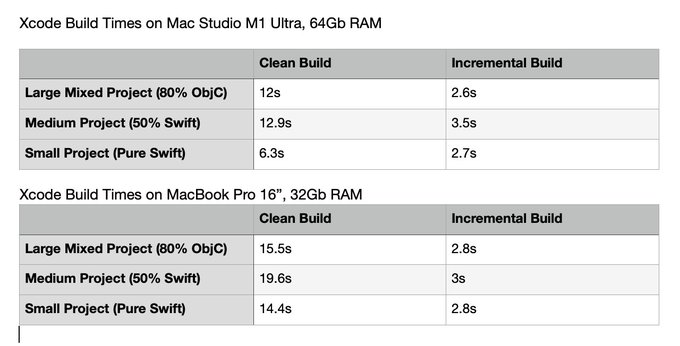Archive for March 2022
Tuesday, March 29, 2022
Marco Arment (tweet):
Overcast’s latest update (2022.2) brings the largest redesign in its nearly-eight-year history, plus many of the most frequently requested features and lots of under-the-hood improvements.
[…]
Each playlist has a customizable color, and a custom icon can be selected from over 3,000 SF Symbols to match modern iOS design and the other icons within Overcast.
[…]
Recently played and newly published episodes can now be displayed on the home screen for quick access, much like the widget and CarPlay experience.
[…]
Podcasts can now be pinned to the top of the home-screen list.
I really like this update so far, especially the Recent section, for quickly getting back to what I was just listening to, the In Progress playlist, and the ability to pin podcasts.
The biggest issue that I have with Overcast right now is that its design doesn’t really match my situation of having some podcasts where I’m a completionist and others where I want to pick and choose certain episodes to listen to.
The problem with the second group is that it’s a lot more work to delete the episodes I don’t want than to pick the ones that I do. I can either subscribe to everything and do a lot of deletions or not subscribe, but then I need to manually check for new episodes to “pick.” I have been doing the latter because otherwise episodes pile up and I run out of space. The feature to keep the most recent n episodes is not that helpful because the ones that I want to keep are probably not the most recent. I can “retain” them by starting to play them, but then they show up as In Progress even though they really aren’t.
What I’d like to be able to do is look at a playlist and add certain episodes to my queue, then have a button to delete everything in that podcast that’s not queued or in progress. Or simply have episodes that are not “retained” by a (manual) playlist eventually go away (if they were downloaded before the last time I reviewed that podcast).
Overcast:
“+” means you don’t currently follow that podcast, and won’t automatically get any more episodes from it. Tapping it follows the podcast.
(“Follow” is the new word for “Subscribe” to match Apple’s terminology, since they’re the biggest podcast app, so that’s what people expect.)
Tim Hardwick (tweet):
Top of the much-requested features category is a new Mark as Played checkmark button on episode rows, which is also a left-side swipe action. There is also now a way to view all starred episodes, with special playlist options for Starred, Downloaded, and In Progress.
John Voorhees:
Overcast uses color to allow users to know if there’s anything in their playlists. If a playlist is empty, it’s gray. If the playlist has at least one episode in it, the playlist’s button turns a bright color.
[…]
I also added a Queue playlist because, in recent years, I’ve found that I listen to every episode of fewer shows than I used to. Having a Queue playlist where I can drop episodes that look interesting has been a handy way to organize my listening.
[…]
The combination of Recent episodes and my Queue playlist has become the way I manage most of the shows I listen to. If I want to start an episode now, I just tap its artwork in the Recent section. Otherwise, I long-press the artwork and send the episode to my Queue.
[…]
Overcast’s inactive list combines shows that haven’t published an episode recently with those that you no longer follow and where you manually deleted all episodes from your library[…]
Previously:
Design iOS iOS 15 iOS App Overcast Podcasts SF Symbols
Chris Eidhof:
However, when you have worked with @State (or @StateObject), you will notice that there might be some strange behavior. Sometimes your state disappears, especially when working with a List (or to be precise: any view that uses ForEach directly or indirectly).
[…]
List creates its subviews lazily.
[…]
The children of a List will be kept around. The lifetime of a @State’s property is directly tied to the lifetime of a view. Once a list child is created, it never goes away again, unless the list goes away itself.
[…]
It turns out that while the children of a List will be kept around (including their associated state), the bodies of those views will get destroyed. These will get recreated lazily once the view appears on screen again.
iOS iOS 15 Mac macOS 12 Monterey Memory Management Programming SwiftUI
Adam Engst:
While I’m glad that Apple added an Accessibility option to make the window proxy icons visible again, I firmly believe that hiding them by default remains a mistake. Proxy icons show what type of content is in the window, and with documents, they visually link the document to its app. The proxy icon for a Pages document looks different from the proxy icon for a TextEdit document or any other app—it’s a valuable visual hint to the user.
[…]
Clicking the downward-pointing arrow next to the title reveals a popover that lets you rename, tag, move, and lock the file. […] Unfortunately, the popover doesn’t provide nearly the same level of functionality as the proxy icon. Consider these real-world examples of how I use proxy icons, only one of which could be accomplished through the new popover interface[…]
Monterey also added a Show toolbar button shapes accessibility option. I typically run my Mac with that, Show window title icons, and Reduce transparency. I used to use Increase contrast, too, but am less happy with how it looks in recent macOS versions.
Previously:
Update (2024-03-08): Pierre Igot:
A constant source of irritation for me since Apple revamped the window toolbar/title bar: When the window title is half hidden, and you click on it to make it editable, if you go too fast, BEFORE macOS has a chance to reveal it in full, then the click fails to make it editable and is effectively ignored.
Accessibility Mac macOS 12 Monterey
Guilherme Rambo:
The only problem is that such a scary-looking alert, right within System Preferences, could be sent by ANY app running on your Mac. The malicious scenario would involve an app that looks like a simple, regular app (it could even be a sandboxed app) sending such a notification, which would then open up an Apple ID login panel that when submitted sent your email and password to the bad actor. The notification could even be made to look like it came from the System Preferences app itself, making it much more believable.
[…]
CoreFollowUp is used by several components of both macOS and iOS, and they communicate with it through a daemon called followupd. The problem was that the daemon failed to validate connections made to it on macOS, which meant that any process that could look up its Mach service (including sandboxed apps) would be able to send it commands, including ones that would trigger that scary dialog within System Preferences.
[…]
A more complete fix was released in macOS 12.3, preventing any random binary on the system from talking to the daemon and registering notifications, regardless of the destination URL. Apple addressed it by introducing a new entitlement: com.apple.private.followup.
[…]
This was my first time ever participating in Apple’s bug bounty program. […] All in all, this was a mostly positive experience. The main thing I don’t like about how Apple does it is that they don’t communicate very well throughout the process, and it can take them a really long time to completely address an issue.
Previously:
Apple ID Apple Security Bounty Bug Exploit Mac macOS 11.0 Big Sur macOS 12 Monterey Phishing Security System Preferences XPC
Monday, March 28, 2022
Tim Hardwick:
European lawmakers have provisionally agreed upon a new law that would force Apple to allow user access to third-party app stores and permit the sideloading of apps on iPhones and iPads, among other sweeping changes designed to make the digital sector fairer and more competitive.
[…]
Today’s announcement focuses on services like WhatsApp, Facebook Messenger, and iMessage, which will have to “open up and interoperate with smaller messaging platforms, if they so request,” according to the EU. “Users of small or big platforms would then be able to exchange messages, send files or make video calls across messaging apps, thus giving them more choice.”
[…]
In addition, Apple would have to allow users to uninstall its Safari browser and other stock apps so that they can replace them with third-party alternatives if they so wish.
Damien Petrilli:
+ sideloading
+ alternative stores
+ can’t force any payment system
+ NFC must be accessible
+ must be able to set all default apps
Yup. Apple lost on all fronts.
Nick Lockwood:
Remember cookie banners and GDPR compliance? Companies will simply find the most user-hostile possible interpretation and then implement it in a way that makes it such a burden to use that everybody opts out.
Jon Porter and James Vincent:
“We believe that the owner of a smartphone should have the freedom to choose how to use it,” said European Commission spokesperson Johannes Bahrke in an emailed statement. “This freedom includes being able to opt for alternative sources of apps on your smartphone. With the DMA, a smartphone owner would still be able to enjoy safe and secure services of the default app store on their smart phones. On top of that, if a user so chooses, the DMA would allow a smartphone owner to also opt for other safe app stores.”
[…]
The DMA has not yet been voted into law by the European Parliament but is expected to be approved without much trouble. That could mean the DMA coming into force as early as October this year. Members states of the EU will then be able to choose how exactly to interpret the EU act into national law.
Steve Troughton-Smith:
An implementation deadline of October is going to mean all hands on deck for Apple to get all of this done for iOS 16.
Previously:
Update (2022-04-13): tumult:
Looks like this would also force Microsoft to let you uninstall Edge and set your browser defaults properly again.
(For non-Windows users not keeping up, a few months ago, Microsoft went back to their pre-antitrust behavior and is forcing their Chromium clone on users.)
Previously:
Antitrust App Store Apple Digital Markets Act (DMA) European Union Facebook Messenger iMessage iOS iOS 15 iOS 16 Legal Near-Field Communication (NFC) Sideloading WhatsApp
Tony Parker (tweet):
AsyncAlgorithms is a package for algorithms that work with values over time. That includes those primarily about time, like debounce and throttle, but also algorithms about order like combineLatest and merge. Operations that work with multiple inputs (like zip does on Sequence) can be surprisingly complex to implement, with subtle behaviors and many edge cases to consider. A shared package can get these details correct, with extensive testing and documentation, for the benefit of all Swift apps.
[…]
We believe an open source package will provide a great home for these APIs. A package gives developers flexibility in deploying across both platforms and OS versions. Development and API design will take place on GitHub and the Swift Forums.
[…]
Combine’s API is based on the Publisher and Subscriber interfaces, with operators to connect between them. Its design focuses on providing a way to declaratively specify a chain of these operators, transforming data as it moves from one end to the other. This requires thinking differently about intermediate state. Sometimes this leads to call sites that are more complex than one might expect – especially when working with single values, errors, or data that needs to be shared. async/await’s Structured Concurrency provides us with a new way to express this kind of logic. We can now write asynchronous code that is split into smaller pieces and reads from top-to-bottom instead of as a series of chained transforms.
robb:
This reads very much like a eulogy to Combine
Casey Liss:
I’ve heard from birdies inside that Combine isn’t going away until SwiftUI divorces itself from Combine. But nobody internal nor external should expect any new development on it.
See also Philippe Hausler.
Previously:
Update (2022-04-13): Donny Wals:
While the basis of what we can do with both AsyncSequence and Publisher sounds similar, I would like to explore some of the differences between the two mechanisms in a series of two posts.
[…]
The post you’re reading now will focus on comparing use cases. If you want to learn more about lifecycle management, take a look at this post.
Update (2023-06-09): Nick Lockwood:
It’s interesting that SwiftUI is now ditching Combine (which was really its last remaining use-case after Swift Concurrency shipped) - I can’t recall another case of Apple walking back a new framework so quickly and thoroughly.
Marcin Krzyzanowski:
Combine.framework 🪦2023
I’m so sorry for everyone who builds a career around the framework, it kinda sucks
David Smith:
The Autolayout engine was one of the two things that ever adopted the ObjC version, used it for many years.
Previously:
Update (2024-10-08): Jacob Bartlett:
Today, I’ll demonstrate how to migrate your Combine code over to AsyncAlgorithms, with a fully open-source tutorial project you can code along with.
Previously:
Update (2024-12-10): Brent Simmons:
I keep telling the younger developers “stop doing Combine!” and… they keep doing Combine.
I get that “stop doing Combine!” sounds like an old guy thing to say — but I’m in on Swift structured concurrency and SwiftUI.
My argument is the opposite of curmudgeonly — Combine is not the future, and we want to use future things.
Combine framework iOS iOS 15 Mac macOS 12 Monterey Open Source Programming Swift Concurrency Swift Programming Language
Max Seelemann:
iOS biz people… Subscription price increase as mere NOTICE instead of having to confirm, else subs expires.
Is this new behavior for everyone or exclusive to Disney+?
David Barnard:
“The [Apple Developer] program & access to the App Store is designed to be fair to all developers, regardless of size or influence.”
(This behavior is exclusive to Disney.)
[…]
[For] everyone else, the user have to accept the new price or the subscription terminates. With Disney, the subscription will auto-renew at the higher price if the user doesn’t take action.
In a few years, we’ll be told there was already an “established program” for this.
A consistent subscriptions experience is supposedly one of the advantages of the App Store. But Apple privileges its own services, too. If you unsubscribe from Apple Arcade or Apple News+ early (e.g. so you don’t forget to do so before it renews or because of uncertainty about how many days/hours of lead time you need to give it to avoid being charged) you’ll lose access immediately, whereas third-party apps are required to let you keep using the app/service until the paid period actually ends.
Previously:
Update (2022-04-11): Nick Heer:
The problem is that Apple continues to peddle the lie that it treats every developer the same. That is completely untrue, and Apple’s representatives know it is untrue.
Nikhil Nigade:
Every one seems to be missing an important bit here: this was ready to go when Disney wanted it.
Did it ship with iOS 15.4? Prior to that?
Sarah Perez (MacRumors):
An Apple spokesperson did not dispute the accuracy of the developers’ claims we presented and said this was part of a pilot test.
“We are piloting a new commerce feature we plan to launch very soon. The pilot includes developers across various app categories, organization sizes and regions to help test an upcoming enhancement that we believe will be great for both developers and users, and we’ll have more details to share in the coming weeks,” the spokesperson said.
This, of course, raises a number of questions — like how apps will qualify to use this commerce feature, who’s already in the pilot test group (raising their prices, perhaps unbeknownst to users), whether this has anything to do with the recent changes to “reader” apps and their ability to include external links, how Apple would police such a feature to ensure it was not used by bad actors and much more.
Nick Heer:
On its face, giving developers the ability to raise prices without explicit user confirmation seems extremely risky. Apple has faced many problems with developers abusing app subscriptions in the past. I am obviously curious about what systems will be in place to prevent even worse behaviour.
App Store App Subscriptions Disney In-App Purchase iOS iOS 15 iOS App Strategy Tax
Jeff Carlson:
Then I discovered Eat Your Books, a website that combines the searchability and discoverability of modern technology with the richness (and generally higher quality) of printed cookbooks.
[…]
The core of Eat Your Books is an extensive reference database of the contents of over 160,000 cookbooks and food magazines. It won’t show you any actual recipes because, the company says, that would violate copyrights. (That’s not precisely true; lists of ingredients and simple sets of instructions are not copyrightable. However, recipe introductions and creative instructions can be protected. I suspect the company is trying both to support authors and avoid potential litigation.) Instead, you can search for the name of a dish or ingredient and see matching recipes that come from the books you own.
[…]
A free Eat Your Books account lets you add up to five books or magazines and an unlimited number of sources for online recipes. A Premium membership, which removes those limitations, costs $3 per month or $30 per year.
Books Copyright E-books Food Search Web
Friday, March 25, 2022
Richard Speed (via Hacker News):
As soon as the new feed arrived, replete with all kinds of exciting suggestions for developers to look at, the complaints began rolling in as users worried the recommendations were turning GitHub into something distressingly like a social media platform.
[…]
GitHub pushed out a new beta version of its Home Feed earlier this week, with the avowed intention of developers reaching a wider audience and building communities. The plan is to make discovery easier and help users “find new repositories or users to follow based on your interests.”
[…]
Not all users were upset by the appearance of the new feed, and GitHub staff popped up to promise that there would be an option to make one’s profile private and opt out of pretty much everything via a single setting. It will, however, take until late April before this option is likely to appear, they said.
Previously:
Design GitHub Web
Tim Hardwick:
Twitter has bolstered its search feature for direct messages so that users can now search their inbox using keywords and names to find the specific message they are looking for.
[…]
As noted by The Verge, the improved search can surface fairly old messages, but it doesn’t seem to be totally comprehensive, with messages more than three years old not appearing in some results.
Nick Heer:
I am so curious about why such a seemingly straightforward feature has taken Twitter fifteen years to introduce.
Previously:
iOS iOS 15 iOS App Search Twitter Web
Siguza:
macOS 12.3 replaces nano with pico.
Via Saagar Jha:
Unbelievable. I thought my eyes were playing tricks on me when I was setting up a Mac yesterday but this is just unacceptable.
[…]
macOS, where you can get the cheap knock-off version of every command line tool that Linux ships with
Like some of the other breaking changes in macOS 12.3, I wonder why this was deemed important enough to do in a point release.
Rachel Kroll:
I’ve been using this script on Linux boxes and Macs alike for a long time, and it just broke on the Macs. I now get a complaint about “E” and “T” not being valid arguments, and then it spits out “possible starting arguments for pico editor”. Wait, what?
[…]
macOS before 12.3 had pico as a symlink pointing to nano.
macOS 12.3 has nano as a symlink… pointing to pico!
[…]
It wouldn’t surprise me if this switch is just more of Apple removing GPLed things from their OS - pico seems to use the Apache license. They dumped bash for zsh (MIT license) at some point (Big Sur, I think), and now this?
Previously:
GNU Mac macOS 12 Monterey Open-source Software Terminal Text Editor
Howard Oakley:
If you’re unfortunate enough to have to use your Mac in a part of the world where surveillance is performed, even knowing when you use certain apps could prove to your great disadvantage. This article looks at two potential solutions: blocking all outgoing traffic to Apple’s OCSP service, which checks certificates against its list of revocations, and removing code signatures on selected apps.
[…]
By blocking outgoing connections to ocsp.apple.com and ocsp2.apple.com app launch should still proceed, usually more quickly too, without the check taking place. The great disadvantage is that blocking is all-or-none, and can’t be selective according to the app being launched. This forces the user into choosing between normal revocation checks, or none at all.
[…]
Checks on certificate revocation can only be made on apps which are signed. If the app is unsigned, there’s no signing certificate to check. Use this to your advantage by removing the signature from those apps whose use you want to make private[…]
However, I think some Apple services will not work with apps that are unsigned or ad-hoc signed.
Previously:
Little Snitch Mac macOS 12 Monterey Networking Privacy Security
Thursday, March 24, 2022
Sebastiaan de With:
When you take a photo on a modern iPhone — or any smartphone for that matter — you might like to think that what you saw was what you captured, but nothing could be further from the truth.
[…]
Automatic edits on photos can go wrong. When there are object in motion, the ‘merging’ of photos creates artifacts, or ‘ghosting.” This all worked out with smarter algorithms, more powerful chips, faster memory, and an iPhone that could simply take photos so fast that there were fewer gaps in photos.
Fast forward to today, and your iPhone goes way above and beyond HDR. It has not been a setting you can toggle for a while. When you take a photo now, the camera on the iPhone will merge many shots to get your final result. Today, your camera essentially always ‘edits’ your photos for you. And exactly how it edits them… is a bit of a mystery.
[…]
While the jump [in RAW] from the X to the 11 is noticeable, the move to the 13 Pro is much less so, despite having a faster lens and larger sensor. It’s possible there is a lot more detail that the sensor and lens can resolve, but we can’t really tell — possibly it’s because the sensor resolution has been the same 12 megapixels since the iPhone 6S, which launched seven years ago.
There are lots of nice photos in this post, though it made WebKit crash three times for me.
Nick Heer:
Like de With, I think Apple’s processing choices are often too aggressively tuned for noise removal, even on my iPhone 12 Pro. A little grain is fine for my tastes and even more is acceptable in darker images.
Kyle Chayka:
But the 12 Pro has been a disappointment, she told me recently, adding, “I feel a little duped.” Every image seems to come out far too bright, with warm colors desaturated into grays and yellows. Some of the photos that McCabe takes of her daughter at gymnastics practice turn out strangely blurry. In one image that she showed me, the girl’s upraised feet smear together like a messy watercolor. McCabe said that, when she uses her older digital single-lens-re#ex camera (D.S.L.R.), “what I see in real life is what I see on the camera and in the picture.” The new iPhone promises “next level” photography with push-button ease. But the results look odd and uncanny. “Make it less smart—I’m serious,” she said. Lately she’s taken to carrying a Pixel, from Google’s line of smartphones, for the sole purpose of taking pictures.
[…]
One expects a person’s face in front of a sunlit window to appear darkened, for instance, since a traditional camera lens, like the human eye, can only let light in through a single aperture size in a given instant. But on my iPhone 12 Pro even a backlit face appears strangely illuminated. The editing might make for a theoretically improved photo—it’s nice to see faces—yet the effect is creepy. When I press the shutter button to take a picture, the image in the frame often appears for an instant as it did to my naked eye. Then it clarifies and brightens into something unrecognizable, and there’s no way of reversing the process. David Fitt, a professional photographer based in Paris, also went from an iPhone 7 to a 12 Pro, in 2020, and he still prefers the 7’s less powerful camera. On the 12 Pro, “I shoot it and it looks overprocessed,” he said. “They bring details back in the highlights and in the shadows that often are more than what you see in real life. It looks over-real.”
John Gruber:
I don’t think Chayka is being overly disingenuous, but for 99 percent of the photos taken by 99 percent of people (ballpark numbers, obviously) the iPhone 12 or 13 is a way better camera than an iPhone 7.
Nick Heer:
Right now, the iPhone’s image processing pipeline sometimes feels like it lacks confidence in the camera’s abilities. As anyone who shoots RAW on their iPhone’s camera can attest, it is a very capable lens and sensor. It can be allowed to breathe a little more.
[…]
Google’s Pixel was the phone that really kicked off this computational photography stuff. It seems its interpretation of images is seen — by this owner anyway — as less intrusive. But I do not see the iPhone 12 Pro issues she raises in my own 12 Pro’s photos, such as desaturated warm tones.
John Nack:
f anyone reads that New Yorker article and thinks they’ll prefer shooting on an iPhone 7, please show them these iPhone 7-vs-12 shots I took.
Via John Gruber:
A lot of times when new iPhones are reviewed — including my own reviews — camera comparisons are made to iPhones from just one or two years prior, and differences can seem subtle. Separate iPhones by five years, though, and the results are striking.
Previously:
Update (2022-04-19): Riccardo Mori:
But let’s go back to Chayka’s article. The point that is the most thought-provoking, in my opinion, is the emphasis given to one specific aspect of the newer iPhones’ computational photography — the mechanisation, the automation, the industrial pre-packaging of a ‘good-looking’ or ‘professional-looking’ photo. Much like with all processed foods produced on an industrial scale, which all look and taste the same, computational photography applies a set of formulas to what the camera sensor captures, in order to produce consistently good-looking results. The article’s header animation summarises this clearly: a newer iPhone passes by a natural looking still life with flowers in a vase, and for a moment you can see how the iPhone sees and interprets that still life, returning a much more vibrant, contrasty scene. Certainly more striking than the scene itself, but also more artificial and less faithful to what was actually there.
That’s why, in Chayka’s view, his iPhone 7 took ‘better’ photos than his iPhone 12 Pro. It’s not a matter of technical perfection or superiority.
[…]
Especially with low-light photography, what these newer iPhones (but also the newer Pixels and Samsung flagships) return are not the scenes I was actually seeing when I took the shot. They are enhancements that often show what is there even when you don’t see it. Sometimes the image is so brightened up that it doesn’t even look like a night shot — more like something you would normally obtain with very long exposures.
Jeff Carlson (tweet):
I do highly recommend that you read the article, which makes some good points. My issue is that it ignores—or omits—an important fact: computational photography is a tool, one you can choose to use or not.
Unfortunately, Apple doesn’t really give you that choice, except via third-party camera apps. There is no longer an option to save both the normal and HDR versions of a photo. I usually like the results of Smart HDR, so I leave it on, but sometimes it does a poor job and then I’m stuck without access to the original.
See also: TidBITS-Talk.
Artificial Intelligence Bug Camera Google Pixel High Dynamic Range (HDR) iOS iOS 15 iPhone 13 iPhone 13 Pro iPhone 8 Mac macOS 12 Monterey Photography Safari
Robert Steuteville (via Hacker News):
Christopher Alexander, a towering figure in architecture and urbanism—one of the biggest influences on the New Urbanism movement—died on Thursday, March 17, after a long illness, it was reported by Michael Mehaffy, a long-time collaborator and protege. Alexander was the author or principal author of many books, including A Pattern Language, one of the best-selling architectural books of all time. He is considered to be the father of the pattern language movement in software, which is the idea behind Wikipedia.
My understanding is that Wikipedia was inspired by WikiWikiWeb, a wiki about software design patterns, not that the software movement was the idea for Wikipedia. However, A Pattern Language likely influenced the form of the C2 wiki—not just its content—since the book itself is written like a wiki.
Aaron Hillegass:
One day in the early 90s, I started reading “A Pattern Language” in a bookstore in Austin. I was so fascinated and so broke, that I returned to the bookstore every day until I had read all 1200 pages.
CS Theory Design Programming Rest in Peace Wikipedia
Marco Arment:
Am I missing something, or has Apple done a really great job of making it impossible to figure out which purchases on a family plan led to each charge on my credit card?
Marco Arment:
What App Store credit-card fraud looks like: a slow trickle of small charges last week, then nearly 20 charges totaling over $700 over the weekend.
AmEx flagged the first one as suspicious — $10 last week — but Apple’s billing is so opaque that I said it was probably valid.
Joe:
I ran into this a few weeks back, this site turned out to be super helpful
Apple:
Family Organizers can now review purchases charged to their shared payment method, and they can submit refund requests for purchases initiated by family members. Family Organizers will be able to view purchases and manage requests as long as a member is part of their family group.
You can search by amount, but not by product name, company, or order ID. It also cannot display the purchases grouped according to how they are bundled into credit card charges. I like how Amazon does it where—with their Visa—the order numbers appear on your card statement and you can easily search for them on the Web site.
Jimmy:
Not a great answer, but it’s not terrible if you use the Apple Card and look in Apple Wallet. Every charge from Apple is detailed, including subscription or app name, icon, and cost. Does not say who made the purchase, though. Could be much better.
Previously:
App Store Scams Apple Card Apple ID Family Sharing Financial iOS iOS 15 Mac macOS 12 Monterey Strategy Tax Web
Hartley Charlton:
Apple has seemingly removed the ability to buy and rent TV shows and movies in the Apple TV app for Android TV and Google TV in the latest update to the app.
[…]
FlatPanelsHD suggested that Apple may have stripped back the functionality to avoid Google’s 30 percent commission on in-app purchases. Not all TV in-app purchases were covered by the commission previously, but it is possible that Google introduced new terms, prompting Apple to scale back the app.
Nilay Patel:
There was a meeting where someone at Apple was like, “Okay, let’s reduce the functionality of the Apple TV app to avoid Google’s platform fees” without even a hint of irony
Turning computers into endless shopping malls with tedious fee disputes has paid for a lot of Ferraris, but down here on the ground all that’s happened is a bunch of apps with annoying user experiences by design
Could we please stop hearing about how the goal is to make the best products that delight customers?
John Gruber (tweet):
I can confirm via, as they say, sources familiar with the matter, that this is entirely about Apple and Google not being able to reach mutually agreeable terms on in-app payment commissions. Until this update, Apple had been running on an exemption not to use Google’s IAP. The exemption expired, so Apple TV on Android TV is now “reader only”. Apple TV on Amazon’s Fire platform has long been “reader only” as well for the same reason: Apple would rather not sell or rent any content at all on these platforms than do so while paying Google/Amazon the commissions they demand.
[…]
What’s hypocritical is Apple offering a “How to Watch” button, with a simple clear explanation of how you can buy or rent new content to watch on Android TV by making the purchase on a different device. That’s not allowed on Apple’s own platforms — Apple has a rule against explaining the rules.
Nick Heer:
This reminds me of Amazon’s deal with Apple, allowing it to sell some of its media through its own purchase flow in its Apple TV app, thus exempting it from Apple’s commission. These deals between giant companies are ever-changing, which creates an unpredictable and often worse experience for users, and are generally unavailable to smaller developers.
Previously:
Android Android App Apple Business Google Play Store Strategy Tax TV.app
Florian Mueller:
The Apple-ACM saga over in-app payments in dating apps continues with another €5 million ($5.5 million) weekly fine, but there’s more. Dutch tech reporter Nando Kasteleijn published a note (image) from the competition enforcement agency of the Netherlands, the Autoriteit Consument & Markt (Authority for Consumers and Markets; ACM). It translates as follows:
“Apple made new proposals this morning to comply with the ACM’s requirements. We are now going to evaluate whether those proposals are sufficient. We will also speak with various market actors. We hope to complete this analysis shortly. It is true [as the reporter apparently asked] that Apple failed to meet the ACM’s requirements as of last weekend. Therefore, the 9th penalty payment also became due. The total amount is now at 45 million euros [$49.7 million].”
Hartley Charlton:
The ACM did not disclose any details about Apple’s newly proposed remedy, which it said it would now assess, and the organization continued to impose its ninth weekly penalty of €5 million on the company.
Previously:
Antitrust App Store Apple Business Dating Apps In-App Purchase iOS iOS 15 Legal Netherlands
Wednesday, March 23, 2022
John Gruber:
Nguyen includes a tip at the end of her column explaining how to create a simple Shortcuts automation to switch cellular networking to LTE when your device’s battery hits a certain threshold, like say 40 percent. But I look at these results and wonder why I enable 5G at all.
[…]
The carriers certainly aren’t going to suggest you do this because their current marketing campaigns are entirely about how great their 5G networks are — even though they’re only now starting to deliver meaningful real-world advantages over LTE. And Apple’s not going to suggest you turn off 5G either, because they are co-marketing partners with the carriers. But I’ll suggest it: try turning off 5G to save battery life and see if you miss it at all.
Previously:
Update (2022-04-12): Tim Bray:
Either I didn’t believe the supposed customers really needed what 5G offered, or I didn’t believe the opportunity was anywhere near big enough to justify the trillion-dollar build-out investment. Six years later, I still don’t. This is a report on a little online survey I ran, looking for actual real-world 5G impact to see if I was wrong.
John Gruber:
There are some people who report getting good 5G coverage in remote locations that have poor LTE coverage, and 5G seemingly does work much better than LTE in places like stadiums and arenas with big crowds of people.
Battery Life Cellular Data iOS iOS 15 iPhone iPhone SE 2022 Shortcuts
Martin Brinkmann (via Hacker News):
Internet users who download the Firefox web browser from the official Mozilla website get a unique identifier attached to the installer that is submitted to Mozilla on install and first run.
[…]
This data will allow us to correlate telemetry IDs with download tokens and Google Analytics IDs. This will allow us to track which installs result from which downloads to determine the answers to questions like, “Why do we see so many installs per day, but not that many downloads per day?”
[…]
Mozilla notes that the opt-out mechanism is the standard Telemetry opt-out. How users may opt-out before the installation of Firefox is unclear.
I don’t think this applies to the Mac version. It would be hard to combine with notarization.
Previously:
Firefox Google Analytics Mac Mac App macOS 12 Monterey Notarization Privacy
Dan Luu:
The Twitter change where they switched everyone from their choice of timeline to ranked timeline reminds me of a question: why don’t social media companies react to negative signals from users?
The change trained me to stop checking the app since it filled my feed with garbage.
FB did the same thing quite a while ago and I asked an FB PM why, despite clicking “hide story” for months on all of the garbage in my feed, my feed was still full of high-engagement garbage instead of the lower engagement content that I’d actually want to see.
His answer was that personalization signals have low impact; something that’s 100x as likely to get engagement should completely dominate the ranking algorithm.
[…]
Until Tik Tok, no major social media app that I know of actually took user preferences seriously, so PMs could semi-plausibly say that ignoring user preferences is the right call, but Tik Tok actually adjusts to what users want and it was huge growth advantage for them.
[…]
When MS rolled out Windows 10, the plan was to force reboot & update machines with no notice.
Many engineers objected that rebooting machines with no notice was problematic, but they were overruled by PMs who said “engineers aren’t normal users, you don’t know what users want”.
[…]
Lest anyone think I’m picking on MS, Google is actually much worse about this than MS.
Gergely Orosz:
An eye-opening thing working at a tech company with a consumer focus (eg Google, Meta, Spotify): seeing how utterly broken customer complaints handling at scale is.
[…]
When you do try to help with an inbound smile this, you realize how the focus on revenue and impact disincentivises fixing one-off issues.
Most tickets you open will be closed by teams owning the issue as “cannot repro”, “on the backlog already w low priority” or stay idle.
And the irony is that two years into working at the company, you also “get it”.
[…]
Very few if any people and team get rewarded for fixing low impact issues impacting 0.002% of users. Also few get punished by not doing so.
[…]
To sum it up: fixing individual issues doesn’t scale, and this is why large companies focused on profits don’t do it.
Via Michael Love:
And this one of the many downsides for small businesses in relying on a bigger business (particularly one you can’t easily switch away from) for a critical part of your operations.
Dan Luu:
More generally, in many markets, consumers are uninformed and it’s fairly difficult to figure out which products are even half decent, let alone good. When people happen to choose a product or service that’s right for them, it’s often for the wrong reasons. For example, in my social circles, there have been two waves of people migrating from iPhones to Android phones over the past few years. Both waves happened due to Apple PR snafus which caused a lot of people to think that iPhones were terrible at something when, in fact, they were better at that thing than Android phones. Luckily, iPhones aren’t strictly superior to Android phones and many people who switched got a device that was better for them because they were previously using an iPhone due to good Apple PR, causing their errors to cancel out. But, when people are mostly making decisions off of marketing and PR and don’t have access to good information, there’s no particular reason to think that a product being generally better or even strictly superior will result in that winning and the worse product losing.
[…]
So far, we’ve looked at the difficulty of getting the right product or service at a personal level, but this problem also exists at the firm level and is often worse because the markets tend to be thinner, with fewer products available as well as opaque, "call us" pricing. Some commonly repeated advice is that firms should focus on their "core competencies" and outsource everything else (e.g., Joel Spolsky, Gene Kim, Will Larson, Camille Fournier, etc., all say this), but if we look mid-sized tech companies, we can see that they often need to have in-house expertise that’s far outside what anyone would consider their core competency unless, e.g., every social media company has kernel expertise as a core competency. In principle, firms can outsource this kind of work, but people I know who’ve relied on outsourcing, e.g., kernel expertise to consultants or application engineers on a support contract, have been very unhappy with the results compared to what they can get by hiring dedicated engineers, both in absolute terms (support frequently doesn’t come up with a satisfactory resolution in weeks or months, even when it’s one a good engineer could solve in days) and for the money (despite engineers being expensive, large support contracts can often cost more than an engineer while delivering worse service than an engineer).
[…]
The pervasiveness of decisions like the above, technical decisions made without serious technical consideration, is a major reason that the selection pressure on companies to make good products is so weak. There is some pressure, but it’s noisy enough that successful companies often route around making a product that works, like in the Mongo example from above, where Mongo’s decision to loudly repeat demonstrably bogus performance claims and making demonstrably false correctness claims was, from a business standpoint, superior to focusing on actual correctness and performance; by focusing their resources where it mattered for the business, they managed to outcompete companies that made the mistake of devoting serious resources to performance and correctness.
Steve Jobs:
It turns out the same thing can happen in technology companies that get monopolies, like IBM or Xerox. If you were a product person at IBM or Xerox, so you make a better copier or computer. So what? When you have monopoly market share, the company’s not any more successful.
So the people that can make the company more successful are sales and marketing people, and they end up running the companies. And the product people get driven out of the decision making forums, and the companies forget what it means to make great products. The product sensibility and the product genius that brought them to that monopolistic position gets rotted out by people running these companies that have no conception of a good product versus a bad product.
They have no conception of the craftsmanship that’s required to take a good idea and turn it into a good product. And they really have no feeling in their hearts, usually, about wanting to really help the customers.
Previously:
Update (2022-04-12): Arvind Narayanan:
My university just announced that it’s dumping Blackboard, and there was much rejoicing. Why is Blackboard universally reviled? There’s a standard story of why “enterprise software” sucks. If you’ll bear with me, I think this is best appreciated by talking about… baby clothes!
Previously:
Update (2022-06-09): Nick Lockwood:
We’ve all heard of the 80-20 rule right? That the last 20% of development takes 80% of the effort?
The reality is actually worse. Development is like Zeno’s paradox, where effort rises exponentially.
[…]
At any point in a product’s lifecycle, it will be the same (or more) effort to fix a small bug or papercut than to implement a major new feature (or rather, to implement 80% of it, minus the last few bugs and papercuts).
Update (2024-12-05): David Chisnall:
My experience at Microsoft was that the culture revolves around lying to management.
The entire incentive system (bonuses and promotions) revolves around being able to demonstrate short-term impact. Claiming that a thing is done and ready when it’s actually an early prototype is rewarded.
[…]
If you’re managing a team, your best strategy is to over claim on the status and make sure that meetings with PMs and your management exclude any engineers who might tell the truth (and you promote the ones who are willing to lie, because that helps you).
Previously:
Amazon Android Apple Business Design Facebook Google Google Plus iOS iOS 15 iPhone Microsoft MongoDB Strategy Tax TikTok Twitter Web Windows 10 Working
Juli Clover:
Instagram today rolled out new Following and Favorites feed options, allowing users to sort their feeds to see content posted chronologically from the people they follow or content just from their favorite people.
[…]
It’s worth noting that the standard Home view, which is Instagram’s feed ranked using a proprietary algorithm, is still the default option.
Previously:
Design Instagram iOS iOS 15 iOS App Web
Tuesday, March 22, 2022
Mishal Shah:
Swift’s open source project issues are currently in JIRA, making it difficult for developers to discover and integrate them into our workflows on GitHub, such as pull requests. To provide a better workflow for developers, we are working on migrating JIRA to GitHub Issues.
[…]
In the future, we plan to redirect bugs.swift.org 133 URLs to the corresponding GitHub Issues.
[…]
We desire each GitHub issue to capture who created the original issue in JIRA faithfully. A username map created by the community will facilitate this mapping. Please follow the steps below to populate this mapping accurately.
This is via your Discourse account for the Swift forums. GitHub Issues seems much nicer than JIRA.
Bug Tracking GitHub JIRA Open-source Software Programming Swift Programming Language Web
Adam Engst:
The biggest problem with our advice was cost. Thunderbolt 4 cables, which offer full backward compatibility with USB 3 and USB4 over USB-C connectors, can cost well over $100 from trusted manufacturers, including Apple.
Industry stalwart OWC has now entered the fray, making our recommendation financially feasible. The company has released Thunderbolt 4 cables in three lengths at prices well below those from Apple and other makers[…]
[…]
With one of these Thunderbolt 4 cables, you can avoid the confusion that stems from the use of USB-C as the universal connector for Thunderbolt 3 and 4, USB4, and faster flavors of USB 3.1 and 3.2.
Previously:
Update (2022-04-12): Gabe Weatherhead:
The quality of the OWC dock is superior to the CalDigit TS4. The OWC dock feels solid and heavy. It has a glass top panel with tight tolerances. On the other hand, the TS4 dock feels almost too light. The case has some slight flex to it. It’s not cheap but it also doesn’t feel high quality. I’d call it “fine”, as in “good enough.”
There was one other strange design decision with the CalDigit TS4: orientation. As you can see in the image above, all of the port labels are oriented for a horizontal dock while the logo is for a vertical orientation. This is minor except that CalDigit included optional rubber feet to use the dock in horizontal orientation. They slide in between the slotted case of the TS4 and look out of place. While my “DIY spirit” appreciates the option of making the dock work in two orientations, my “$400 lighter spirit” feels like it was an after thought that looks cheap.
Marcin Krzyzanowski:
a Thunderbolt 4 Pro Cable: $129
a HomePod mini: $99
Cable Hardware Mac Thunderbolt USB-C
Brett Ohland (via Dave Verwer):
Apple introduced the new FormatStyle protocol with iOS 15. It allows for some truly remarkable things to happen when you’re converting your data into localized strings.
In true Apple fashion though, details about how to use these new features are lightly documented with few examples.
The breadth and depth that this new functionality has been added to Swift is really nice, Apple has added support for it on nearly all data types in Swift. You also have the ability to create custom FormatStyle implementations that allow you to arbitrarily convert types using this functionality.
He has lots of examples and explanations of what the different options do, in a whole series of posts that’s basically a Missing Manual.
Previously:
Update (2022-06-06): Brett Ohland:
I recently expanded and revamped my FormatStyle deep-dive you linked to back in May into it’s own single-serving site.
Following the grand tradition, it’s fuckingformatstyle.com (or goshdarnformatstyle.com) and it has details on every style with every possible option.
Previously:
Cocoa Documentation iOS iOS 15 Mac macOS 12 Monterey Programming Swift Programming Language SwiftUI
Monday, March 21, 2022
MeanRaw:
And the CloudKit 503 is back :(
Apple really needs to get it together. So frustrating
Michael Billig:
Apple store systems are down and they’re literally doing everything on paper lol
Joe Rossignol:
Affected services and apps include the App Store, iCloud, Siri, iMessage, iTunes Store, Apple Maps, Apple Music, Apple Podcasts, Apple Arcade, Apple Fitness+, Apple TV+, Find My, FaceTime, Notes, Stocks, and many others, according to complaints across Twitter and other platforms. Apple’s developer website is also inaccessible due to server issues.
[…]
All of the issues have now been resolved, according to Apple’s System Status page.
This must have been really bad if it showed up on the System Status page. I saw some problems with the App Store and iMessage—but I always have problems with iMessage.
Previously:
Update (2022-03-23): NetNewsWire:
If NetNewsWire iCloud syncing isn’t working for you right now, it’s because there are outages happening right now.
Ilja A. Iwas:
Apple’s Notarization service for third party macOS apps seems to be down as well.
Maciej:
I wiped and did the clean reinstall of iOS on my iPhone today (unrelated; I had some other serious issue). I wasn’t aware of that outage at first and it made the whole process rather frustrating. I don’t know what’s worse, generic errors or silent fails.
Due:
I’ve been seeing more user reports of 503 in the 1-2 weeks leading up to the outage.
Curtis Herbert:
Looks like this isn’t an Apple-isolated issue? PayPal, AWS, etc also seeing spikes in issues.
Juli Clover:
Apple’s services and apps appear to be experiencing yet another outage, with complaints on Twitter about problems with Apple Maps, the App Store, Apple Music, Weather, Podcasts, the Apple online store, and more.
This is now resolved, too, at least according to System Status.
App Store Apple Maps CloudKit iCloud iOS iOS 15 Mac Mac App Store macOS 12 Monterey Notarization Outage
Howard Oakley:
If you’ve updated to 12.3, it’s very easy to test. Bring up the image of a painting in one of the supported apps, currently including Safari, Photos and Preview. In Safari, Control-click on the image to produce the contextual menu.
At the foot, you should see (sometimes not immediately) the command Look Up.
[…]
A window then pops up over the circle and displays information about the painting, together with a menu of suggested links at the bottom. The amount of detail given in these windows varies considerably.
Howard Oakley:
VLU probably depends on sending Apple’s servers a ‘Neural Hash’ generated from an image, those servers matching it against their database of known images, and returning information about the image for display on your Mac. It’s the last step which appears most important in determining which languages and countries are supported, as someone running their Mac in Japanese isn’t going to find information in English too helpful. Apple therefore needs to localise that returned information, which is going to take time to extend its coverage to more languages. I also suspect the service may have a limited capacity which is being ramped up to cope with more users worldwide.
Howard Oakley (Hacker News):
In its application to CSAM detection, a special protocol is used in conjunction with other techniques to ensure that Apple learns the NeuralHashes only for those images suspected of being CSAM. That appears unnecessary for Visual Look Up, where there shouldn’t be any need for secrecy, other than standard privacy protection.
You can trace VLU at work in the log.
[…]
It thus looks like Visual Look Up, for paintings at least, does use part of Apple’s technology intended for CSAM detection. While VLU is a wonderful feature, it looks more like a fortuitous accident and a demonstration of what might come elsewhere, not a goal in itself.
Previously:
Update (2022-03-23): Howard Oakley:
When looking up images of paintings, VLU works in two phases: in the first, the image is analysed, classified, and any objects within it are detected, in what’s termed a VisionKit Analyzer process. That is reported as complete by the appearance of one or more white dots on the image. The second phase is visual search, in which the NeuralHash or perceptual hash(es) obtained in analysis are then sent to Apple’s servers, and the best-matching results are returned for display as the information about that image or object within it.
Update (2022-04-14): Howard Oakley:
What isn’t readily available elsewhere is identifying the breed of dog, species of flower, or well-known landmarks. This article examines how those are performed in Visual Look Up (VLU), and how they contrast with Live Text.
Howard Oakley:
The hardware in my iPhone XR, and my M1 Macs, is vastly superior to that in my iMac Pro in one respect: since its A12 in 2018, Apple’s own chips incorporate a Neural Engine. This article considers what difference that makes, and how it affects our privacy.
Howard Oakley:
VLU’s call chain is through mediaanalysisd, which uses Espresso to manage the ANE. Espresso is also used on Intel Macs to manage neural networks run on their CPU cores.
Maximum power drawn by the ANE was 49 mW, which is low even in comparison to that required by E cores.
Howard Oakley:
Visual Look Up is one of the features of macOS which uses Machine Learning (ML), and should just work. However, many users have reported that it doesn’t appear to be available on their Mac, or even stranger, that it works on one system but not others. This article explains what it requires, and how you should be able to use it.
Artificial Intelligence Child Sexual Abuse Material (CSAM) Mac macOS 12 Monterey Photos.app Preview.app Privacy Safari WebKit
Ax Sharma, in January:
The developer behind popular open-source NPM libraries ‘colors’ (aka colors.js on GitHub) and ‘faker’ (aka faker.js on GitHub) intentionally introduced mischievous commits in them that are impacting thousands of applications relying on these libraries.
Yesterday, users of popular open-source projects, such as Amazon’s Cloud Development Kit (aws-cdk) were left stunned on seeing their applications print gibberish messages on their console.
[…]
The reason behind this mischief on the developer’s part appears to be retaliation—against mega-corporations and commercial consumers of open-source projects who extensively rely on cost-free and community-powered software but do not, according to the developer, give back to the community.
Ax Sharma:
This month, the developer behind the popular npm package ‘node-ipc’ released sabotaged versions of the library in protest of the ongoing Russo-Ukrainian War.
Newer versions of the ‘node-ipc’ package began deleting all data and overwriting all files on developer’s machines, in addition to creating new text files with “peace” messages.
John Gruber:
The way the Node community works, just blindly slurping in other people’s package updates without knowing what’s in them, continues to boggle my mind.
Bruce Schneier:
It constantly surprises non-computer people how much critical software is dependent on the whims of random programmers who inconsistently maintain software libraries. Between log4j and this new protestware, it’s becoming a serious vulnerability. The White House tried to start addressing this problem last year, requiring a “software bill of materials” for government software[…]
Previously:
Datacide JavaScript Node.js Open-source Software Programming Russia Ukraine
Ryan Dotson:
I loved using labels in ‘Classic’ Mac OS to colour-code files and folders in Finder. We lost this in the modern era, replaced by tags. In earlier versions of Mac OS X, they nearly filled the gap, because the whole name was coloured, but the dots of today’s Mac OS don’t quite fill the gap for me. I much prefer a strong visual indicator.
[…]
Manilla is a Finder extension that automates that process, making it as easy as it ever was in the old days.
It sets a custom colored icon in response to a menu command, rather than linking the color to the label/tag in the folder’s metadata.
Color Extensions Finder Icons Mac Mac App macOS 12 Monterey Metadata Open Source
Maxwell Swadling:
The M1 ultra can crank out a clang build in 6min30s. Which is 2x the M1 Max! Really impressive if you are building clang or other large cmake projects
M1 Ultra: 6m30s
M1 Max: 13m54s
16 core Xeon Mac Pro: 11m51s
Frank Reiff:
Xcode Build Times on Mac Studio M1 Ultra: Huge gains [vs. M1 Max] for Swift projects; marginal gains for Objective-C (standard build system)
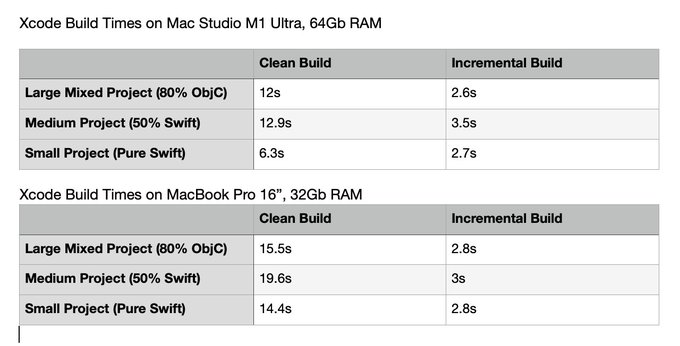
Xcode takes better advantage of the extra cores than I expected.
Previously:
Update (2022-04-11): Peter N. Lewis:
Initial Mac Studio Apple M1 Ultra benchmark compared to a 2019 iMac 3.6 GHz 8-Core Intel Core i9. Full build of Keyboard Maestro down from 2:20 to 0:45 (!), and incremental nothing change build down from 9.3s to 5.6s.
Update (2022-04-12): Beehive Innovations:
EnableSwiftBuildSystemIntegration did make some difference when turned on, for a large mixed ObjC+Swift project when testing this on a 10-Core M1 Max (MBP 16inch, 64 GB RAM).
I just tested the same project on a 20-Core Mac Studio M1 Ultra (128 GB RAM) and surprisingly the build times are exactly the same. No difference apart from +/- a couple of seconds.
Apple M1 Max Apple M1 Ultra Clang Compiler Mac Mac Studio macOS 12 Monterey Make Objective-C Programming Swift Programming Language Xcode
Jason Snell:
For 15 years, I’ve used an auto-switching power strip in conjunction with my desktop computers. When the computer turns off, the power strip automatically turns off many other devices—powered speakers, USB hubs, you name it.
[…]
The power strip in question was the APC Power-Saving SurgeArrest, which Amazon tells me I bought in April 2008, right after I read about it in a David Pogue New York Times column. APC doesn’t make it anymore, but they do make larger and smaller follow-on versions. Those new power strips have a feature mine did not: a switch to change the auto-switching threshold to a much lower level, “for Chromebooks.” But maybe it would work with the power-sipping Mac Studio?
Previously:
Hardware Mac Mac Studio Power
Friday, March 18, 2022
Channel 5:
My Vimeo contact told me that all of my videos had been removed from Patreon because I’d exceeded Vimeo’s ‘bandwidth limit’ (image 1). Bear in mind, we haven’t uploaded a single Channel 5 video directly to Vimeo, we’ve only uploaded through Patreon’s built-in video feature, so I was confused. Not to mention, the Patreon-exclusive videos we release through only get a couple thousand views per video, which is nothing compared to our view counts on larger platforms like YouTube and Instagram.
Via Nick Heer:
They note they were already paying for Vimeo, at $250 per year. To be forced to switch from that predictable cost — or even the most expensive Vimeo plan that is $900 per year in the U.S. — to one costing thousands per year is damn near extortive, especially when little warning is given. It is the kind of bait-and-switch Google is becoming known for.
[…]
The criteria Vimeo is using sounds banal but is alarmingly elastic. If major creators begin leaving the platform, the cutoff for what constitutes the top 1% of users drops further. It means someone who was happily using Vimeo at $20 per month may be required to multiply that budget by ten with little warning.
Anjali Sud, Vimeo CEO:
Eight months ago, Vimeo spun-out of IAC as its 11th independent publicly-traded company and the first SaaS business born from its formidable portfolio.
[…]
2021 was also a year of great progress and validation, as our self-serve business gave rise to a new and fast-growing opportunity: reaching large companies through a sales force and empowering them with enterprise-grade video. We launched powerful new products and landed 7-figure deals as we scaled this nascent sales-assisted business to over $100 million in revenue growing over 70%, while continuing to grow our self-serve business nearly 30%.
[…]
Looking ahead we see a sizable monetization opportunity within our existing user base, as we continue to add value to our product and better educate users of that value. As of Q4, 89% of Fortune 500 companies have at least one account on Vimeo; yet most of these companies are paying us less than $100 a month. When we successfully upgrade these companies through our sales force, we do so at an average ARPU of over 250x our average Vimeo ARPU. We’re actively unlocking this opportunity through investments this year in product expansion, per-seat monetization, and scalable sales campaigns.
Previously:
Update (2022-03-23): Anjali Sud:
We historically have determined that users who are in the top 1% of bandwidth usage are subject to bandwidth charges. To improve clarity and transparency moving forward, we will be setting the monthly bandwidth threshold at 2TB (or 2,000 GB)— which would impact even fewer than 1% of our users. Users can access their bandwidth usage report directly on their Vimeo account to track usage (see here for how to access).
[…]
We will be rolling out an exemption policy moving forward where creative professionals would not be restricted by the 2TB bandwidth threshold, as long as they aren’t using Vimeo to monetize those videos elsewhere.
Nick Heer:
Vimeo is not billing based on actual bandwidth, which I think would make a lot of sense. Instead, these are still the expensive annual plans that users must pay for in a lump sum — I do not understand why Vimeo does not want to bill these on a monthly basis like all the rest of its plans — but the floor is a firm 2 TB instead of the vague “top 1% of users” criteria it used previously. Not great.
Business Patreon Video Vimeo Web
Craig Grannell:
Read-later services have come and gone since Instapaper’s debut, but the original survives. The app and service both remain free, although you can opt for a ‘premium’ subscription, which adds archive text search, text-to-speech and speed-reading functionality.
Marco Arment:
It intentionally had no social features — I designed it solely for personal utility, not sharing or promotion. Instapaper was the first service that combined quick saving with a text-optimized reading view and offline access.
[…]
Before the iPhone app was possible, the text-content parser was a technical and practical need: articles had to be small enough to download quickly over 2G and stay loaded in memory on the first version of Safari for iPhone.
History Instapaper Interview iOS iOS App MobileSafari Web
Thursday, March 17, 2022
Amanda Silberling:
Who would’ve thought that an entire swath of startups would spring up all because Instagram, TikTok and Twitter only let you link to one website in your bio? Apparently, Linktree co-founder and CEO Alex Zaccaria did.
[…]
Over the last year and a half, Linktree raised a combined $55.7 million over two funding rounds. Today, the Australia-based company announced a $110 million all equity round led by Index Ventures and Coatue Management, with participation from AirTree Ventures, Insight Partners and Greenoaks. This raise values Linktree at a whopping $1.3 billion. That’s a lot for what’s essentially a lightweight mini-website builder.
Via Nick Heer:
I am no venture capitalist, but that seems like a stunning amount of on-paper value to be hinging on a single product decision from Instagram. Notably, this valuation is higher than Instagram’s was when it was acquired by Facebook.
Business Design Instagram Linktree Web
Alex Seville (Hacker News):
Photographers who craft and create work that might be considered risqué by some will have a safe place online to interact with one another, share mutual interests, and put their art into the world without the fear of it being removed or them being banned entirely from the communities they love. […] To support these creators, and ensure that their communities continue to thrive, the ability to share restricted and moderate content will be reserved for Flickr Pro members.
[…]
The second change relates to non-public photo limits. Flickr is all about sharing photos, giving feedback, finding inspiration, and connecting with your fellow photographers. It’s a lot harder to do any of that with non-public photos. With that in mind, we’re limiting free accounts to 50 non-public photos (e.g. photos marked as private, friends, family, or friends and family.
[…]
The above changes mean that for free accounts, photos over the 50 non-public photo limit or any moderate or restricted photos will be at risk of deletion. If this sounds familiar, it should.
Flickr Foundation:
Imagine if we could place ourselves 100 years into the future and still have access to the billions of photos shared by millions of people on Flickr, one of the best documented, broadest photographic archives on the planet.
The Flickr Foundation represents our commitment to stewarding this digital, cultural treasure to ensure its existence for future generations.
Previously:
Update (2022-04-21): Alex Seville:
Today we’re rolling up our sleeves and getting started with the hard work of making it happen. We’ll walk through what you can expect in the coming weeks, and offer all the resources we can along the way.
Business Datacide Flickr Web
Adam Engst:
The recent disappearance of the 27-inch iMac with 5K Retina display from Apple’s product line has thrown a spotlight on the core design tradeoff with an all-in-one Mac: you can’t separate the Mac from the monitor when it comes time to upgrade (see “Which Mac Will Replace the 27-iMac for You?,” 12 March 2022). But what if you could somehow connect the old Mac in such a way as to make it look like a display to a new Mac? That’s the concept behind Astropad’s $134.95 Luna Display.
[…]
To make a long story short, Luna Display does turn my older 27-inch iMac into a secondary 5K Retina display for my 2020 27-inch iMac—with that wonderfully crisp Retina text—but it comes with quite a few tradeoffs. I don’t know if I could live with them because Luna Display exacerbates a problem related to my particular 2020 27-inch iMac that causes multiple kernel panics per day.
Previously:
Display Hardware iMac Luna Display Mac macOS 12 Monterey Thunderbolt
Christopher Atlan:
The idea was to bundle Kaleidoscope version 2 and version 3. This would enable users to get version 3 at a bundle price discounted for those who bought version 2.
[…]
If a user changes the country of their Apple ID, bundle pricing no longer works. We weren’t aware that this was even possible, and now we know it’s even not that uncommon.
[…]
You can’t set a fixed “upgrade” price. When a user upgrades to a two-app bundle from a single app in the bundle, the net cost to the user is exactly the difference between the bundle list price and what was paid for the original app.
Because of this, the upgrade “price” is not the same for everyone.
[…]
All apps in the bundle have to be available for sale. Ideally you would remove the old version from sale, so that users don’t accidentally buy it, but no matter what eye-catching graphics or font styles you use to warn customers not to buy an app, there will be some who don’t pay attention and buy the app.
[…]
It’s been more than a month now and we continue to get customer reports from users no longer able to re-download their purchase from the App Store. The App Store has had its share of usability and other issues, but “forgetting” a customer purchase is a fundamental problem, and there is no indication so far that this will be fixed.
Steve Troughton-Smith:
Friends never let friends use App Store Connect’s Bundles system. It completely locks an app so you may never delete it (say, to re-claim an app name), and nothing you can do with Apple Developer Support will help. You can never remove an app from a bundle, either, once it’s in.
I had to jump through serious hoops to fix App Store Connect after Apple deprecated the ‘maccatalyst’ bundle IDs six months after launch, just so I could re-claim all my apps under their right names and drop my bundles.
Steve Troughton-Smith:
It is absolutely insane that bundles, which should be a temporary marketing feature, permanently taint your app record. Who in their right mind designed this system? What developer would ever use it if they knew?
If a bundle is affecting your ability to modify your app, you don’t even get proper error messages from App Store Connect, you get un-labeled and silent errors on the site and have to go through multiple levels of technical support just to figure out WTF is happening.
Previously:
Bug Business Catalyst (Marzipan) iTunes Connect Kaleidoscope Mac Mac App Mac App Store macOS 12 Monterey
Wednesday, March 16, 2022
Ted Kremenek:
Swift 5.6 enhances the language through a number of proposals from the Swift Evolution process, including:
- SE-0290 - Unavailability Condition
- SE-0315 - Type placeholders (formerly, “Placeholder types”)
- SE-0320 - Allow coding of non
String / Int keyed Dictionary into a KeyedContainer - SE-0322 - Temporary uninitialized buffers
- SE-0324 - Relax diagnostics for pointer arguments to C functions
- SE-0331 - Remove Sendable conformance from unsafe pointer types
- SE-0335 - Introduces existential
any - SE-0337 - Incremental migration to concurrency checking
Nick Lockwood:
I have very mixed feelings about the introduction of the any keyword for protocols in Swift[…]
Of all the changes in recent memory, this is probably the most disruptive to code compatibility (yes, technically it’s only a warning, but warnings matter)
[…]
I don’t necessarily disagree that this makes it clearer what’s going on, but aside from the effect on existing code, it impacts API compatibility forevermore.
A common refactor as APIs evolve is to convert concrete types in the interface to protocols (e.g. to make them testable)
That used to be a mostly non source-breaking change, but now it would require all call sites to be updated.
Previously:
Update (2022-03-23): Steve Troughton-Smith:
This is a pretty crummy bug to ship
Daniel Martín:
Xcode 13.3 has a new tool, xcdebug, which allows you to quickly debug programs or Xcode schemes from a Unix shell.
Update (2022-04-11): TheCodingart:
FB9963451 Has been filed due to a bug found in Swift 5.6 when compiling enums with mixed associated types (some with and some without associated types) causing exponentially large compilation time increases.
Ole Begemann:
I can bring macOS to beachball on an M1 Pro by building the Swift compiler in Terminal. It’s great that this uses all 10 cores at 100%, but it seems the scheduler should leave some cycles to other apps?
Toomas Vahter:
Therefore, when reading about existential any it is possible that we get a feeling like we should, because of performance, replace everything, what is possible, with generics. But that should not be a case. Performance becomes relevant only in areas where we need to call a loooot of functions in a very short time.
Bug Language Design Mac macOS 12 Monterey Programming Swift Concurrency Swift Programming Language Xcode
PEP 594 (via Hacker News):
Back in the early days of Python, the interpreter came with a large set of useful modules. This was often referred to as “batteries included” philosophy and was one of the cornerstones to Python’s success story. Users didn’t have to figure out how to download and install separate packages in order to write a simple web server or parse email.
Times have changed. With the introduction of PyPI (née Cheeseshop), setuptools, and later pip, it became simple and straightforward to download and install packages.
[…]
On the other hand, Python’s standard library is piling up with cruft, unnecessary duplication of functionality, and dispensable features.
[…]
The modules in this PEP have been selected for deprecation because their removal is either least controversial or most beneficial.
I’m going to miss cgi/cgitb. It’s not high-performance, but it’s simple and easy to deploy an endpoint with a single file. There doesn’t seem to be an obvious replacement.
Update (2022-03-23): Jake Edge (via Hacker News):
Comparing that table with the one in our article on the introduction of the PEP shows that the broad strokes are the same, but the details have changed somewhat. The removals were meant to be largely non-controversial, so if good reasons to keep a module were raised—and the maintenance burden was low—it was retained.
Chris Siebenmann:
Some of our CGIs are purely informational; they present some dynamic
information on a web page, and don’t take any parameters or otherwise
particularly interact with people. These CGIs tend to use cgitb
so that if they have bugs, we have some hope of catching things.
When these CGIs were written, cgitb was the easy way to do
something, but these days I would log tracebacks to syslog using
my good way to format them.
[…]
Others of our CGIs are interactive, such as the CGIs we use for
our self-serve network access registration systems. These CGIs need to extract
information from submitted forms, so of course they use the
ever-popular cgi.FieldStorage class. As far as I know there is
and will be no standard library replacement for this, so in theory
we will have to do something here. Since we don’t want file uploads,
it actually isn’t that much work to read and parse a standard POST
body, or we could just keep our own copy of cgi.py and use it in
perpetuity.
Chris Siebenmann:
Unfortunately there are some dark sides
to cgi.FieldStorage (apart from any bugs it may have), and in
fairness I should discuss them. Overall, cgi.FieldStorage is
probably safe for internal usage, but I would be a bit wary of
exposing it to the Internet in hostile circumstances. The ultimate
problem is that in the name of convenience and just working,
cgi.FieldStorage is pretty trusting of its input, and on the
general web one of the big rules of security is that your input is
entirely under the control of an attacker.
Open-source Software Programming Python Web
Dave Nanian:
This release is especially important for Apple silicon users. macOS 12.3 will break SuperDuper! v3.5 due to problems with asr (Apple Software Restore), the tool that must be used to copy the OS, and we’ve worked around that issue in our new update.
[…]
We’ve also improved performance, especially when cleaning up folders with fewer files in them during Smart Update; updated our handling of “Cloud” files on Monterey; fixed a crash with new-style serial numbers on macOS versions before 10.14; worked around some security prompts when running from non-Admin accounts…
[…]
As I wrote before, if you get a “Resource Busy” error during an Erase, then copy error under Big Sur and later, it’s likely your Mac fell asleep during the copy, even though we asked it to stay awake (and even if it looks like it didn’t). You can usually fix this by installing Coca from the App Store (it’s free!) and using it to keep the Mac awake during this process. Ensure you “Activate” it using its menu extra.
Previously:
Apple M1 Backup Mac Mac App macOS 12 Monterey SuperDuper
sajadmh (via Hacker News):
This game utilizes a hybrid of formulas/conditional formatting and Google Apps Script.
Douglas Vaghetti (Hacker News):
What makes Wordle special is not the core mechanic itself, but the series of very intelligent decisions that were made around this very simple (but still fun) core mechanic.
Previously:
Google Sheets JavaScript Open Source Programming Spreadsheet Web Wordle
Tuesday, March 15, 2022
John Voorhees:
macOS 12.3 Monterey has arrived, delivering Universal Control, the long-awaited feature that allows users to transition between Macs and iPads with a single set of input devices.
[…]
For the past several weeks, I’ve had my iPad Pro sitting on my desk in a Twelve South HoverBar Duo stand right next to my Mac’s display. I’ve tried this sort of setup in the past using the ability of Logitech’s MX Keys and MX Master 3 mouse to flip between devices, but it was just cumbersome enough that the setup never stuck.
In contrast, Universal Control makes moving back and forth between my Mac and iPad Pro seamless. It’s not a setup that’s for everyone, but this sort of hybrid Mac-iPad approach is something I’ve done for a long time, just not as efficiently. Now, I have my choice of iPadOS and macOS apps all constantly, and quite literally, at my fingertips. It’s not that I couldn’t accomplish most of the things I do on just one platform without Universal Control. I could, but the difference is that Universal Control gives me the freedom to pick the best tool or the tool I prefer for every task, which is a level of flexibility I love.
[…]
Although scrolling works immediately, you can’t control the apps on a platform until you click somewhere inside the destination device’s UI. I thought this would be something I would get used to with time, but after weeks of using Universal Control, I haven’t.
Apple:
This document describes the security content of macOS Monterey 12.3.
Apple:
Learn about the enterprise content that Apple has released for macOS Monterey.
Howard Oakley:
I am shocked to report that two most obvious bugs still haven’t been fixed. The more serious of them is the gaping memory leak in the Finder’s Find command, which has made this major feature next to useless since the first release of Monterey, and was reported to Apple last November (at least).
The other is the inability of the Bluetooth menubar item to report the charge level for Apple wireless keyboards and trackpads when they’re being recharged.
Dan Allen:
WARNING: it turns on iCloud Drive w/o giving you a choice! Bad Apple.
Kaleidoscope:
macOS 12.3 adds four daemons (dtfetchsymbolsd, remotepairingdeviced, cryptexd, nearbyd) and has over 100 changes to existing man pages. Mostly improving them by adding usage examples.
See also: Mr. Macintosh, MacRumors.
Previously:
Update (2022-03-17): Sami Fathi:
The latest macOS Monterey update, released to the public this week, is bricking Macs that have had their logic boards replaced, causing panic among customers who are unable to get their Mac back to a working state, according to a cluster of user reports posted on social media and Apple’s support forums.
Meek Geek:
AirPlay to non-M1 Mac mini actually works but Apple killed it in macOS 12.3.
Update (2022-03-23): Damien Petrilli:
Also it seems that 12.3 kills GPU performance with some cards
Armin Briegel:
I remembered that the Kaleidoscope app team had posted a script that allows me to compare man pages between versions of macOS. They published this back when macOS 12 was released to track the changes of the plutil command line tool. With the help of this tool I determined a few more interested changes in macOS 12, the most interesting of which I will summarize here.
Update (2022-04-12): Sami Fathi:
Following the latest macOS Monterey 12.3 update, users are reporting several problems when using external monitors, ranging from Macs not detecting displays at all to inaccurate screen output, according to posts on the Apple Support and MacRumors forums.
In the ten days since the update became available to the public, users have already reported issues with the update bricking Macs that have had logic board replacements and problems with using game controllers. Adding to the list of issues, users are now reporting that the update is causing problems with external monitors.
Previously:
Bluetooth Bug Mac macOS 12 Monterey macOS Release Python Universal Control
Juli Clover:
iOS and iPadOS 15.4 are huge updates that bring quite a few useful new features to the iPhone and the iPad.
With iOS 15.4, there is now an option to unlock your iPhone while wearing a mask with no additional hardware like the Apple Watch required. […] It works with glasses, but it is not compatible with sunglasses, and you must be looking at the iPhone to unlock it with a mask on.
This is an improvement, but I still think it hasn’t been well thought through and there should be a different approach, e.g. based on time. A much smaller Apple famously developed the iPod in less than a year. We’ve now had more than two years of COVID-19, and Apple has done shockingly little to address this issue that affects the basics of using its most popular product. This is too little too late, and there is still no solution for iPhone 11 and earlier. I’m approaching the conclusion that Face ID should be scrapped. It’s so slow, doesn’t work with winter gear on (even with an Apple Watch), and now it’s less secure.
The update introduces support for Emoji 14, adding 37 emoji and 75 skin tone additions for a total of 112 new characters.
[…]
With this option, you can choose not to be notified when a Shortcut activates, something that wasn’t possible with earlier versions of iOS 15.
[…]
By default, Emergency SOS now uses the Call with Hold feature to place an emergency call. To initiate an emergency call, press and hold the side and volume buttons until a countdown begins.
Federico Viticci:
Universal Control is finally here and, despite its long gestation, it’s labeled as a beta feature.
Previously:
COVID-19 Emoji Face ID iOS iOS 15 iOS Release iPadOS iPadOS 15 iPadOS Release Shortcuts Universal Control
Monday, March 14, 2022
Red Sweater:
This update introduces an expansion of FastScripts’s own built-in scripting additions, with three powerful new commands for searching, replacing, and splitting text with regular expressions.
These can be used by any AppleScript on your Mac, whether you’re running the script from FastScripts or not. These new commands are also completely free of charge, so if you install and keep FastScripts running in the background, your scripts will always have access to these features.
For comparison, here are some examples of what regular expressions look like using Cocoa via AppleScriptObjC.
Previously:
AppleScript AppleScriptObjC Cocoa FastScripts Mac Mac App macOS 12 Monterey Regular Expression
Jim Nielsen (via Old Unix Geek, Hacker News):
I’m intrigued by the ability to use system colors in CSS and these web views in macOS show how engineers at Apple are leveraging non-standard CSS keywords in Webkit to mimic UIs in macOS which are otherwise built with native system APIs.
It’s kind of like opening the developer tools in an Electron app, except these are native macOS apps with web views parading as system UI.
I’ve poked around in the “Apple ID” and “Family Sharing” panes in the macOS System Preferences where I’ve spotted a few intriguing details.
I ran into one of these Web views in the Music app when trying to manage my Apple News+ subscription.
Previously:
CSS Mac macOS 12 Monterey Music.app System Preferences WebKit
Tom Parker (Reddit):
The founder of DuckDuckGo, a Google-alternative search engine that has touted its “unbiased” search results for years, has announced that it has started down-ranking sites based on whether they’re deemed to be associated with Russian disinformation.
[…]
The practice of suppressing content that is deemed to be disinformation while elevating content that’s deemed to be “high quality information” is something that has been embraced by Google, particularly on YouTube where so-called “high authority channels” are up to 20x more likely to top search results and censoring “misinformation” is its number one priority.
Prior to Weinberg’s announcement, DuckDuckGo had made multiple statements over a period spanning more than five years that positioned DuckDuckGo as a search engine that provides “unbiased results,” criticized other search engines for failing to show “neutral, unbiased results,” and criticized bias in algorithms.
Via Mike Rockwell:
We want search engines to rank results based on relevancy and that can be determined by numerous factors. That’s literally what search engines do. But they’re making a determination as to whether or not a piece of content is “disinformation” and then down-ranking content based on that. That’s an editorial decision.
And what if they’re wrong? What if they down-rank content that is later found to be true? What if someone is specifically looking for “disinformation” content for research purposes — to see what the opposing perspective has to say in order to better form their opinions or to point at the absurdity?
[…]
I don’t use DuckDuckGo directly anymore, that changed last year when I started self-hosting SearX. But I still use DuckDuckGo as one of the search engines powering SearX’s results.
A. Khalid (via Nick Heer):
Earlier this month, DuckDuckGo announced it would pause its relationship with Russian-state owned search engine Yandex.
A number of platforms including the Meta-owned Facebook and Instagram have also demoted posts from Russian state media. Google has been down-ranking search results from Russian state news agencies since 2017.
DuckDuckGo:
The primary utility of a search engine is to provide access to accurate information. Disinformation sites that deliberately put out false information to intentionally mislead people directly cut against that utility. Current examples are Russian state-sponsored media sites like RT and Sputnik. It's also important to note that down-ranking is different from censorship. We are simply using the fact that that these sites are engaging in active disinformation campaigns as a ranking signal that the content they produce is of lower quality, just like there are signals for spammy sites and other lower-quality content.
So this sounds like a very coarse adjustment. They are not evaluating whether a given piece of content is disinformation, and I guess true content on these sites will be down-ranked as well. The search results will still be “complete,” just perhaps in a different order than before.
The examples given are sites that are well known to be controlled by the Russian government. It would be interesting to know what the other sites are, and whether they are only targeting Russian sources of disinformation.
Previously:
DuckDuckGo Russia Search The Media Ukraine Web Yandex
Howard Oakley:
Although Apple has made a big thing of protecting privacy, macOS has one hole which Apple acknowledged over a year ago, promised to fix, and hasn’t fulfilled its promises. Every time you open an app, macOS checks the validity of its developer’s signing certificate. If that certificate hasn’t been checked recently with Apple, your Mac connects to Apple’s servers and checks it with them, an action which could reveal information to an eavesdropper.
[…]
Above all else, Apple now needs to explain properly to users, particularly those in Ukraine and other nations which are dangerous places to use a Mac, exactly how it protects code signature checks from eavesdropping. Which versions of macOS provide checks using robust protection? What is that protection?
Howard Oakley:
For those who don’t or can’t risk the OCSP exchange and transmission of new hashes, there are solutions which should mitigate against that. For instance, provided that an app has already been run and its cdhashes entered into the local security database, no repeated copies of those hashes should be sent to iCloud. Blocking outgoing connections to ocsp.apple.com and ocsp2.apple.com is readily performed using a software firewall such as Little Snitch or LuLu.
Previously:
Update (2022-03-16): See also: Hacker News.
Gatekeeper Mac macOS 12 Monterey Networking Privacy Security Ukraine
Friday, March 11, 2022
Hartley Charlton (tweet):
The UK’s Competition and Markets Authority (CMA) today published Apple’s response to its Interim Report on mobile ecosystems, as well responses from dozens of other companies, including Google, Microsoft, and Epic Games.
[…]
Apple expressed intense concerns about potentially having to “redesign the iPhone” to benefit this small, powerful group [that wants sideloading]
[…]
Apple addressed specific issues raised by the Interim Report, such as the company’s WebKit restriction on iOS and iPadOS, which bans any rival browser engines on the platform. It claimed that WebKit is innovative and responds to demand for features, such as adding “new functionality to enable greater features and functionality for web apps.”
John Poole:
How many developers have had to redesign their apps to stay on the App Store? We had to pull our battery test from Geekbench.
Michael Love:
There are literally emails where Steve Jobs approved the text to display before sideloading, not to mention the fact that developers + enterprises already have the ability to sideload right now. You don’t have to “redesign” anything to support sideloading.
Previously:
Update (2022-03-16): Dave Wood:
It’s a bad precedent when Apple lies about this. It means they can’t be trusted when they’re telling the truth about encryption backdoors. If they say side loading will compromise the system & they’re proven wrong, governments may then assume they’re lying about backdoors too.
Kyle Howells:
I don’t think a lot of people realise but iOS supports side loading via Safari right now, and has for years.
Devs can sign adhoc builds and put them on their servers, install via clicking a link.
It’s limited only by those, 100 device, adhoc provisioning profiles.
Antitrust App Store Apple iOS iOS 15 Legal Sideloading United Kingdom WebKit
Ian Lynch Smith:
Apple needs to do better. Yesterdays “Game of the Day” has a 2022 biz model of $120/year. The “no thanks” is color hidden in upper left, the red “free trial” is actually the same as the “subscribe” button. Apples’s #1 app store push yesterday.
Peter N Lewis:
This is “Apple doing better” - better for Apple. Apple makes $18-$36 a year off every subscription. It’s as much in Apple’s interests as the developer’s to act shady and scam people out of money - more so since Apple puts in no effort and gets almost none of the blame.
Dave Mark:
Apple added a “notification indicator” to the Settings icon (typical of a new update) telling me about “Family Purchase Sharing”.
Thing is, the only way to get rid of it is to agree. There’s no “no thanks” option, just a cryptic reference to an unlinked page.
Previously:
App Store App Store Scams Dark Patterns Game In-App Purchase iOS iOS 15 iOS App
Briksoftware (via Karsten Kusche):
Symbolizer is the easiest way of converting vector graphics to bitmap graphics. Drag a vector graphic to Symbolizer and it'll show a detailed preview of the image. On the righthand side there's a list of preconfigured icon sizes ready for use in Xcode. Drag a size from there to the target folder and you're done. Symbolizer will automatically take care of naming the file.
Developer Tool Graphic Design Icons Mac Mac App macOS 12 Monterey
Jay Peters:
The design change, which lets you swipe between your Home (algorithmically served) and Latest (reverse chronological) timelines, was announced Thursday. To set it up, you tap the sparkle icon in the top right corner, and you’ll see the option to pin your “Latest timeline,” and if you select that, you’ll see both “Home” and “Latest Tweets” tabs at the top of the iOS app. If you use pinned lists on the iOS app, the layout might look familiar.
To my great disappointment, however, I’ve found that after testing the feature, now I can’t make the chronological feed the default.
Andy Baio:
I thought Twitter gave up on force-feeding its Home timeline onto power users, but nope, it’s now impossible to avoid in their official iOS app. Restarting the app always defaults you to Home tab instead of Latest now, with no possible opt-out.
Cabel Sasser:
Beware that it’s coming to the desktop as well — as I seem to be in the A/B test — but fortunately, it seems to remember which one you had selected between browser restarts.
For now. Until some product manager throws a fit about needing higher engagement numbers for “Home”
Nick Heer:
If you enjoy switching between the two views regularly, this update is probably great. But if you prefer always seeing a timeline sorted by date, this over-engineered solution is probably not what you are looking for. Thankfully, Twitter’s latest API version is making third-party apps an even more compelling choice. For example, Tweetbot 7 includes a Statistics tab again because of these API updates.
Previously:
Fast forward to today, and here’s an update from Twitter Support:
We heard you –– some of you always want to see latest Tweets
first. We’ve switched the timeline back and removed the tabbed
experience for now while we explore other options.
I’d been playing around with this change on Twitter’s iPhone app all weekend, and I’m still confused.
[…]
First, I had no idea what the hell the “✨” button did before this. I didn’t even know it was a button. What a bizarre icon for the options to control the essential nature of how you view Twitter. Not to be too cynical, but it feels like this icon choice was driven by a desire to hide this option while maintaining plausible deniability that the option had been hidden. “It’s not hidden or buried in settings — it’s right there in the sparkle!” The whole thing felt like using a Twitter app in a bad dream where you can’t figure out how anything works.
[…]
I subscribe to Twitter Blue for $3/month and I really enjoy it — particularly the “Top Articles” feed, which shows the articles that were most shared over the last 24 hours by the people you follow. Not the top articles shared by people chosen by an algorithm — the top articles shared by people I chose to follow. It’s the main reason I check the official Twitter app regularly, and it’s a pretty decent replacement for Nuzzel, a dedicated app that Twitter acquired and shut down in May last year. They’ve also recently added a new “bookmarks” feature for tweets, which lets you collect tweets to refer back to later. You’ve always been able to use “likes/favorites” for this, but bookmarks allows you to save tweets without any of the social aspects inherent to “liking” something.
Design iOS iOS 15 iOS App Twitter Web
Greg Wilson:
I spent most of an afternoon last week tracking down a bug caused by having two decorators stacked on a function in the wrong order. The fix was small, but the impact was not. Reading this paper has got me wondering how often this happens—how often it turns out that just one line in a program needs to change to make it right.
Kamienski and colleagues set out to answer two questions: what are the most common single-statement bugs in Python projects, and how do they differ from those in Java projects? After harvesting code from World of Code, they used diffs to identify single-statement fixes.
The paper is here.
Bug Java Open-source Software Programming Python
Howard Oakley:
Late last year I was commissioned to write a group test of NAS systems intended primarily for Time Machine network backups. I’m delighted to report that my review has now been published, in two of Future’s magazines, MacFormat (issue 376) and Mac|Life (issue 191). These are both print magazines, with electronic editions available through their apps in the iOS/iPadOS App Store, and my review won’t appear online. This article provides some additional information to that in the magazines.
[…]
The surprise here was one manufacturer which I had thought valued its Mac market, and was keen to compete for it. However, for the moment they don’t seem interested in reviews which compare their NAS systems to those of their competitors. You shouldn’t find it hard to work out who they are from the list of products I reviewed. If you’re thinking of buying a NAS from a vendor not included in the five in my review, then you might like to think again.
Previously:
Apple News Hardware Mac macOS 12 Monterey Network-Attached Storage (NAS) Networking Server Message Block (SMB) Time Machine
Google (via MacRumors):
We’re excited to announce that in M99, Chrome on Mac has achieved the highest score to date of any browser – 300 – in Apple’s Speedometer browser responsiveness benchmark.
Building on many performance changes over the last year, we enabled ThinLTO in M99, a build optimization technique that inlines speed-critical parts of the code base, even when they span multiple files or libraries. The result? An additional across-the-board speed bump that makes Chrome 7% faster than current builds of Safari. Combined with recent graphics optimizations (namely, pass-through decoder and out-of-process rasterization), our tests have also shown Chrome’s graphics performance to be 15% faster than Safari. Overall, since launching Chrome on M1-based Macs in late 2020, Chrome is now 43% faster than it was just 17 months ago!
Two of the other recent major contributors to Chrome’s speed are the V8 Sparkplug compiler and short builtin calls. Sparkplug is a new mid-tier JavaScript compiler for V8 that generates efficient code with low compilation overhead. Short builtin calls are used by the V8 JavaScript engine to optimize the placement of generated code inside the device’s memory.
Matt Birchler:
As Google reports, the Speedometer score was incredible, and destroyed Safari.
JetStream was closer, but Chrome had a decisive win here too.
MotionMark was a big win for Safari[…]
Previously:
Chromium Compiler Google Chrome JavaScript Mac macOS 12 Monterey Optimization Programming
Adam Engst:
What I am a little miffed about is the implication that if you don’t need all the power of a MacBook Pro with an M1 Max chip and 64 GB of unified memory, you’re not a pro user. And that extreme performance and massive storage are the only things that matter to professionals, such that those of us whose performance requirements are well served by non-Pro Macs could have no other wants or needs that would improve our workflows and productivity. I can’t speak for other fields, but I can think of plenty of hardware and product line enhancements that would make professionals like me more productive. And I’ll bet there are many more writers and lawyers out there than 3D artists and filmmakers.
[…]
I’d like to see Apple—or someone—figure out how to repurpose older iMacs with Retina displays as monitors for another Mac. They remain some of the best screens out there, and it’s a crying shame that they can’t work as standalone displays.
[…]
All the reasons why Face ID is a win for iPhone and iPad users apply to Mac users as well, perhaps even more so, since most Mac passwords are harder to type than six-digit passcodes.
[…]
The lack of a cellular option for Apple’s laptops has been a glaring omission for years and is yet another example of how Apple doesn’t acknowledge the needs of mobile professionals.
[…]
Consider the sharpness of the metal edges on all Apple laptops. That doesn’t matter much on the sides or back, but on the front, where your palms naturally rest when you’re using the trackpad or during brief breaks from typing, the metal edges dig into your hands. I find those sharp corners a constant irritation, particularly during long work sessions.
Previously:
Cellular Data Display Face ID Hardware Mac Mac Studio macOS 12 Monterey
Thursday, March 10, 2022
Adam Engst:
The 27-inch iMac has been such a bastion of the Mac lineup—and the computer I’ve used nonstop for almost 8 years—that I couldn’t even conceive of Apple dropping it. But drop it Apple did, replacing it with the Studio Display and your choice of M1-based Mac. Which Mac? The Mac Studio may be the most obvious option, but even the MacBook Air, Mac mini, or one of the MacBook Pros would easily best the performance of the most recent 27-inch iMac.
So if a 27-inch iMac no longer holds the sweet spot where performance and screen size/quality intersect, I may have to rethink my usual strategy of combining an inexpensive laptop Mac with a high-performance desktop Mac with dual displays.
I’m really happy that Mac Studio exists, but on reflection I don’t think it’s the Mac for me. For my purposes (mostly Xcode), I don’t think the M1 Ultra would offer much benefit over the M1 Pro or M1 Max. I have no use for that much GPU power (except maybe for big Lightroom imports). It’s not clear that Xcode can really take advantage of the M1 Ultra’s extra CPU cores. I’m on the fence about whether I want 32 GB or 64 GB of RAM, but either of those can be had with the M1 Max.
I’ve been happy with my 27-inch iMac, after many years of laptops-as-desktops before that, so I had kind of been assuming I would either get a new iMac or a desktop Mac with an external display (to go along with the non-Retina Dell that’s attached to my iMac). There’s no more big-screen iMac, so the Mac Studio seemed like the obvious choice.
But the more I thought about the potential switch, the less sense it seemed to make. Although I don’t travel a lot, there are still significant benefits to having my main Mac be potentially portable at any moment. I can grab it and go without having to do a lengthy sync first. If the power or Internet goes down, I can easily relocate (and not have to worry about powering the desktop with a UPS while syncing).
One of the nice things about the Mac Studio is all the ports it has, but it doesn’t have enough that I could avoid using a hub. M1 Ultra aside, it may have some performance benefits over a MacBook Pro due to better thermals, but I don’t expect a large difference.
Another consideration is what will happen the next time I upgrade. I don’t really have the space in my office, nor a spare display, for a second desktop setup. But a laptop could rotate from primary use and becoming my ready backup and test Mac. This is what I used to do when I was a laptop person. Pro laptops are more expensive than the Mac Studio, but I won’t have to buy a new laptop for travel when I retire the current one.
Thinking back, the two reasons I got the iMac were that it was much faster than the MacBook Pros at the time, and that it had a 27-inch Retina display. But both of those are now moot: MacBook Pros are now available with M1 Pro and M1 Max, and there is finally a display to connect to them.
The next big question is which size of display to get. I like to have as much screen space as possible—I still miss the 17-inch MacBook Pro. But the oversized trackpad on the 16-inch (Intel) MacBook Pro drives me crazy with its accidental input and misclassified clicks. There’s no way I’m buying another one of those, so 14-inch it is.
Dan Moren:
But what if you’re someone who falls in the middle, what once was called the “prosumer” market? There’s actually a surprising dearth of options on the desktop side. The Mac mini and iMac offer only the 8-core CPU/8-core GPU M1 processor—even in the top of the line iMac, starting at $1699. To get anything more than that, you’d have to jump to a $1999 Mac Studio, and then add a display like Apple’s new $1599 Studio Display. That’s $2000 more than that top of the line iMac.
Moreover, because of the limitations of the M1 chip, the iMac and the Mac mini offer only a maximum of 16GB of RAM and two Thunderbolt ports—the same as an M1 MacBook Air.
[…]
It sure feels like there’s another shoe to drop here. The most obvious option would be to offer better chips in the iMac and Mac mini, and fortunately, Apple’s already got a template for that over on the laptop side: namely, the M1 Pro.
Nick Heer:
There still seems to be space to offer something to a midrange user who has outgrown the M1 iMac, but does not need the raw performance of the Mac Studio. It seems possible to me this could take the form of a different-sized iMac as much as it could a higher-specced version of the 24-inch model.
Previously:
Apple M1 Max Apple M1 Pro Apple M1 Ultra Hardware Mac Mac Studio MacBook Pro macOS 12 Monterey Studio Display
Tuesday, March 8, 2022
Apple (MacRumors, Hacker News):
Studio Display, the perfect complement to Mac Studio, also pairs beautifully with any Mac. It features an expansive 27-inch 5K Retina display, a 12MP Ultra Wide camera with Center Stage, and a high-fidelity six-speaker sound system with spatial audio.
[…]
Its built-in stand allows the user to tilt the display up to 30 degrees. To meet the needs of a variety of workspaces, Studio Display also offers a tilt- and height-adjustable stand option with a counterbalancing arm that makes the display feel weightless as it is adjusted. A VESA mount adapter option is also available, and supports landscape or portrait orientation for even more flexibility.
[…]
Studio Display has three USB-C ports that deliver speeds up to 10Gb/s to connect high-speed peripherals, storage, and networking right into the display. A Thunderbolt port enables users to connect Studio Display and any connected peripherals to their Mac with a single cable. The same cable also delivers 96W of power to a Mac notebook, allowing Studio Display to even fast-charge a 14-inch MacBook Pro.
Apple should have made something like this in 2014 or so, but it’s finally here and looks pretty great. This is a lot of money for a display, but the other options are not good. At $1,599 with the tilt-stand or VESA, it’s $300 more than the LG UltraFine 5K, but it adds a (seemingly great) camera and should be much more reliable. It’s only $200 less than the base 27-inch iMac (Intel, seemingly discontinued now). The nano-texture glass is $300 extra and seems like a bad idea (even though I like matte). The height-adjustable stand is $400 extra, but VESA seems better to me. That’s what I ordered.
David Pierce:
Apple just announced a $1600 monitor and I went “whoa, that’s not bad!”
I need to go outside
Luc Vandal:
Just a tad more expensive than an XDR Display stand.
Joe Cieplinski:
Advice for those looking into that new display: See it in the store before assuming you want the matte finish. I find it dulls the colors so badly it’s not worth the glare reduction. Better to invest in improving your office lighting.
Stammy:
If nano-texture on this display is anything like the XDR - don’t get it.
It works soo well for reducing glare but wow it’s so ridiculously delicate. I’m super careful around it and have random scratches
A. Lee Bennett Jr.:
The 27" 5K display in my old iMac is still perfectly fine. Too bad I can’t think of a way to just bypass the old iMac CPU and use just the monitor portion with a Mac Studio CPU.
Mike Byrne:
It’s not TOO bad, but I’d like to see a second model with no camera, speakers, or A13 in it for $1099. I’d buy that in a heartbeat.
David Pierce:
Apple’s new monitor: has an iPhone chip
Apple’s new iPad: has a Mac chip
We’re like this close to the world where all your software works everywhere, and you just buy the size and shape of thing you want. I want to live in that world, and Apple is just teasing me with it
Mr. Macintosh:
Apple Thunderbolt Display (2011) = $1000
Adjusted for inflation = $1249
27"
2560×1440
85W power delivery
3 USB 2
FW800
Gig Ethernet
Thunderbolt port
Cam & Speakers
Apple Studio Display = $1599
27"
5120 × 2880
96w power delivery
3 USB-C
Thunderbolt port
Cam & Speakers
Joey Banks:
An evolution of displays.
Cabel Sasser:
Reminiscing about the most stressful but amazing purchase in Panic early days: a 22" Apple Cinema Display. Hard to remember how amazing the CRT to LCD jump was.
So flat. So sharp. It cost $3999 (!!!).
Previously:
Update (2022-03-09): Sami Fathi:
What’s crucial to note is that the stands are built into the display and, thus, are not interchangeable.
Sami Fathi:
Apple has confirmed to MacRumors that the brand new Studio Display will work when connected to PCs, but critical new features of the display will not carry over and the experience will be lacking compared to using the display with a Mac.
Sami Fathi:
Apple’s brand new standard Studio Display does not come with a polishing cloth included in the box, unlike the Pro Display XDR which offers a cloth in both the standard and nano-textured models.
A. Khalid (Hacker News):
It’s due to this type of conditioning that a $400 metal stand— even though it’s roughly the same price as a new iPad with 128 GB of storage or an Apple Watch Series 7—still seems like a bargain. It’s definitely not.
Mike Rockwell:
Why can’t Apple build more than a single display offering? Why can’t they use the same panel in the 24-inch iMac in an external display? Something that would look great as a secondary monitor next to the 24-inch iMac. Something that folks with smaller desks might find a bit more comfortable to connect their laptop to.
Benjamin Mayo:
Apple Studio Display gets an A13 to drive the speakers and webcam
Apple TV 4K for all the streaming and gaming use cases … A12
It was a little disappointing that they didn’t have a super special feature for the A13 to serve in the Studio Display, like integrated AirPlay or something. As it stands, it’s essentially just an implementation detail of the display, not really worth thinking about twice.
Update (2022-03-16): Michael Potuck:
There are a number of great USB-C/Thunderbolt 4K displays from third parties but the LG UltraFine 5K and 6K Pro Display XDR are ideal to compare to the 5K Studio Display when considering all the specs and features (just for fun, we’ve included the 4K LG UltraFine in the charts below).
Update (2022-03-17): John Gruber (tweet):
One thing that I greatly appreciate but is easy to take for granted is that the Studio Display does not require a power brick. It uses just a power cable with a simple prong at the end — which, like the aforementioned Thunderbolt cable, is black and made from the same nice braided fabric.
[…]
There is no power button. There are no buttons on the Studio Display at all, in fact. It is subtle, but when on, the Studio Display is constantly blowing a small amount of air out the top and bottom.
[…]
In my testing, I sound better speaking into the Studio Display’s microphone array than I do using the microphones in my AirPod Pros.
[…]
Which brings us to the camera, which I find to be crushingly disappointing. Image quality is astonishingly poor, and Center Stage is glitchy.
[…]
I don’t really understand why Apple chose to support Center Stage with the Studio Display, and thus use this ultra-wide angle camera, in the first place.
Joanna Stern:
I wanted to love you Apple Studio Display. I really did.
But your webcam is bad and your display is no better than some more affordable displays.
Nilay Patel (tweet):
Apple is generally terrific when it comes to displays across its devices, and the Studio Display is great at the basics: it’s clear, it’s sharp, it’s bright. If you have ever looked at a 27-inch 5K iMac display, you know exactly what this thing looks like. The Studio display is the same 27-inch size, the same 5120x2880 resolution, the same 218 pixels per inch, the same 60Hz refresh rate, and has the same single-zone LED backlight. The only real spec difference is that Apple says the Studio Display now has a “typical brightness” of 600 nits vs. 500 on the iMac, but in my actual typical use next to a 2015-vintage 27-inch iMac, that’s pretty hard to see.
[…]
For those of you that don’t care about pixel-perfect macOS with no scaling, $1,599 will sound frankly ridiculous, and there are lots of other fascinating displays to think about, including a number of OLEDs, some neat ultrawides, and plenty of displays that support higher refresh rates.
[…]
The bad part is that I have no idea what’s going on with this webcam. Apple has a long history of producing amazing images with 12-megapixel sensors and A-series chips, and for some reason, this thing just looks awful.
Jason Snell:
But if you’re used to seeing this display in an iMac, you’ll be struck by how much less encumbered it looks in the narrow borders of the Studio Display. A relatively narrow 13.75mm black bezel wraps around all four sides of the display; on the iMac the bezel is 27mm.
[…]
And while Apple says that the display’s mounts are not user-serviceable, it’s my understanding that if you take a Studio Display to an authorized Apple dealer and pay a fee, they should be able to swap on a different mounting element.
[…]
It is, without a doubt, the best built-in Mac webcam experience you’ll ever have. […] Unfortunately, Center Stage on the Mac lags behind the iPad version, at least right now. It frequently gets lazy, for lack of a better word, and leaves me off center in the frame. Hopefully this issue can be tweaked in a software update.
[…]
After all that hype, I considered the speakers a letdown. To my ears, at least, they sounded worse than the built-in speakers in my iMac Pro.
Matthew Panzarino:
In our testing, the Studio Display’s camera produces grainy, low-contrast and generally poor images both locally and remotely. The images that we’re seeing are, at this time, worse than the 2021 24” iMac’s camera produces.
I noticed the quality issues as soon as I fired up the webcam for the first time. I checked it with other devices and noticed that it was actually slightly better if it was running from a MacBook Pro running MacOS 12.2, though still not great.
[…]
I do not have a timeline or any specifics on those updates, but Apple is now aware there is an issue with the Studio Display’s camera quality and they said they are working on fixes.
See also: MacRumors.
Jason Snell:
Oh now that I’m no longer under embargo, enjoy this message I got last week!
Update (2022-03-23): John Gruber:
Multiple little birdies familiar with the Studio Display, each birdie independent of the others, tell me that the image quality problems really are a software problem, not hardware — a bug introduced at the last minute — and a future software update might not merely somewhat improve image quality, but raise it to a level commensurate with the iPad models equipped with the same camera (the new Air and last year’s Pros), modulo the differences between the M1 and A13 ISPs.
Ryan Jones:
Apple Studio Display cameragate seems to be triangulating around 3 factors:
70% choosing an Ultra-Wide lens instead of Wide
10% then cropping in
20% last-minute software issues
Hartley Charlton:
The Apple Studio Display runs a full version of iOS 15.4, Daring Fireball’s John Gruber has highlighted.
Hartley Charlton:
Apple’s Studio Display contains 64GB of onboard storage, but only 2GB are actually used by the display, a developer has discovered.
John Gruber:
Effectively there’s a base model 9th-generation iPad in there.
Matt Birchler:
A few reviewers have criticized the product for having old display tech inside and not supporting things like high refresh rates (120Hz+) and HDR. […] Personally, I’d love to get high refresh and full HDR support in a display, but looking at the market, I’m pretty confident that it would be well over the $1,500-2,000 price range we have today and it would suddenly be irrelevant to most of us like the Pro Display XDR.
Guilherme Rambo:
The Studio Display shows a little loading indicator on cold boot. It’s three dots that light up in sequence. Cold boot takes about 3-5s.
[…]
It talks to macOS through the same mechanism that Intel Macs with the T2 chip use to talk to the coprocessor.
Filipe Espósito:
Unlike the Pro Display XDR, Studio Display has a unique power connector that seems to be non-removable. It turns out that the cable is detachable, but you need a special tool to remove it.
Joe Rossignol:
MacRumors is able to provide a first look at the display’s internal design with an image sourced from Apple’s documentation for technicians.
Joe Rossignol:
Apple’s new Studio Display enables the “Hey Siri” voice command on several older Macs that previously did not support the feature.
Update (2022-04-11): Dan Barbera:
With the unveiling of Apple’s new 27-inch 5K Studio Display earlier this month, it immediately drew comparisons to LG’s similar UltraFine 5K display that’s been on the market for a number of years.
Juli Clover:
The inside of the Studio Display may be confusing at first because it has an internal setup that’s not too dissimilar from a computer like the Intel iMac, thanks to the inclusion of an A13 chip, speakers, and fans. Several iFixit staff members were shown an opened up iMac and a Studio Display and asked to determine which was which, and many of them got it wrong.
[…]
The Studio Display is using the exact same display as the 5K iMac , and there’s an internal power supply, which iFixit says is an impressive feat of engineering. The internal power supply makes the Studio Display different from the iMac because it requires massive fans for heat dissipation, plus it requires a ~50 percent thicker chassis.
I don’t understand—the iMac 5K had an internal power supply, too.
James Thomson:
Got my Studio Display this evening, and generally love it - it looks great. But comparing the camera (left) with my iMac Pro (right) under the same lighting, I am pretty disappointed - my face is a lot more washed out.
Hopefully this is something that a software update can fix.
Andrew Beyer:
1. I can no longer sleep my MacBook Pro while it’s connected to the display. I try, and it just instantly wakes up.
2. Today, all USB ports stopped working until I restarted it.
David Enzel:
I bought an Apple Studio Display but could not get it to work properly with my 2021 M1 16 inch MacBook Pro. The screen kept flickering. I tried different cables. I even tried a different MacBook but could not get it to stop flickering. The colors also looked washed out. I returned the display to my local Apple Store for a refund. No hassle getting my money back, but I am disappointed.
Jerry Schulze:
Let’s compare the new Apple Studio Display to the Eve Spectrum 4K with 144hz refresh.
Previously:
Update (2022-04-12): Albert:
having to unplug and re-plug my LG 5K 3x in this meeting because the USB on it keeps failing randomly is a good reminder of why the studio display is $300 more expensive
Previously:
Update (2022-04-14): John Gruber (tweet):
I’m ordering a Studio Display with the works: the nano-texture display and the height-adjustable stand. I saw the nano-texture display in person at an Apple Store, and it seems just what I need for a window-filled office. Reflections just disappear. It’s like magic.
[…]
Yesterday I noticed that the audio output from my Studio Display review unit was garbled. All audio, from all sources, was stuttered and jittery. Not just a little bit off, but unlistenable. Audio from my MacBook Pro’s built-in speakers, or from headphones, was fine. Detaching and reattaching the Mac to the Studio Display didn’t help. Neither did restarting the MacBook Pro.
There’s no power button, and the cable isn’t removable, so he had to unplug the display at the wall socket to reboot it.
John Gruber:
But, going from my personal memory, as someone who bought and strongly preferred Apple’s matte-finish laptop display back when they were an option, I would say that nano-texture is superior to the old “matte”. All the benefits of matte and I think some additional ones.
Peter N. Lewis:
I don’t do much zoom stuff, so I haven’t looked at the Studio Display camera yet, but I just checked, and wow, that’s terrible. I’m not very discerning with such things, but still, it is awful. I can’t believe they shipped it.
Peter N. Lewis:
I’m also hoping I don’t have to update the Studio Display every time Apple releases a new iOS update. That would be really annoying, especially as it requires a Mac restart for reasons that also elude me.
Update (2022-05-19): Josh Ginter:
Nevertheless, the Studio Display is one of the most giddy-worthy Apple products I’ve played with in a long time. Its design is impeccable, speakers deep and thorough, display bright and crisp, I/O usable and manageable.
[…]
If I had to rank the best aesthetically designed Apple products halfway through 2022, the Apple Studio Display may rank at the top.
Apple A13 Apple Event Apple Hardware Announcement Camera Display Mac Retina Siri Studio Display True Tone VESA
Apple (MacRumors, Hacker News):
With the power and efficiency of Apple silicon, Mac Studio completely reimagines what a high-performance desktop looks like. Every element inside Mac Studio was designed to optimize the performance of M1 Max and M1 Ultra, producing an unprecedented amount of power and capability in a form factor that can live right on a desk.
Built from a single aluminum extrusion with a square footprint of just 7.7 inches and a height of only 3.7 inches, Mac Studio takes up very little space and fits perfectly under most displays. Mac Studio also features an innovative thermal design that enables an extraordinary amount of performance. The unique system of double-sided blowers, precisely placed airflow channels, and over 4,000 perforations on the back and bottom of the enclosure guide air through the internal components and help cool the high-performance chips. And because of the efficiency of Apple silicon, Mac Studio remains incredibly quiet, even under the heaviest workloads.
[…]
On the back, Mac Studio includes four Thunderbolt 4 ports to connect displays and high-performance devices, a 10Gb Ethernet port, two USB-A ports, an HDMI port, and a pro audio jack for high-impedance headphones or external amplified speakers.
[…]
And because users frequently connect and disconnect devices, like portable storage, Mac Studio includes ports on the front for more convenient access. There are two USB-C ports, which on M1 Max supports 10Gb/s USB 3, and on M1 Ultra supports 40Gb/s Thunderbolt 4. There is also an SD card slot on the front to easily import photos and video.
Wow. This is pretty much the xMac (but with no internal expansion). It even has the same base price as the old Power Mac G5. With upgrades, it’s basically $900 less than a 14-inch MacBook Pro—no display but likely better thermals. The M1 Ultra (with the smaller 48-core GPU) is a $1,400 upgrade over the M1 Max, given the same storage.
Apple announced today that the Mac Pro is the only Mac yet to complete the transition to Apple Silicon, so it sounds to me like there will not be a new 27-inch iMac, at least not a Pro/Max/Ultra-caliber one. With the Studio Display announced, and no large-screen iMac to wait for, that simplifies my purchasing decision. I’ll likely get a Mac Studio to replace my 2017 iMac, though I’m not sure yet which configuration.
For one thing, I don’t know how well Xcode scales to lots of CPU cores. Overall, the different models of the M1 family are not great fits for my needs. I wish there were an M1 Pro with more RAM or an M1 Ultra with fewer GPU cores. (It also seems like there’d be room for a Mac mini with an M1 Pro.)
Andy Ihnatko:
The Mac Studio is very much the desktop Mac I’ve wanted for years. A Mac Mini...just more of it. Faster, more expandability, more displays.
Previously:
Update (2022-03-09): Dan Moren:
The only other key difference between M1 Max and M1 Ultra models are that the former has only USB-C ports on the front, as opposed to the latter which features Thunderbolt 4 ports.
Juli Clover:
According to Apple, the M1 Ultra has a copper thermal module, while the M1 Max has an aluminum heatsink. Copper is heavier than aluminum, hence the weight difference. The M1 Max Mac Studio weighs in at 5.9 pounds, while the M1 Ultra version is 7.9 pounds.
Howard Oakley:
There are two other benefits of large internal SSDs you should consider carefully. Larger SSDs perform better than smaller ones, and if you read the fine print on benchmarks quoted by Apple and others, you’ll see performance figures are invariably obtained on their highest capacity models. The other important benefit is slower wear, particularly if you can keep several hundred GB free at all times.
Jason Snell:
Apple chose Tuesday to remove the 27-inch iMac from sale. It’s a curious decision since the Mac Studio doesn’t really serve as a one-to-one replacement—especially when you add in the cost of an external monitor.
[…]
I have a hard time believing that Apple thinks that the single 24-inch iMac design is all that’s required.
So, a prediction: I think we’ll see a larger iMac next year. But I don’t think it will be capable of being specced up into the equivalent of a Mac Studio. More likely, it’ll be a larger version of the 24-inch iMac running an M2 chip.
Nick Heer:
The M1 iMac continues to be branded the “iMac 24″” which seems to leave the door open for a different-sized model. That suggests to me that a hypothetical 27-inch would be viewed more like a size variant and have more in common with the 24-inch model[…]
Steve Troughton-Smith:
Kinda fun that Microsoft’s ‘studio’ PC is a beautiful giant drafting table with pen & touch for designers, but Apple’s ‘studio’ PC is a dull little metal box packed with specs for developers, video editors, & workstation-level workloads. We’re definitely in an alternate timeline
Update (2022-03-16): Howard Oakley:
User processes are almost exclusively run on P cores, with E cores being recruited when there’s sufficient demand. Those user processes should therefore be accelerated in proportion to the number of P cores, provided that there are sufficient threads to run. It’s that last requirement which is key: if there are 8 or fewer threads with high active occupancy, then the M1 Ultra’s 16 P cores will be of little or no extra benefit. Only when the number of heavyweight threads exceeds 8 will those extra cores result in improved performance over the M1 Pro/Max.
This is likely to be reinforced by macOS’s management of cores, which are grouped into clusters, typically of four cores (two in the case of E cores in the M1 Pro/Max). When running 4 or fewer heavyweight threads, only the first P cluster (P0) will be active; with 5-8 threads, the second P cluster (P1) will be added; the Ultra’s P2 and P3 clusters will normally remain inactive, at a frequency of 600 MHz and full idle, until 9 or more threads are fully active.
Where the M1 Ultra may prove little advantage is in macOS background tasks, which aren’t just configured to run on E cores alone but also usually have I/O throttling applied. Unless that throttling is eased and E cores are run at higher frequencies, tasks such as Time Machine backups and Spotlight indexing are likely to take as long on an Apple Studio equipped with an M1 Ultra as on an M1 Max, or even on an original M1.
Benjamin Mayo:
I see the Mac Studio as the spiritual successor to the 2013 Mac Pro. It is meant to be small and compact enough to sit on the desk, not under the desk. It has a lot of IO ports for attaching external storage, additional displays and other peripherals, but it is not a user-expandable machine. The 2013 Mac Pro was compact, if only because Apple gambled on a future of GPU-oriented computation that never really panned out. Fast forward to the present day, and there is no need for trickery; it is the sheer efficiency of Apple Silicon enables the Mac Studio to boast top-tier performance in CPU and GPU benchmarks, all housed in an enclosure even smaller than the 2013 Mac Pro.
Upgrade:
John Siracusa joins Jason to talk about the Mythical Mid-Range Mac Minitower, the distortion of the iMac over time, the modular possibilities offered by the Apple Studio Display, and other fallout from last week’s Apple announcements.
Ken Segall:
Honestly, I have never been so appalled at an Apple strategy. Between the launch of Mac Studio and the simultaneous death of iMac 27, we who have so patiently waited for an Apple Silicon-powered 27-inch iMac are suddenly left with only two options.
We can hang onto our aging computers and simply hope that a new iMac 27 will one day appear. Or we can spend more than double the cost of a typical new iMac 27 for a Mac Studio + Studio Display.
[…]
Never in a million years did I imagine that Apple could leave such a large group of customers twisting in the wind. It’s frustrating.
[…]
Before last week, I would have said it is not even remotely possible that Apple would orphan its iMac 27 customers. What makes our situation extra-debilitating is that we don’t know if this has really happened, or if we just think that this has happened—because Apple isn’t talking.
Mark Gurman:
I still strongly believe a larger iMac with Apple’s pro chips is in development—but I don’t think it, nor the next Mac Pro, are coming anytime soon.
Update (2022-03-17): Jason Snell:
Speaking of chugging, I should mention that the Mac Studio has a fan—about half of its volume is taken up with a cooling system—and that fan seems to run constantly. It’s very quiet, throwing out low-level white noise that I couldn’t hear unless I sat in my office when it was completely quiet. But the sound is very much there, in a way my iMac Pro fan never was, and if you’re ultra-sensitive to fan noise in quiet environments, you will notice it. The good news is, not only is it quiet, the noise also seems fairly consistent. I threw graphics- and CPU-intensive tasks at the Mac Studio, and I couldn’t get the fan to sound any louder, at least to my ears.
[…]
The Mac Studio isn’t for everyone. But for the people who have been dreaming of something in between a Mac mini and a Mac Pro, something that wasn’t an iMac, it’s the fulfillment of a dream.
I guess I’m just going to have to get used to having a computer on my desk again.
Monica Chin:
I’ve, once again, given this device to a host of professionals on The Verge’s team, and the reactions I saw couldn’t be more different from those we saw in 2020 [with the Mac Pro]. They were impressed. For their workloads, it’s faster than anything they’ve ever used. It’s changed what they can do.
[…]
Oh, and yes: the M1 Ultra really is about twice as powerful in some benchmarks as an M1 Max. On the multi-core benchmarks in Cinebench and Geekbench, the M1 Ultra was consistently getting double the scores of the M1 Max. This did not translate to doubled scores in the real-world tasks, such as the Puget benchmarks, gaming, and the NPBench Python benchmarks that we ran to simulate scientific workloads — there are clearly bottlenecks here that aren’t just based on throughput, and performance will always reflect how well the program you’re in can use all these extra cores and threads.
[…]
It was a different story with graphics performance, however. Apple, in its keynote, claimed that the M1 Ultra would outperform Nvidia’s RTX 3090. I have no idea where Apple’s getting that from. We ran Geekbench Compute, which tests the power of a system’s GPU, on both the Mac Studio and a gaming PC with an RTX 3090, a Core i9-10900, and 64GB of RAM. And the Mac Studio got… destroyed.
[…]
In general, the consensus was that the Ultra is a bit faster. Like, maybe a millisecond or two. But that was pretty consistent across rendering, scrubbing, and everything else they did.
Matthew Panzarino:
There is a pretty clear throughline from Apple’s reset of the Mac Pro, to its formation of the Pro Workflows team to the development of Mac Studio. This is a port-rich offering that provides users with a lot of what they have been asking for both publicly on social media and in meetings with the workflow team.
[…]
In my testing, to cite one example, the Mac Studio with M1 Max that I am trying out clocked an 8K timeline export from Final Cut Pro that was 3x as fast as the 2020 M1 MacBook and only 3 minutes slower than a near-completely-maxed-out Mac Pro. The Mac Studio as configured will set you back around $3,200. Only around $20,000 cheaper than the Mac Pro I used to perform this test back in 2020.
[…]
The number of ports available on the Mac Studio is something that came out of talking to its pro customers, asking them how many devices that they’re using. The USB-A options were a bit surprising to me, to be honest, but Boger says that their research showed that there was still a legacy need.
Rene Ritchie:
From M1 Max to M1 Ultra, the two USB-C ports on the front of Mac Studio do benefit by becoming full-on Thunderbolt. So you can drive a display right up front if you want to. But the SDXC card reader on the front is still UHS-II and HDMI port on the back is still 2.0. No bump up to SDUC and UHS-II, never mind the kind of CFExpress cards I’m using these days, or to HDMI 2.1… which is an absolute joke of a mess of a standard at this point, but would allow for even more bandwidth for even higher resolutions and frame rates, among other amenities.
Update (2022-03-23): Steve Troughton-Smith:
Apple doubling down on Metal does not seem like a strategic win when so many professional tools just aren’t optimizing for it, if they have Metal renderers at all. Instead, most just going through OpenGL/Vulkan compatibility layers, wherein performance is crushed by Windows GPUs
Obviously, the pragmatic approach would be to make macOS a kickass first-class citizen for OpenGL and Vulkan apps. It seems incredibly wasteful to nerf Apple GPU performance so over some misguided pride, or delusion that anybody making cross-platform tools will care about Metal
Not only that, but the mere suggestion that Apple intended to deprecate OpenGL burned a lot of bridges, and there is zero indication that Apple is even starting to repair that reputational damage, years later
Marques Brownlee:
As far as I can tell, there is no way to open a Mac Studio. Which isn’t a surprise as far as RAM or GPU upgrades - we knew Apple would never allow that… but the thermals on this machine are super important and we can’t even clean out the fans every few months
Frank Reiff:
The M1 Ultra Mac Studio also produces a constant low but clearly audible fan noise.. which I hate to admit.. is fairly irritating and very unexpected. Especially when it’s literally doing nothing.
Max Tech (via Hacker News):
In this video, we do a complete teardown of Apple’s Mac Studio and we get it down to the core. We show off the internal components, the new copper heatsink and cooling system, the speaker, the power supply and much more!
Steve Troughton-Smith:
The Mac Studio’s SSDs are on little PCIe cards, and there are two slots inside for future upgradability
Jason Snell:
This article explains, in detail, how Apple has chosen to structure its SSDs (the controller is in the M1 system on a chip) and why Apple has chosen to pair chips to individual systems for security reasons.
William Gallagher:
Apple only rarely introduces an entirely new Mac, but two executives working on the Mac Studio say that its design has its roots in Apple’s work over decades. In a new interview with GQ magazine, vice president of hardware engineering Kate Bergeron traces it back to the first Mac she worked on, the 17-inch PowerBook G4.
Sebastiaan de With:
ok but can your Mac Studio do this?
Update (2022-04-13): Juli Clover:
iFixit today disassembled Apple’s new M1 Max Mac Studio, giving us a first glimpse at the components inside the machine.
Peter Wiggins:
Shortly after the announcement of the Mac Studio and Studio Display at the Peak Performance Apple event, we had the pleasure of talking to three Apple executives about the new machine and how the creative pro would benefit.
Francisco Tolmasky:
So, the Mac Studio definitely isn’t what Apple markets it as (a “modular computer”), but I think I can safely say that it is the computer I’ve been wanting them to make for a decade now: the guts of a MacBook Pro, but with the benefits of a Desktop that I care about.
A lot of my praise for the Mac Studio could perhaps be seen as just finally escaping a host of issues that have plagued the MacBook line forever.
A good example is how the Mac Studio has a ton of ports and ethernet, which while great in their own right, more importantly allow me to get rid of flakey TB hubs. I’ve never had TB or USB-C hub that hasn’t caused weird crashes or boot after sleep issues.
Another example is how my external display finally behaves reasonably. Even if I permanently attached my MBP to a monitor in clamshell mode and never undocked, my windows would always get confused when waking, as if they had readjusted to the MBP screen size during sleep.
Update (2022-04-28): Juli Clover:
Some Mac Studio owners have noticed that their machines are making a high-pitched “whining” sound that appears to be coming from the fan. There are pages of complaints on the MacRumors forums about the issue, and it seems to be affecting a number of users.
Craig Hunter (via John Gruber, Hacker News):
Performance of the Mac Studio is actually off the chart here. Before it went off the chart, the Mac Studio’s 6-core performance caught up to the full 28-core performance of the Mac Pro and then surpassed it.
[…]
Now we see that the Mac Studio shot up to just over 180 GFlops performance on 16 cores (using only performance cores), over twice the performance that the 2019 Mac Pro reached with 28 cores. What’s more, the slope of the performance curve is dramatically different. Whereas the 2019 Mac Pro labored to add additional performance past about 14 cores, the Mac Studio shows very little fall off, indicating that the 16 cores had plenty of bandwidth for memory access and parallel communication without competing with each other very much.
Update (2022-06-02): Maxwell Swadling:
i hate how I have to unplug and replug my usb c displays every couple days into the Mac studio. Still beats it kernal panicing at night with intel, but you would think apple could work out how an external display works by 2022
Update (2022-09-09): Sami Fathi:
Nearly six months after launch, the Mac Studio continues to face significant delays on Apple’s website, with M1 Ultra configurations facing up to a 10-week delay.
Apple Event Apple Hardware Announcement Apple M1 Max Apple M1 Ultra Mac Mac Studio macOS 12 Monterey MicroSD
Apple (Hacker News):
Featuring UltraFusion — Apple’s innovative packaging architecture that interconnects the die of two M1 Max chips to create a system on a chip (SoC) with unprecedented levels of performance and capabilities — M1 Ultra delivers breathtaking computing power to the new Mac Studio while maintaining industry-leading performance per watt. The new SoC consists of 114 billion transistors, the most ever in a personal computer chip. M1 Ultra can be configured with up to 128GB of high-bandwidth, low-latency unified memory that can be accessed by the 20-core CPU, 64-core GPU, and 32-core Neural Engine, providing astonishing performance for developers compiling code, artists working in huge 3D environments that were previously impossible to render, and video professionals who can transcode video to ProRes up to 5.6x faster than with a 28-core Mac Pro with Afterburner.
[…]
For the most graphics-intensive needs, like 3D rendering and complex image processing, M1 Ultra has a 64-core GPU — 8x the size of M1 — delivering faster performance than even the highest-end PC GPU available while using 200 fewer watts of power.
Apple:
- Up to 3.8x faster CPU performance than the fastest 27-inch iMac with 10-core processor.
- Up to 90 percent faster CPU performance than Mac Pro with 16-core Xeon processor.
- Up to 60 percent faster CPU performance than 28-core Mac Pro.
- Up to 4.5x faster graphics performance than the 27-inch iMac, and up to 80 percent faster than the fastest Mac graphics card available today.
Ken Shirriff:
Here are the two dies at the same scale. The M1 Ultra is much, much larger physically [than the ARM1]; I estimate it is 20x47mm. Its transistors are much smaller (5 nm vs 3000 nm) giving it 114 billion transistors instead of 25,000. If built with modern transistors, the ARM1 would be a tiny dot.
Previously:
Update (2022-03-16): Ryan Smith:
The net result is a chip that, without a doubt, manages to be one of the most interesting designs I’ve ever seen for a consumer SoC. As we’ll touch upon in our analysis, the M1 Ultra is not quite like any other consumer chip currently on the market. And while double die strategy benefits sprawling multi-threaded CPU and GPU workloads far more than it does more single-threaded tasks – an area where Apple is already starting to fall behind – in the process they re breaking new ground on the GPU front. By enabling the M1 Ultra’s two dies to transparently present themselves as a single GPU, Apple has kicked off a new technology race for placing multi-die GPUs in high-end consumer and workstation hardware.
Jean-Louis Gassée (Hacker News):
First, benchmarks will reveal that, for a single thread, a single sequence of operations, the M1 Ultra isn’t faster than an entry-level M1 chip. This is because the the clock speed associated with the 5nm process common to all M1 chip hasn’t changed for the M1 Ultra. The newer chip will particularly shine in multithreaded applications generally associated with media development (audio, video, animation…) and some software development. All of which constitute a juicy and traditional enough market for Apple whose control of its macOS system software helps maximize multithreading performance.
Second, the recourse to two M1 Max chips fused into a M1 Ultra means TSMC’s 5 nm process has reached its upper limit.
See also: Ben Sandofsky.
Update (2022-04-14): Vadim Yuryev (Hacker News):
Problem: Apple shows that the M1 Ultra GPU can use up to 105W of power. However, the highest we could ever get it to reach was around 86W.
[…]
Culprit: Each cluster of GPU cores within an M1/M1 Pro/M1 Max/M1 Ultra chip comes with a 32MB TLB or Transaction Lookaside Buffer[…]
[…]
“If an application has not been optimized for the M1 GPU architecture’s tile memory, (not just Metal optimized) then every read/write needs to go all the way out to system memory. If the GPU compute task is issuing MANY little reads, then this will saturate the TLB. The issue is if GPU data hits the TLB and the page table being read/written to is not loaded, then that entire thread group on the GPU needs to pause while the page table is loaded into the TLB. […] The effort needed to optimize for tile memory is MASSIVE.”
Update (2022-04-19): Sami Fathi:
In a rare media interview, Apple’s senior vice president of hardware technologies, Johny Srouji, discussed Apple’s transition to Apple silicon for the Mac, the challenges of developing chips for the Mac amid a global health crisis, and more.
Apple Event Apple Hardware Announcement Apple M1 Ultra ARM Mac Mac Studio Processors
Apple (MacRumors):
Apple today introduced the new iPad Air with the Apple-designed M1 chip, delivering a massive leap in performance. Available in a new array of colors, iPad Air also features the new Ultra Wide front camera with Center Stage for a more natural video conferencing experience, a USB-C port with up to 2x faster transfer speeds, and blazing-fast 5G on cellular models — starting at the same affordable price. Advanced cameras and compatibility with the latest accessories enable users, including content creators, gamers, and students, to push the boundaries of creativity, productivity, and self expression.
[…]
Loved for its thin and light design, the new iPad Air comes in a gorgeous array of colors: space gray, starlight, pink, purple, and a stunning new blue. iPad Air features a 10.9-inch Liquid Retina display for an immersive visual experience, with 3.8 million pixels and advanced technologies, including 500 nits of brightness, full lamination, a P3 wide color gamut, True Tone, and an anti-reflective screen coating.
The base configuration is $599 (unchanged) for 64 GB of storage and Wi-Fi.
Previously:
Update (2022-03-16): See also: Federico Viticci, Rene Ritchie, Jason Snell, MacRumors, Nick Heer, John Gruber.
Update (2022-03-23): Hartley Charlton:
The complaints claim that the iPad Air has a noticeably thinner aluminum enclosure, resulting in creaking, a hollow sensation in the hand, and light pressure on the back of the device warping the display. A thread on Reddit (via iMore) contains a large number of complaints from iPad Air users who say they have build quality concerns about the device.
Apple Event Apple Hardware Announcement Apple M1 iPad iPad Air iPadOS iPadOS 15 Touch ID True Tone
Apple (Hacker News):
The new iPhone SE features impressive upgrades including the performance of A15 Bionic, which powers advanced camera capabilities and makes nearly every experience better, from photo editing to power-intensive operations like gaming and augmented reality. Along with 5G, longer battery life, and improved durability, iPhone SE comes in three stunning colors — midnight, starlight, and (PRODUCT)RED.1 iPhone SE will be available for pre-order this Friday, March 11, with availability beginning Friday, March 18.
The base configuration is $429 (up from $399) for 64 GB of storage. It’s not clear to me how the camera compares.
Previously:
Update (2022-03-09): Sean Hollister:
On Tuesday, Apple announced the 2022 iPhone SE, the first 5G iPhone for the United States that lacks the millimeter-wave 5G that AT&T and especially Verizon have doggedly insisted on for years. Instead of rejecting that iPhone or insisting that Apple make a special version for its millimeter-wave network, Verizon will simply... carry it. Verizon spokesperson George Koroneos confirmed to The Verge that the company will stock it in stores.
Why am I making such a big deal about something so normal? You need to understand that things have not been normal in Verizon-land. Verizon pushed Google to create a version of its budget Pixel 4A 5G that cost $100 more to satisfy the carrier’s ridiculous demand that phones support barely-there millimeter wave. The Verizon version of Samsung’s Galaxy S20 had less RAM and no microSD expansion so they could fit mmWave 5G. All of Apple’s high-end iPhones have had tiny picture windows for millimeter wave if you buy them in the United States, and for what? Personally, I’ve experienced a Verizon mmWave 5G signal with my iPhone mini a total of once.
Update (2022-03-16): Antonio G. Di Benedetto:
You cannot get another phone for under $500 with as fast a processor or as many years of expected updates as an iPhone SE.
[…]
That design may seem warm and cozy to longstanding iPhone owners that haven’t upgraded their phones in years, but compared to Android phones, it looks like it’s ripped from a long-forgotten past. For about the same price of the iPhone SE are all kinds of excellent Android phones with larger screens, bigger batteries, more RAM, and extra cameras. The iPhone SE might offer higher performance thanks to its CPU, but phones like the Samsung Galaxy A52 5G, Galaxy A42 5G, Google Pixel 5A, and Motorola Moto Edge 5G UW (2021) pack in more modern features and just stuff in general.
Via Matt Birchler:
The Snapdragon SoC’s in these Android phones are way slower than the A15 in the SE. Like 1/3 the speed according to Geekbench in both single and multi-core benchmarks. Fast enough for reviewers in 2022 to say “things run fine” but not fast enough to still feel that quick 2+ years down the line.
John Gruber:
What matters is that the A15 is the most efficient phone chip in the world, too. It should last noticeably longer — hours longer — in typical use compared to the 2020 iPhone SE, and much longer than the several-years-old phones with depleted batteries most iPhone SE buyers are likely replacing. After last week’s announcement, I saw many nerds on Twitter — people who clearly had no interest themselves in buying the iPhone SE — griping that it’s downright wrong for Apple to put a “faster” chip in the same old form factor without greatly increasing the capacity of the battery. Too many nerds have internalized the way it used to be, that when chips got faster they necessarily consumed more power. Apple silicon has fundamentally changed that equation. The A15 in the new third-gen iPhone SE is both faster and more power efficient than the A13 in the second-gen iPhone SE.
[…]
The camera hardware is unchanged from the 2020 SE, but the image quality of photos is superior because so much of image quality from phone cameras comes from the image signal processing on the chips, and the A15’s ISP produces noticeably superior results.
walktall:
I disagree with him about the battery part. My wife has a second gen SE and battery doesn’t make it through a work day. Even if the A15 is more power efficient, the display still sucks the most power and is unchanged, and 5G could impact the battery too.
The bottom line is the battery in the SE is too anemic for modern phones. If the battery can’t last, then the SE isn’t the “comfort” iPhone, it’s just the “familiar” iPhone.
Apple could have bothered to redesign the chassis to still have the home button but a larger battery. Instead they slapped new chips in and called it a day. This isn’t some brilliant move by them, it’s a lazy one.
It also still has the iPhone shape that’s the least comfortable in the hand.
Via Matt Birchler:
We don’t know how big the battery is in the new SE, but this is a complaint I have heard from several 2020 SE owners.
Update (2022-03-23): Joe Rossignol:
The teardowns reveal the new iPhone SE has a larger 2,018 mAh battery compared to 1,821 mAh for the previous-generation model. The new iPhone SE offers up to an extra two hours of video playback and up to an extra 10 hours of audio playback on a full charge versus the previous model, according to Apple's tech specs.
Apple A15 Apple Event Apple Hardware Announcement iOS iOS 15 iPhone iPhone SE 2022 Touch ID Verizon
Monday, March 7, 2022
Econ Technologies (release notes):
ChronoSync is now a Universal binary that natively supports both Intel and Apple Silicon platforms.
[…]
ChronoSync now allows you to sync to and from iCloud storage. One benefit of syncing to iCloud storage is that any new files placed in iCloud will propagate to all other devices that you have associated with that same Apple ID. ChronoSync is the only tool for macOS that offers an efficient way to backup your iCloud storage to another device (or cloud storage service).
It can download any non-resident files from iCloud Drive, back them up, and then mark them for eviction. It can also back up to iCloud Drive, immediately marking the files for eviction so the backup doesn’t take up space locally.
Prior to version 10, ChronoSync’s approach to creating bootable backups on Big Sur was quite cumbersome. It ignored the System volume and could only sync the Data volume. This was a less than ideal scenario. Fortunately in version 10, ChronoSync takes advantage of Apple’s APFS replication utility (called ASR) to create a cloned image on the destination volume. Once the full system clone is made, ChronoSync will only handle the Data volume in subsequent syncs.
ChronoSync is $49.99, with free updates for existing customers.
Previously:
Backup ChronoSync iCloud Drive Mac Mac App macOS 12 Monterey Syncing
Riccardo Mori (tweet):
In other words, if I open my toolbox with all the essential Mac apps I use on a daily basis for everything I do, what I see are old (some very old), tried-and-trusted applications[…]
[…]
This may be a completely subjective observation, but I’ve been feeling a certain stagnation in Mac software these past few years. There are always exceptions and things I’ve missed, sure, but it seems to me that the landscape appears to be more tired than vibrant.
[…]
The problem is that, while it’s true that iOS and Mac OS have remained two separate operating systems, Apple has been really pushing to have them both work in the same way when it comes to their underpinnings.
[…]
Remember when I was pointing out that iPads were becoming incredibly powerful machines but with an OS that wasn’t capable of taking full advantage of that amazing hardware? Apple has managed to put the Mac in a similar position, in my opinion.
Tyler Hall:
Making cross-platform apps easy by removing the engineering friction is what I consider the root cause of so many iPad turned sub-par Mac apps.
[…]
Catalyst, today, is somewhere in the middle. Not bad. Not great. It mainly “just works” with minimal effort in a way that is accessible to the larger pool of iOS developers. Apple succeeded with the goal Riccardo laid out. And we end up with apps that typically fall somewhere in between serviceable and usable - an uncanny valley of mish-mashed blah.
Tyler Hall:
Anyway, I made it for iPad. And after I finished, thought, “I wonder if this whole Catalyst thing works?”
And it did. Thirty minutes later it was running on my Mac. Bravo, Apple.
But the flip side - that aligns with my original thesis - is that while it works and is serviceable as a Mac app, it’s a terrible Mac app. Unfortunately, because it does cross over the threshold of being just good enough for my needs, I have very little reason or motivation to ever make it any better on macOS since that’s not my target platform for this app. That it works at all on a Mac is a happy bonus.
Christian Tietze (Hacker News):
I also don’t have any “new” apps, which in Riccardo’s sense doesn’t mean a new purchase in my library, but a new app on the marketplace.
Maybe because I’m not purchasing a lot of apps in general?
I’m pretty happy with most of the third-party apps that I use, and they are mostly apps I’ve been using for a long time, so to some extent this is just a sign of maturity. And these apps are not stagnant; they keep getting better. Maybe the flurry of activity with new apps in the early years of Mac OS X was the aberration. But I don’t think it’s that simple because there was also a lot of interesting stuff happening in the late 90s, when the classic Mac platform was mature—and Apple was doomed.
Sam Rowlands:
It’s my belief, the App Store has caused irrevocable harm to the Mac software industry.
There is ‘sideloading’, but the Mac Media is just a shell of it’s former self after Apple gutted it, with a bait & switch campaign of affiliate links.
Many indie developers can’t afford the kind of advertising that Apple’s “preferred” developers can.
So we’re forced to adopt a Minimize Risk attitude, which reduces indie devs incentives to allocate years into building a complex, complete, great Mac application.
[…]
All in all, developing for the macOS is not as great as it was 10 years ago, it’s become expensive to maintain a macOS application, which eats into the time an indie can be creative, and eats away at them emotionally.
Jeff Johnson:
What happened to the thriving 3rd party Mac software scene of the 2000s?
Many factors involved, but the theme is simple: the iOSification of the Mac, starting in 2011.
Preface: Mac hardware sales last quarter were 4.5x higher than 15 years ago. Mac has grown a lot, not shrunk.
[…]
Mac iOSification has undermined Mac developers financially, undermined them functionally, undermined their freedom to distribute, and undermined their workflow by constantly shipping OS bugs and breaking changes.
Apple has also badly undermined the Mac developer documentation.
Maciej:
The sad part is that Catalyst and native iOS apps running on macOS aren’t even the largest offenders. That title goes easily to all those who push „apps” written in Electron and similar. Compared to those, Catalyst is marvellous.
There’s also the matter of crappy documentation. I’m not a developer but this has been a recurring theme for years. Introduction of APFS is a great example. Major change with piss poor support articles. How can you write advanced software with crap like this?
There’s the lack of effort on Apple’s part too. Why would 3rd parties be interested in developing exceptional software when even the OS maker doesn’t seem to be that interested? Music is a great example here. There are exceptions (iWork) but that’s what they are, exceptions.
[…]
I think that (all faults aside) Setapp has done more good in terms of curating and giving easy access to quality Mac software than Apple over the past few years. If I had a new user in front of me I’d rather they sourced their apps from there rather than MAS, less overall crap.
Riccardo Mori:
I want to thank you all those who have given me valuable feedback on the topic so far, and I’ll definitely be adding other personal thoughts and external contributions in the future. This is a subject that’s particularly close to my heart, because at this stage I think that Mac users — especially power users — do need more than just professional, ultra-fast Macs. Great hardware without great software isn’t enough to make a platform thrive or continue to thrive.
Dave Winer:
Then I came across something I posted on Facebook a few years ago, imagining that a programmer from the 80s had time-traveled to the 2020s and wondered why we used such crappy writing tools, when in the 80s we had a remarkable variety of excellent writing tools. In evolution terms here’s my theory of what happened, and I admit I’m vastly simplifying this, I know a lot more about it because I lived through it, and made software in this period, and until recently was puzzled why some ideas took off and other good ideas did not.
In the early 90s a technological asteriod hit the software world called the web and wiped out all the GUI apps. To access the new network (the asteroid) all you needed was a web browser. And that was all that survived from the desktop operating systems of the 80s. The server operating system, Unix, came to dominate because it had the networking that the new world evolved from. The creatures from the network survived, the ones that lived on GUIs did not. To the animals that lived in UnixWorld, the web looked pretty amazing. But they liked their editors, and didn’t see the need for anything more. Further, the desktop writing tools couldn’t do the things a Unix programmer needed to do. So they just kept using the ones that came with Unix, Emacs and the like.
Evolution could have taken a different path in regards to eyes and writing tools. If the first life evolved on land, our eyes would see much better in air. If the Macintosh developed open and easy networking as Unix had, making the switch to the web unnecessary, we could have kept using all our wizzy writing tools.
Previously:
Update (2022-03-09): See also: Hacker News.
Business Catalyst (Marzipan) Documentation Electron Mac Mac App Mac App Store macOS 12 Monterey Setapp
Jack Wellborn:
Here are three pictures of the letter “a”. The first is from my 5k iMac at native resolution, the second is from my 4k display also at native resolution, and the last is from my 4k display scaled to pseudo 5k resolution. Do you notice how much blurrier the last scaled “a” is?
[…]
Most displays sold are 27”. 4k 27” displays force you to choose between crisp, but oversized text or appropriately sized, but slightly blurry text. To get appropriately sized crisp text, you need 5k at 27” and yet there is only one 5k monitor on the market.
Hopefully we’ll get a new option tomorrow.
Previously:
Display Hardware iMac Mac Retina
Kim Lyons (Hacker News):
Apple will begin phasing in its planned hybrid work pilot on April 11th, bringing employees back to the office one day a week to start, according to an email from CEO Tim Cook to Apple employees, which was seen by The Verge. Apple originally announced its plans for a hybrid work pilot in November.
In the third week of the pilot, Cook writes, employees will come in twice a week, with the full hybrid pilot — where workers will come into the office on Monday, Tuesday, and Thursday and work “flexibly” on Wednesday and Friday — would go into effect May 23rd. The timing may vary from office to office depending on local conditions, Cook added.
dnathi493:
I left Apple after years of lack of any flexibility on the remote work process. They wouldn’t allow transferring to any alternative office for most teams. From what I understood, VPs could protect a small minority of some of their employees if a senior leader made a case to them.
Unfortunately, this just seemed to lead to the most politically connected folks going remote and directors friends and favorite hires getting the perk.
tombert:
COVID made my situation worse at Apple. I worked in a satellite office (NYC), and while in the office, most folks in California were reluctant to schedule meetings later than ~2pm california time because they didn’t want to keep people in the office late. When we went fully remote, suddenly it seems like any compunctions about that vanished; I would have meetings until 9pm 3 nights a week, I guess because the managers figured that we were already home.
xenadu02:
Fair warning: my experience has been very different than yours or tombert’s in most respects and some things have changed over time (some OSS contributions are now much easier, a very recent change). It is also the first company I’ve worked for that backed up appreciation for my efforts with compensation to match, and where my management chain cared about burnout and mental health with actions rather than empty words.
It is still primarily an on-site company. That might mean on-site an an office in San Diego, Austin, Philadelphia, NYC, etc. But in-office nonetheless.
Every team does things differently, even down to the department or individual manager level. Compared to the other FAANGs it is far more varied in most respects.
Previously:
Update (2022-04-15): Mark Gurman:
Last month, Apple published a promotional video titled Escape From the Office. The heroes of the almost 9-minute ad are a group of employees at a fictional company called ARCA who respond to the requirement that they return to a physical office by quitting and launching their own startup. Using Apple’s iPads, MacBook Pros, and software, they then build their own office-less business.
A week before its tribute to remote work, Apple Inc. gave its own workers a timeline by which they’d have to return to their offices. To some, including the 7,500 of Apple’s 165,000 employees who belong to a Slack room dedicated to advocating for remote work, it was bruising. “They are trolling us, right?” one wrote.
Juli Clover:
Corporate Apple employees in the United States began returning to their offices today, ending a two-year work from home policy that Apple implemented during the pandemic.
Chance Miller:
Apple is one of the few Silicon Valley companies mandating in-person work. Twitter is allowing its employees to permanently work from home, as can most Facebook employees. Google is mandating some teams return to in-person work starting as early as this month, but many employees are able to permanently work from home.
Apple’s insistence on a return to in-person could be impacting its retention.
[…]
A final, important piece of context is that another wave of COVID-19 is believed to be brewing in the United States. This variant, coined BA.2, is a subvariant of the highly infectious Omicron variant. While the extent of how big this wave will be remains unclear, many Apple employees have voiced concern about returning to work amid the uncertainty caused by this new variant.
Miguel de Icaza:
Sadly, this Apple policy is only going to drive talent away, and people with intimate knowledge of their products.
Ken Kocienda:
Only, big tech companies generally don’t value individuals for their specific tech work, and certainly not in a way that matches the mental model built up over years by a lot of folks.
I’m afraid the actual value structure inside big tech companies is far more political and dog-eat-dog than we’d like to admit.
Apparently, this has come as a surprise to many. Thus, the compulsory call back to the office has caused much dismay and much angst is felt.
Andrew Wooster:
Big tech companies still haven’t quite come to terms with the reality that if you can make $1 million a year off of an employee, and they want to make $300k, live in Tahoe, and work remotely, that is still a bargain.
Instead, management that lives 15 minutes from the office, in $5m homes in Los Altos/Portola Valley/Palo Alto, want people to commute 2+ hours a day from Gilroy so they can have some “face time”.
Dan Grover:
I didn’t understand why SV tech workers were so loathe to return to the office. The offices are lovely and all day Zoom sucks. Now it sinks in: it’s not the office, it’s the commute.
Apple Apple Park COVID-19 Working
Zach Shakked (via Peter Steinberger):
If you ever plan on selling your app, things will be a lot more complicated if you have an iCloud entitlement because then you can’t transfer an app. Try to avoid using iCloud or CloudKit
don’t make your app a paid up front app. If you can convince people to pay up front, you can probably convince them to pay for a subscription. Freemium will almost always net you more $ and paid up front is almost never worth it. Add lifetime instead
analytics are your eyes and ears, add firebase events at a minimum (free), and if you’re serious use Mixpanel or Amplitude. Otherwise, you’re flying blind and have no idea how people are using your app
do keyword research using Appfigures or another ASO tool to strategically pick app keywords/titles/subtitles that match what users are already searching for on the app store
[…]
don’t over engineer - use shitty code design patterns and be lazy. Get the app out ASAP, start collecting reviews & feedback, and iterate and improve. Better to sprint launch a crappily-coded version of your app in 2 weeks then spend 3 months building an app no one wants
optimize for learning speed - you want to be learning as much as possible about your market and users as fast as possible, so it’s better to update frequently in the beginning then spend months building the “perfect” version because perfection is elusive
NEVER offer iPad in the beginning - it makes your life hell. You can’t ever unsupport iPad, the market for iPad is much smaller than iOS, you always need extra screenshots, extra testing, and it just slows you down in the beginning which is exactly when you want speed
[…]
dont ever use apple search ads basic, watch a few videos and learn about advanced apple search ads, its not that hard, try bidding on competitor keywords (exact match) - this is where you can find cheap, high-intent installs
Previously:
App Store App Store Search Ads App Subscriptions Business iCloud iOS iOS 15 iPad Programming
Friday, March 4, 2022
Sindre Sorhus (tweet, via Ryan Jones):
How many times have you pasted some text into an email and ended up with a mess of different font sizes?
Pure Text lets you paste as plain text by default. It sits in the menu bar and clears formatting (fonts, colors, bold, links, tables, etc.) from the text you copy. However, it does not touch unrelated content like files, images, etc. It also ignores content copied from password managers.
You can also choose to manually clear formatting whenever needed instead of automatically.
It’s free, and the new version lets you automatically exclude certain apps.
Note that it does strip images that are mixed in with the copied text. And, for apps like OmniOutliner that use different characters for plain text vs. rich text, it will give you the plain text characters rather than just removing the formatting.
Most of the apps that I paste into support Paste and Match Style, and for the ones that don’t I’ve been in the habit of pasting into an empty BBEdit window and then copying again in order to clear the formatting. So I don’t think this is really something I need, but it’s an easy way to get the behavior most users probably want most of the time.
Previously:
Update (2022-03-07): Sören:
Microsoft Office does this better. After(!) pasting, it shows you a contextual menu where you can choose different modes of which styles you wish to keep, and each one comes with a live preview (and they also come with an access key if you remember your preference for this case).
That’s cool, but unfortunately Excel doesn’t have a one-step Paste and Match Style command.
Update (2022-04-19): Josh Centers:
There are numerous ways to solve this problem. Some are free, and others take advantage of a commercial utility that you may already have for another purpose. If the built-in solutions don’t work in your particular workflow, turn to one of the alternatives.
BBEdit Mac Mac App macOS 12 Monterey Microsoft Excel Microsoft Office OmniOutliner Pasteboard Pure Paste
John Gruber:
Fadell’s story adds up; Businessweek’s description of the embedded Linux project being led by Fadell does not. (Businessweek’s description of Forstall and Fadell as political rivals definitely adds up, though. The cutthroat internal politics of Apple under Steve Jobs — strong personalities with large egos — amidst tumultuous technical drama (see timeline below) sounds like the makings for a damn good show like Succession.)
[…]
Steve Jobs was famously good at picking the winning horse early. A few sources I contacted mentioned missing Jobs’s decisiveness. His good taste is famous, but his faith in his intuition was extraordinary too. His decision to back Forstall’s project to use Mac OS X as the basis for the iPhone’s OS was obviously correct, but also was made quickly.
It’s entirely possible that Facebook’s years-long equivocation over its AR/VR OS strategy isn’t a sign of indecision on Mark Zuckerberg’s part, per se, but rather an indicator of an industry-wide trend. A fear of shutting ideas down. That every idea should be explored in depth — why not, with so much money available to spend? FOMO, at the level of giant corporations, with trillion-dollar stakes.
But the “bake-off” period at Apple for the iPhone’s OS lasted only a few months and involved, at most, a few dozen engineers and designers. According to The Information, Facebook’s XROS project lasted over four years and involved over 300 employees by the time it was shuttered in November. It is interesting to compare the two bake-offs, but only insofar as how differently they were conducted.
He has a good timeline, beginning with the Motorola Rokr.
Ken Kocienda:
This is the iPhone software development environment in February 2006. The software itself was in a similar state—a lot of duct tape and chicken wire. Yet, with much hard work, we were ready to announce less than a year later.
See also: The Talk Show.
Previously:
History iOS iPhone Meta Scott Forstall Steve Jobs Tony Fadell
Tim Hardwick:
Transcend has begun offering its JetDrive Lite 330 expansion cards for 14-inch and 16-inch MacBook Pro models, providing users of Apple’s latest Macs with an affordable way to increase storage capacity. The cards provide up to 512GB of additional storage for less than $90, giving users a viable alternative to paying Apple’s high prices for more internal storage at point of purchase.
I used to run my 2012 MacBook Pro with an SD Card permanently in it for my Time Machine backup. That’s less necessary now that we have APFS, but this still seems like a useful option for auxiliary storage given how compact it is. The performance is more like a hard drive than an SSD, but that’s fine for storing photos or archived files.
Update (2022-04-21): Tim Hardwick:
The 1TB option adds to Transcend’s existing JetDrive capacities, which start at $35.99 for the 128GB version and $250 for the 1TB capacity card on Amazon.
Mac MacBook Pro MicroSD Storage
Open Web Advocacy (via Tim Hardwick, tweet):
Apple’s ban of third party browsers on iOS is deeply anti-competitive, starves the Safari/WebKit team of funding and has stalled innovation for the past 10 years and prevented Web Apps from taking off on mobile.
That part we’ve already heard a lot about over the years, but they also make an important point about the limits on third-party iOS browsers that do use WebKit.
Thomas Claburn:
OWA organiser Stuart Langridge said not only is it the case that every iOS browser is just a re-skinned version of Safari but that the WebKit-based versions of Chrome, Edge, and Firefox are even less capable than WebKit-based Safari because they lack access to certain APIs that Apple makes available to its own browser.
As an example, he described how he has a shortcut to Wordle, a web app, on his iPhone home screen. “I normally use Firefox on iOS,” he explained. “And I had to switch back to Safari because you can’t add things to your home screen from another browser. It’s only available to Safari. So third-party browsers, even if they’re the same engine as Safari, don’t have access to the same APIs.”
Third-party browers also lack access to Security Code AutoFill and bookmarks.
Langridge acknowledges that different browser teams have different tolerance levels for new proposals, but says there’s a whole set of APIs that don’t raise security or privacy issues that Safari tends to fall behind on because of its slower release cadence – Safari updates tend to come out with iOS updates, often with months between releases, while Chrome ships every four weeks.
Previously:
iOS iOS 15 Safari WebKit
Thursday, March 3, 2022
Ninji (tweet):
All of the tools I needed could be accessed via MPW. Could I get these to run externally somehow?
[…]
The obvious choice to start with here is Unicorn Engine, which is essentially the CPU emulator from QEMU made into an embeddable library. I’ve used it for a bunch of projects before. They’ve brought Rust bindings into the tree now which is also quite cool!
[…]
Whenever the emulator calls a library function, it loads the function’s index into rtoc (r2) and invokes sc. Then, my hook looks at r2 to determine which function we should try and simulate.
[…]
The CodeWarrior C/C++ compiler (MWCPPC) imports over a hundred library functions, but I didn’t want to just implement every single one right off the bat - I wanted to see results faster than that, so I ran it and implemented things as they came up.
CodeWarrior Compiler Emulator History Mac OS 9 Macintosh Programmer’s Workshop (MPW) Open Source Programming Rust Programming Language
Cade Metz:
After saving up for a radio operator’s license, David began building ham radios, spending his nights chatting with other operators across the country. His brother remembered the two of them stringing antennas from a second-floor bedroom to the roof over the garage.
[…]
At PARC, as Mr. Metcalfe and Mr. Boggs pieced together a blueprint for Ethernet technology, borrowing ideas from a wireless network at the University of Hawaii called ALOHAnet.
[…]
In the early 1980s, Mr. Metcalfe said, when Mr. Boggs took the stage at a California computing conference, at the San Jose Convention Center, to discuss the future of networking, a rival technologist questioned the mathematical theory behind Ethernet, telling Mr. Boggs that it would never work with large numbers of machines.
His response was unequivocal. “Seems Ethernet does not work in theory,” he said, “only in practice.”
Ethernet History Networking Rest in Peace Xerox
Nelson Minar (tweet):
Goodreads lost my entire account last week. Nine years as a user, some 600 books and 250 carefully written reviews all deleted and unrecoverable. Their support has not been helpful. In 35 years of being online I’ve never encountered a company with such callous disregard for their users’ data.
[…]
Don’t trust any cloud service with the only copy of your data. Most companies are not quite so reckless but consider what you’d miss if an uncaring company lost your data.
[…]
The specific bug is related to my removing Twitter API access to Goodreads last week (they stopped supporting Twitter login months before). Somehow that triggered their system to delete everything.
Nick Heer:
These are big companies with big budgets and lots of customers, but they still act like they are just figuring this stuff out.
Backup Cloud Datacide Twitter Web
Wednesday, March 2, 2022
Bombich Software:
Added navigation buttons to the CCC toolbar to make it easier to get back to a task after making volume configuration changes (e.g. when adjusting snapshot settings).
[…]
The Source and Destination selectors are now enabled while a task is running. You can click on these to see details about the source and destination (e.g. disk usage, free space) as the task progresses.
[…]
Task History events now show information about how many files and how much data was removed from the destination (in addition to how many files and how much data was copied to the destination).
Every Mac that is supported by macOS Catalina has native USB 3.0 support, so now CCC’s Copy Coach proactively warns when a source or destination is connected via USB 2.0 (e.g. due to using an old USB hub or non-USB 3.0 compliant cable).
That’s a nice touch. USB 3 makes a huge difference, even if you are not approaching the theoretical transfer rate of USB 2.
Previously:
Backup Carbon Copy Cloner Mac Mac App macOS 12 Monterey USB USB-C
Panic (Hacker News):
The full Playdate SDK is for folks already comfortable with coding — but we’ve worked hard to make it as easy and approachable as we can. It gives you two choices of languages: Lua, for a higher-level scripting language experience, or C, for improved performance.
It’s also packed with helpful functions for things like font handling, drawing, animation, sprites, tilemaps, collision detection, A* pathfinding, audio synthesis, crank handling (of course!), and really quite a lot more!
The SDK also includes a key tool: the Playdate Simulator, for Mac, Windows, and Linux. This app allows you to run and test your Playdate games on your computer, without needing Playdate hardware. Simulate the crank. Log errors. Check memory usage. It does it all.
There are also design guidelines.
Previously:
C Programming Language Design Linux Lua Mac macOS 12 Monterey Playdate Programming Windows
Dominic Lautner (via Hacker News):
So far, this is the first paid service I’ve encountered that doesn’t support a catch-all.
[…]
Even after you set up your domain for iCloud Mail, it’ll actively prevent any management actions you want to take if any of the records don’t match up with what it’s expecting — ie. ones you were asked to put in during the setup. If you want to add more addresses or set up a new account for the domain, you better be using iCloud’s MX records. This means no support for inbound email relays at any point — which is straight up ridiculous. The only saving grace for Apple is they will continue routing whatever addresses you did manage to set up before causing the unimaginable kerfuffle that is modifying a DNS record.
[…]
Notice how the user-friendly error message that appears in the UI instead of the errorMessage from the response payload does not provide you with a course of action to resolve the issue — in fact, I would argue it’s pointing you in the direction of it being a temporary issue on iCloud’s end.
[…]
From what I’ve managed to gather so far, it takes a year for an address previously used as an Apple ID to become available again — either as a iCloud Mail address or an address you can use for your Apple ID. Even if the address belonged to your account — making it that much more perplexing.
[…]
If you use email clients other than Apple Mail or the web-based iCloud Mail, you’ll need to log in to them using your Apple ID and an app-specific password, then set up your extra addresses that use custom domains as aliases to be able to send emails from them. Unfortunately, my email client of choice currently sets the Return-Path header of outbound emails to the sign-in address — resulting in leaking my Apple ID no matter which address I choose to send the email from.
Previously:
Apple ID Domain Name System (DNS) E-mail iCloud iCloud+ iOS iOS 15 Mac macOS 12 Monterey Privacy Web
Juli Clover:
Apple today confirmed that it has stopped all product sales from its online website in Russia, which means customers in Russia can no longer purchase Macs, iPhones, iPads, and other Apple devices. Attempting to make a purchase from the Russia store results in a “delivery unavailable” result when trying to add a product to the online cart.
[…]
Apple said in a statement that it has also stopped all exports into the sales channel in the country and disabled traffic and live incidents in Apple Maps in Ukraine as a safety and precautionary measure for Ukrainian citizens.
[…]
As of now, App Store access has not been eliminated in Russia, but Apple Pay has been limited and major banks in Russia are not able to use the service. RT News and Sputnik News have been removed from the App Store outside of Russia, in addition to Apple’s other measures.
Adam Engst:
Nothing I can say or do will have any impact on the actual conflict, but I wanted to remind readers that this is not just some tempest in a teapot on the other side of the world. Ukraine has a flourishing Apple development community that’s home to MacPaw (Setapp, Clean My Mac X, Gemini, and more), BeLight Software (Live Home 3D, Swift Publisher, and more), Readdle (PDF Expert, Spark, and more), CS Odessa (ConceptDraw), and Skylum (Luminar), among others.
Update (2022-03-07): Ben Thompson:
While it has been only 11 days since Russia invaded Ukraine, it is already clear that the long-term impact on the tech industry is going to be substantial. The goal of this Article is to explore what those implications might be.
[…]
- Apple has stopped selling its products in Russia (although still operates the App Store).
- Microsoft has suspended all new sales of Microsoft products and services in Russia, and SAP and Oracle have suspended operations.
- Google and Facebook suspended all advertising in Russia.
- Activision Blizzard, Epic Games, EA, and CD Projekt suspended game sales in Russia.
- Disney, Sony, and Warner Bros. paused film releases in Russia, and Netflix suspended its service.
- Visa and Mastercard cut off Russia from their respective international payment networks, and PayPal suspended service.
- Samsung stopped selling phones and chips, and Nvidia, Intel, and AMD also stopped selling chips to Russia.
This is an incomplete list! The key thing to note, though, is few if any of these actions were required by law; they were decisions made by individual companies.
App Store Apple Apple Maps Apple Pay iOS iOS 15 iOS App Mac Mac App Privacy Russia Shopping The Media Ukraine
Tuesday, March 1, 2022
St. Clair Software:
As you can see in the image on the left, App Tamer now displays graphs of P and E core usage as well as overall CPU usage. You’ll get these automatically if you’re running App Tamer on an M1-powered Mac.
[…]
When you click on an app in the process list to change its settings, there’s an additional “Run this app on the CPU’s efficiency cores” checkbox, as you can see in the screenshot below.
I explained the basics of this feature in a previous post. It works like App Tamer’s other CPU-saving capabilities in that it’s applied to an app anytime that app is not frontmost. If you turn on the checkbox for Safari, any time that you leave Safari running in the background while you’re using another app, Safari will be switched to the processor’s E cores. This saves power and leaves the P cores free to handle higher priority tasks.
Previously:
App Tamer Apple M1 Apple M1 Pro Mac macOS 12 Monterey Processors
Howard Oakley:
To assess the effect of IOPOL_THROTTLE policy, standardised TMA backups were run with and without the policy in force, on an M1 Pro MBP backing up to an external USB-C/SATA SSD under macOS 12.2.1.
[…]
However, transfer rates during the backup itself showed that turning the policy off resulted in a huge increase in transfer rates[…]
[…]
The big disadvantage of using kernel states to completely disable IOPOL_THROTTLE policy is that this can only be applied globally, which includes I/O for Spotlight indexing, and file synchronisation and other background tasks. While it could be used to great effect to accelerate a large first full backup, leaving the policy disabled in normal circumstances could readily lead to adverse side-effects, in which indexing threads swamp important user storage access.
Previously:
App Tamer Backup Mac macOS 12 Monterey Time Machine
Howard Oakley:
At its heart, each M1 chip has a total of eight processor cores, all based on Apple’s development of technology licensed from Arm. Four are described as Performance cores, dubbed Firestorm, and four are Efficiency cores, or Icestorm. These primarily differ in their compromise between performance and power consumption, with Firestorm cores performing in the same class as better Intel cores, and Icestorm delivering lower performance with much less power requirement and heat production.
Howard Oakley (Hacker News):
In real-world use, what are the penalties for processes running on Icestorm rather than Firestorm cores? Here I report one initial comparison, of performance when calculating floating-point dot products, a task which you might not consider a good fit for the Icestorm.
Central to this is my previous observation that different Quality-of-Service (QoS) settings for processes determine which cores they are run on. OperationQueue processes given a QoS of 17 or higher are invariably run by macOS 11 and 12 on Firestorm cores (and can load Icestorms too), while those with a QoS of 9 are invariably run only on Icestorm cores. Those might change in the face of extreme loading of either core pool, but when there are few other active processes it appears consistent.
[…]
Maynard Handley previously commented that Icestorm cores use about 10% of the power (net 25% of energy) of Firestorm cores. For SIMD vector arithmetic, at least, they perform extremely well for their economy.
Howard Oakley:
Most scheduled background activities in macOS are now managed by this combination of DAS and CTS, which has proved itself to be superior to fixed time intervals managed by launchd.
[…]
As I noted above, one of the significant factors when scheduling background activities is the QoS set for that activity. The great majority of these have the minimum QoS, so that when they’re scheduled to run on an M1 Mac, they do so on the Efficiency (Icestorm) cores. That’s why Time Machine backups occur at slightly irregular intervals, and when they do, they occupy the Icestorms and leave the Firestorms free for the user.
Howard Oakley:
I’ve been unable to find any way of ensuring that normal commands and scripts run from Terminal are constrained to the Efficiency cores, although I may well be missing a trick here.
[…]
When inside macOS, running from Swift, Objective-C or an equivalent language, there are several opportunities to set the Quality of Service when running command tools.
[…]
For those who want to try out running commands on different combinations of cores, I’ve made a new version of my exploratory utility DispatchRider, which has previously allowed you to explore running commands using NSBackgroundActivityScheduler and the DAS despatching system.
Howard Oakley:
On paper, the major difference between the M1 and M1 Pro/Max CPUs is core count: the original M1 has a total of eight, half of which are E (Efficiency, Icestorm) and half P (Performance, Firestorm) cores. The M1 Pro and Max have two more cores in total, but redistribute their type to give eight P cores and only 2 E cores. It would be easy to conclude that experience with the first design showed that the E cores were only lightly loaded, so fewer were needed, but delivering better performance to the user merited twice the number of P cores. While that may well be true, you also have to look at how the cores are actually used.
[…]
Taken together, these results show that process allocation to cores in the M1 Pro and Max is carefully managed according to QoS (as in the M1) and between the two groups of P cores. This management aims to keep the second group of P cores unloaded as much as possible, and within each group of P cores loads lower-numbered cores more than higher-numbered. This is very different from the even-balancing seen in symmetric cores, and in the M1.
[…]
There are also interesting implications for developers wishing to optimise performance on multiple cores. With the advent of eight P cores in the M1 Pro/Max, it’s tempting to increase the maximum number of processes which can be used outside of an app’s main process. While this may still lead to improved performance on Intel Macs with more than four cores, the core management of these new chips may limit processes to the first block of four cores. Careful testing is required, both under low overall CPU load and when other processes are already loading that first block. Interpreting the results may be tricky.
Previously:
Apple M1 Apple M1 Max Apple M1 Pro Mac macOS 12 Monterey Processors
Toby Sterling:
The Dutch antitrust regulator on Monday issued a sixth weekly fine of 5 million euro ($5.7 million) against Apple for failure to comply with an order to open its App Store to alternative forms of payment for dating apps in the Netherlands.
Sami Fathi:
In a letter obtained by MacRumors, Apple’s head of compliance, Kyle Andeer, has defended Apple’s plan and said it believes it is fully compliant with the ACM ruling and that Apple has a “consistent and longstanding commitment to compliance in each and every country in which we do business.”
[…]
Apple’s requirement that dating apps submit a different app binary if they wish to use a third-party payment method or redirect users to the web for in-app purchases is “a straightforward prerequisite,” according to Apple. The additional app binary ensures “that Apple complies with its legal obligations in the Netherlands while at the same time having the ability to maintain its standard terms and conditions in the rest of the world,” Apple added.
Apple emphasized in the letter that the practice of employing an additional app binary is not complicated or costly for developers to do.
Florian Mueller:
Practically, we can ignore the difference because the bottom line is that Apple’s position is clearer than ever in light of the letter Reuters reported on earlier today. Apple genuinely believes to be acting in good faith--and I can actually see why.
[…]
I can’t take those news of non-compliance sanctions seriously as long as the ACM, which is not just an antitrust watchdog but also has a broader responsibility for consumer protection, isn’t defending consumers against a pricing scheme under which some reportedly paid fives times more than others for the very same service.
Previously:
Antitrust App Store Apple Business Dating Apps In-App Purchase iOS iOS 15 Legal Netherlands
Mozilla:
The research — which spanned five continents — reveals that within a single country, consumers can be quoted up to 31 unique price points for a Tinder Plus subscription. Further, some people are charged up to five times more for the exact same service: In the Netherlands, prices ranged from $4.45 to $25.95. In the U.S., they ranged from $4.99 to $26.99.
Consumers International and Mozilla also determined that Tinder’s personalized pricing algorithm can charge older users more money. On average across the six countries investigated, 30-49 year-olds were charged 65.3% more than 18-29 year-olds. This is occurring even after Tinder faced a $24 million lawsuit for unfair pricing based on age in California.
Florian Mueller:
The Dutch ACM is not just an antitrust enforcement agency. They have a broader mandate, which is why I likened them to the FTC. They do look into all sorts of issues. Now, the problem they are facing here is simply this: people wonder why they are pursuing their Apple case at all, given that it benefits Match Group and a few other foreign companies, but no major Dutch player, and the answer is the “C” in the Autoriteit’s name. The argument is that it’s about Dutch consumers. Now, if there is one huge problem affecting dating-app users in the Netherlands that is worth looking into and addressing, the ACM should follow up on Mozilla and Consumers International’s first-rate investigative work. Those non-profits do the job that organizations like the ACM should be doing in terms of “your tax dollars (or euros) at work.”
[…]
Regrettably, the Tinder pricing scandal is also unhelpful to Epic Games. The Fortnite maker co-founded its Coalition for App Fairness with Match Group and Spotify. It’s bad enough that an amicus brief proposed by the CAF was rejected by the United States Court of Appeals for the Ninth Circuit, the most important regional appeals court in the world--it’s arguably more important to the global economy than almost any national top court. Now a CAF co-founder faces a major credibility problem when it comes to the question of who really overcharges app users.
Damien Petrilli:
Apple could bring this in the Netherland court, to show how shady are dating Apps and how bad it would be without Apple’s control.
However, they can’t because it would backfire: showing how unsafe is the App Store as all dating apps were reviewed and approved.
Previously:
App Store Business Dating Apps iOS iOS 15 iOS App Lawsuit Legal Mozilla Tinder