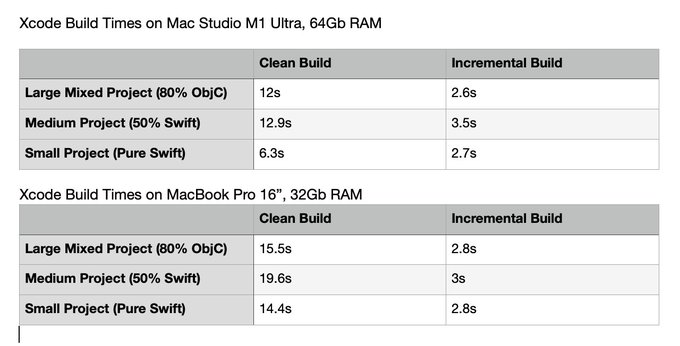MeanRaw:
And the CloudKit 503 is back :(
Apple really needs to get it together. So frustrating
Michael Billig:
Apple store systems are down and they’re literally doing everything on paper lol
Joe Rossignol:
Affected services and apps include the App Store, iCloud, Siri, iMessage, iTunes Store, Apple Maps, Apple Music, Apple Podcasts, Apple Arcade, Apple Fitness+, Apple TV+, Find My, FaceTime, Notes, Stocks, and many others, according to complaints across Twitter and other platforms. Apple’s developer website is also inaccessible due to server issues.
[…]
All of the issues have now been resolved, according to Apple’s System Status page.
This must have been really bad if it showed up on the System Status page. I saw some problems with the App Store and iMessage—but I always have problems with iMessage.
Previously:
Update (2022-03-23): NetNewsWire:
If NetNewsWire iCloud syncing isn’t working for you right now, it’s because there are outages happening right now.
Ilja A. Iwas:
Apple’s Notarization service for third party macOS apps seems to be down as well.
Maciej:
I wiped and did the clean reinstall of iOS on my iPhone today (unrelated; I had some other serious issue). I wasn’t aware of that outage at first and it made the whole process rather frustrating. I don’t know what’s worse, generic errors or silent fails.
Due:
I’ve been seeing more user reports of 503 in the 1-2 weeks leading up to the outage.
Curtis Herbert:
Looks like this isn’t an Apple-isolated issue? PayPal, AWS, etc also seeing spikes in issues.
Juli Clover:
Apple’s services and apps appear to be experiencing yet another outage, with complaints on Twitter about problems with Apple Maps, the App Store, Apple Music, Weather, Podcasts, the Apple online store, and more.
This is now resolved, too, at least according to System Status.
App Store Apple Maps CloudKit iCloud iOS iOS 15 Mac Mac App Store macOS 12 Monterey Notarization Outage
Howard Oakley:
If you’ve updated to 12.3, it’s very easy to test. Bring up the image of a painting in one of the supported apps, currently including Safari, Photos and Preview. In Safari, Control-click on the image to produce the contextual menu.
At the foot, you should see (sometimes not immediately) the command Look Up.
[…]
A window then pops up over the circle and displays information about the painting, together with a menu of suggested links at the bottom. The amount of detail given in these windows varies considerably.
Howard Oakley:
VLU probably depends on sending Apple’s servers a ‘Neural Hash’ generated from an image, those servers matching it against their database of known images, and returning information about the image for display on your Mac. It’s the last step which appears most important in determining which languages and countries are supported, as someone running their Mac in Japanese isn’t going to find information in English too helpful. Apple therefore needs to localise that returned information, which is going to take time to extend its coverage to more languages. I also suspect the service may have a limited capacity which is being ramped up to cope with more users worldwide.
Howard Oakley (Hacker News):
In its application to CSAM detection, a special protocol is used in conjunction with other techniques to ensure that Apple learns the NeuralHashes only for those images suspected of being CSAM. That appears unnecessary for Visual Look Up, where there shouldn’t be any need for secrecy, other than standard privacy protection.
You can trace VLU at work in the log.
[…]
It thus looks like Visual Look Up, for paintings at least, does use part of Apple’s technology intended for CSAM detection. While VLU is a wonderful feature, it looks more like a fortuitous accident and a demonstration of what might come elsewhere, not a goal in itself.
Previously:
Update (2022-03-23): Howard Oakley:
When looking up images of paintings, VLU works in two phases: in the first, the image is analysed, classified, and any objects within it are detected, in what’s termed a VisionKit Analyzer process. That is reported as complete by the appearance of one or more white dots on the image. The second phase is visual search, in which the NeuralHash or perceptual hash(es) obtained in analysis are then sent to Apple’s servers, and the best-matching results are returned for display as the information about that image or object within it.
Update (2022-04-14): Howard Oakley:
What isn’t readily available elsewhere is identifying the breed of dog, species of flower, or well-known landmarks. This article examines how those are performed in Visual Look Up (VLU), and how they contrast with Live Text.
Howard Oakley:
The hardware in my iPhone XR, and my M1 Macs, is vastly superior to that in my iMac Pro in one respect: since its A12 in 2018, Apple’s own chips incorporate a Neural Engine. This article considers what difference that makes, and how it affects our privacy.
Howard Oakley:
VLU’s call chain is through mediaanalysisd, which uses Espresso to manage the ANE. Espresso is also used on Intel Macs to manage neural networks run on their CPU cores.
Maximum power drawn by the ANE was 49 mW, which is low even in comparison to that required by E cores.
Howard Oakley:
Visual Look Up is one of the features of macOS which uses Machine Learning (ML), and should just work. However, many users have reported that it doesn’t appear to be available on their Mac, or even stranger, that it works on one system but not others. This article explains what it requires, and how you should be able to use it.
Artificial Intelligence Child Sexual Abuse Material (CSAM) Mac macOS 12 Monterey Photos.app Preview.app Privacy Safari WebKit
Ax Sharma, in January:
The developer behind popular open-source NPM libraries ‘colors’ (aka colors.js on GitHub) and ‘faker’ (aka faker.js on GitHub) intentionally introduced mischievous commits in them that are impacting thousands of applications relying on these libraries.
Yesterday, users of popular open-source projects, such as Amazon’s Cloud Development Kit (aws-cdk) were left stunned on seeing their applications print gibberish messages on their console.
[…]
The reason behind this mischief on the developer’s part appears to be retaliation—against mega-corporations and commercial consumers of open-source projects who extensively rely on cost-free and community-powered software but do not, according to the developer, give back to the community.
Ax Sharma:
This month, the developer behind the popular npm package ‘node-ipc’ released sabotaged versions of the library in protest of the ongoing Russo-Ukrainian War.
Newer versions of the ‘node-ipc’ package began deleting all data and overwriting all files on developer’s machines, in addition to creating new text files with “peace” messages.
John Gruber:
The way the Node community works, just blindly slurping in other people’s package updates without knowing what’s in them, continues to boggle my mind.
Bruce Schneier:
It constantly surprises non-computer people how much critical software is dependent on the whims of random programmers who inconsistently maintain software libraries. Between log4j and this new protestware, it’s becoming a serious vulnerability. The White House tried to start addressing this problem last year, requiring a “software bill of materials” for government software[…]
Previously:
Datacide JavaScript Node.js Open-source Software Programming Russia Ukraine
Ryan Dotson:
I loved using labels in ‘Classic’ Mac OS to colour-code files and folders in Finder. We lost this in the modern era, replaced by tags. In earlier versions of Mac OS X, they nearly filled the gap, because the whole name was coloured, but the dots of today’s Mac OS don’t quite fill the gap for me. I much prefer a strong visual indicator.
[…]
Manilla is a Finder extension that automates that process, making it as easy as it ever was in the old days.
It sets a custom colored icon in response to a menu command, rather than linking the color to the label/tag in the folder’s metadata.
Color Extensions Finder Icons Mac Mac App macOS 12 Monterey Metadata Open Source
Maxwell Swadling:
The M1 ultra can crank out a clang build in 6min30s. Which is 2x the M1 Max! Really impressive if you are building clang or other large cmake projects
M1 Ultra: 6m30s
M1 Max: 13m54s
16 core Xeon Mac Pro: 11m51s
Frank Reiff:
Xcode Build Times on Mac Studio M1 Ultra: Huge gains [vs. M1 Max] for Swift projects; marginal gains for Objective-C (standard build system)
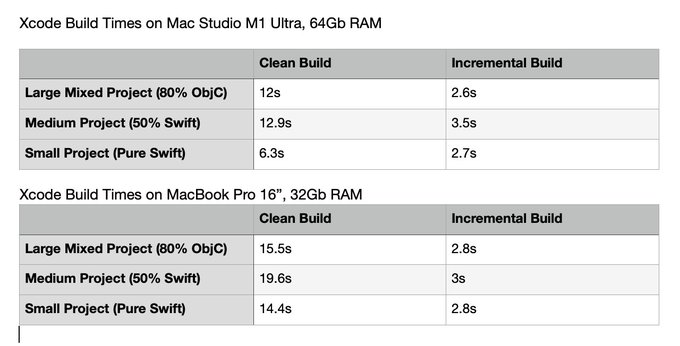
Xcode takes better advantage of the extra cores than I expected.
Previously:
Update (2022-04-11): Peter N. Lewis:
Initial Mac Studio Apple M1 Ultra benchmark compared to a 2019 iMac 3.6 GHz 8-Core Intel Core i9. Full build of Keyboard Maestro down from 2:20 to 0:45 (!), and incremental nothing change build down from 9.3s to 5.6s.
Update (2022-04-12): Beehive Innovations:
EnableSwiftBuildSystemIntegration did make some difference when turned on, for a large mixed ObjC+Swift project when testing this on a 10-Core M1 Max (MBP 16inch, 64 GB RAM).
I just tested the same project on a 20-Core Mac Studio M1 Ultra (128 GB RAM) and surprisingly the build times are exactly the same. No difference apart from +/- a couple of seconds.
Apple M1 Max Apple M1 Ultra Clang Compiler Mac Mac Studio macOS 12 Monterey Make Objective-C Programming Swift Programming Language Xcode
Jason Snell:
For 15 years, I’ve used an auto-switching power strip in conjunction with my desktop computers. When the computer turns off, the power strip automatically turns off many other devices—powered speakers, USB hubs, you name it.
[…]
The power strip in question was the APC Power-Saving SurgeArrest, which Amazon tells me I bought in April 2008, right after I read about it in a David Pogue New York Times column. APC doesn’t make it anymore, but they do make larger and smaller follow-on versions. Those new power strips have a feature mine did not: a switch to change the auto-switching threshold to a much lower level, “for Chromebooks.” But maybe it would work with the power-sipping Mac Studio?
Previously:
Hardware Mac Mac Studio Power