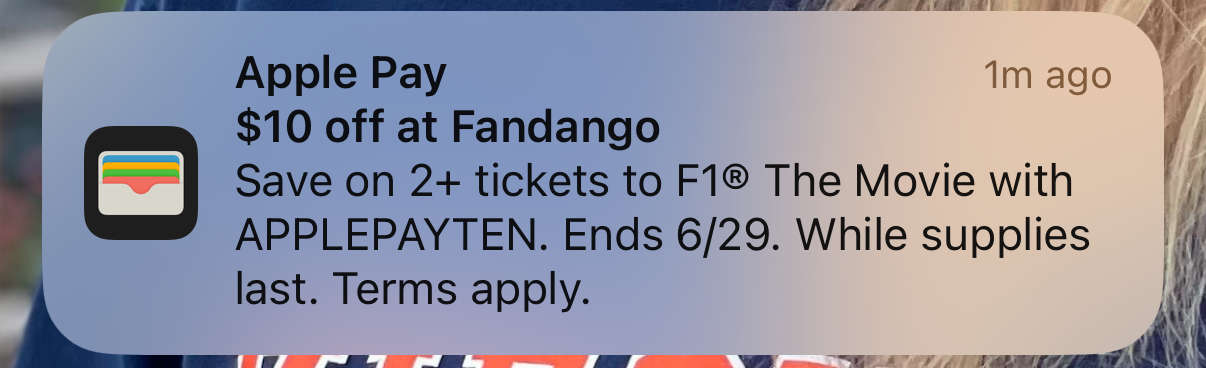Archive for June 2025
Monday, June 30, 2025
Proton (PDF):
We believe that Apple’s conduct, as detailed in the complaint we filed, constitutes further violations of US antitrust law. Without this case, Apple could get away with behavior in the US that is already outlawed in the European Union. If this were to happen, American consumers, and developers focused on the American market, would have to pay higher prices for fewer choices, and be left at a disadvantage.
There is also urgency to act now because of a parallel class-action suit by app developers against Apple on May 23, and any settlement there could be binding on all other developers. By joining that lawsuit, we can ensure that this suit will not only be about monetary damages to compensate app developers for the harm caused by Apple’s conduct, but also changes to App Store policies that will improve the state of the internet. We are seeking to permanently end anti-competitive behavior on the App Store, and we are joining this lawsuit to ensure that any future settlement enforces real changes to Apple’s practices and policies to benefit all consumers, developers, and competition, and not just cosmetic changes.
[…]
Companies that monetize user data in exchange for “free” services that abuse your privacy aren’t affected by this, as they don’t process payments through the App Store. However, privacy-first companies that monetize through subscriptions are disproportionately hit by this fee, putting a major barrier toward the adoption of privacy-first business models. Naturally, these are also the very companies Apple is directly competing with through its disingenuous privacy marketing campaigns.
[…]
Apple argues this control is necessary for security reasons. But the reality is that this has made Apple the single point of failure for free speech and a tool of dictatorships. There have been numerous incidents where Apple has removed or censored apps at the behest of authoritarian governments, in order to continue profiting from those markets.
[…]
In 2020, Apple threatened to take Proton VPN out of the App Store unless we removed language from our App Store description that said the app could be used to “unblock censored websites.” We don’t question Apple’s right to act on behalf of authoritarians for the sake of profit, but Apple’s monopoly over iOS app distribution means it can enforce this perverse policy on all app developers, forcing them to also be complicit. We believe it is critical for the future of the internet to end the monopoly on app distribution, so that developers and companies who are prepared to fight for democracy can do so.
Apple also blocked their security update unless they would change the app’s description. The app description had been previously approved with no issues, and the rejection didn’t point to an actual rule violation. This was all after Apple had said that it wouldn’t block bug fix updates.
Proton is also upset that users can’t set Proton Calendar as the default calendar app and that iCloud Drive gets to do background processing stuff that Proton Drive can’t.
Andrew Orr:
Proton seeks an injunction that would require Apple to open iOS to rival app stores and payment services. It also demands monetary compensation for what it calls excessive commissions and the broader competitive harm imposed on developers.
However, they say they will donate any money received from the lawsuit.
Manton Reece:
At this point, I don’t think there’s any doubt that eventually, all around the world, it will be possible to install third-party apps, or use external payments, with minimal interference from Apple. It might still be a bumpy road to get there. This lawsuit is an unfortunate but likely necessary part of the journey.
Previously:
Update (2025-07-01): See also: MacRumors and Hacker News.
Antitrust App Store Apple iOS iOS 18 iOS App iOS Multitasking Lawsuit Legal Privacy Proton Drive Proton VPN Virtual Private Network (VPN)
Adi Robertson:
Age verification is perhaps the hottest battleground for online speech, and the Supreme Court just settled a pivotal question: does using it to gate adult content violate the First Amendment in the US? For roughly the past 20 years the answer has been “yes” — now, as of Friday, it’s an unambiguous “no.”
Justice Clarence Thomas’ opinion in Free Speech Coalition v. Paxton is relatively straightforward as Supreme Court rulings go.
[…]
Even the best age verification usually requires collecting information that links people (directly or indirectly) to some of their most sensitive web history, creating an almost inherent risk of leaks. The only silver lining is that current systems seem to at least largely make good-faith attempts to avoid intentional snooping, and legislation includes attempts to discourage unnecessary data retention.
Previously:
Children Legal Privacy Texas Web
Riccardo Mori:
I’ve been trying to make sense of Apple’s latest user-interface redesign — Apple calls it Liquid Glass — that will affect all their platforms in the next iteration of their respective OS versions. But it’s hard to make sense of it when, after checking Apple’s own guidance, I’m mostly left with the feeling that at Apple they’re making things up as they go.
[…]
Now take a look at the area I’ve highlighted in the image. Why would you want to “focus on the underlying content” here? Tab bars and toolbars still cover the underlying content, and the more transparent/translucent they are, the worse. When something fades to the background, it literally ceases to be in the foreground, so there’s no point in focusing on it. This is like proposing an interface that helps you focus your sight on your peripheral vision.
[…]
Another thing that irks me about this obsession with icon simplification is that when you abstract things this much, you dilute their meaning instead of distilling it. Take the progressive degradation of the Dictionary icon, for example. In its subsequent iterations (as soon as it loses the ‘book’ shape), it could just be the icon for a font managing app. Because it ends up losing a lot (if not all) of its uniqueness.
Louie Mantia:
People really expected Apple to shift back toward the kinds of things that made us all fall in love with their platforms and products to begin with. […] But the pendulum never swung back. Instead, we got Liquid Glass.
[…]
And so it seems to me that the people who spearheaded both iOS 7 (2013) and iOS 26 (2025) either did not understand that the visually-rich style from 2001–2013 played such a significant role in Apple’s success or they simply did not care that it did.
[…]
Yet as years go by, we seem to lose more of OS X’s good things. Year after year, draggable borders and frames became thinner until they disappeared. Scrollbars vanished. Stronger contrast softened. We lost the visually rich design in applications and icons. And now, we’ve even lost the ability to make unique icon silhouettes that Apple once specifically retained when introducing the iOS 7 aesthetic to macOS because that was a distinct element of its heritage.
[…]
It’s asking a lot. For almost nothing in return. I keep looking at all the changes Liquid Glass brings, and I cannot find one instance where it has markedly improved the experience in any way.
[…]
But what I am now absolutely sure of is that if the last decade represents Alan Dye’s vision for this platform, then I disagree with it. I don’t trust this direction. I didn’t need the last ten years to see that, but I’m disappointed that in ten years he still doesn’t see it.
Riccardo Mori (Mastodon):
In the past, technology used to be my coping space. A place for a knowledge worker like me to nerd about his tools and related passions — user interfaces, UI/UX design, typography, etc. And if I have developed these passions and interest is largely because of Apple. Apple had a huge impact on my life ever since I started using their computers. I carried out my apprenticeship in Desktop Publishing on a workstation that was comprised of a Macintosh SE, a Bernoulli Box external drive, and a LaserWriter printer back in 1989. I’ve always appreciated the care and attention to detail Apple put in their hardware design but also in their UI design.
But it’s true — something important died with Steve Jobs. He was really Apple’s kernel, for better and for… less better. This Apple has been dismantling Mac OS, as if it’s a foreign tool to them. They’ve bashed its UI around. And they seem to have done that not for the purpose of improving it, but simply for the purpose of changing it; adapting it to their (mostly misguided) idea of unifying the interface of different devices to bring it down to the simplest common denominator.
Francisco Tolmasky:
Well I think it is very clear that Apple does not believe there are new ideas to be had. This is a much deeper discussion, but to me all of their actions are representative of a company that believes technology is “mature” and all that is left to do, at best, is polish. Setting aside whether one agrees with Apple’s decisions/taste/whatever, I think it is not up for discussion that while these changes may be disruptive, they are not, nor are intended to be, “transformative”.
Baked into the explanation that Liquid Glass “frees your content from the tyranny of the UI” is the inescapable admission that you have determined that the highest priority item left for iOS is to “return roughly 40px of screen real estate, or 3% of the vertical space of an iPhone, to users”. That is the important part here. Not whether LG does or doesn’t deliver, but rather that Apple did not find, and thus does not believe there exists, anything more interesting to do in all of 2025.
Dave Polaschek:
Also, there are bugs that have been around for more than six years (I was still working when I reported them) that they could have been fixing, but those don’t even get looked at. They’re too busy making new bugs instead.
Previously:
Update (2025-07-04): Francisco Tolmasky:
Fashion is the state an industry degrades to once all the available innovation has been exhausted.
It is the “white dwarf” conclusion for fields with insufficient justifiable change to provide an indefinite source of legitimate novelty. The term we use to identify the fields that defy this destiny is “technology”.
If you want to understand Apple’s insistence on a yearly update schedule, you must first understand that Apple no longer sees their software as technology, but rather as fashion.
This explains the seeming disconnect between Apple and its users: how can Apple remove key features “we depend on” so callously, in fact, oftentimes proudly? The stakes seem high to “us” and low to “them”.
But Apple’s position makes perfect sense if you view each of these features not as a step towards or away from some theoretical target “ideal functionality,” but rather as a “fashion trend” that is either still “in” or “out of” style.
John Gruber:
I have never once gotten the impression that anyone on Alan Dye’s UI team uses serious pro tool apps. They love making beautiful looking things, not solving difficult UI problems with clever solutions. And I suspect when confronted with difficult UI problems, they say “Shut up with that nerd stuff.”
Louie Mantia, Jr.:
You know, I could write a whole blog post about this—and I might—but I think we need to start addressing the very likely possibility that the entire thesis that “UI should get out of the way” and “apps should focus on content” is wrong.
Apps aren’t just for looking at photos or videos. They’re for navigating through these things, organizing them, editing them. The tools to do those things should not get out of the way. They should be clearly defined and separate from the content.
The problem is not the introduction of glass as an element of the visual design language. If used as the Dock background alone, it would be totally fine! But because someone said “UI should get out of the way” and no one challenged it—instead of content literally being the focus, Apple has to intentionally put content out of focus (blurring) to make the glass elements visible. They have to put a gradient behind the glass so you can see it. That should’ve been the “oh, it doesn’t work” moment.
But here we are with a new visual design language that somehow manages to compromise on both the content area and the UI.
Marco Arment:
Liquid Glass’ blurred content everywhere is especially cruel to those of us who use reading glasses or progressives.
The reflex to seeing blurry text on our phones is to adjust our sight angle or distance to sharpen it. But, of course, it’s not our fault, doesn’t sharpen, and just causes eyestrain.
Text on my phone should never be blurry.
Greg Pierce:
I’m still optimistic about some of the elements of Liquid Glass, but, so far, every change I’ve made to adapt to the look has directly reduced the visibility user’s content and the accessibility of important functions.
Having spent the weekend with my parents, less visibility will be a disaster for them. The (…) button scares them.
Jesper:
There are two stages to this, in two different axes (being: icons and the general UI).
The first stage is: I can’t believe that Apple is doing their developers and their ecosystem dirty this way. In which way does someone look at all this and imagine that this will be sufficient for developers to express what they want to express? Look at the progression to this point, look at what is given up and look at for what. Negligible wins in screen space even on the most space constrained devices (aside from Apple Watch, where the layering and overlapping is highly limited to begin with), and effects that are technically impressive but not in the apparent service of any particular goal.
The second stage is: I can’t believe that Apple is doing this to themselves. To their own icons and their own user interfaces. I have yet to find a single user interface in their own OS, in the most-baked Liquid Glass UIs currently in existence, that is functionally improved. There are loads of them that have been functionally and hierarchically crippled.
[…]
The Bas Ording school sometimes uses a neat effect to enable new functionality (seeing more things with Dock magnification, keeping track of where things go with windows animating in and out of sheets and the dock, shrinking and moving around with Exposé). But the effect was never the point. The visuals were tweaked from version to version and certainly changed over time.
The Alan Dye school always starts with dropping a manifesto. […] None of the interfaces seem like they were iterated on in order to increase usability, readability, utility or understandability in the slightest. […] As far as I can tell, Apple’s just lost its sense of UI design priorities completely.
Benjamin Mayo:
In fact, the act of squishing controls into a single row actually
exacerbates the relative lack of screen real estate in the horizontal axis.
With iPhone dimensions as they are, horizontal space is constrained,
and you have to be very selective about what can fit in the bounds of
the screen’s width. Inevitably, this means important items must be
hidden away.
[…]
Personally, I find the minimisation trend most egregious in the Music
app.
Jonathan Wight:
I know zero former coworkers at Apple who actually like Liquid Glass. Every single time it has come up in conversation so far the reaction has been negative.
I am in two group-chats with ex-Apple folks and both chats have devolved into Liquid Glass hate-fests.
Sean Heber:
Pretty frustrated with all of the iOS/iPad/macOS 26… everything.
I feel like suddenly nothing works. I can’t do anything I want to do. And everything is broken. It feels like a giant waste of time churning.
Matt Birchler:
There are plenty of times where the UI looks positively gorgeous. In the Apple Music screenshot above, I think those elements look stunning, and they look even better in motion as content swirls around the background as I scroll. I also really like the address bar at the bottom of Safari, which really comes to life when scrolling sites with fun colors. Tellingly, I have an iPhone still on iOS 18 and it does feel a bit dull in comparison.
But there are also times where it doesn’t look great and can be genuinely hard to read. This got better in the second round of betas, but it’s definitely not completely fixed yet. And even when it is working right, UI elements bounce from what I can only describe as light mode to dark mode over and over as their background content changes. I find this distracting and visually unpleasant.
Louie Mantia, Jr. (Mastodon):
But my gosh, this is a multi-trillion dollar company that’s getting free design critique from people who love and rely on these platforms the most. For free. Absolutely nothing in return. It’s almost as if we’re all posting about it because of desperation. So many of us are hoping this really isn’t what we have to live with for the next five or ten years. Despite knowing it will take time away from the things we’d much rather be doing, we’re writing blog posts and recording podcasts and posting on social media anyway.
[…]
App icons are all over the place. In some ways, they gained detail, in others, they lost detail. Almost every icon has an unfortunate concession to fit into this Liquid Glass model.
[…]
But what I can’t help but notice for 12 years now is that without visual effects serving to differentiate one control from another, we’ve lost immediate recognition of different UI elements. Title bars merged with toolbars. Toolbars merged with tab bars. Is this icon an action or a tab? Will it open a menu or switch the view? It’s anybody’s guess. The conflation of basically all these UI elements with iOS 7 and a step further with Liquid Glass in the 26 release makes me think someone doesn’t understand there is a difference between these kinds of UI elements. Or maybe they don’t care about the difference.
[…]
Every time I see an issue, I ask, “What problem is this solving?” And every time, there is no answer. There is seemingly no benefit to any of this. That isn’t to say there aren’t good UI changes in this release. It’s just that some of these visual decisions are impacting the UI. Instead of working together, they seem to be at odds with each other.
[…]
At the point when you have to blur the content area to make the UI stand out from it, how can you possibly argue that it gets out of the way? It makes no sense.
Update (2025-07-08): See more screenshots from Louie Mantia, Jr.
Update (2025-07-14): Craig Grannell (Mastodon):
The guidance I – and, I’m sure, others – have provided multiple times to Apple is that motion that cannot be controlled by the user should ideally be removed; which, in reality, has meant being replaced by a crossfade – good enough for most users with vestibular issues. You’ll see this if you activate Reduce Motion on your iPhone. The 3D zoom ‘blast’ when opening folders will be gone. As will other animations, such as when you move through menu hierarchies. (At least in software that doesn’t use its own proprietary animations that ignore Reduce Motion, such as RSS client Reeder.)
What people often don’t realise is that even small/fast pop-out menu animations can be enough to ‘blast’ someone to the point they can be made dizzy. Additionally, transforming static to animated UI via refraction is a potential trigger.
Previously:
Update (2025-07-18): Louie Mantia (Mastodon):
Firstly, I maintain that it makes absolutely no sense that Alan Dye has the power he has, because he simply has no taste. But what’s worse is that he wields that power so clumsily, so carelessly. And because it goes unchallenged, unchecked by someone higher than him, the entire industry suffers the consequences.
[…]
Another reason that the industry is showing signs of reluctance is because Alan Dye did not prove he understood the platform, any platform, before he assumed the role of its lead designer. He’s not just a newcomer to these platforms, but to software design as a whole. He never had any experience creating anything for Apple platforms before he was entrusted with this position. That’s crazy.
[…]
Whatever actually happened, by letting Scott go, Tim significantly altered the course for Apple. It has since become almost a parody of itself as a luxury brand. In my own estimation, Jony didn’t just lack experience in software design, he never respected the profession.
[…]
Apple does not have answers for everything they uprooted. Fundamental UI paradigms have been recklessly reorganized. Carelessly compartmentalized. That any of this has been done without every consideration to the vast amounts of collective work that third-party designers and developers have to do to in their own products is just simply unconscionable.
The Figma design kit is finally available.
Eric Schwarz:
One thing that has really irked me in the past couple of years of the Alan Dye era is this notion of hiding controls so “content can be the focus”—I don’t want my browser to have less controls or usable navigation just so that we can see 1/8” more of a web page (or in some ways, the same amount because of the larger controls and poorer spacing.) Likewise, the content is the controls on some apps. His style seems to focus on what might look good on a product marketing picture, but is cumbersome to actually use.
Look at what’s happened to the Calendar icon.
mitten:
I just do not understand why they are making the icons out of focus and soft. It’s just so bizarre. The new Photos icon is one of the worst in this regard.
Update (2025-07-23): Christian:
I am flummoxed to be honest. This is looking crazily bad. When I saw the WWDC keynote, I was not that skeptical about it, but now… I am not so sure. The UI is looking so glassy that it almost is illegible to my eyes.
Craig Hockenberry:
Getting the feeling that Apple has no fucking idea what it’s doing with Liquid Glass.
And that’s going to make it a rough fall for everyone.
Mario Guzmán:
I thought I was being cynical about Liquid Glass but there are A LOT more of you who also fucking hate this shit as much as I do… so I feel like my feelings on Liquid Glass really aren’t crazy.
Colin Cornaby:
The weirdest thing about the Liquid Glass thing is they picked an entirely different glass material than visionOS where this is working well.
Max van IJsselmuiden (Hacker News):
My initial thought was: they’re getting people used to transparent UIs for spatial computing (mixed reality environments where digital interfaces blend with the physical world). My immediate second thought was, ‘wow, you can’t read a thing - are they serious?’.
[…]
The problem with Liquid Glass isn’t transparency itself. It’s that Apple is prioritizing visual consistency over readability. While this creates visual unity, it diminishes usability on traditional interfaces where transparency serves no functional purpose. Look at the screenshots: text becomes harder to read when layered over busy backgrounds. Interface elements blend together. What should be clear visual hierarchies become muddled.
[…]
Apple’s Liquid Glass may win design accolades, but history suggests it will join the long list of beautiful solutions that made computing harder, not easier, for the people who actually have to use it every day.
Garrett Murray:
So, about Liquid Glass: It’s a giant mess and quite bad. Looks okay in a show reel, but bad in use.
Could Apple keep refining it over time to get it to a better place? OF COURSE. That’s not the point. This is an upending of the UI/UX for ALL of Apple’s platforms with an extremely suspect reason (“get the UI out of the way for your content!”), and it’s thousands of hours of work for devs to update.
What do USERS gain? Well, currently (yes, I know it’s a beta!) lack of contrast, constant animating surfaces and effects, transparency everywhere, wasted space, ugly color layering, etc. Things are harder to read, animate and flash continuously, but the actual OS isn’t any better for it.
Louie Mantia:
Basically every industry professional is sounding the alarm, huh. Either Apple didn’t know Liquid Glass was bad or they didn’t think it would go over this poorly.
Either way, it feels entirely preventable. The risk is huge. The payoff is… infinitesimal. Apple gains basically nothing with Liquid Glass, while risking the house. …why.
[…]
I don’t know if Tim Cook is just chasing legacy or what, but Apple’s entirely losing what made them special while he and other execs invent new problems to solve.
Previously:
Update (2025-07-25): Michael Flarup:
People who only see the light bending into a prism flare along a refractive edge will lament the frivolousness of such nonsense visual flair. These people do not see where we are heading and how computing surfaces will have to adapt. To them, Liquid Glass is discarded as a useless gimmick.
[…]
To add insult to injury, the new Tahoe icons are mostly a downgrade. They are less clear, not as well crafted and arbitrarily restricted.
[…]
One of the reasons the new Tahoe icons can feel “blurry” is the uniform specular highlight applied across all layers. On lighter backgrounds, it reduces contrast and muddies detail.
[…]
There’s a certain aesthetic playfulness to Liquid Glass that is going to define this next era of visual design. And while I might disagree with some of the compromises they’ve had to make for it to span the platforms, I do celebrate the direction.
See also: Marques Brownlee.
Update (2025-07-29): Louie Mantia:
I really can’t get it out of my head that Apple is trying to force every other company to do some mild rebranding right now. Like how many companies out there are rethinking not just the visuals of their app, but how their logo looks as an app icon in ways that are not congruous with their existing brand? Woof.
Steven Frank:
It’s not so much that Liquid Glass looks bad, which it does, but that without a doubt in my mind there were people in every department saying, look, maybe we shouldn’t ship an OS where you can’t read the text. And yet here we are anyway.
I know, the readability ship left the port a few versions ago -- my larger point: it’s not the look that stings the most, but knowing that the expert people who understand and genuinely care about the human interaction problems have either already left or aren’t being listened to.
Obviously this is an industry-wide plague, but it’s most noticeable with Apple because, damn it, they used to be the best in the world at this and it’s all so unnecessarily self-inflicted.
Trezzer:
What I was most surprised by is how much space the UI takes up. Safari is just gigantic, and while it partly slides out of the way (meaning you have to tap it that many times more to navigate and swipe back isn’t working any more), it still feels like baby’s first browser when you see it. I hope other browsers stick to their guns, because I plan on moving away from Safari unless they make significant UI improvements.
Update (2025-08-01): The Talk Show (Mastodon):
Special guest Louie Mantia joins the show to talk about Liquid Glass, the various OS 26 updates, and the worrisome state of Apple’s UI design overall.
Marc Palmer:
Friday design spice: in the Apple HIG, whoever made this diagram for visionOS button states must surely have said “eh… are we sure about this?”.
Update (2025-08-13): Matt Gemmell:
Liquid Glass is the kind of thing that would happen if someone with no UX design experience was put in charge of design, had no opinions on the matter so asked for suggestions, then approved the ideas from the youngest and least design-experienced people who could implement the most flashy demo.
It is thus, comprehensively and multifariously, Not What Apple (Used To) Do. An emblem of the sickness in the company, driven by moribund leadership, dilute focus, and ever more stagnant insight.
Update (2025-08-18): Francisco Tolmasky:
Liquid Glass reveals that at least one enduring legacy of “flat design” is that designers are terrified of proposing a new “inherent” window texture. All these blurs and translucencies let them avoid having to nail down an actual opinionated “UI material”. When glass absolutely won’t work, Apple seems to go so far as to throw in the towel and just go full WhatsApp mode and say “fuck it, use a photo” […]
Craig Hockenberry (Mastodon):
The launch of iOS 7 in 2013 was startling to some designers and developers, but not everyone. There was clearly a need, and the app ecosystem has benefitted from this change for over a decade.
I’m unaware of anyone outside of Apple who’s thinking “we really need to have more fluid glass in our designs”. Of particular note during the introduction is how much time they spend showing off glass blocks and talking about the physical effect itself. While not addressing the most important question: “why do we need this?”
And I’m pretty sure the answer is “we don’t”. The answer is “Apple does.”
[…]
All of this makes me think that Apple is close to introducing devices where the screen disappears seamlessly into the physical edge. Something where flexible OLED blurs the distinction between pixels and bezel. A new “wraparound” screen with safe area insets on the vertical edges of the device, just like we saw with the horizontal edges on iPhone X.
Even then it still wouldn’t make sense for the Mac.
Update (2025-08-21): Ryan Jones:
Seems like every app founder I know is pulling back on Liquid Glass this week. Just too unpredictable and incomplete.
Craig Hockenberry:
When independent developers, who tend to be the biggest advocates of standard system components, start thinking about abandoning native UI, you have a problem.
Worse, when brands start to realize that it’s basically impossible to make a UI that fits into a corporate theme, those developers will lean into React and other non-native web frameworks.
Pieter Omvlee:
That’s exactly the little devil that’s been whispering in my ear too. What’s better: look so custom already that you can mostly ignore what the platform does anyway, or be mostly standard but now half out of place which looks worse?
Neil Jhaveri:
Although we’ve still got some polish left to do, adopting Liquid Glass on macOS 26 was not too difficult. Adopting the Big Sur design in macOS 11 was way more work.
Update (2025-08-26): Steve Troughton-Smith:
If Liquid Glass actually behaved like it did in the design session, it would be significantly better. Much more frosting, much more progressive blur, higher-quality shaders, stronger shadows, etc. But we’re at the end of the development cycle and none of this has landed, as pitched, in a build yet. Engineering definitely needed more time with this one. It’s all well and good that you ‘worked on this design for 3 years’, but if you didn’t actually tell your engineers until a few months ago…
Steve Troughton-Smith:
Did you know the Reduce Motion accessibility toggle dramatically increases the blur behind Liquid Glass elements?
In fact, with this feature on, Liquid Glass looks way more like how it was demonstrated in the design sessions at WWDC.
It also doesn’t actually reduce a whole lot of motion in the new elements. So… 🤷♂️
Regardless, this is how blurry glass elements should be by default. It fixes a lot of the problems the design has with text.
Previously:
Update (2025-09-02): Brent Simmons (Mastodon):
Since the app is made with mostly stock Apple UI, you
might think that using Liquid Glass would be very little
work, that it might be pretty automatic or just a matter of
checking a few boxes. But that’s not true this year: it’s been
inessential
a fair amount of work.
Joe Groff:
Our new design language features crisp right angles, giving the feeling of precision while allowing your content to reach all the way into the corners of our trademark Rectangular displays. Solid colors clearly delineate controls, furthering that feeling of precision while allowing your content to stand out, all while providing ready access to the tools you need. We call it Solid Metal
Marc Palmer:
It’s very strange and perhaps telling that Apple’s guide for using Liquid Glass in custom UI does not include any Buttons. They are shown as if they would be buttons but they are not, and if you use Button the glass container stuff breaks.
Jesse Squires:
Liquid Glass has killed my motivation and desire to develop anything for Apple platforms.
It seems to be unanimously reviled, including by folks who often write favorably about Apple.
For the first time in multiple years, I want to avoid the upgrades.
Update (2025-09-03): Louie Mantia:
The amount of ╳ and ✓ icons on iOS and macOS increased so much with Liquid Glass, and it’s stupidly hard to know which of the many actions those two icons typically represent is the action the designer intended for any given placement. Stop it.
I’m an icon designer and I know that icons can’t be used for everything. Icons alone can be decent shortcuts for some things, but they cannot always be a substitute for text.
I don’t know if the people making the OS have ever watched people use software, but so many people are afraid of tapping something they don’t understand. For those of us who make software, we kinda tap around out of curiosity and blind trust. But for everyone else, people are hesitant. We’re gonna see so many people who nope out of an app entirely when confronted with ╳ and ✓ buttons that they can’t understand what the app will do. I’ve seen people force quit an app when they’re afraid.
Louie Mantia:
Icons made in Icon Composer do not render identically on home screens as they do in Icon Composer. This is a complication that never existed for my job before, where I deliver an icon to a client, and the deliverable is broken through no fault of my own.
Previously:
Update (2025-09-08): James Dempsey:
In advance of the fall OS releases from Apple, I wrote a little song about Liquid Glass.
It’s a short ditty, only about 90 seconds long. I hope it will bring a smile.
Update (2025-09-09): Craig Hockenberry:
One of the biggest problems with Liquid Glass right now is the inability to fix little layout issues.
For example, this Picker’s text and disclosure button arrows are too close to the glass container.
There’s absolutely no way to fix it: adding padding breaks the highlight, and adjusting the width/buttonSizing only increases the gap between text and arrows.
Update (2025-09-10): Tim Schmitz:
Buttons that look like buttons (in dialog boxes, toolbars, etc.) are a huge improvement. A lot of people are really under-selling how much nicer those big, obvious tap targets feel.
Ken Case:
I’ve seen many reasonable criticisms of Liquid Glass online, but whenever I show Liquid Glass to someone in person they seem to really enjoy the new design.
I think part of this is that it’s hard to show a dynamic design that responds to you in a screenshot or video that isn’t actually responding to you.
But another part is that it does require careful design work, and this early in it’s easy to find examples where the design (perhaps of the system, perhaps of the app) still needs work.
Ela:
A general criticism I hold of most new UI’s (liquid glass, Windows 11’s thing, even newer aqua) is that we have got bigger and higher res. screens and rather than fitting more stuff on screen, we’ve just made everything have bigger padding and margins.
Previously:
Update (2025-09-12): Steve Troughton-Smith:
If you go back to the WWDC session about Liquid Glass, you will notice that almost none of the examples they show actually look or animate like that in the final release, on any platform.
Accessibility Alan Dye Design Icons iOS iOS 26 Liquid Glass Mac macOS Tahoe 26 Safari
Zhenyi Tan (via Kyle Howells):
A few months ago, I posted this image on Mastodon, because the Apple documentation website sometimes feel… err, underwhelming. Many people have already pointed this out, so I won’t repeat their complaints. When people complain about Apple’s documentation, they often compare it to php.net, saying that php.net has sample code for almost every function and community notes that explain details when the code alone isn’t enough.
So I thought, what if we just make Apple’s documentation more like php.net? I posted the question on Mastodon, but not many people were interested. Oh no! Anyway, two months later, I decided to give it a shot because I still thought the idea was good enough to try. I then called it Technotes.
Technotes is a Safari extension that adds user-contributed notes to the Apple documentation website. The notes can include sample code, warnings about common pitfalls, and other useful stuff.
Developer Tool Documentation Mac Mac App macOS 15 Sequoia Programming Safari Extensions Web
Friday, June 27, 2025
Apple (Hacker News, MacRumors, MacStories, 9to5Mac, AppleInsider, ArsTechnica):
Today, we’re introducing updated terms that let developers with apps in the European Union storefronts of the App Store communicate and promote offers for purchase of digital goods or services available at a destination of their choice. The destination can be a website, alternative app marketplace, or another app, and can be accessed outside the app or within the app via a web view or native experience.
App Store apps that communicate and promote offers for digital goods or services will be subject to new business terms for those transactions — an initial acquisition fee, store services fee, and for apps on the StoreKit External Purchase Link Entitlement (EU) Addendum, the Core Technology Commission (CTC). The CTC reflects value Apple provides developers through ongoing investments in the tools, technologies, and services that enable them to build and share innovative apps with users.
[…]
By January 1, 2026, Apple plans to move to a single business model in the EU for all developers. Under this single business model, Apple will transition from the Core Technology Fee (CTF) to the CTC on digital goods or services. The CTC will apply to digital goods or services sold by apps distributed from the App Store, Web Distribution, and/or alternative marketplaces.
I find this really confusing, but I think when they say “single business model” they mean unifying the CTF and the CTC and the previous “alternative” terms for apps that are not using the traditional App Store model. There are still two models in that you can do the simple flat rate that’s the same throughout the world or the complicated and ever-changing EU model that supposedly satisfies the DMA.
Apple:
By default, apps on the App Store are provided Store Services Tier 2, the complete suite of all capabilities designed to maximize visibility, engagement, growth, and operational efficiency. Developers with apps on the App Store in the EU that communicate and promote offers for digital goods and services can choose to move their apps to only use Store Services Tier 1 and pay a reduced store services fee.
They are being petty and saying that if you don’t pay for Tier 2, customers have to manually update your app, yet developers are forbidden from making their own auto-update system.
Jeff Johnson (Mastodon):
At this point, it’s unclear what exactly is meant by “Exact match”. […] What I found striking about the search differences between Tier 1 and Tier 2 is that in creating this distinction, Apple clearly considers App Store search to be a developer feature rather than a user feature. In other words, the user’s interest in finding an app via search is disregarded, and Apple is willing to be less helpful to users to the extent that app developers pay a lesser commission to Apple. A common talking point in defense of Apple’s App Store lockdown on iOS is that the App Store is supposed to be for the benefit of users rather than developers. Apple’s new policies give the lie to that notion.
Apple:
If you agree to the Alternative Terms Addendum for Apps in the EU, your developer account will be assigned the StoreKit External Purchase Link Entitlement to enable the communication and promotion of offers. The agreement allows for two ways to offer digital goods or services for sale, and includes new business terms.
You can do the alternative terms with IAP for a reduced commission (vs. the rest of the world) or with external links/purchases (but then you have to pay the initial acquisition fee and the store services fee).
You can choose to use the App Store’s In‑App Purchase system or use options to communicate and promote offers for digital goods or services per EU storefront and per-app, which you can update by changing the entitlement election in Xcode by updating the property list key with a new app submission.
I think this is Apple’s way of saying that you can no longer give the user the choice of IAP vs. external purchase within the same app.
Marcin Krzyzanowski:
I’m pretty sure EU said CTF is not compliant, and the CTC won’t be compliant.
To me it seems like changes in framing and at the margins, rather than really addressing the core issues.
Jason Snell:
Apple always disagrees and always appeals, but these are pretty big changes. The introduction of a lower App Store tier with lower fees (but more spite?), combined with the reduced rates to the regular App Store fee structure, is especially fascinating. One has to wonder if Apple would’ve had as much trouble in the EU if it had made changes like this much sooner, but here we are.
Craig Grannell:
Apple’s new EU App Store rules make my head hurt. Which is probably the point.
I wonder how many developers have seen all this churn and concluded that it’s better to just spend their time on Web apps.
Melvin Gundlach:
I was a very motivated developer for Apple platforms in the past, but Apple’s handling of its monopoly and it’s “compliance” with the DMA are now making me take a serious look at Linux and Android.
Steve Troughton-Smith:
Will Apple’s new EU fee structure pass this time?
It all boils down to: can an app trying to compete with an Apple app offer the same level of pricing that Apple has.
And the answer is, still, no. Apple still maintains the unfair advantage in both discoverability and in pricing, so by definition their proposal does not satisfy the DMA. It might reduce their rate from 30% to 12%, if you eschew App Store discoverability, but that’s still 12% more than any Apple app has to pay or needs to charge.
Apple’s distribution options will only be DMA compliant if and when e.g. a third party music app can match or undercut Apple Music’s pricing without wiping out its own profit margin.
Apple’s new terms might not be the colossal ‘fuck you’ the Core Technology Fee was to developers, but they amount to keeping the status quo, not truly enabling competition or following the law.
Previously:
Update (2025-07-04): Marcus Mendes:
In a post on X, Sweeney said Apple’s latest DMA update is “blatantly unlawful in both Europe and the United States,” calling it a “malicious compliance scheme” that “makes a mockery of fair competition.”
Tim Sweeney:
Apps with competing payments are not only taxed but commercially crippled in the App Store.
Apple blocks auto-updates to these apps, cripples search for them, and blocks customer support and family sharing, and otherwise ensures that using these apps will be an intentionally-miserable experience for users and a commercial failure for developers.
Paul Haddad:
Apparently I’m paying a certain percentage of the Apple commission to be included in search. Can I opt out of just that?
Ryan Jones:
Zero developer friends can figure out what normal app commissions will be. None. 😞
Jacob Eiting:
i think that’s the point
Jens-Fabian Goetzmann:
These changes are quite hard to parse and understand, so we read them for you so you can decide whether or not to take action.
Ryan Jones:
What’s most crazy is devs think the normal fee got lowered from 30% to 20% (in EU) but no one is saying it publicly.
- we aren’t even sure
- high doubt they’d do it
- there’s so little goodwill left
I booked a lab to ask questions. 🤷♂️
John Gruber:
Amongst other policy and API changes, Apple also announced a new, seemingly simplified, experience on iOS/iPadOS for installing apps and alternative app marketplaces in the EU.
[…]
The new fee structure is undeniably convoluted, and I think downright confusing.
[…]
One consequence of the €0.50 per-download Core Technology Fee (CTF) being replaced by a 5% Core Technology Commission (CTC) is that there will no longer be a penalty for small developers who have a free-to-download app that hits over one million EU downloads. That was a legitimate problem with the CTF — an app with 5 million EU downloads would owe Apple €2 million for the CTF, but might be generating far less than that (or even nothing at all) in revenue. But another consequence of switching to the CTC from the CTF is that super-popular apps from super-big companies that don’t sell digital goods from their apps will continue to pay nothing at all. E.g. unless Meta starts selling digital goods from within their apps, they’ll continue to pay nothing at all to Apple for zillion-download apps like Instagram, Facebook, and WhatsApp. That was a shortcoming with the App Store’s model that the CTF was designed to correct.
Nick Heer:
But perhaps users may ultimately come out on top if App Store search is kneecapped. Perhaps Apple’s proposals will encourage more third-party app marketplaces, giving Apple competition for reaching users on its platform. Then, perhaps, the company would find reasons to loosen its reins and change its relationship with developers without being compelled by courts or regulators.
Or maybe Apple will preload Android onto its E.U.-bound iPhones. Seems similarly likely.
Update (2025-12-23): Ryan Jones:
Sure hope we get clarity on 2026 EU App Store fees within the next 8 days.
Last we heard, fees were dropping to 13/20% but it was all very confusing because they said there was more information to come.
Antitrust App Marketplaces App Store Business Digital Markets Act (DMA) European Union External iOS Payments In-App Purchase iOS iOS 18 Search Web Distribution of iOS Apps
Alex Grebenyuk:
I’ve been using Claude chats for a while, but tools like Cursor never clicked for me. I just didn’t want to introduce a separate IDE into my workflow, and I didn’t feel they offered enough value for an experienced engineer. That changed with Claude Code.
[…]
Claude Code is an agentic coding assistant that runs in a terminal and can research your codebase without manual context selection and make coordinated changes across files automatically. It can use command line tools (like git) and MCP servers (like GitHub) to extend its capabilities.
I tried Claude Code when it launched a few months ago and was immediately drawn to its terminal-based interface. I’ve never been a fan of similar products that required you to learn a separate IDE. Claude Code works alongside Xcode and feels like a natural extension of my current workflow.
[…]
My next attempt was more ambitious. I asked Claude to rewrite the entire Objective-C “Support Logs” screen using SwiftUI. Here’s the PR #24591. It’s a simple screen with low stakes, and my brief prompt worked. While it didn’t match my coding style perfectly, I manually corrected it.
On the other hand, he notes that it took 25 minutes to rename a struct across multiple files “while also making unnecessary changes like renaming unrelated methods.” And you are sending your private codebase to the cloud.
Peter Steinberger:
For the past two months, I’ve been living dangerously. I launch Claude Code (released in late February) with --dangerously-skip-permissions, the flag that bypasses all permission prompts. According to Anthropic’s docs, this is meant “only for Docker containers with no internet”, yet it runs perfectly on regular macOS.
Yes, a rogue prompt could theoretically nuke my system. That’s why I keep hourly Arq snapshots (plus a SuperDuper! clone), but after two months I’ve had zero incidents.
[…]
When I first installed Claude Code, I thought I was getting a smarter command line for coding tasks. What I actually got was a universal computer interface that happens to run in text. The mental shift took a few weeks, but once it clicked, I realized Claude can literally do anything I ask on my computer.
[…]
This isn’t about AI replacing developers—it’s about developers becoming orchestrators of incredibly powerful systems. The skill ceiling rises: syntax fades, system thinking shines.
Previously:
Update (2025-07-01): aliborhothamud:
Yesterday I was migrating some of my back-end configuration from Express.js to Next.js and Cursor bugged hard after the migration - it tried to delete some old files, didn’t work at the first time and it decided to end up deleting everything on my computer, including itself. I had to use EaseUS to try to recover the data, but didn’t work very well also. Lucky I always have everything on my Google Drive and Github, but it still scared the hell out of me.
Now I’m allergic to YOLO mode and won’t try it anytime soon again.
Artificial Intelligence Claude Cursor Datacide Developer Tool Mac Mac App macOS 15 Sequoia Objective-C Privacy Programming Swift Programming Language SwiftUI
Marcus Mendes:
Almost exactly two years after abruptly pulling the plug on its Apple TV app, Vimeo is making a comeback on the platform with a brand-new experience built from the ground up.
[…]
For longtime users, this update marks a pretty big reversal. Vimeo discontinued its TV apps, including for Apple TV, Android TV, Fire TV, and Roku, back in June 2023, citing a shift in focus toward business and creative tools. At the time, Vimeo’s pitch was that users should cast from their phones instead.
Previously:
Software Rewrite tvOS tvOS 18 tvOS App Vimeo
Ron Elemans:
News Explorer 2.1 brings support for Bluesky feeds based on the official API, a large collection of Shortcuts actions, sharing to Readwise, and some other useful features and improvements.
Previously:
Bluesky iOS iOS 18 iOS App Mac Mac App macOS 15 Sequoia News Explorer RSS Shortcuts
Thursday, June 26, 2025
Y Combinator (transcript, slides, via Duncan Davidson, Hacker News):
Drawing on his work at Stanford, OpenAI, and Tesla, Andrej [Karpathy] sees a shift underway. Software is changing, again. We’ve entered the era of “Software 3.0,” where natural language becomes the new programming interface and models do the rest.
He explores what this shift means for developers, users, and the design of software itself— that we’re not just using new tools, but building a new kind of computer.
He says that LLMs are, in a way, the new operating systems.
Thomas Ptacek (via Nick Lockwood, Hacker News):
Some of the smartest people I know share a bone-deep belief that AI is a fad — the next iteration of NFT mania. I’ve been reluctant to push back on them, because, well, they’re smarter than me. But their arguments are unserious, and worth confronting. Extraordinarily talented people are doing work that LLMs already do better, out of spite.
All progress on LLMs could halt today, and LLMs would remain the 2nd most important thing to happen over the course of my career.
[…]
but the code is shitty, like that of a junior developer
Does an intern cost $20/month? Because that’s what Cursor.ai costs.
Part of being a senior developer is making less-able coders productive, be they fleshly or algebraic. Using agents well is both a both a skill and an engineering project all its own, of prompts, indices, and (especially) tooling. LLMs only produce shitty code if you let them.
Gergely Brautigam (Hacker News):
While the post is funny at times, I feel like it’s absolutely and completely missing the point of the skepticism. Or at least I feel that it is glossing over some massive pain points of said skepticism.
Peter Steinberger:
You gotta look at the iOS app. This is a completely agent-built port of the web frontend.
ageesen (via Peter Steinberger):
I’ve been using CC NON-STOP (think 3 or 4 five hour sessions a day) over the last 11 days. Mostly Opus 4 for planning and Sonnet 4 for coding. I have a workflow going that is effective and pushing out very good quality code.
I just installed ccusage out of curiosity, and was blown away by the amount of daily usage.
Any of you feeling the same kind of urgent addiction at the moment?
Like this overwhelming sense that everything in AI tech is moving at light speed and there literally aren’t enough hours in the day to keep up? I feel like I’m in some kind of productivity arms race with myself.
Don’t get me wrong - the output quality is incredible and I’m shipping faster than ever (like 100x faster). But this pace feels unsustainable. It’s like having a coding superpower that you can’t put down…. and I know it’s only going to get better.
Ken Kocienda (Mastodon):
Well, over the last year or so, I’ve made the biggest-ever change to the way I write software. I now code with AI assistance all the time. Here’s why. Here’s how.
[…]
I write fewer lines of code than ever— by hand in the old-fashioned way—yet I create more code than ever. What’s more, as far as I can tell, there is no detectable reduction in quality. I’m just faster at making changes, fixing bugs, and turning out more features.
[…]
I still think of the features ideas. I still plan how I want the features to be implemented. I still read over all the code before I commit—and I still take the same responsibility over the code I merge—but I don’t write each and every if/then or function call anymore. No more typing out boilerplate code, either. I no longer have to. The AI does this grunt work for me.
My mind feels freed up. I remain at the higher levels of abstraction, with more time to think about ideas and plans. There’s less cognitive overhead in attempting things, so I attempt more things.
I still don’t really get how to apply this to my work. Most of what I’m doing is already thinking vs. typing grunt work. Describing how to change or enhance my existing codebase seems more daunting than just doing it directly. Is reviewing code written by an AI actually like reviewing code written by another human? And how does it help you fix bugs?
These days, I do most of my coding in python. I don’t love the language—maybe someday I’ll say why in more detail. However, since the models know python so well, it is possibly the most effective language to use for AI coding. Unlike other languages.
Kyle Hughes:
At work I’m developing a new iOS app on a small team alongside a small Android team doing the same. We are getting lapped to an unfathomable degree because of how productive they are with Kotlin, Compose, and Cursor. They are able to support all the way back to Android 10 (2019) with the latest features; we are targeting iOS 16 (2022) and have to make huge sacrifices (e.g Observable, parameter packs in generics on types). Swift 6 makes a mockery of LLMs. It is almost untenable.
This wasn’t the case in the 2010s. The quality and speed of implementation of every iOS app I have ever worked on, in teams of every size, absolutely cooked Android. I have to give Google credit: they took all of the flak about fragmentation they got for a decade and grinded out the best mobile developer ecosystem in the world, and their lead seems to be increasing at an accelerating pace. I am uncomfortable with how I have positioned my career, to say the least.
To be clear, I’m not part of the Anti Swift 6 brigade, nor aligned with the Swift Is Getting Too Complicated party. I can embed my intent into the code I write more than ever and I look forward to it becoming even more expressive.
I am just struck by the unfortunate timing with the rise of LLMs. There has never been a worse time in the history of computers to launch, and require, fundamental and sweeping changes to languages and frameworks.
John Gruber (Mastodon):
There were pros and cons to Apple’s approach over the last decade. But now there’s a new, and major con: because Swift 6 only debuted last year, there’s no great corpus of Swift 6 code for LLMs to have trained on, and so they’re just not as good — from what I gather, not nearly as good — at generating Swift 6 code as they are at generating code in other languages, and for other programming frameworks like React.
John Voorhees:
To hear the AI fans tell it, I, the developers we write about, and nearly everyone else will be out of jobs before long. Some days, that threat feels very real, and others, not so much. Still, it’s caused a lot of anxiety for a lot of people.
Rand Fishkin (via Hacker News):
Over the weekend, I went digging for evidence that AI can, will, or has replaced a large percent of jobs. It doesn’t exist. Worse than that, actually, there’s hundreds of years of evidence and sophisticated analyses from hundreds of sources showing the opposite is true: AI will almost certainly create more jobs than it displaces, just like thousands of remarkable technologies before it.
Brian Webster (Mastodon):
I’ve been an independent Mac developer for going on twenty years now (yikes!).
[…]
My initial reaction was pretty skeptical, since it’s clearly full into its hype cycle at the moment, and the previous hype cycle of crypto/blockchain/Web3/NFTs has pretty much proven to mostly be a way to run more elaborate scams. As time has gone along though, it’s undeniable that this LLM stuff has actual utility, even if it’s being thrown at everything under the sun by CEOs in hopes of being able to pay less money to their employees.
[…]
But the code itself isn’t actually the satisfying part: it’s the process of creating something new, and it’s all the things I outlined above about diving deep into a particular area, and solving problems for people.
Probably the biggest limitation of being indie is the fact that you just only have so many hours in the day, and there will always be more stuff you want to do than you possibly have time for. What has started to get me excited about using AI tools to assist with coding is that it can take a lot of the grunt work out of the process of doing what I ultimately want to do, which is to try to apply my expertise to solve problems. While my coding expertise is obviously a decent part of why I’m able to do what I do, the truth is that the individual lines of code that I type out are not really what lets me add something to the world, it’s being able to help people via the mechanism of encoding my expertise into software.
[…]
I’m only just getting started with this stuff, having been working full time with Claude Code for all of a week now, but I’ve already implemented features in hours that would have normally taken me days, with basically the same quality of code output in terms of readability, maintainability, etc.
Peter Steinberger:
A friend asked me to show off my current workflow, so I did an impromptu workshop for him and his developers. This is a snapshot of how I approach vibe coding these days.
Kyle Hughes:
I legitimately think that agentic LLMs are the future of personal computers, the new operating system. Using Claude Code to interact with your own software over MCP, and see it autonomously solve problems with it and using it, is transcendent. The rest of the computer feels so antiquated, handmade GUIs feel cumbersome. Our computers will use our computers soon.
Peter Steinberger:
The thing is, people don’t understand that you don’t actually have to pay that much to get incredible AI productivity. After using the best AI subscription deals 2025 has to offer, here’s the real math (all prices in USD). (And yes, I built Vibe Meter to track exactly how much I’m spending.)
Previously:
Update (2025-06-27): Nikhil Suresh:
I think this essay sucks and it’s wild to me that it achieved any level of popularity, and anyone that thinks that it does not predominantly consist of shoddy thinking and trash-tier ethics has been bamboozled by the false air of mature even-handedness, or by the fact that Ptacek is a good writer.
Helge Heß:
The main feature of AI is the license eraser. FOSS software for almost everything was available all the time. But you wouldn’t use it.
Jeff Johnson:
The only empirical evidence of “increased productivity” I’ve seen from AI lovers is a huge number of articles praising AI.
Cesare Forelli:
I appreciate that, to most, reading other developers’ AI success stories is far less interesting or exciting than it is for those who experienced them, but after reading @mjtsai’s Software is Changing Again I decided to share one that blew my mind today.
Setup: customer has a 4D database; for them I built an iPadOS app used by production workers, plus a Vapor “middleman” that makes that app talk with the database.
Max Seelemann:
I feel that with Claude in Cursor, I can finally work as fast as I can think.
Android Artificial Intelligence Claude Cursor Developer Tool iOS iOS 18 Model Context Protocol (MCP) Programming Python Swift Programming Language Top Posts
Marcus Mendes:
A bipartisan group of senators has reintroduced the 2021 Open App Markets Act, a bill aimed at curbing the gatekeeper power that Apple and Google hold over the so-called “mobile app economy.” Here’s what they’re going for.
If passed, the legislation would effectively force Apple and Google (who are not specifically named in the text) to allow sideloading, support third-party app stores, permit alternate payment systems, and stop penalizing developers for telling users about better prices elsewhere.
The bill’s reintroduction was made by U.S. Senators Marsha Blackburn (R-Tenn.), Richard Blumenthal (D-Conn.), Mike Lee (R-Utah), Amy Klobuchar (D-Minn.), and Dick Durbin (D-Ill.).
Previously:
Android Antitrust App Store Apple Google Play Store In-App Purchase iOS iOS 18 Legal Sideloading
Brian Croll, quoted by John Gruber:
Paula was an employee who you are not going to see profiled in any books on the history of Apple or Steve Jobs. She worked closely with the ops team to ensure CDs and then DVDs shipped on time and correctly packaged in a box. She knew all the systems and the right people to make things happen. She was always committed to getting things better than just right — perfect. Paula’s extraordinary commitment, along with all the hundreds of other unheralded employees, translated the vision of Steve, the designers, the engineers, and the marketing people into a shipping product.
One of the secrets behind Apple’s success has been its ability to execute. Paula was an important part of that fine-tuned machine. She was also quite a character!
Apple History Rest in Peace
Joe Rossignol:
Apple says that Adaptive Power Mode can make “small performance adjustments” when necessary to extend an iPhone’s battery life, including slightly lowering the display brightness or allowing some activities to “take a little longer.”
[…]
Adaptive Power Mode is only available on the iPhone 15 Pro models and newer. This is because the AI-powered feature requires an iPhone that supports Apple Intelligence.
As described, it’s not really clear why these features have such high system requirements.
I do really like these different power modes that Apple has introduced over the last few years. I always run my Mac in High Power Mode when plugged in and Low Power Mode when on battery. I don’t miss much putting my watch in Low Power Mode when I know it’s going to be a long day, and then it lasts a surprisingly long time.
Previously:
Apple Intelligence Artificial Intelligence Battery Life Focus iOS iOS 26 iPhone 15 Pro
Wednesday, June 25, 2025
Nick Heer:
App icons across Apple’s three most popular operating systems share a similar rounded square mask, and it is a downgrade. Simon B. Støvring correctly calls out the “expressive, varied app icons, a case of character over conformity” as a highlight of past versions of MacOS. I miss detailed and artistic app icons plenty. Indulging in realistic textures and thoughtful rendering was not only a differentiator for the Mac; it also conveyed the sense an app was built with a high degree of care.
Perhaps that is largely a product of nostalgia. Change can be uncomfortable, but it could be for good reasons. Stripping icons of their detail might not be bad, just different. But wrapping everything in a uniform shape? That is, dare I say, an objective degradation.
Since MacOS Big Sur debuted the precursor to this format, I have found it harder to differentiate between applications which, as I understand it, is the very function and purpose of an icon. I know this has been a long-running gripe for those of us of a certain age, but it remains true, and a walk through the history of Apple’s Human Interface Guidelines indicates the company also understands it to be true.
[…]
Apple used to guide designers on how to make smaller icons by removing details and simplifying. Something you will often hear from designers is the fun and challenge of very small icons; how does one convey the same impression of fidelity when you have exactly 256 pixels to use? It is a delicate feat. Now, Apple simply says no icon — no matter how large — is deserving of detail. This, to me, betrays a lack of trust in the third-party designers it apparently celebrates.
Previously:
Design Icons Liquid Glass Mac macOS Tahoe 26
Apple (download):
Added a new setting that dictates how function names are displayed in C++ frames: plugin.cplusplus.display.function-name-format
[…]
The span property of UTF8View does not support the small string representation in beta 1, and traps for small String instances. A future version of the Swift standard library will lift this restriction.
[…]
The packaging tool (ba-package) and the mock server (ba-serve) crash immediately when the selected Xcode installation isn’t located at /Applications/Xcode.app.
[…]
#bundle does not refer to the correct resource bundle when used from a mergeable library.
[…]
User supplied background images in Icon Composer are composited at the same scale as the 2048x2048 pixel icon renderings, and thus appear much smaller than expected. […] Workaround: Use a very large background image.
[…]
Metric recommendations are now available for the launch time metric in the Xcode Organizer. When there is enough information, the Organizer will display a recommended value for a metric on the chart associated with your app’s metrics. Use this data to plan and prioritize performance engineering work.
[…]
You may experience build failures when building projects with Swift macro dependencies. Common symptom is a build failure around _SwiftSyntaxCShims. You can work around this by disabling the swift-syntax prebuilts for macros feature.
John Siracusa:
The second betas of Tahoe and Xcode are both out, but I still can’t do a release build of my app. A very large “swift-frontend” command fails, stopping the build. FB18090372 for any Xcode and/or Swift compiler folks who see this… 🙏
Steven Woolgar:
I filed a ticket on Xcode 16.0 beta. Every release I add a new entry. The latest being: “Still broken in Xcode 26.0b2”. Sigh
I use this feature every single time I use Xcode.
Just found a new one today. I wonder how long I’ll be “still broken”ening this one?
Craig Hockenberry:
Now that the Finder icon is under control, can we get some attention on the Xcode icon?
Previously:
Update (2025-06-26): Jonathan Wight:
Xcode 26 changing cmd+w behaviour fucking everyone else up too?
Jonathan Wight:
Oh and has anyone figured out how to view two source files side by side in Xcode 26?
They’re really fucking with my muscle memory.
Yes I know the feature is still there but i used to be able to click on a symbol to open it up in a split… was useful for referring to something while working on something else - now it’s a bunch of extra clicking.
C++ Programming Language Icon Composer Mac macOS Tahoe 26 Programming Swift Programming Language Xcode
Marko Zivkovic (via Ric Ford, Reddit):
Apple announced its plans for a new opt-in Apple Intelligence training program. In essence, users can let Apple use content from their iPhone to train AI models. The training itself happens entirely on-device, and it incorporates a privacy-preserving method known as Differential Privacy.
The opt out seems to be via the Share iPhone & Watch Analytics button, which is the iOS equivalent of the Mac button that Mysk demonstrated Apple doesn’t actually honor.
In a social media post, developer Joachim outlined a new section of Apple's privacy notice in the Feedback application. When uploading an attachment as part of a bug report, such as a sysdiagnose file, users now need to give Apple consent to use the uploaded content for AI training.
Joachim Kurz:
After a long time, I filed another bug report using Feedback Assistant because the bug was bad enough that it’s worth the effort of writing it all down.
When uploading a sysdiagnose (or probably any other attachments) you get the usual privacy notice that there is likely a lot of private and other sensitive info in those log files. It’s not a great feeling but it is what it is with diagnostic data and I mostly trust the folks at Apple to treat it with respect and I trust the Logging system to redact the most serious bits.
However, when filing a feedback today a noticed a new addition to the privacy notice:
“By submitting, you […] agree that Apple may use your submission to [train] Apple Intelligence models and other machine learning models.”
WTF? No! I don’t want that. It’s extremely shitty behavior to a) even ask me this in this context where I entrust you with my sensitive data to help you fix your shit to b) hide it in the other privacy messaging stuff and to c) not give me any way to opt out except for not filing a bug report.
I could understand if the plan were for Apple to train some kind of internal AI model to help them triage bugs. Some developers might still have a problem with this because they don’t want their private data leaking out of the context of their particular bug. But when Apple says Apple Intelligence models that sure sounds like training the general models that will be available to the general public.
They probably have something in the terms of service that allows them to retroactively do this for previously submitted bugs, going back decades. Really, the only solution for keeping your data private is not to share data—even for internal use by the Privacy Company—that you don’t want to be shared. That is, only submit sysdiagnoses from a clean test Mac.
Joachim Kurz:
Also, there is a lot of sensitive information in a sysdiagnose. Taking it and throwing it into a big pile of data and compute and hoping something useful comes out of it is not treating my data with the respect it deserves.
On the topic of Radar, also see this thread by Max Seelemann:
Apple’s disrespect for the time and energy going into developer bug reports is making me sad. 🙁
Reported a performance issue with a sample app a couple of months ago. Of course, no feedback.
And now, Beta 2, they just ask if it’s still present and a sysdiagnose. They could have just launched the sample themselves and would have seen that NOTHING has changed. My guess is that no single developer at Apple has ever seen the issue and they just randomly ask about this out of procedure? Depressing.
Der Teilweise:
My model of the radar world is that they tag reports like “Finder icon position” or “… performance” and the devs add tags to their commits. Whenever a release contains a commit where the tags match, you automatically get those “please verify” mails.
Like “if we touch a part of the code that is closely related to a report, just ask the reporter if we fixed it as a side effect.”
I doubt this is the case because I’ve had bugs that did get fixed but where I never got this e-mail, even though really rough tagging would have made my bugs match. Or maybe some percentage of bugs just never get tagged.
Peter Steinberger:
The best is when they personally reach out via DM and then you make them an example and you NEVER hear back.
My favorite is when they do write back once and say that you can ask for updates on the bug, and then each year you ask for an update and never ever hear anything again.
Previously:
Apple Intelligence Artificial Intelligence iOS iOS 18 Mac macOS 15 Sequoia Privacy Radar and Feedback Assistant
Jason Snell:
It’s probably worth explaining why this feature has so many podcasters and other creators in a bit of a tizzy. Many podcasts record remotely, with people all over the world, and they usually use some sort of app to have that real-time conversation. It was Skype back in the day, and these days it’s often Zoom or a web-based recording program like Riverside. Because those apps prioritize real-time audio and video over quality, the quality is frequently bad by necessity.
To ensure that the very best audio and video is used in the final product, we tend to use a technique called a “multi-ender.”
[…]
The problem has been iPadOS and iOS, which won’t let you run a videoconferencing app and simultaneously run a second app to capture your microphone and video locally. One app at a time is the rule, especially when it comes to using cameras and microphones. Individual iPhone and iPad videoconferencing apps can choose to build in local-recording features if they want, but in practice… they just don’t.
Apple has solved this in an interesting way. What it’s not doing is allowing multiple apps access to the microphone (so far as I can tell, I just tried it and the moment I started a FaceTime call, my local recording app stopped). Instead, Apple has just built in a system feature, found in Control Center, that will capture local audio and video when you’re on a call.
This is a great illustration of the (old) Mac vs. iOS philosophies. With the Mac, you get a more open system that lets developers innovate as well as potentially interfere with other apps. With iPadOS, if you wait 15 years you may get a tailored solution built-in, but if what you need isn’t exactly what Apple pre-imagined and blessed you might still be out of luck.
Fernando Silva:
Before we deep dive into this topic, I want to mention that I love iPadOS 26. Yes, it’s the first beta, so plenty of tweaking and optimization still needs to get done. But overall, it’s been what I have wanted on iPadOS for years. That being said, a few things still hold it back from being a true MacBook replacement for some people. So if you’re debating between an iPad Pro or a MacBook, here are five essential things iPadOS still can’t do.
Previously:
Audio Control Center iOS Multitasking iPadOS iPadOS 26 Video
Tuesday, June 24, 2025
Jeff Johnson:
Wait, what? macOS Tahoe beta 2 automatically enabled FileVault and uploaded a recovery key to iCloud.
I did not have a choice in the matter.
First, they silently enable iCloud Keychain, then they upload your FileVault key to it without asking.
Sarah Reichelt:
Beta 1 did this too. I turned it off immediately.
I’m not sure what’s going on here. This did not happen to me with either beta 1 or beta 2 (booting from an external drive). That said, I consider it a dark pattern that there’s still no way to opt out of storing your FileVault key in your iCloud account once and for all. I have to keep unchecking that option in the setup assistant, and it’s easy to miss if you’re just trying to get through all the pages as quickly as possible.
FB18310782:
When upgrading to macOS 26 Tahoe, the auto enabling of FileVault during Setup Assistant with no way to disable/not enable FileVault breaks personal setup of a device that is used as a personal home server that maybe headless.
[…]
I need to be able to restart the Mac Mini “server” remotely and have it come back up automatically to a full booted state without putting in a password for a local user to get services back up and running.
Previously:
Update (2025-06-26): Update (2025-06-26): See also: Hacker News.
Dark Patterns FileVault iCloud iCloud Keychain Installer Mac macOS Tahoe 26 Privacy
Andrew Cunningham:
We are not highlighting this second round of developer betas because we think you should go out and install them on the Macs, iPhones, iPads, and Apple Watches that you use daily. These are still early versions, and they’re likely to have significant performance, battery, and stability problems relative to the current publicly available versions of the software.
But generally speaking, these second developer builds are the first ones I install on my secondary test devices—a collection of mostly older devices that have been replaced but are still considered current enough to run the new update.
The official release notes don’t seem to say what’s new in beta 2. After day of waiting for Software Update to show the new build, I finally gave up and downloaded the full installer.
Michael Flarup (MacRumors):
We did it! New finder icon in Tahoe beta 2!
Zac Hall:
The issue? Finder has a dark side and a light side. The dark side is located on the left half of the face while the light side makes up the right half. Finder in macOS Tahoe 26 reversed this arrangement (while using an outline effect around the right side).
Juli Clover:
In macOS Tahoe Beta 2, Apple included a new option to add a background to the menu bar, making it possible to have a menu bar design that’s similar to the menu bar in macOS Sequoia.
John Siracusa:
Mmmmm…settings…
Joe Rossignol:
The second beta also gives a fresh coat of paint to the Migration Assistant app icon.
John Siracusa:
I think we need to talk about what has happened to Disk Utility.
Basic Apple Guy (Hacker News):
With this release being one of the most dramatic visual overhauls of macOS’s design, I wanted to begin a collection chronicling the evolution of the system icons over the years. I’ve been rolling these out on social media over the past week and will continue to add to and update this collection slowly over the summer.
Jack Wellborn:
Five thoughts on Tahoe’s Safari monstrosity that @siracusa shared via ATP show notes[…]
Steve Troughton-Smith:
I think the Journal app in macOS Tahoe is the first first-party Mac Catalyst app to rely on rich text editing, traditionally a pretty weak spot along Catalyst’s API surface (text editing and document management in general). Hopefully that kind of dogfooding will finally close that gap.
Previously:
Update (2025-06-25): Dan Counsell:
While the Finder icon is improved on beta 2 of Tahoe, I do still wish they’d gone with something closer to @flarup’s rendition of the icon 🥹
Dan Counsell:
And @louie made this version in Icon Composer that’s arguably even better, and honours the original 🥰
Stephen Hackett:
I know some folks (cough, cough, John Siracusa, cough) want Apple to go even further and make the lighter color on the right extend all the way to the edges of the the icon, which would look something like this very rough mockup I did in just a few minutes[…]
I can understand that, and the desire for the line between the two halves of the icon to be more rounded as it is in macOS Sequoia. However, Apple’s current Finder icon works well for me[…]
John Gruber (Mastodon):
The Tahoe beta 2 Finder icon is slightly better, but seeing it this way makes it obvious that the problem with the Tahoe Finder icon isn’t whether it’s dark/light or light/dark from left to right. It’s that with this Tahoe design it’s not 50/50. It’s the appliqué — the right side (the face in profile) looks like something stuck on top of a blue face tile. That’s not the Finder logo.
Louie Mantia:
As a person who used to make app icons at Apple, I don’t think the situation is that the designer doesn’t know, but rather the decision maker who is supposed to have taste doesn’t know. (If this person isn’t Alan Dye, then that’s even more embarrassing for him that he’s not the person making that call.)
Also, slightly purpler is better. More Mac, less Mail / Safari like I said before.
Rui Carmo:
Sometimes designers want to make their mark so bad on a project they go and gloss over either tradition, established branding or earlier styles that were there for a reason, and the updated Beta 2 icon still does not look like the Finder to me, even if I squint at it without glasses.
Riccardo Mori:
The new Migration Assistant icon is a fucking joke. Meaningless. Maybe it can work in an airport to mark an emergency exit or something.
The old one is so simple and clear. From an ‘old, now inactive’ system to a ‘fresh new one’. Migration, indeed. Right there.
Jonathan Wight:
Feels weird to see Apple tossing decades of beautiful iconography down the drain for what seems like… bad generic clip art.
Steve Troughton-Smith:
Can of worms aside… I’ve been thinking it since WWDC, but Liquid Glass on macOS really feels broken without the fluid animations on iOS, much in the same way a screen without touch ‘feels broken’. So many more state changes in the OS seem like they need some kind of animation or transition, and the new design language asks questions of the Mac that it’s just not ready to answer.
Cabel Sasser:
i know this is nitpicky potatoes but this interaction between the macOS Tahoe Finder’s sidebar and status bar is truly wild.
it’s an extremely hard problem to solve! when you suddenly “float” a thing that has to sit directly next to lots of weird things
John Siracusa:
As requested by @rvr, here’s a control sample from Lion, the reimagined Lion by @realmacdan, Sequoia, and Tahoe beta 2.
Dave Nanian:
Using a custom NSSegmentedCell for an NSSegmentedControl on Tahoe, the overridden NSSegmentedCell methods are not called however, using they are called using the exact same code on Sequoia
Update (2025-06-26): Dave Nanian:
NSAlert constantly throwing constraint errors on Tahoe (FB18020308) is lots of fun[…]
Update (2025-06-27): Mario Guzmán:
I mean, just compare Music under Sequoia and Music in Tahoe. One is clearly easier to read than the other one. It is also far less distracting. I can tell you it isn’t Music under Tahoe.
[…]
I’ve been an iTunes user since 1.0 under Mac OS 9.x. This is the biggest UX regression in its entire 24 year history. Sigh. 😔
Pierre Igot:
[The Finder icon] might be better than in beta 1, but the edges now look fuzzy as hell… At this rate, we’re going to end up with macOS 26 “Cotton Ball” Tahoe. And everyone’s going to waste their time rubbing their eyes and cleaning their eye glasses all day long.
Norbert Heger:
What’s really great about these early Aqua designs (the buttons in particular) – they looked translucent without actually being translucent. So they looked cool and glassy but also had perfect legibility at the same time.
Gus Mueller:
The new Safari on Tahoe is so bad I’ve switch browsers for the first time in … fuck, when did Safari come out?
Steve Troughton-Smith:
Safari seems to be capable of viewing fewer and fewer sites, sans performance issues, with each OS release 😪 I feel like I’m back in the early 2000s.
It’s sad.
Update (2025-07-01): Mario Guzmán:
This is sort of what I was afraid of in #macOSTahoe. There are inconsistencies even with menu items consistent across all apps, like the About… menu item.
Some of Apple’s apps don’t have an icon. Some do, it is the “i” in a circle. Then you got Photos which luckily has a Photos icon in SF Symbols they can use.
Mario Guzmán:
Feels like the entire “design” of the new playback controls in Tahoe’s Music app are due to consequences of their new design. The lack of space & clarity turned everything into more clicks & barely visible controls/labels.
You now click to open the volume slider. But you hover to open the playback track slider. There’s an Action Menu (but you can only see it if you have Hawk eyes).
Track/playback timestamps are impossible to read. Pressing the Up Next button yeets everything off to the side.
Alexander Deplov:
The volume control covers up the other buttons, wow!
Joe Rosensteel:
One of my beefs with the Tahoe icons is that in many cases they reproduce simplified forms of existing icons in a glass material without considering what the result is communicating—absent knowing the lineage. The App Store is a series of haunted popsicle sticks because it used to be tools that formed the letter “A” for “App” the podcasts icon was a simplified form of a person with lines radiating outward indicating they were broadcasting so it becomes a series of overlapping circles as a lamp.
Michael Flarup:
How do you like your new trash can?
Brent Simmons:
I’m wondering what I’d have to reimplement in order to provide a setting in the Mac version of NetNewsWire to turn on/off Liquid Glass.
Adrian Schönig:
TIL that the “Here’s to the crazy ones” text disappeared from the TextEdit icon over 10 years ago. I thought it was still on there and was about to rant about it disappearing in Tahoe. Ah, well. That was such a nice touch.
Previously:
Update (2025-07-04): BasicAppleGuy:
macOS Icon History
Maps 🗺️
Dave Nanian:
Apple friends: we’re seeing a problem in Tahoe where if a Mac is in Dark Wake, and our schedule is set to run, we kind of start and then hang.
Update (2025-07-07): Manton Reece:
Minor nitpick in macOS Tahoe, the selected tab in Terminal is very subtle. Seems a usability step back from previous macOS releases. I might need to switch to a third-party terminal app again.
Marco Arment:
Honestly, this is making Terminal (and Safari) in Tahoe VERY hard for me to use.
Tabs in Tahoe are extremely difficult to distinguish from each other and from the active tab.
I’ve never switched away from Safari, and I’ve never investigated third-party terminal apps, but if this ships in the fall, I’ll most likely need to do both. And I really, really don’t want to.
Please, Apple, fix your design. Computers aren’t passive “content” viewers — they’re tools.
Jeff Johnson:
I opened Control Center on macOS Tahoe for the first time, and wow, most of the controls looked disabled.
Guy English:
MacOS 26 has exposed some manual retain release bullshit I’d skated by on for fifteen or so years? Pretty sure the thing blowing up used to be luckily in the same auto release pool as the thing it was calling removeObserver: on. Oops.
Alan Dye Catalyst (Marzipan) Control Center Finder Icon Composer Icons Journal Liquid Glass Mac macOS Beta macOS Tahoe 26 Memory Management Menu Bar Migration Assistant Music.app Safari Software Update Terminal
Juli Clover:
Apple provided developers with the second beta of iOS 26, introducing the first changes and refinements to the new operating system since it debuted after the WWDC keynote. Because we’re early in the beta testing process, there are quite a few tweaks to iOS 26, which we’ve rounded up below.
The official release notes don’t seem to say what’s new in beta 2.
Dave Mark:
I’m a big fan of iOS 26 beta two.
Apple made lots of lovely tweaks. Especially where liquid glass is concerned.
One tweak made Control Center more opaque, easier to read (see pic).
Juli Clover:
The Control Center buttons are now slightly more opaque, making it easier to see the different control options even on a multicolored background. The new, more opaque look is apparent with the standard app icons and the glass icon style.
Zac Hall:
‘Alt 1’ ring tone is now present under Reflections. This was previously discoverable in code but not visible in Settings. The presentation is still odd and certainly incomplete in beta.
Unknown senders uses a blue notification badge instead of a red notification badge to distinguish between the two types of alert badges.
The iOS 26 wallpaper also now uses a parallax effect that was absent during beta 1.
[…]
Safari controls within the More Menu (…) have been reorganized with different sort order and icons (but same functionality).
Marco Arment:
The Liquid Glass toolbar in Music has NOT noticeably changed its legibility with colorful artwork behind it.
Simon B. Støvring:
NOOOO, WHAT ARE YOU DOING, APPLE? Why aren’t app icons centered in the iPhone’s Dock when there are only two app icons in iOS 26 beta 2?
Previously:
Update (2025-06-25): Juli Clover:
With the launch of iOS 26 and HomePod Software 26, Apple is adding support for Crossfade, an Apple Music feature that improves transitions between songs.
Juli Clover:
Image Playground lets you type in any phrase to generate an image in one of three non-realistic styles. You can also select pre-determined scenes and props that Apple suggests, and generate images featuring your friends and family. It’s these images where you will see the biggest difference in iOS 26, because the content generated based on images of people has changed quite a bit.
Update (2025-07-01): Jesse Squires:
I really want to like Liquid Glass, but goddamn.
iOS 26 Books app[…]
Previously:
Control Center Design Dock HomePod Image Playground iOS iOS 26 iOS Beta Liquid Glass MobileSafari
Casey Liss:
🤮
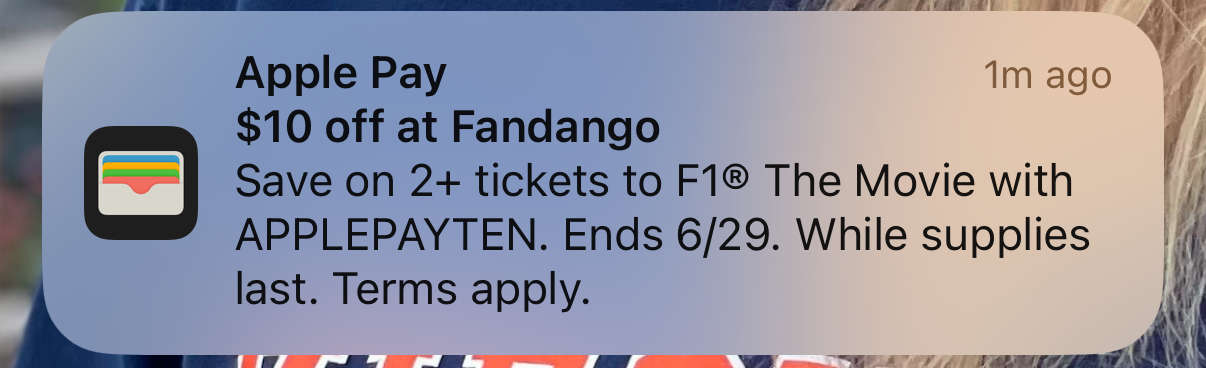
In case you forgot after F1 got multiple sections of the keynote at Apple’s developer conference.
Marco Arment:
This is a core system app interrupting you, promoting a sale by a movie-ticketing company, to push you to go see the platform vendor’s new movie.
Why not just pop up random ads all the time, always creating new channels that everyone’s opted-into by default so you can never keep up with opting out of them all?
Oh wait, that’s already what happens.
You can’t opt out because the Wallet app also shows notifications that are actually important.
And non-notification ads are mixed in everywhere now: the services apps, System Settings, etc. (I also got the F1 ad as a banner within the Wallet app.) You could make that case that people don’t know about the different services and the content that they offer and so this is helpful onboarding. But this has been going on for years with no way to opt out. We’re long past the point where key system apps have become nagware. I need extra taps/clicks to get through the ad and just play my music. Screen space is wasted showing thumbnails for movies and articles that are not available to me instead of the ones that actually are.
Previously:
Update (2025-06-25): Dave Wood:
Carrot on top of it as always!
Joe Rossignol:
Some of the iPhone users who received the push notification have complained about it across the MacRumors Forums, Reddit, X, and other online discussion platforms.
“As far as I can tell, Apple is now just sending me ads to my screen now as push notifications, something I hate with an absolute passion and disable across the board in every app that tries this,” said one person who received the notification.
Some people are especially upset about receiving a push notification ad through the Wallet app because it is a very important app for personal finances, so simply turning off notifications for the entire app is not a feasible solution.
Worse, Apple seems to be ignoring the guidelines that apply to App Store apps.
Kerry:
There’s a wallet notifications setting to disable offers and promotions. 🙃
This is only in iOS 26, and it’s hidden behind the ··· menu—lately I’ve been seeing this called the meatballs menu, I guess as a take off the hamburger menu—rather than in the notification settings.
Warner Crocker:
Granted there aren’t too many who lust for the ever increasing onslaught of advertising and marketing pitches we’re bombarded with hourly. I’m certainly not one who does. But advertising and marketing, as overused and overwrought as it has become, in and of itself isn’t enshittification, no matter how fast it grows like weeds rapidly enveloping every corner of our Internet usage.
M.G. Siegler:
Look Apple, we get it. You really, really, really, really want F1 to be a hit. And after a series of feature film flops, you really need it to be to maintain any level of credibility in the space. The Apple TV+ shows have been, for the most part, great. The movies, prettymuchtheopposite. That’s obviously somewhat subjective, but it also matters for things like word-of-mouth. And that matters more than it normally would for Apple’s movies because they’ve inexplicably been so bad at marketing them.
[…]
This is not the first time Apple has dabbled in promotion for Apple Pay and their partners, of course. But it is the first time they’re hitting this trifecta: using their device to push their service and their movie. It’s a bit much. But it’s also just a push notification (and a notice in the Wallet app), you can just shoo it away, right? Sure, but there’s also clearly a reason why this backlash keeps bubbling up.
As I wrote last night (referencing the most famous linewritten by Jonathan Nolan): You either die ranting against inserting ads or live long enough to start inserting ads.
[…]
But again, the problem is their previous rhetoric against this general business. One imagines that they’ll try to use the “intrusive” and “personal data” distinction, but those are semantic lines that will fade eventually. If Apple does indeed keep pushing more into ads, they’ll also keep doing things to make those ads more effective. They already failed in the space once with ‘iAd’, and much as with F1 itself, they can’t afford to fail again. If and when Tim Cook is no longer CEO, that could be the perfect timing to fully revisit previously precious stances…
For now, we just have the scent of hypocrisy and the appearance of greed with these ads. Again, I’m not sure it’s the latter – I think they just really, really, really want and need F1 to be a hit and are pulling out every advertising stop that they can, including on their own properties. But it’s no less hypocritical.
Update (2025-06-27): John Gruber (Mastodon):
What supplies are running out on this promotion? Why add that “terms apply”? This is just a shit notification from top to bottom, putting aside whether any such notification should have been sent in the first place.
[…]
(a) iOS 26 is months away from being released to the general public — there exists no way to opt out of such notifications now; and (b) at least for me, I was by default opted in to this setting on my iOS 26 devices.
This was such a boneheaded marketing decision on Apple’s part. They cost themselves way more in goodwill and trust than they possibly could have earned in additional F1 The Movie — wait, sorry, my bad, F1® The Movie — box office ticket sales. It’s like Apple got paid to exemplify Cory Doctorow’s “enshittification” theory. Apple Wallet doesn’t present itself as a marketing vehicle. It presents itself as a privacy-protecting system service.
John Gruber (Mastodon, Hacker News):
It’s a fact that no company can inject an ad into your physical wallet. It just can’t happen. So if Apple’s message to users is that they should trust Apple Wallet, and move more of their “shit that goes in your wallet” life from their traditional analog wallet into their digital Apple Wallet, that’s the bar. No ads, ever. They’re competing against the privacy and intimacy of one of the most personal things people carry with them.
[…]
I’m 99.9 percent certain this F1 ad was just blasted out to zillions of Wallet users indiscriminately, but some number of users who got it — especially people who know they’re in the demographic for the movie — surely think they got the ad because Wallet is tracking their interests and activities. Like, what if you recently bought tickets to see another summer blockbuster movie? Using Apple Wallet? And then you got this ad? It’d be completely sensible to be spooked by that, and conclude that Apple Wallet is tracking you.
So much for the notion that it doesn’t matter how much money and attention Apple’s spending on TV content because it doesn’t affect their core products. It turns out they’re fully willing to strategy tax their brand equity because the movie business hasn’t been going great and they need this one to be a hit.
Previously:
Update (2025-07-01): Francisco Tolmasky:
Obviously old news now, but one thing that is particularly baffling about the F1 ad blunder is how low stakes the potential upside was. It would be one thing to send an ad out about the new iPhone, or even the Vision Pro… but some nothing movie that will absolutely be forgotten about in 3 months and whose entire demographic is “dads”? Really? That’s what you blow your trust capital on? One thing that is certain is that the F1 ad debacle will be remembered for far longer than the F1 movie.
Jonathan Wight:
Maybe spend 0.01% of that F1 movie marketing budget on fixing the Apple Bluetooth stack.
John Gruber:
This is all the work of ham fisted marketing doofuses. And it’s not consistent. Here’s the ad getting tons of play in the App Store[…]
Geoff Duncan:
This isn’t as egregious as Apple’s F1 promotion via Apple Wallet and there are a zillion more important things happening, but Apple has again chosen to spam Logic Pro users.
M.G. Siegler:
Well, it seems to have worked. At last – as long predicted – a box office victory for Apple. Well, call it winning lap one, perhaps. Still a win is a win. And the F1 opening box office results are clearly a win, per the numbers Pamela McClintock is reporting for The Hollywood Reporter[…]
Update (2025-07-07): Hartley Charlton:
Apple’s latest original film, “F1: The Movie,” has become the company’s highest-grossing theatrical release to date, earning over $293 million globally within ten days of release, Variety reports.
Update (2025-07-08): John Gruber:
At least here in the US, if you just opened the TV app on iOS 18 last week, you were presented with this full-screen ad (replete with all those dumb ®’s, despite Apple’s ads for the same thing in the App Store omitting them).
There were two buttons to choose from: “Not Now” and “Buy Tickets ↗︎”. If you tapped the “Buy Tickets ↗︎” button, boom, you just jumped to the F1 The Movie website in your default browser.
[…]
The hypocrisy isn’t that Apple didn’t show a full-screen scare sheet for this link-out to the web. It’s that they require other developers, who are doing it to sell digital content, to show a scare sheet/confirmation.
[…]
Is it inherently confusing to have a button in an app that jumps you out of the app to your default web browser (probably Safari, especially for people who might be confused) to complete a transaction, without a scare sheet or even a confirmation alert? I can see the argument that Apple’s answer is “Yes, it’s potentially confusing for many users”. But I can’t see the argument that the answer is “Yes, it’s potentially confusing for many users, but only if they’re trying to buy in-app content or subscriptions, but not confusing at all if they’re trying to buy, say, movie tickets.”
The other odd bit is that, despite all the promotions on Apple devices, you can’t actually watch the movie on your device.
Advertising Amazon Web Services Apple News Apple Pay Apple TV+ iOS iOS 18 iOS 26 Mac macOS 15 Sequoia Movie Notification Center Privacy Push Notifications Stocks Strategy Tax Wallet
Joe Rossignol:
Apple today shared The Parent Presentation, which explains why a Mac is a useful tool in college. The customizable 81-slide presentation is available in PowerPoint, Keynote, and Google Slides formats. After downloading the template on this page, you can fill in your name and some other key details, and make other edits to your liking.
The presentation mostly contains tongue-in-cheek comments, but it also outlines a few real benefits of Macs, such as the MacBook Air's portability.
In an accompanying YouTube video shared by Apple, comedian Martin Herlihy shows a group of high school students how to effectively use The Parent Presentation.
Joe Rossignol:
Apple has marked as private its day-old The Parent Presentation video on YouTube, meaning that it is no longer available to watch.
Apple has also moved The Parent Presentation to the bottom of its College Students page, effectively burying it. When we reported on the marketing campaign yesterday, the presentation was prominently featured at the top of the page.
John Gruber:
I wouldn’t describe it as “cringe”, but I also wouldn’t describe it as “funny”.
[…]
It’s also not the least bit offensive, so it really is unclear why Apple pulled it.
[…]
One obvious problem with “The Parent Presentation” video is that the gist is that everyone involved is stupid: high school kids (the ostensible target audience?) are too stupid to know how to ask their parents for a MacBook for college, parents are too stupid to know they should buy their kids a good laptop, and even Herlihy’s lecturer is a doofus who himself doesn’t know how to deliver a presentation. I don’t know how this got past the concept stage.
To top things off, the downloadable slide presentation — which Apple still has available in Keynote, PowerPoint, and Google Slides formats — is entirely typeset in Arial.
julesme:
Here’s why the ad doesn’t work: It features a shady salesman. The implication is that you have to be shady to convince someone to buy a Mac (which makes no sense given that Apple arguably makes the best laptops, with the highest quality hardware and OS). The tone of the ad is off base relative to the real-world value proposition of a Mac.
The “presentation” is reminiscent of other shady sales pitches, like selling timeshares or any disreputable door-to-door business of the past (expensive vacuums, magazine subscriptions, etc).
I understand it’s trying to be funny (and I also found the comedian to be funny), but the tone and connotation of the ad don’t align with Apple’s brand. Don Draper would not have greenlit this.
It seems to come from the same place as the ad about forgetting the husband’s birthday.
Previously:
Apple Mac Marketing
Monday, June 23, 2025
9to5Mac:
iOS 26 alarms 🐘 vs iOS 18 🤏
Previously, the Snooze button was much larger than Stop, and they were separated. I think both of these points helped prevent accidentally turning off an alarm that you only meant to snooze.
Jack Fields (via Trung Phan):
At Apple, we found that when both buttons are the same size, people were 30% more likely to oversleep. During testing, we had a version of Clock that logged all touch gestures into a heat map. It was recording where our sleepy hands were smacking around on the screen in order to see how accurate we were in turning off the alarms. It turns out we are pretty shit at it. Snoozing an alarm means you get another chance to try waking up again in a few minutes so it’s low risk. By making the button the stop button such a small hit target, it ensures you’re awake enough to actually stop it.
Jack Fields:
This new design is…interesting. It goes against any studies I was a part of so I’m curious what data they have to support the change. It’s terrifyingly large now.
This seems like the phone call buttons to me, where the previous design was clearly better.
Maynard Handley:
I’m less interested in the UI of buttons and much more interested in the fact that, 10+ years after Apple Watch was first released, it’s still utterly shit at handling time zones.
We have three types of object, Alarms [with Sleep alarm as a special case], Reminders, and Calendar events. They all behave differently when you change time zones, and every one of them gets something wrong.
Not to mention that since some watch update a few months ago, the time shown in an alarm complication is wrong. If you switch off the sleep alarm after sleep time has kicked in, the complication does not update the displayed time.
Previously:
Update (2025-07-10): I’m not sure exactly what’s going on, but there’s now some question as to who Jack Fields is and whether he actually worked at Apple. He now says that Jack is a pseudonym. Ricky Mondello—who’s definitely working on authentication stuff at Apple—doesn’t know who he is and says he’s “stealing valor” from the team who built Safari auto-fill.
Previously:
Update (2025-07-14): Jack Fields (via Daniel Jalkut):
I delete “the” tweet.
Bug Clock.app Design iOS 26 Time watchOS watchOS 11
Howard Oakley (Hacker News):
Disk images have been valuable tools marred by poor performance. In the wrong circumstances, an encrypted sparse image (UDSP) stored on the blazingly fast internal SSD of an Apple silicon Mac may write files no faster than 100 MB/s, typical for a cheap hard drive. One of the important new features introduced in macOS 26 Tahoe is a new disk image format that can achieve near-native speeds: ASIF, documented here.
This has been detailed as a major improvement in lightweight virtualisation, where it promises to overcome the most significant performance limitation of VMs running on Apple silicon Macs. However, ASIF disk images are available for general use, and even work in macOS Sequoia. This article shows what they can do.
Documentation is minimal at this point, and the macOS tools for manipulating ASIF disk images are limited compared with those for other formats, but this looks really promising.
Oakley has a table comparing the performance with other types of disk images when stored on internal SSDs, but the comparisons are not really apples-to-apples because they were made using different Macs. I did some quick benchmarks using the same Mac and SSD and got much slower results than he did in absolute terms, I think because I was using an external SSD connected via USB. However, in relative terms I found that .sparsebundle was about 50% faster at writing than .sparseimage and that .asif was about 1,000% faster. Read speeds were similar (and fast) among the formats. Benchmarking is tricky, especially with SSDs, so I don’t make any specific claims about what these numbers mean, but they are at least encouraging.
I’ve added preliminary support for ASIF disk images to the new public beta version of DropDMG.
Previously:
Update (2025-10-07): Howard Oakley:
In Apple’s developer documentation for virtualisation, there’s more detail still:
“Apple Sparse Image Format (ASIF) files transfer more efficiently between hosts or disks because their intrinsic structure doesn’t depend on the host file system’s capabilities. The size the ASIF file takes on the file system is proportional to the actual data stored in the disk image.”
[…]
All three disk image formats achieve similar read and write speeds with unencrypted images. There were substantial differences in performance, though, when encryption was used. With encryption, the sparse bundle was faster than both RAW (Read-Write, UDRW) and ASIF. The new format read at exactly half the speed of a sparse bundle, and at 57% of write speed. ASIF with APFS Encrypted was the slowest of the seven tests in both read and write.
[…]
Although this new feature has been announced for virtualisation, it’s most probably only going to be useful for those running VMs stored on file systems other than APFS. Prior to the introduction of ASIF, VMs hosted on APFS have used Raw Read-Write style storage which has benefited from sparse file format, whether they’re macOS or Linux. Where ASIF may be of greatest benefit is for VMs run from network shares or cloud services, whose host file system won’t be APFS.
Previously:
Disk Image DropDMG Mac macOS Tahoe 26 Virtualization
John Brayton:
I would not have figured out how to use this tool without help, so I wanted to pass along the correct way to use it.
[…]
On macOS, one sets an alternate icon by drawing it in code using the NSDockTile API. I believe Mac apps have no access to the system-wide Icon & widget style setting or the current tint color.
You can create an icon using NSImage(named: String) and display it in the app with an NSImageView. If the icon has any variation between the light mode version, dark mode version, or mono version, the image drawn shows the mono version.
When I add multiple .icon files to a Mac app, Xcode seems to only include the app’s default icon. It seems to ignore the others. The icon is included as a .icns file that appears to be generated from the .icon file. It is probably possible to generate those .icns files some other way and include those as resources.
See also: Brad Ellis (via Mastodon).
Previously:
Update (2025-06-24): Keith Harrison:
You no longer need to add default, dark, and tinted variants of the app icon to the asset catalog in the app bundle. What you need to do is drag the Icon Composer .icon file into the project navigator sidebar of the Xcode project[…]
[…]
One final step, in your app target settings, make sure the App Icon Set Name matches the name of the Icon Composer icon file name (without the .icon extension)[…]
[…]
One thing that is missing is support for alternate app icons.
Update (2025-06-26): Sam Rowlands:
What am I doing wrong? Tahoe icons.
- Created Icon in Icon Composer.
- Added .icon file to Xcode project (not assets section).
- Renamed it to AppIcon.icon.
But it won’t show either when running or when archiving.
Update (2025-07-16): Megabits:
Different software may structure SVG differently, similar to how Dreamweaver used to include unnecessary code when creating web pages. This can affect how Icon Composer interprets the files. I recommend checking all exported SVG images with a text editor.
[…]
After handling light and dark modes, you’ll need to address monochrome mode. You may notice that icons in monochrome mode appear grayish. Initially, I thought this was normal for monochrome mode, but upon testing on an actual device, I found it to be much darker than other apps.
This issue occurs because Icon Composer calculates monochrome brightness based on the brightness of colors in normal mode.
[…]
Icon Composer has many limitations. The first is the layer limit.
Update (2025-07-28): John Brayton:
Something to be aware of with Icon Composer: Tinted variants of icons generated from Icon Composer look as expected on iOS 26, but look terrible on iOS 18.
Louie Mantia:
For every Liquid Glass app icon I make, I wish I had way more control over the specular highlights. Thickness, inset from edge, brightness. I want to play with the variables that are possible, but they don’t extend to us. I want to designate a completely transparent layer as a specular highlight mask.
Instead, I’m just baking in my own lighting, knowing full well that it won’t be native. But it looks better. The tools they provide are neat in theory, but very limited in practice.
Update (2025-08-01): Louie Mantia:
I’m really worried about how creating an icon inside Icon Composer—with the effects it supports—renders differently in Icon Composer from when it’s bundled in the app.
Not only that, but when using SVGs that have colors, gradients, and effects, Icon Composer will interpret them how it wants to. An inner glow from edge was interpreted as an inner glow from center. You know, the opposite.
With a static image, you never have these problems. But when rendering dynamically, you absolutely will.
Sarah Reichelt (via Der Teilweise):
If you want to support older systems and have an AppIcon set in Assets.xcassets, set the name of your Icon Composer file to AppIcon and your app will use the new one and fall back to the old one if required.
Update (2025-08-08): James Thomson:
If you were thinking “should I add 50 custom icons to my iOS 26 app?”, let me tell you about how it now takes me 5-10 minutes to rebuild my asset catalog on an M1 Ultra Mac Studio as it renders all of them.
Previously:
Update (2025-09-08): Jordan Morgan:
For the life of me, this thing is simplistic yet confusing at times.
[…]
What really tripped me up was that I started by choosing a dark mode icon, and I thought, “Okay, it clearly says “Dark” here, so I’ll hide the light layers now.” But, going the other way was confusing to me — because you don’t select a “Light” toggle at that point. Instead, it’ll say “Default” with no option to choose or add anything else. What this is trying to say is “The changes here apply to light mode.”
Update (2025-09-11): Craig Hockenberry:
Pro Tip: You can use Icon Composer to create an .icon file that mimics the behavior of previous iOS releases AND works well on macOS Tahoe.
You do it by completely avoiding effects and just use the opacity setting for the Default/Dark/Mono modes.
Create three groups (Tint, Light, and Dark below) and add flat artwork to each group. Then, under Color, set the Opacity for the images in each mode. For example, the Light group image is 0% in Dark/Mono mode and 100% in Default mode.
Much easier.
Update (2025-09-25): Frank A. Krueger:
As of this writing (September 12, 2025), the .NET build system does not handle the new layered icon format.
However, you can manually compile your icons using the actool command line tool that comes with Xcode. This tool will take your .icon file created with Icon Composer and produce (1) a compiled Assets.car file that contains the layered icon for macOS 26 and iOS 26, and (2) a backwards compatible .icns file for macOS that will be used on older versions of macOS. This tool needs to be run separately for iOS and macOS.
Previously:
Design Icon Composer Icons iOS iOS 26 Liquid Glass Mac macOS Tahoe 26
Zac Hall:
Spotted by @StellaFudge on X, macOS Tahoe 26 includes a warning message when using Time Machine to back up a Mac to Apple router-connected storage.
The next major version of macOS will no longer support AirPort Disk, or other Time Capsule disks, for Time Machine backups.
I wonder if this is because they’re removing AFP entirely, after recently deprecating it in macOS 15.5.
Joe Rossignol:
Starting with macOS 27, [network Time Machine] backups will require a storage drive that supports more current file-sharing protocols like SMBv2 and SMBv3.
Time Capsules only support AFP and SMBv1, I think.
Previously:
AirPort Express AirPort Extreme Base Station Mac macOS 27 Networking Sunset Time Capsule Time Machine
Friday, June 20, 2025
Paul Samuels:
The problem we have looking at the scope is that the strong reference is in scope until the end of the function, but we have our repeat loop before the end of the function so we will never get to the end.
[…]
You could write a unit to verify that the reference does not leak something like this.
Previously:
Update (2025-06-26): Greg Bolsinga:
Beside other issues, the code here does work before seeing if the Task is cancelled. This is contrary to the documentation.
Automatic Reference Counting (ARC) Memory Management Programming Swift Concurrency Swift Programming Language
Dan Goodin (Slashdot):
The import/export feature, which Apple demonstrated at this week’s Worldwide Developers Conference, will be available in the next major releases of iOS, macOS, iPadOS, and visionOS. It aims to solve one of the biggest shortcomings of passkeys as they have existed to date. Passkeys created on one operating system or credential manager are largely bound to those environments. A passkey created on a Mac, for instance, can sync easily enough with other Apple devices connected to the same iCloud account. Transferring them to a Windows device or even a dedicated credential manager installed on the same Apple device has been impossible.
[…]
The system provides a secure mechanism to move the data between apps. No insecure files are created on disk, eliminating the risk of credential leaks from exported files. It’s a modern, secure way to move credentials.
This is progress, but personally I still wish for a way to directly get at my data, so that I’m not at the mercy of the sending app being available and working properly, and the receiving app being approved, at some indeterminate time in the future.
Kyle Howells:
And still I ultimately hope it fails and disappears.
The concept of so fully locking a user out of their login credential that they can never ever have any access to them. It is technologically impossible for them to login to any “unapproved” app, using any “unapproved” device. Is a goal I hope withers and dies bogged down in technical complexity.
The amount of lockdown involves is such that password managers suggesting they might give users the ability to freely import/export their credentials between password managers was met with threats of blacklisting those programs if they did so in a way that actually gave the end user their credentials.
Only “pre-approved” (by the platform vendor, not you) applications which could securely link to each other in a way to ensure you the user were never permitted access to your credentials in any way.
Previously:
Update (2025-07-14): Ricky Mondello:
I know it’s taken some time for this to come to fruition, but I hope that delivering a phishing-resistant credential migration process based on open standards (with a credential format standardized for the first time!) makes up for the delay. As I have said since day 1, your passkey data is yours. Passkeys are not a form of “vendor lock-in”.
Previously:
Update (2025-07-15): Jeff Johnson:
In other words, your passkey data is NOT yours. It belongs only to the passkey apps, and users cannot EVER directly access it, either accidentally or INTENTIONALLY.
There’s no honest way to say “the data cannot be phished” and “the data belongs to you”. That’s Orwellian Doublethink. If the data belongs to me, then it can be phished. Freedom entails the ability to make mistakes. You can’t redefine that away.
We need to have a bunch of apps that can receive these secure exchanges and convert the passkeys to a mutually agreed upon open format that’s not locked down.
Apple Password Manager iOS iOS 26 Mac macOS Tahoe 26 Passkeys
Jeff Johnson:
The new setting is enabled by default; I’ve seen this on multiple computers.
Automatically create a passkey to sign in faster
Allow sites and apps to upgrade existing accounts to use passkeys
This new setting is not actually included on the What’s New in Chrome page (chrome://whats-new/), which doesn’t even mention passkeys.
It is mentioned by the New in Chrome 136 post on the Chrome for developers blog:
You can now upgrade existing password credentials to a passkey.
“You” here apparently refers to web developers, not to users, who aren’t given a choice[…]
Brandon Vigliarolo:
Microsoft has decided to push its consumer customers to dump passwords in favor of passkeys.
The software giant announced the move Thursday, May 1, traditionally known as “World Password Day,” with a declaration it had joined forces with the Fast Identity Online (FIDO) Alliance to re-name the pseudo-holiday “World Passkey Day.”
Redmond’s not just playing with words as the Windows giant has also decided that all new Microsoft accounts will use passkeys by default.
[…]
As we noted late last year, Microsoft isn’t giving its customers an option to continue using passwords, saying that opting out of passkey invitations wasn’t possible.
Troy Hunt:
This is a good point to reflect on the paradox that securing your digital life presents: as we seek stronger forms of authentication, we create different risks. Losing all your forms of non-phishable 2FA, for example, creates the risk of losing access to your account. But we also have mitigating controls: your digital passkey is managed totally independently of your physical one so the chances of losing both are extremely low. Plus, best practice is usually to have two U2F keys and enrol them both (I always take one with me when I travel, and leave another one at home). New levels of security, new risks, new mitigations.
Most people are not going to do this, so it seems like the end game is that either users will lose control of their logins or that passkeys will become mainly a convenience for quickly logging in, with passwords, SMS, and e-mail as a less secure fallback.
Isaiah Inuwa (via Ricky Mondello):
With the announcements from big companies at World Password Day about passkeys, I thought I should share what I've been working on for passkey support on Linux.
Previously:
1Password Google Chrome Linux Microsoft Safari Safari Extensions Two-Factor Authentication (2FA) Web
Juli Clover:
With iOS 26, Apple is adding a new AlarmKit framework for developers that offer apps with alarm clocks and timers. AlarmKit provides system-level access to alarm functionality, which was previously reserved only for Apple’s Clock app.
Developers will now be able to create apps that have the same feature set and permissions as Apple’s built-in alarm functionality, including alerts that always activate even if Silent mode or a Focus mode is enabled, full-screen snooze and stop display options, and access to the Lock Screen, Dynamic Island, and Apple Watch.
Steve Troughton-Smith:
I thought AlarmKit would be more than it is, that maybe it would be something neat I could incorporate into Broadcasts (i.e. wake up to streaming radio), but the API is very barebones — it’s all handled at the system level, doesn’t wake up your app, and only local sounds can be played, I guess that one’s out for this year
Simon B. Støvring:
Tried out AlarmKit and was really disappointed to find there’s no way to detect when a user swipes an alarm away. The stop intent doesn’t get called. Alarms are for important actions, so apps should be able to react in case of accidental dismissals.
It’s unclear whether the limitations are because this is just 1.0 or because the purpose of the new API is only to appease the EU regulators.
Clock.app Digital Markets Act (DMA) Focus iOS iOS 26 Programming
Thursday, June 19, 2025
John Voorhees (Mastodon):
I’m not a developer, so I’m not going to review Swift Assist (a name that is conspicuously absent from Apple’s developer tool press release, by the way), but the changes are so substantial that the feature I was shown this year hardly resembles what I saw in 2024. Unlike last year’s demo, this version can revise multiple project files and includes support for multiple large language models, including OpenAI’s ChatGPT, which has been tuned to work with Swift and Xcode. Getting started with ChatGPT doesn’t require an OpenAI account, but developers can choose to use their account credentials from OpenAI or another provider, like Anthropic. Swift Assist also supports local model integration. If your chosen AI model takes you down a dead end, code changes can be rolled back incrementally at any time.
It’s also notable that this is Apple’s first stab – in any app – at a chatbot. The chat interface lives in the left sidebar, where you can request code changes, bug fixes, documentation, and other information relevant to a project. Changes proposed by your selected LLM are color-coded to make them easy to review, too.
Previously:
Update (2025-06-24): Peter Friese:
Since all requests to the model are now routed through Proxyman, we can now inspect the communication between Xcode’s Coding Intelligence feature and the LLM in plain text, which gives us a unique insight into how this feature works.
[…]
If you’ve ever wondered how code-editing agents work, and what kind of secret sauce is behind the seeming magic of generating code, resolving compile errors, or even running the app to verify if the implementation works as specified - it’s mostly a more or less elaborate system prompt, a relatively straightforward loop, and an LLM. Oh, and a lot of attention to detail to make it look and work smoothly.
Apple Intelligence Artificial Intelligence ChatGPT Mac macOS Tahoe 26 Programming Swift Assist Xcode
SwiftData: Dive into inheritance and schema migration:
Discover how to use class inheritance to model your data. Learn how to optimize queries and seamlessly migrate your app’s data to use inheritance. Explore subclassing for building model graphs, crafting efficient fetches and queries, and implementing robust schema migrations. Understand how to use Observable and persistent history for efficient change tracking.
I’m glad to see that inheritance isn’t on the chopping block, as some feared, but otherwise this was disappointing. For the second year in a row, there don’t seem to be any new features for Core Data (not even a mention in the session) or for integrating Core Data and SwiftData. Is Core Data frozen in time or still getting maintenance? How are you supposed to migrate when the feature sets—and even IDs—aren’t equivalent? Aren’t there tons of apps built on Core Data? What are they supposed to do? It seems like Apple doesn’t care.
Fatbobman:
SwiftData added only one feature this year—model inheritance—which isn’t widely used by most developers. Other highly requested capabilities, such as additional sync options (shared, public) and dynamic predicate adjustments, didn’t materialize in this release. That said, this update isn’t a failure. By fixing several critical bugs from previous versions and filling in some long-overdue functionality, SwiftData in Xcode 26 has become increasingly viable for real-world apps.
Previously:
Update (2025-10-07): Tony Arnold:
Continuing on my SwiftData comments from last night, almost every “serious” use case ends in the user saying “After discussing with DTS, I’ve started converting the app to Core Data + CloudKit + Sharing”.
I’d love to learn more about how it takes so many, many years for a company the size and scope of Apple to move so very slowly with such a critical set of frameworks.
My assumption is that it’s under-resourced? I don’t know.
So now I’m left with several options:
- Use SwiftData, but compromise what I wanted to build.
- Use a third-party framework that might do what I need, but comes with the standard OSS caveats.
- …
- Go to the beach instead, and don’t build apps.
Core Data iOS iOS 26 Mac macOS Tahoe 26 Programming Swift Programming Language SwiftData
Juli Clover:
Spotlight got a major overhaul, and you can now use it to do just about anything on your Mac. It supports actions, so you can send emails and messages without ever opening up an app. Spotlight also incorporates a list of all of your apps plus a clipboard manager that keeps track of what you’ve copied and pasted. You can get to Spotlight’s features with the Command Key and 1, 2, 3, or 4, and you can launch actions with short little phrases like SE for send email.
It seems like there’s no way to open the clipboard history with a single keyboard shortcut. You need to press Command-Space followed by Command-4.
Dan Moren:
Speaking of third-party developers, one claim that often gets leveled at Apple is its tendency to “Sherlock” apps: that is, provide functionality in its OS that’s already offered by third-party apps, thus arguably making it harder for those apps to survive.
However, that phenomenon has always been more nuanced, thanks to the fact that Apple more often than not implements only the lowest common denominator version of these pieces of functionality.
For example, take the new Clipboard History feature of macOS. It does only what its name suggests: keeps a history of things on your clipboard. That’s useful enough in and of itself, but what it doesn’t do is any of the features offered by the slew of third-party clipboard managers. Myself, I’m a longtime user of Tapbots’s Pastebot, which not only provides a clipboard history but also lets me store snippets for frequent use or apply filters to text on the clipboard, such as converting it to plain text or turning Markdown into HTML. Those are features Apple’s not about to build into its own Clipboard History feature because they don’t really deal with the stated purpose: keeping track of items that were on your clipboard.
Marcus Mendes (via Simon B. Støvring):
Apple’s new clipboard history only goes back eight hours.
I plan to keep using LaunchBar for this, but it’s nice to have something built in.
Previously:
Update (2025-06-20): Christian Bender:
LaunchBar, my launcher of choice, has not been replaced by the initial launch of Spotlight, nor by Quicksilver or Alfred or anything that followed. I know firsthand that it won’t go anywhere. This is because it is a labor of love. It does not need to justify a ton of VC funding. It does not need my private data. It has a very solid core, is extensible, and has never lost its focus. So I am not worried about LaunchBar one bit.
What caught my attention most is the App Intent integration. Spotlight now is another app besides Shortcuts that is able to do stuff with them.
Is there a chance that Apple opens that private API at some point?
This is what I really want. I don’t want to be limited to the Shortcuts interface to use App Intents. I want direct access to them. I want to integrate them into LaunchBar actions.
Alfred App Intents LaunchBar Mac macOS Tahoe 26 Pasteboard Pastebot
Tim Hardwick:
In System Settings ➝ Appearance, there are still the standard Auto, Light, and Dark modes, but Apple has added several options that allow you to really mix things up and create your own stylized desktop environment.
[…]
Meanwhile, a new “Icon & widget style” section offers three distinct modes alongside the Default. Like iOS 18, the new Dark option applies black backgrounds to icons throughout the system interface, including System Settings sidebar icons (this works in both Light and Dark modes). You can set this to Always or Automatic, which switches to dark icons at night while maintaining the default appearance during daylight hours.
The new Clear setting emphasizes the Liquid Glass redesign and adds a new transparency by picking up background colors, creating a more translucent interface effect. Clear also includes Light and Dark variants, or it can be set to Auto for automatic day-night switching.
Apple:
You use your favorite design tool to craft the individual foreground layers of your app icon. For iOS, iPadOS, macOS, and watchOS icons, you then import your icon layers into Icon Composer, a design tool included with Xcode and available from the Apple Developer website. In Icon Composer, you define the background layer for your icon, adjust your foreground layer placement, apply visual effects like transparency, define default, dark, clear, and tinted appearance variants, and export your icon for use in Xcode. For additional guidance, see Creating your app icon using Icon Composer.
Apple:
The system renders your app icon for the different platforms, appearances, and sizes from the single Icon Composer file located in your app’s bundle. For previous releases that don’t have the same icon and widget style appearances and Liquid Glass material, Xcode generates the app icon images at build time from the Icon Composer file.
If you choose not to use Icon Composer, you can still use an AppIcon asset catalog in your project containing individual app icon images and let the system apply the Liquid Glass material.
I think I read that you still need the old icon file, anyway, since the new .icon file only deploys back to macOS Sequoia.
Create icons with Icon Composer:
Learn how to use Icon Composer to make updated app icons for iOS, iPadOS, macOS, and watchOS. Find out how to export assets from your design tool of choice, add them to Icon Composer, apply real-time glass properties and other effects, and preview and adjust for different platforms and appearance modes.
Flora Damiano:
Now, with the newest version of its platforms (26) being announced, new appearance modes were introduced alongside the new unified design language, Liquid Glass. There are now multiple ways an app icon can be rendered, depending on the user’s system appearance settings and how it interacts with the background content. They are Default, Dark, Clear Light, Clear Dark, Tinted Light and Tinted Dark.
Simon B. Støvring:
macOS 26 Tahoe replaces the oddly shaped app icons that once brought joy and personality to the Dock with the familiar squircle icons from iOS.
[…]
When you manually assign an app icon through Finder, macOS respects the shape and doesn’t force the glass background. Interestingly, this also works if you just replace the icon with the same one.
[…]
Although squircle icons are now the default, developers can still display a custom-shaped icon in the Dock by setting a view on NSApplication.shared.dockTile.contentView.
People are using this to get their Dock icon out of “squircle jail” if they haven’t updated it yet. But I don’t understand what you’re supposed to do if you want to programmatically set your Dock icon (e.g. to draw a custom badge on top) but you do want to adapt it for the different appearance settings. If I set the applicationIconImage, it seems like macOS displays exactly what I gave it (which makes sense). But does that mean that you have to handle drawing all the different theme combinations yourself?
Previously:
Update (2025-06-20): Howard Oakley:
AFAIK you don’t need (and can’t use) old icons; Xcode turns its new .icon file into .icns for you.
Update (2025-07-04): Craig Hockenberry:
If you’re using NSApplication.shared.applicationIconImage to dynamically change your app’s Dock/Switcher icon, here are some things to know:
- You DON’T get the edge highlights like other icons in the Dock.
- You DO get to fill the entire space.
- You DON’T get put in Squircle Jail.
Steve Troughton-Smith:
Icon Composer looked a little different in 2001
Previously:
Asset Catalog (.car) Design Icon Composer Icons Liquid Glass Mac macOS Tahoe 26
Wednesday, June 18, 2025
Peter Steinberger (Mastodon):
SwiftUI provides SettingsLink for opening settings[…] Simple, right? Except it doesn’t work reliably in MenuBarExtra. The documentation doesn’t mention this limitation.
[…]
The root issue is that NSApplication treats menu bar apps as background utilities, not foreground applications. This affects how windows are ordered and receive events.
[…]
Apple provides an openSettings environment action for programmatic access (available since macOS 14.0+)[…] This currently works on macOS 15, but doesn’t work on macOS Tahoe (26). The logic needs an existing SwiftUI render tree, and simply calling the environment variable does nothing if none is found.
[…]
This shouldn’t be so hard. Opening a settings window is one of the most basic operations any app needs to perform. The fact that it requires hidden windows, activation policy juggling, and precise timing delays in 2025 is a testament to how menu bar apps remain second-class citizens in SwiftUI.
Brian Webster:
Anyone who’s done any amount of SwiftUI on the Mac would not be at all surprised at the amount of hoops required to jump through for things that seem like they should be quite simple.
Previously:
Cocoa Mac macOS 15 Sequoia macOS Tahoe 26 Menu Bar Programming Swift Programming Language SwiftUI
What’s new in SwiftUI:
Learn what’s new in SwiftUI to build great apps for any Apple platform. We’ll explore how to give your app a brand new look and feel with Liquid Glass. Discover how to boost performance with framework enhancements and new instruments, and integrate advanced capabilities like web content and rich text editing. We’ll also show you how SwiftUI is expanding to more places, including laying out views in three dimensions.
Is list/table performance actually fixed? The quoted 6x (loading) and 16x (updating) improvements sound good but don’t seem like enough to match NSTableView. The session cites improved scheduling and lazy loading rather than an architectural change. Maybe that’s not possible without changing the API.
Optimize SwiftUI performance with Instruments:
Discover the new SwiftUI instrument. We’ll cover how SwiftUI updates views, how changes in your app’s data affect those updates, and how the new instrument helps you visualize those causes and effects. To get the most out of this session, we recommend being familiar with writing apps in SwiftUI.
Explore concurrency in SwiftUI:
Discover how SwiftUI leverages Swift concurrency to build safe and responsive apps. Explore how SwiftUI uses the main actor by default and offloads work to other actors. Learn how to interpret concurrency annotations and manage async tasks with SwiftUI’s event loop for smooth animations and UI updates. You’ll leave knowing how to avoid data races and write code fearlessly.
Build a SwiftUI app with the new design:
Explore the ways Liquid Glass transforms the look and feel of your app. Discover how this stunning new material enhances toolbars, controls, and app structures across platforms, providing delightful interactions and seamlessly integrating your app with the system. Learn how to adopt new APIs that can help you make the most of Liquid Glass.
Meet WebKit for SwiftUI:
Discover how you can use WebKit to effortlessly integrate web content into your SwiftUI apps. Learn how to load and display web content, communicate with webpages, and more.
Bruno Rocha:
SwiftUI’s performance does seem to be pretty good on iOS 26, at least on the simulator. Seems that all of the table view issues I had with BurnoutBuddy are now gone!
JD Gadina:
So AppKit controls are now just wrappers on some custom/private SwiftUI views on macOS 26 Tahoe?
Daniel Saidi:
After the 6 years that has passed since SwiftUI was first announced, we finally get a native WebView, with some additional web-related tools.
Mario Guzmán:
So this is new in #SwiftUI! In AppKit, it was a paaaaaain to have your Settings window animate from tab to tab based on the view’s content. Some developers (even Apple) wouldn’t bother to do it in some apps.
SwiftUI has a modifier for resizing the window based on the content of the view for the selected tab!
Steve Troughton-Smith:
WWDC25 seems like the least pushy re SwiftUI so far. It seems much more like ‘just another technology’ that you can use in your apps, as it should be, rather than the only way you should be making things.
All of the new UI across the platforms is built with and available to UIKit & AppKit (even if there may be sprinklings of SwiftUI under the hood), and a number of barriers that pushed you to SwiftUI before (like on visionOS) are now open to UIKit.
Seems much healthier!
I don’t know if this is just a temporary pause in messaging, or if the practical realities of SwiftUI have set in now that we’re six years in. It’s great for some things, but it’s not great for everything, and you will always be served well by having a bigger, better, more-powerful framework underneath — whatever that may be in the future
Sarah Reichelt:
I always used to say SwiftUI unless your app needed long form text editing or a list/table with lots of data. With this year’s updates, I’m not sure about either of those limitations, so SwiftUI gets my vote.
Thomas Ricouard:
Remember when SwiftUI launched and we all pretended it was production-ready, and it was. And now it’s been 26 years (but more like five) of SwiftUI and it’s better than ever.
Majid Jabrayilov:
While navigation stacks API didn’t change, the tab navigation provides us with a few new APIs allowing us to improve user experience respecting the new design language. If you still use old TabView APIs, it is a perfect time to refactor your tab navigation. While old APIs also get glassy transformations, the new ones allow us to craft them much better.
Paul Hudson:
Now that you’ve seen everything from SwiftUI 26, what is still missing? What are the key pain points you hit?
Tomas Kafka:
Interaction of drag gestures and scroll view (that I need for scroll/long press and drag to scrub charts in
@weathergraph
- see below) is still bugridden and requires ugly hacks, some of them even OS version specific.
Previously:
Update (2025-06-19): Gwendal Roué:
Last time I checked (a few years ago), List was requiring a Swift Collection, which means that all elements must pre-exist (there is no support for lazily loading data on demand). This requires an API change.
List was iterating all elements in the collection, upfront, even those which are far off-screen, for some reason, ruining the performance. But that looks like a fixable problem (maybe fixed already).
Nothing beats the performance of fixed-height rows, and that also requires an API change. Apps should be able to better support SwiftUI for computation/caching of element dimensions. Now this is really not trivial: IndexPath is gone, so we are no longer able to deal with plain and fast integers. Instead, elements are identified by their ID. Computing hashes is really frustrating when you want to deal with indexes for raw performance.
Update (2025-07-07): Joseph Smith:
UIKit:
- You write a lot of code, but you know what its doing
- You’re “in control”, even if its verbose
SwiftUI:
- You write little code… until it breaks
- You rely on a magic state machine that works until it doesn’t
- Fixing one line bugs sometimes means rearchitecting the view tree
Update (2025-07-16): Luc Vandal:
The new iPadOS 26 menu is extremely frustrating to deal with using SwiftUI. Some “free” items are impossible to remove and make no sense contextually. Either give us full control or don’t force them in.
Update (2025-08-04): Sarah Reichelt:
The SwiftUI team has exceed my expectations with the features in the new WebView and it’s going to need its own article, but I’ll cover the two main ways to use it here.
[…]
When I’m asked if I recommend starting a Mac app with SwiftUI or with AppKit, I used to say SwiftUI unless your app uses lists with thousands of entries or long form text editing. SwiftUI lists have improved a lot in macOS this year, but I’m still not sure about that, however it looks like text editing can come off my AppKit list.
The key is to use a TextEditor but to link it to an AttributedString instead of a plain String.
[…]
I have not yet worked out how to change the font, except by pasting in text in a different font. At that point, the newly pasted font becomes one of the document’s styles and can be applied to other portions of the text, but this can’t be the only way. There is a Show Fonts menu item in Format → Font, but it is always disabled. Spell checking is also a bit erratic - it works really well if you open the spell checker dialog, but it doesn’t work as you type.
[…]
I’m still not convinced that SwiftUI lists are the best way to display long lists, but I’m glad to see some performance improvements.
Jacob Bartlett:
Hot take: as nice as SwiftUI is to use, it’s a bit, dare I say, lame, how the state of the art every WWDC has changed from “look at these advanced features” to “we ported web views after 6 years”
Update (2025-08-08): Steve Troughton-Smith:
There was a point where I would recommend SwiftUI for new developers, but that feels hollow when I certainly wouldn’t recommend it to myself if I were a new developer.
You are trading user experience for (supposed) developer experience upfront, and it’s incredibly difficult to claw that back later.
If you want to build excellent platform-quality apps, your starting point shouldn’t ever be SwiftUI. It’s a tool in your toolbox, not the tool for everything.
Mario Guzmán:
This isn’t a dig at SwiftUI but I think Apple bit more than they could chew. Especially with SwiftUI on the Mac.
I cannot ship an app I’m satisfied with yet. And it’s not me — the amount of times I’ve talked to Apple engineers only to tell me “oh yeah, maybe use AppKit for that.” And that’s fine. Ilooooove AppKit.
But I’m sure this message from WWDC a few years back now haunts them LOL.
Nikhil Nigade:
Why does working with SwiftUI always end up with me staring at numerous tabs in my browser, getting so close to giving up, then finally make it through the finish line.
Every single time.
Joachim Kurz:
SwiftUI makes simple things really simple. It also makes some very specific complex things simple.
But despite the theoretically really high customizability (it’s all custom views with lots of modifiers overall), that‘s at first glance much higher than UIKit, getting things just right and creating a solution that feels just excellent is really hard. And by now I’m convinced that creating excellent solutions that really fit in well with the OS and offer a great, frictionless UX to people using your app is harder in SwiftUI.
However, creating a solution that works and is good enough is easier in SwiftUI. With it you fairly quickly arrive at a solution where it’s hard to argue that the small pieces of friction, the slight irregularities in the UI, the bits where people can accidentally „hold it wrong“, that these things should be removed.
[…]
The more I think about it everything about SwiftUI and around it feels like „good enough“ (admittedly in a fairly high level of „good enough“, but decidedly not excellent).
The View Debugger still doesn’t work with SwiftUI. Using colored backgrounds in code for debugging is good enough.
SwiftUI doesn’t have overview system documentation (how do I think about SwiftUI? what’s good architecture with SwiftUI? Etc.). Having (admitted mostly good and fairly complete) documentation for individual types is good enough.
Helge Heß:
The biggest flaw of #SwiftUI is that proficient, but new to it, developers arbitrarily attach modifiers to things until they seem to work (because they are senior and know better).
Vs learning how SwiftUI actually works, and then let the LLM arbitrarily attach modifiers to things until they seem to work.
Update (2025-08-13): Christian Beer:
So, 99384 items brings SwiftUI BarChart to it’s knees… it’s eating a LOT of memory.
Who decided that having protocols as. dataSource and delegate that can be asked for more data is a bad idea and having all in memory is a good idea?
Gwendal Roué:
UIKit is fantastic. In a few hours I have a gorgeous and super fast UICollectionViewLayout subclass that displays 20000+ items in a table with sticky columns and row headers. I’m glad I’m not too rusty with UIKit. Bye-bye, SwiftUI Table, you’re unfinished.
Helge Heß:
IMO the more general problem is that people consider SwiftUI a replacement of Cocoa, when it isn’t and while it provided quite great Cocoa integration points right from the start. I stick to my idea of SwiftUI being a ++ form builder. And if that’s not enough, you do custom UIs in Cocoa.
[…]
Software is never finished, Table has valid use cases. It just doesn’t cover every purpose and maybe never will.
This makes sense to me, but where does that leave its application and document management stuff?
Previously:
Update (2025-08-14): Emory Dunn:
It’s been a while since I’ve run into a serious issue with SwiftUI. Are customizable toolbars and multiple windows just completely broken? My app keeps crashing complaining about duplicates of system-provided items like the sidebar toggle and splitViewSeparator?
Sarah Reichelt:
Yes, this has been around for a few years now ☹️ You can’t customise a toolbar if your Mac app allows for multiple windows.
Update (2025-08-18): Miguel Arroz:
After using SwiftUI for a real app, I really don’t want to write any AppKit/UIKit code unless I need to. Sometimes one has to because SwiftUI doesn’t support something or supports it poorly. In my case that was mostly text editing. Aside from that I don’t understand all the hate towards SwiftUI. I wish it had a much better layout system (if they ported auto layout to it I would be very very happy) but aside from that it’s a nice framework.
Simon B. Støvring:
I need a grief group for all of us trying to build a Mac-assed Mac app using SwiftUI.
Update (2025-09-09): Steve Troughton-Smith:
I know Apple has got used to making its share of Microsoft-scale screwups lately, but taking the two best UI frameworks ever made, UIKit and AppKit, and throwing them under the bus for something designed to build watch apps really does take the cake. In hindsight it seems hard to believe a company whose bread and butter is consumer software would make a decision that reckless and stupid. It hasn’t made for better apps in any way, shape, or form. I hope, with time, that madness passes.
Jonathan Wight:
It still blows my mind how awkward SwiftUI still is for layout. Most things are doable these days but boy is layout ugly and clumsy.
I still miss auto-layout, which was dramatically improved once they added stacks to it.
Joachim:
So the big redesign with iOS 7 was 6 years after the „introduction“ of UIKit.
SwiftUI was introduced in 2019. We are now 6 years after the introduction of SwiftUI. And facing a huge redesign again.
But somehow UIKit felt much more mature when iOS 7 came around than SwiftUI does now.
Sam Deane:
I guess perhaps I just haven’t internalised the knowledge yet, but I find it rather difficult to predict exacly which sequence of ToolbarItem, Menu, Button, Picker and so on I require in order to achieve my desired effect. I’m trying to follow the guidelines, and the common practice (especially that set by Apple’s own apps, which don’t always follow the guidelines 🤔), but it’s not always obvious what to do.
[…]
In both cases these actions can get enabled and disabled, can change their name or behaviour based on context, or can be substituted for other actions. They both require a title, and probably also an icon. They can both be grouped, and sometimes the items in the group are mutually exclusive. They should probably both be able to have a keyboard shortcut assigned. They probably should both support undo.
I wonder if I’m missing something, but I’m surprised that SwiftUI doesn’t appear to support an nice abstraction that can be used for both.
Update (2025-10-14): Mario Guzmán:
Okay… declarative UI frameworks are cool and all, until they’re not because they just don’t support some configuration but you won’t know until you run the app and realize it does… nothing.
No errors. No crashes due to misconfiguration. Nothing.
Get this… TipKit works with Buttons inside ToolbarItems but not Menus (which look like buttons) in ToolbarItems.
Update (2025-10-27): Daniel Jalkut:
I’m actually a fan of SwiftUI, but I’m not a fan, as primarily a macOS developer, of the constraints it would place on me. I stay subscribed to SwiftUI help channels primarily to remind myself of the anguish I’m missing by holding out. AppKit + Swift + Mac = Gold.
Majid Jabrayilov:
For modern apps targeting iOS 16 and above, I recommend building the core of the app using SwiftUI and incorporating UIKit in certain parts where SwiftUI’s performance may not meet your expectations, like using compositional layout with collection views.
Update (2025-11-19): Kyle Hughes:
LLMs make me so much less interested in SwiftUI—I am having a UIKit renaissance. It had six years (!) to capture me, and Lord knows I own enough reusable SwiftUI code, but the constant churn in patterns, architectures, and technologies means mostly none of it works or is relevant, so I have nothing to lose by giving up on it.
Ken Case:
Over the last few days I replaced a few thousand lines of AppKit and UIKit code (along with supporting storyboards) with a few hundred lines of cross-platform SwiftUI code that performs better, provides a more consistent experience, and will be much easier to maintain going forward.
Peter Steinberger:
Ah. Love SwiftUI. Everything works until you hit a bug and then you have to rewrite everything in AppKit anyway. Thank god agents now just do that mundane crap.
Update (2025-11-25): Pieter Omvlee:
I really wish Apple had their cross platform story in better shape 😞
[…]
And we tried SwiftUI, we really did, but oh boy…
Previously:
Update (2025-12-16): Christian Beer:
SwiftUI: you can just write any code everywhere. It’s applied automagically
Also SwiftUI: fileImporter just doesn‘t work because it’s placed wrong
🤮
Phil Zakharchenko:
While trying out a few things around the SwiftUI document handling and lifecycle in a macOS application, I came across a pretty bad issue. Not only did it not do as the API promised, it actually messed with the menu in ways that would be unrecoverable to a SwiftUI lifecycle application.
- Menu items disappear from the menu bar;
- Completely empty menu items with the text “NSMenuItem” are inserted in unexpected places, with no way to remove them.
Via Christian Tietze:
How is this still not solved?
Update (2026-01-08): Dave DeLong:
It’s crazy how absolutely broken SwiftUI’s NavigationStack is, especially on macOS. You can’t look up if the path already contains a destination value. You can’t manipulate or reorder the NavigationPath. If you use the custom typed path value, you can’t use a base class type with subclasses.
Just utterly, entirely unusable, even after four years.
Steve Troughton-Smith:
People like to throw around terms like ‘SwiftUI hater’, which is pretty unproductive. I know I spent a year integrating SwiftUI into my apps, discovering my mistake at great cost, and years-since unwinding it right back out of them. I have no confidence in it ever being the only way to make quality apps. Zero.
(My story is far from unique)
If it’s always going to need a bigger, better framework underneath to do the heavy lifting, why waste time with the bad one when I can use the good one?
Steve Troughton-Smith:
In hindsight, maybe attempting to replace CoreAnimation, CoreGraphics, AppKit, UIKit, and Interface Builder — the enabling technologies of some of the most successful operating systems in history — all in one fell swoop with a single black box framework — intended to make watch apps — wasn’t the greatest of ideas 👀
Apple Event Instruments iOS iOS 26 Liquid Glass Mac macOS Tahoe 26 Optimization Programming Swift Concurrency Swift Programming Language SwiftUI WebKit WWDC
Peter Steinberger:
Remember when SwiftUI came out and we all marveled at how views automatically updated when @Published properties changed? Well, Apple has been quietly working on bringing that same magic to UIKit and AppKit. The best part? It shipped in iOS 18/macOS 15, but hardly anyone knows about it. You don’t even need Xcode 26, it’s just one simple plist entry away.
[…]
The automatic observation tracking is supported in a variety of UIKit and AppKit methods. For most cases, viewWillLayoutSubviews() in UIKit view controllers, layoutSubviews() in UIKit views, and their AppKit equivalents (viewWillLayout() and layout()) are the go-to choices.
[…]
If you’ve used SwiftUI, you know the joy of @EnvironmentObject - drop an object at the root, access it anywhere. UIKit developers have been jealous of this pattern for years. Well, jealous no more. (Mac devs miss out tho - there’s no equivalent on AppKit yet)
The keys are UIObservationTrackingEnabled and NSObservationTrackingEnabled.
It tracks which object properties are accessed when updating the view and then observes future changes to then to trigger view updates automatically. This sounds great, but it looks like it only handles a view displaying a fixed set of objects. How do you handle changes that affect which objects are eligible to be displayed in the view? I guess it will be like KVO where you need some other way of observing changes so that you know to mutate the array of matching objects, and then that last part can be observed automatically.
Previously:
Cocoa iOS iOS 18 iOS 26 Key-Value Observing (KVO) Mac macOS 15 Sequoia macOS Tahoe 26 Programming Swift Programming Language SwiftUI
Tuesday, June 17, 2025
Jim Bankoski (2022):
Helping the web to evolve is challenging, and it requires us to make difficult choices. We’ve also heard from our browser and device partners that every additional format adds costs (monetary or hardware), and we’re very much aware that these costs are borne by those outside of Google. When we evaluate new media formats, the first question we have to ask is whether the format works best for the web. With respect to new image formats such as JPEG XL, that means we have to look comprehensively at many factors: compression performance across a broad range of images; is the decoder fast, allowing for speedy rendering of smaller images; are there fast encoders, ideally with hardware support, that keep encoding costs reasonable for large users; can we optimize existing formats to meet any new use-cases, rather than adding support for an additional format; do other browsers and OSes support it?
After weighing the data, we’ve decided to stop Chrome’s JPEG XL experiment and remove the code associated with the experiment. We’ll work to publish data in the next couple of weeks.
For those who want to use JPEG XL in Chrome, we believe a WebAssembly (Wasm) implementation is both performant and a great path forward.
Jon Sneyers (2023, via Hacker News):
In early April 2021, the Chrome browser added experimental support (behind a flag), even before the JPEG XL standard was officially published. (The final draft had been submitted to ISO, but it would still take until March 2022 before it was approved and published as the international standard ISO/IEC 18181.) Firefox followed suit quickly and added experimental support. Things were looking good.
Then, on Halloween 2022, Chrome developers suddenly announced that they would be removing JPEG XL support. This decision was quite unexpected and controversial. In my blog The Case for JPEG XL, I argued why this decision should be reversed. In December, Chrome developers provided test results that were used to justify the decision and invited feedback. I analyzed the results and pointed out several methodological flaws and oversights. So far, my feedback has been ignored.
Beyond browsers, adoption of JPEG XL continued, in particular in image authoring software like Serif Affinity, Adobe Camera Raw, GIMP, Krita, etc. Unfortunately, Chrome’s decision has slowed wider adoption in web browsers of JPEG XL.
Ernie Smith (via Hacker News):
The JPEG file format has served us well. It’s been difficult to remove the format from its perch. The JPEG 2000 format, for example, was intended to supplant it by offering more lossless options and better performance. The format is widely used by the Library of Congress and specialized sites like the Internet Archive, however, it is less popular as an end-user format.
Other image technologies have had somewhat more luck getting past the JPEG format. The Google-supported WebP is popular with website developers (and controversial with end users). Meanwhile, the formats AVIF and HEIC, each developed by standards bodies, have largely outpaced both JPEG and JPEG 2000.
JPEG XL seems better, but even Apple’s not supporting it everywhere yet.
Previously:
Blink Google Chrome History JPEG JPEG XL Mac Mac App macOS 15 Sequoia Open-source Software Web Web Browser
Mysk:
We’re super excited to finally launch Psylo, a new kind of private web browser for iOS and iPadOS. In Psylo, each tab is its own silo with isolated storage, cookies, and even its own IP address. Psylo introduces advanced anti-tracking and anti-fingerprinting features that go beyond what a VPN can offer, thanks to the deep integration between Psylo and our own Mysk Private Proxy Network.
[…]
Currently consisting of 40+ proxy servers worldwide, it’s designed to scale as we grow our service. […] The system must operate exclusively on software that we either developed ourselves or maintain complete control over. […] The system must never log or otherwise store any personally identifiable information or browsing data, including but not limited to IP addresses, DNS requests, and any other data that could potentially identify a user. […] The system must be accessible without requiring users to create an account—in fact, the system must have no notion of user accounts whatsoever.
It’s $9.99/month or $99.99/year.
Previously:
Update (2025-07-01): Talal Haj Bakry and Tommy Mysk:
This is the first in a series of posts covering technical aspects of Psylo. Here, we’ll explore the overall system architecture, including subscriptions, authorization, integration with the Mysk Private Proxy Network, and highlight trade-offs and future improvements identified in this initial 1.0 release.
iOS iOS 18 iOS App Privacy Psylo Web Browser
Sergey Mostsevenko (via Hacker News):
Apple introduced advanced fingerprinting protection in Safari 17. Advanced fingerprinting protection aims to reduce fingerprinting accuracy by limiting available information or adding randomness.
By default, the advanced protection is enabled in private (incognito) mode and disabled in normal mode. It affects both desktop and mobile platforms. Advanced fingerprinting protection also affects Screen API and Canvas API, but we’ll focus only on Audio API in this article.
[…]
The technique is called audio fingerprinting, and you can learn how it works in our previous article. In a nutshell, audio fingerprinting uses the browser’s Audio API to render an audio signal with OfflineAudioContext interface, which then transforms into a single number by adding all audio signal samples together. The number is the fingerprint, also called “identifier”.
But he says the protection measures “don’t fully work.”
Saagar Jha:
I feel like these days (especially given the recent focus on side channel attacks) it is basically a given that adding uniform noise to something that leaks data does not work, because you can always take more samples and remove the noise. Why did Safari add this? I understand that needing more samples is definitely an annoyance to fingerprinting efforts, but as this post shows it’s basically always surmountable in some form or the other.
Jeff Johnson:
I’m not going to wait another seven years to opt out of the advanced tracking and fingerprinting protection warnings, so I’m opting out of advanced tracking and fingerprinting protection entirely.
Previously:
Audio iOS iOS 17 Mac macOS 14 Sonoma Privacy Safari Web Browser
Apple (MacRumors, 9to5Mac, Hacker News, Slashdot):
Apple is opening up access for any app to tap directly into the on-device foundation model at the core of Apple Intelligence.
With the Foundation Models framework, app developers will be able to build on Apple Intelligence to bring users new experiences that are intelligent, available when they’re offline, and that protect their privacy, using AI inference that is free of cost. For example, an education app can use the on-device model to generate a personalized quiz from a user’s notes, without any cloud API costs, or an outdoors app can add natural language search capabilities that work even when the user is offline.
The framework has native support for Swift, so app developers can easily access the Apple Intelligence model with as few as three lines of code. Guided generation, tool calling, and more are all built into the framework, making it easier than ever to implement generative capabilities right into a developer’s existing app.
There are two WWDC sessions and documentation.
Daniel Jalkut:
This is EXACTLY (the bare minimum) what developers have been asking for!
mxdalloway:
In my opinion this is revolutionary.
It was obvious that we would get framework access to models eventually, but I’m a little shocked that it’s already here.
I was skeptical of the performance in the demos, but running on M1 MBP I’m happy with the performance.
@Generable macro is intuitive to use and so far I’m impressed with the quality of the structured results that the model generates (admittedly, I need to do more extensive testing here but first impressions are promising).
Steve Troughton-Smith:
The wider tech press seems to think that Apple failed to show anything meaningful to do with AI at WWDC, without understanding that access to the Foundation Models is bigger than anything Apple announced at last year’s WWDC with Apple Intelligence. It’s what will give a million apps new AI features, and it’s built-in, and free.
As much as I want Siri to not suck, I have ChatGPT on all my devices, and that solves 95% of the use-cases I have.
Drew McCormack:
Having played with the new Foundation Models framework and thought about ways we can use it in our apps, I think it could be Apple’s Trojan horse for AI. It barely gets a mention in mainstream media, understandably, but it leverages Apple’s developer base. I think we are going to see very creative uses in apps, and Apple just have to iterate year on year (eg add private cloud compute next year).
Drew McCormack:
Was optimistic about Foundation Models yesterday, and today I think I know why they didn’t ship the improved Siri. The local model really is pretty thick. I thought it would be capable of stringing together tool calls in a logical way, and sometimes it is, but other times it fails to understand. Exactly the same prompt will work one time, and fail the next. Sounds like what Apple was saying about the new Siri.
Kuba Suder:
Ahh wait, so the Foundation Models thing will only work on the latest and greatest phones, right? 🫤
It doesn’t fall back on Private Cloud Compute.
Steve Troughton-Smith:
Oof, the FoundationModels framework is not exported to Mac Catalyst in Xcode 26 seed 1 😫 That puts a damper on prototyping
Matt Gallagher:
The Foundation Models in macOS 26 are quantized to 2 bits? I’m amazed anything coherent comes out.
Peter Steinberger (Reddit):
Apple’s on-device AI has a brutally small 4,096 tokens window.
Jordan Morgan:
In this post, I’ll show you the basics of how to get started with the Foundation Models framework, and we’ll even make a few calls to its API to generate some responses.
Previously:
Update (2025-06-19): Mohammad Azam:
In this article, we will walk through how to get started with Apple’s Foundation Models framework and explain the core concepts you need to understand in order to take full advantage of its powerful on-device AI capabilities.
Update (2025-07-01): Natasha Murashev:
This blog post is focused on the Meet the Foundation Models framework video[…]
Update (2025-07-23): Guy English:
This API is pretty incredible. What an amazingly simple way to interact with a complex service. I’ve been marvelling at it since it was announced. Some times a technology comes along and it’s capabilities exceed my imagination. I kind of feel this way about A.I. Maybe the first thing to make me feel old.
Amber Neely:
After luring one of Apple’s chief AI researchers with a blockbuster pay package, Meta has now hired two more key members of his former team.
Apple Intelligence Apple Software Announcement Artificial Intelligence Catalyst (Marzipan) Foundation Models Framework iOS iOS 26 Mac macOS Tahoe 26 Programming Swift Programming Language WWDC
Friday, June 13, 2025
WWDC 2025: Platforms State of the Union:
Discover the newest advancements on Apple platforms.
Apple:
Xcode 26 is packed with intelligence features and experiences to help developers make their ideas a reality.
Developers can connect large language models directly into their coding experience to write code, tests, and documentation; iterate on a design; fix errors; and more. Xcode has built-in support for ChatGPT, and developers can use API keys from other providers, or run local models on their Mac with Apple silicon, to choose the model that best suits their needs. Developers can start using ChatGPT in Xcode without needing to create an account, and subscribers can connect their accounts to access more requests.
Coding Tools help developers stay in the flow and be more productive in their tasks. Accessible from anywhere in a developer’s code, Coding Tools provide suggested actions like generating a preview or a playground, or fixing an issue, and can also handle specific prompts for other tasks right inline.
WWDC 2025: What’s new in Xcode 26:
Discover the latest productivity and performance advancements in Xcode 26. Learn how to leverage large language models in your development workflow. Explore editing and debugging enhancements, improved performance and testing tools, and Swift Build - the open-source build system engine used by Xcode.
Xcode 26 release notes:
Xcode 26 beta requires a Mac running macOS Sequoia 15.4 or later.
[…]
Compilation caching has been introduced as an opt-in feature, which speeds-up iterative build/test cycles for Swift and C-family languages. The compilation caching feature caches the results of compilations that were produced for a set of source files inputs and, when it detects that the same set of source files are getting re-compiled, it speeds-up the build by providing the prior compilation results directly from the cache. The workflows that will benefit the most from compilation caching are when switching between branches (which ends up re-compiling the same source files again) or when doing clean builds.
[…]
The #bundle macro allows referring to the resource bundle associated with the current Xcode target. You can pass this to any Foundation API expecting a Bundle, such as when looking up images or localized strings.
[…]
The SwiftUI [Instruments] template has been updated with a next-generation SwiftUI instrument. The new instrument captures the duration of all of the updates SwiftUI performs, making it easy to identify long updates that may be negatively impacting app performance. It also tracks the causes of each update, allowing you to understand why view bodies are running, using the new Cause & Effect Graph.
[…]
Xcode can now generate type-safe Swift symbols for manually-managed strings in String Catalogs. For example, a string in Localizable.xcstrings with key “Landmarks” and value “%(count)lld landmarks” can be accessed via LocalizedStringResource.landmarks(count: 42). You can enable this via the build setting “Generate String Catalog Symbols”.
[…]
Concurrent mutation of nonatomic properties in Objective-C will now sometimes produce more actionable crashes. Synthesized setters will briefly store the sentinel value 0x400000000000bad0 (0xbad0 on 32-bit watchOS) which may be read by another thread accessing the property unsafely. A crash on this sentinel value indicates a thread safety issue with the property it came from.
[…]
Predictive Code Completion in Xcode now supports progressively accepting completions in smaller segments by holding the ^ key.
[…]
An annotation displaying the #if condition is displayed at the end of a line starting with #endif.
[…]
Starting from Xcode 26, Swift explicit modules will be the default mode for building all Swift targets.
• • •
Benjamin Mayo:
What Apple says: We’ve expanded our vision for Swift Assist
What Apple means: we screwed up we had to start over
Saagar Jha:
rip all those AI tools that try to hook into Xcode
Isaiah Carew:
GPT in Xcode with assistants??!!
That was one of my hoped-for things!!!
Colin Cornaby:
The ChatGPT integration in Xcode is ok. I guess. Visual Studio has a very similar feature and I haven’t found it helpful for anything once the complexity increases. It’s nifty for summarizing complex code that spans several classes - especially if you need to trace a certain path.
More broadly - I know that the market wants Apple to go after AI. But someone needs to still ship a basic functioning platform and maybe that should really be Apple’s focus and leave the AI to others.
Steve Troughton-Smith:
Xcode’s integration with ChatGPT (and other models) this year is incredible, and surprisingly deep. It can pass your project files along, deeplink to specific lines and classes, and scrub back through a change history to see what it’s doing. Syntax errors/deprecation warnings in code will prompt you to pass the reins to ChatGPT in the sidebar to help you fix them up. You can also @-reference specific classes or files in your prompt to have their context included.
Max Seelemann:
Been trying Xcode 26's new Coding Assistant for production the past two days. Here’s a few observations…
It’s a good start. But this is it. Cursor’s Chats are much more capable, including regex searches and command line access. Hence, Xcode can’t commit.
Also Coding Assistant lacks the ability to get context. I know context in Cursor is not well done, but it makes prompting so much easier.
Also dunno what version of ChatGPT Apple is using, it’s horrible. It deletes code instead of fixing. And makes broken changes.
It’s great that we can plug into Claude. But anything beyond trivial requests quickly runs into throttling (“too many tokens per minute“). Never had this with Claude, so it must be fixable.
Thomas Ricouard:
People are asking me if I’ll go back to Xcode from Cursor.
I’m back in it a bit, because it’s easier to work with the new stuff in there for now, but not really. Cursor + Claude Code is just so much better than anything else.
• • •
Felix Schwarz:
Looks like you can only use Xcode’s AI features when installing Tahoe on the internal SSD of your Apple silicon Mac.
Gui Rambo:
PSA: even though Apple Intelligence is not currently supported in virtual machines, third-party LLMs in Xcode work just fine if you set them up with an API key.
Craig Hockenberry:
Don’t waste 5 hours trying to build apps with Xcode 26 in a VM.
It just doesn’t work.
• • •
Pedro:
See the biggest improvement in xcode 26: your incremental builds should hopefully be more reliable, and this lays the ground for remote caching down the line
Rob Napier:
I seriously think this is the first time in years and years that I could upgrade Xcode and not delete derived data and have it work.
• • •
Isaiah Carew:
Xcode looks silly in liquid glass.
The design is distinctly non-pro.
Khaos Tian:
Wow Xcode 26… I’m not sure I can handle that UI 😩 Somehow it just feels so distracting with all the floating elements….
Jesse Squires:
Wow. They really ruined Xcode Settings with v26.
This is unusable.
Everything is a million clicks away now.
Marcin Krzyzanowski:
Don’t follow Apple lead and do not, I beg you, do not make Settings like this.
Marcin Krzyzanowski:
yes, feels and works as broken as system settings
Sean Heber:
Why does the new Xcode settings panel look like System Settings? This is a step backward - it was System Settings that needed the redesign!
Casey Liss:
Oh I do not like this at all
Saagar Jha:
huh
• • •
Colin Cornaby:
Oh no - the improved user icons got paired with a really bad Xcode icon :(
Michael Flarup:
I am sorry, Xcode.
Benjamin Mayo:
Apple’s motivation for this is somewhat addressed in the WWDC icon design session. They recommend to avoid ‘complex illustration styles’ and remove finer details, preferring larger symbolic layers that let the glass material effects provide the sophistication.
• • •
Jesse Squires:
Nice improvement in Xcode 26.
Show’s the #if that matches the #endif
Rosyna Keller:
Does anyone know how to get the full names back for open editors in Xcode 26? These series of the same icon are useless to me…
Ian:
I’m sorely missing the old way with editor tabs. All the keyboard shortcuts are missing (“⌥+click a file” to open in another pane, “⌥+⇧+click” to choose where to open the file). And editor grid mode seems to be totally missing? 💔
Gui Rambo:
Is there a way to have Xcode 26 not close the project on Command+W when I close the last opened tab? I keep accidentally closing projects because sometimes I just want to close all tabs 😅
Previously:
Update (2025-06-16): Dominik Hauser:
Next time someone tells me that one can build apps with SwiftUI, I’ll show them this[…]
Steve Troughton-Smith:
Xcode 26's ChatGPT integration does the job; I threw it at a little internal project I have to browse and lookup my old social media posts, and asked it to go through the project and add support for loading and showing the attached images inline in the table view, something I never bothered to do before, and it just… did it. It’s going to be so hard not to want to use this for all the boring, menial tasks I haven’t got the time to address
Dave DeLong:
It’s absolutely crazy to me that @swiftlang Package Traits were proposed over a year ago and publicly released months ago and no version of Xcode has ever supported actually using them, and #Xcode26 is currently on track to also ship without support.
Update (2025-06-17): Peter Steinberger:
Did anyone try the new fancy Xcode 26 icon format yet? It kinda works, BUT it throws warnings and Apple’s “backwards compatibility” means exactly macOS 15. Doesn’t seem to work correct on 14, loading icon from the bundle returns nil there.
Update (2025-06-24): Felix Schwarz:
Xcode 26 adds an option to generate string catalog comments for newly-added strings by analyzing surrounding source code.
Sarah Reichelt:
I’m a bit confused by the tabbing system and I haven’t discovered a fast way to open two files side by side yet, but I’m sure I’ll get used to it.
Apple Intelligence Apple Software Announcement Artificial Intelligence C++ Programming Language ChatGPT Claude Instruments Liquid Glass Localization Mac macOS 15 Sequoia macOS Tahoe 26 Objective-C Programming Swift Assist Swift Programming Language SwiftUI Virtualization WWDC Xcode
Mishal Shah (Reddit):
Over the past few months, the website workgroup has been redesigning Swift.org. On behalf of the website workgroup, I’m pleased to announce that we have merged the initial changes.
Our goal with the site redesign has been to make Swift.org more approachable for newcomers to Swift, highlight the language’s technical strengths, and make it easy to get started. That led to a focus on the website’s appearance, improving the user experience, and emphasizing important features such as Swift’s multiplatform support.
jawbroken:
it’s unfortunate that the analytics script causing cmd-click to not open links in a new tab hasn’t been fixed in the redesign, something that has been an issue for at least 7 years. better luck next redesign, i guess
Swift.org:
Swift is the powerful, flexible,
multiplatform programming language.
Fast. Expressive. Safe.
[…]
Swift is the only language that scales from embedded devices and kernels to apps and cloud infrastructure.
Nevin:
I’ve been using Swift and contributing to Swift Evolution for a decade, it is by far my favorite and most used programming language, and I am a huge fan.
Nonetheless, when I read those lines, my immediate reaction is “Wait, the, and the only? Are they saying that no other language does those things?”
Even if true, statements like that make me question the reliability of the narrator, and they come across as somewhat disparaging of other languages rather than just building up this one.
Overall, I like the new homepage, but some of the wording is a bit much, and I think it’s unnecessary. There’s no need to pretend it’s something it’s not. I felt the same way about some of the benchmarks used to tout Swift’s performance when it was first introduced.
Frank A. Krueger:
Swift String parsing is embarrassingly slow. I just converted code from String indices/SubStrings to Data indices/SubSequences (assuming UTF8, meh) and performance was 100x faster. Went from 8 minutes to parse an 80 MB file to 5 seconds.
(Also 5 seconds is stupidly slow. Even Python can parse the same file, with the same algorithm, in about 1 second.)
My experience is that Swift can be very fast. But, especially with strings and bridging, you have to be careful and measure because sometimes there are unexpected sources of slowness. Likewise, code using Data can really fly, but it can also get incredibly bogged down in safety checks if you don’t annotate your code such that Swift can statically prove exclusive access.
There were some important new String optimizations announced at WWDC.
David Smith:
Bridging non-ASCII NSMutableStrings from ObjC will be slower at the point of bridging, but the String produced as a result will be much faster.
One particular case this tradeoff can end up not paying off in is if you then bridge the resulting String back to ObjC. If you’re in that situation the recommendation is to not double-bridge strings if you can avoid it.
Previously:
Update (2025-06-24): Daniel Steinberg:
The week before we launched java.net, Sun presented us with a page much like the swift.org homepage that would be the landing page. They explained that people would click through to our page but Sun would own the home page.
[…]
Not to get sidetracked, but here’s a link to an excerpt of a previous post that argues for an independent Swift Foundation funded by Apple that would run swift.org and a fall Swift conference.
I would argue that Apple has been a great steward of Swift and is bringing the language to other platforms and doing great things with the language.
The swift.org web site must reflect this. Adding Linux and Windows references to the home page isn’t enough. In addition, Apple marketing can’t be any where near the website. There needs to be an independent editorial team that is responsible for the home page.
[…]
Here’s what I’d like to see on a front page that is refreshed many times a week to highlight that Swift is part of a vibrant ecosystem.
iOS iOS 18 iOS 26 Mac macOS 15 Sequoia macOS Tahoe 26 Marketing Optimization Programming Swift Programming Language Web
Pocket Casts:
With version 7.85, we’ve introduced Generated Transcripts, a powerful new feature that makes engaging with your favorite podcasts easier than ever. Available on both Android and iOS for our Plus and Patron members, this feature allows you to follow along with podcast conversations.
Podcasts are full of incredible insights, but sometimes you want to revisit a key moment without scrubbing through the entire episode. With Generated Transcripts, you can now read along, search for specific phrases, and quickly find key discussions—even if a show doesn’t have their own transcripts.
As with Apple’s offering, this happens on the server, so it doesn’t work with your own uploads. In fact, it’s only available for a subset of popular podcasts.
Steven Aquino:
Despite Marco Arment being a longtime friend, I switched from using his Overcast as my preferred podcast player to using the stock Apple Podcasts app on my iPhone and iMac. I did so largely because of the immense accessibility transcripts provide me; Apple announced support for transcripts a little over a year ago, which is when I made the decision to change over.
It looks like there were some APIs announced at WWDC that will make it possible for future versions of Overcast and other apps to generate transcripts on-device.
Kyle Howells:
I was watching the new speech transcription APIs video and looking at the example code. It doesn’t feel like an Apple API. They’ve always been very straightforward simple easy to use APIs for powerful features.
Now with all the Swift async sequences and the new 4 part API they have you have to setup and create helper objects you just need to “know” that’s how you create it 5 steps earlier than you’d think you need it.
The APIs are going the same way.
Adam Engst:
Notes does not perform identically across platforms, with the Mac version producing notably better results than the iPhone version. If you care about transcription accuracy, let a Notes recording on the iPhone sync to an Apple silicon Mac and transcribe it there.
[…]
Audio Hijack and MacWhisper support about 100 languages because they use Whisper. Notes, on the other hand, is currently limited to English.
[…]
Audio Hijack is more accurate than Notes, and transcription comes on top of numerous other audio recording capabilities. However, it doesn’t provide line breaks, and if accuracy is important to you, MacWhisper is a better choice.
Previously:
Update (2025-06-17): John Voorhees:
What stood out above all else was Yap’s speed. By harnessing SpeechAnalyzer and SpeechTranscriber on-device, the command line tool tore through the 7GB video file a full 55% faster than MacWhisper’s Large V3 Turbo model, with no noticeable difference in transcription quality.
Accessibility Artificial Intelligence Audio Audio Hijack iOS iOS 18 iOS App Notes Pocket Casts Podcasts Swift Programming Language
Thursday, June 12, 2025
The Wall Street Journal (Mastodon, Mac Power Users Talk, Slashdot):
Apple’s AI rollout has been rocky, from Siri delays to underwhelming Apple Intelligence features. WSJ’s Joanna Stern sits down with software chief Craig Federighi and marketing head Greg Joswiak at WWDC 2025 in Cupertino to talk about the future of AI at Apple—and what the heck happened to that smarter Siri.
Joe Rossignol:
Stern asked the executives if Apple had a working version of the more personalized Siri when the company demonstrated the features during its WWDC 2024 keynote.
According to Federighi, it did.
“We were filming real working software, with a real large language model, with real semantic search, that’s what you saw,” said Federighi.
“There’s this narrative out there that it was demoware only,” added Joswiak. “No.”
Stern asked some tough questions. The Apple guys looked nervous. I thought they mostly gave reasonable answers, but of course they aren’t going to tell us what we really want to know. (What was going on internally that we ended up here? When will the features ship? What are they doing to fix Siri?)
I do want to call out that, in multiple interviews, they are kind of setting up strawmen to knock down. They keep saying that people say Apple is behind in AI because it doesn’t have its own chatbot. To me, Apple has been clear that it has a different strategy, and I think that strategy mostly makes sense. I have never heard someone wish for an Apple chatbot. The issue is that everyone can see that Apple seems behind in executing said strategy, both that features didn’t ship on time and that the ones that did ship don’t measure up to similar features from other companies.
Secondly, they seem to be trying to debunk John Gruber’s claim that Apple showed vaporware at the last WWDC. But Apple’s assertion that there was actual, working software doesn’t contradict anything Gruber wrote. He put it at level 0/4 because there wasn’t even a live demo, just a pre-packaged video. If it can’t be demoed to the media in a controlled setting, even calling it “demoware” would be charitable. Wikipedia says, “After Dyson’s article, the word ‘vaporware’ became popular among writers in the personal computer software industry as a way to describe products they believed took too long to be released after their first announcement.” Is that not exactly what happened here?
Russell Ivanovic:
“This narrative that is was vaporware is nonsense”. Craig Apple. My guy. You announced something that never shipped. You made ads for it. You tried to sell iPhones based on it. What’s the difference if you had it running internally or not. Still vaporware. Zero difference 🤣
Nick Heer:
From a user’s perspective, however, this is a distinction without a difference, relying almost entirely on the fuzzy boundary between software that works only for the purpose of a single filmed demo, and software that works so poorly as to effectively be the same. But putting this on the record will be important as Apple prepares to defend itself over allegations of false advertising. That is, I think, who this statement is for — not for me, you, the public at large — but for itself and, by extension, its shareholders.
M.G. Siegler:
The underlying message that they’re trying to convey in all these interviews is clear: calm down, this isn’t a big deal, you guys are being a little crazy. And that, in turn, aims to undercut all the reporting about the turmoil within Apple – for years at this point – that has led to the situation with Siri. Sorry, the situation which they’re implying is not a situation. Though, I don’t know, normally when a company shakes up an entire team, that tends to suggest some sort of situation. That, of course, is never mentioned. Nor would you expect Apple – of all companies – to talk openly and candidly about internal challenges. But that just adds to this general wafting smell in the air.
[…]
Guess what, Apple? A lot of other products from other companies that were labeled as “vaporwear” also existed internally at those companies in various states at various points.
[…]
And when Stern pushes them that even with the AI stuff that has shipped within the products, that she’s not really using any of it, Joz implies two things: first, that she might not even be aware that she’s using some of it, because it’s behind-the-scenes (I’m going to go ahead and guess she’s aware) and second, that while she may not be getting utility out of Apple’s AI tools, many others are – such as you know, himself. This is the new “you’re holding it wrong”.
I didn’t like that part, either. Of course, Stern was aware of that.
Tom’s Guide:
Apple’s Craig Federighi and Greg “Joz” Joswiak sit down with Mark from Tom’s Guide and Lance from @techradar to unpack some of WWDC 2025’s biggest reveals, and they don’t hold back. From the truth of the Siri reboot delay to Apple Intelligence’s bold vision and the surprise of iPadOS stealing the show, this interview covers it all.
Mark Spoonauer:
As it turns out, Apple was simultaneously working on two versions of underlying Siri architecture. V1 was used to build the initial Siri demos. But V2 was needed to deliver a complete solution to customers.
“We set about for months, making it work better and better across more app intents, better and better for doing search,” said Federighi. “But fundamentally, we found that the limitations of the V1 architecture weren’t getting us to the quality level that we knew our customers needed and expected.
“We realized that V1 architecture, we could push and push and put in more time, but if we tried to push that out in the state it was going to be in, it would not meet our customer expectations or Apple standards, and that we had to move to the V2 architecture.
“As soon as we realized that, and that was during the spring, we let the world know that we weren’t going to be able to put that out, and we were going to keep working on really shifting to the new architecture and releasing something.”
Joe Rossignol:
Even with the second-generation architecture, Federighi said that Apple is still working to perfect the Siri features. In the interview, Apple’s marketing chief Greg Joswiak confirmed that the “coming year” refers to 2026, so it is likely that the company is currently planning to launch the features as part of iOS 26.4 next spring.
I’ll just repeat that I have almost no interest in the next-generation Siri features. I just want Apple to make the basic stuff—announced back when Steve Jobs was still alive—fast and reliable. Apple never seems to talk about this, and nobody asks them.
Colin Devroe:
I have no ill will against Craig and Joz but man their interviews after this year’s WWDC are terrible. Almost as if they didn’t rehearse answers to the most predictable questions.
The right answer should be “We tried, we failed, we’re trying again. We will only ship great products, and if we’re late so be it. We will get it right. But did you see what we DID ship? It IS great. Let me show you…”
I think that’s pretty much what they did, actually.
Andrew Cunningham (MacRumors):
And after many incremental steps, including a big swing and partial miss with the buggy, limited Stage Manager interface a couple of years ago, Apple has finally responded to requests for Mac-like multitasking with a distinctly Mac-like interface, an improved file manager, and better support for running tasks in the background.
But if this move was so forehead-slappingly obvious, why did it take so long to get here? This is one of the questions we dug into when we sat down with Federighi and Senior Vice President of Worldwide Marketing Greg Joswiak for a post-keynote chat earlier this week.
[…]
“If you want to rewind all the way to the time we introduced Split View and Slide Over [in iOS 9], you have to start with the grounding that the iPad is a direct manipulation touch-first device,” Federighi told Ars. “It is a foundational requirement that if you touch the screen and start to move something, that it responds. Otherwise, the entire interaction model is broken—it’s a psychic break with your contract with the device.”
Mac users, Federighi said, were more tolerant of small latency on their devices because they were already manipulating apps on the screen indirectly, but the iPads of a decade or so ago “didn’t have the capacity to run an unlimited number of windowed apps with perfect responsiveness.”
Apple has said this before, and I don’t really get it. Apple has had windows that move with great responsiveness when dragged with the mouse for 25 years. Mac OS X 10.0’s system requirements were a PowerPC G3 processor and 128 MB of RAM. Stage Manager was initially introduced as requiring an M1 processor. Then Apple added support for A12 iPads. The new iPadOS 26 multitasking also works on A12 iPads, which were introduced in 2019. iPadOS 26 will, of course, be mainly used in 2026. There’s a bit of a gap there.
And, of course, “unlimited apps with perfect responsiveness” is a strawman that doesn’t exist on any system, iPad, macOS, or PC.
So, to me, it really seems more about Apple’s software architecture (note that macOS ran great on the A12 DTKs and didn’t need all of their RAM) or its unwillingness to consider a more traditional user interface than it is about hardware or a fundamental difference between touch and a mouse/trackpad. I just think that Apple has an attitude about the iPad being special and different from the Mac. This also came out when Spoonauer and Ulanoff asked for guidance about who should buy an iPad vs. a Mac. Federighi and Joswiak first said that one should buy both and resisted comparing the two platforms.
M.G. Siegler:
It was, of course, sarcasm. But he didn’t really land it. Because it was also a sort of strange acknowledgement that perhaps Apple should have just been doing things this way all along. Which is to say, like a Mac.
So why didn’t they until – checks calendar – some 15 years after Steve Jobs first sat down in the comfortable chair on stage with the device? Some of it, as Federighi talks about in this interview were technical limitations. The first several iterations of the iPad were certainly more akin, hardware-wise, to an iPhone and not a Mac – bust those “just a big iPhone” jokes out of cold storage. But clearly just as big of a part was that Apple really, really wanted the iPad to be a different type of device. Filling a space in between the iPhone and a Mac, just as Jobs envisioned.
Nick Heer:
Among my many frustrations with iPadOS is how, since its debut, it has aggressively kicked backgrounded apps out of memory, particularly older Safari tabs. This is because it only barely has virtual memory, and only then for specific tasks on some hardware.
Previously:
Update (2025-06-13): John Gruber (Mastodon):
But that Siri demo in last year’s keynote is almost like a series of screenshots. We never see Peterson speak to Siri and then watch the results come in. There’s not one single shot in the whole demo that shows one action leading to the next. It’s all cut together in an unusual way for Apple keynote demos. Go see for yourself at the 1h:22m mark.
I spoke this week, off the record, to multiple trusted sources in Apple’s software engineering group, and none of them ever saw an internal build of iOS that had this feature before last year’s keynote. That doesn’t mean there wasn’t such a build. But none of my sources ever saw one, and they don’t believe there was one, because they’re in positions where they believe that if there had been such a build, their teams would have had access to it. Most rank and file engineers within Apple do not believe that feature existed in an even vaguely functional state a year ago, and the first any of them ever heard of it was when they watched the keynote with the rest of us on the first day of WWDC last year.
[…]
Apple is sticking with the euphemism “in the coming year” for when we can expect to see these next-gen personalized Siri features. Gurman reported today that they’re shooting for next spring. I confirmed with Apple at WWDC that “in the coming year” means “in 2026”.
Nick Heer:
I would also like to know if the revised Siri architecture will be able to handle common basic tasks, or if that will take yet another fifteen years and a couple redesigns. It will be extremely funny if I can soon ask Siri when my mom’s flight arrives and it is able to find the information buried in some email or iMessage, but it still unable to stop the only active timer.
The full interview with Joanna Stern is now available.
Joe Rossignol:
In an interview this week with Swiss tech journalist Rafael Zeier, Apple’s software engineering chief Craig Federighi said that iPadOS 26's new Mac-like features strike a good balance between productivity and simplicity. He added that macOS is not optimized for touch-screens, although rumors suggest that might change one day.
“We want to retain all the simplicity of the iPad, but still allow iPad users who want to go deeper and further to push it at their own pace to doing more,” said Federighi, in a sit-down interview at Apple Park’s podcast studio. “I think with macOS, you’d lose what makes iPad iPad, which is the ultimate touch device. But there are lots of things the two platforms can learn from one another, and that’s where we’ve adapted our best ideas to each.”
Update (2025-06-17): ryanjamurphy:
In my experience, other tablet OSes and hardware did okay with fluid window adjustment via tap without needing M-chip power.
The Macalope:
But while he agrees no users are wishing for an Apple chatbot, that doesn’t mean that no one has said Apple is behind because it doesn’t have one. In fact, lots of people are saying that.
As Tsai says, Apple’s strategy for years has been to use AI behind the scenes to make your pictures look better, to give you suggestions for travel, and otherwise make your device work better without getting in your face. But the venture capital community, Wall Street and the tech hoi polloi have collectively decided that AI means chatbots.
Update (2025-06-18): Federico Viticci:
Apple didn’t go into detail about this at WWDC, but with the latest version of iPadOS, the company has scrapped the windowing engine that powered iPadOS 16’s Stage Manager (and subsequent iterations) and replaced it with a new one built around a window prioritization system. This new engine taps into several low-level frameworks of iPadOS and coordinates across the CPU, NAND, GPU, and battery to optimize window rendering and understand which windows should be prioritized based on user activity. The result is a more powerful and efficient system that, in my experience with the iPadOS 26 developer beta, allows for up to 12 windows to be active on-screen on my M4 iPad Pro.
[…]
Stage Manager now works on iPadOS like it does on macOS. It’s an optional, visual mode, and it’ll no longer dictate how many windows you can put in a workspace, how they resize, or where you place them. It just organizes them by workspace.
[…]
Indeed, when I ask Federighi why Apple is bringing Mac-inspired multitasking features such as unlimited windowing and a menu bar to iPad now, rather than several years ago, he goes back to two core ideas: the developer ecosystem and performance.
“If iPad had had a menu bar from the beginning, like Mac did, app developers would naturally say, “Well, I think a lot of my functionality probably is only accessible via menu bar, right?””, Federighi says. “Those affordances provide the set of constraints under which developers operate and dictate, to some degree, the nature of what gets created. And with iPad, by creating an environment that had very simplicity at its core, it meant the entire app ecosystem had all kinds of incredible design work done by so many developers to preserve the simplicity of that experience”, he continues.
Update (2025-07-01): Jack Wellborn:
iPad enthusiasts are excited by iPadOS 26 the same way PC enthusiasts were excited about Windows 95 for mostly the same reason. While iPadOS itself has been fine, its multitasking has been terrible. Like Windows 3.1, iPadOS’s various mechanisms for multitasking were all manageable, even useful in some cases, but they were never good. Like Windows 95, multitasking in iPadOS 26 is celebrated because it’s a fundamental departure from its predecessors. The similarities don’t stop there. Both Windows 95’s much improved usability and iPadOS 26’s much improved multitasking largely come from copying the Mac. Windows 95 embraced the Mac’s desktop metaphor with Mac-like window management and a more Finder-like Windows Explorer. iPadOS 26 embraces the Mac’s desktop metaphor, with Mac-like window management, and a more Finder-like Files app… oh and also there’s a menu bar.
Why Microsoft took a decade to decide to just copy the Macintosh is obvious — severe technical limitations of 80s era PC hardware and legal threats from Apple. Why Apple took a decade to just copy macOS for iPadOS multitasking is more of a mystery. iPads in 2015 were much more constrained hardware-wise, but I think that’s only part of the story. There is little doubt that Apple sees the iPad as an anti-computer of sorts.
Update (2025-07-16): Craig Grannell:
My instinct is that Apple will do everything to not give you one device that can do everything. It wants to sell you more devices. But if (big if) Android’s desktop system gains traction, Apple will follow suit and then in the iOS ~30 keynote somehow claim it invented the phone as desktop concept.
Apple Intelligence Artificial Intelligence Craig Federighi Interview iOS Multitasking iPadOS iPadOS 26 Siri
Tuesday, June 10, 2025
Ernie Smith (via Hacker News):
And today, we learned that Apple is finally ending its 20-year run of Intel-based Macs.
That’s the bad news. The good news is that they gave the public one more year of new versions, along with the promise of potential security fixes, avoiding an uncomfortable rug-pull like the one that many PowerPC users experienced with Snow Leopard in 2009.
Andrew Cunningham (Hacker News):
Apple will provide additional security updates for Tahoe until fall 2028, two years after it is replaced with macOS 27.
[…]
Apple is also planning changes to Rosetta 2, the Intel-to-Arm app translation technology created to ease the transition between the Intel and Apple Silicon eras. Rosetta will continue to work as a general-purpose app translation tool in both macOS 26 and macOS 27.
But after that, Rosetta will be pared back and will only be available to a limited subset of apps—specifically, older games that rely on Intel-specific libraries but are no longer being actively maintained by their developers.
I don’t really understand this last bit. They’re going to keep shipping Intel versions of all the frameworks, but only certain chosen games can use them? Apple still maintains the code, it still takes up space on everyone’s Mac, but users don’t get to use it to run old apps? I could see Apple just killing Rosetta, and I could also see a case for fully supporting it for longer. This middle ground seems weird.
Miles Wolbe:
With Rosetta 2 support winding down, time to revisit backing up the installer for offline use. This update addresses batch downloading RosettaUpdateAuto.pkg for all macOS versions from 11 through 26 beta, comprising 472 files totaling just under 150MB.
Rosetta 2 itself has always been small, so the fact that it was a separate download seemed like a political or licensing decision. It’s the system frameworks that take up most of the space.
Previously:
Update (2025-06-11): Rich Trouton:
Apple has not described what will happen with Rosetta 2 beyond macOS 27, beyond stating that they will be keeping a subset of Rosetta functionality available to support certain Intel-based frameworks. The goal of the support for these not-yet specified Intel-based frameworks is to allow older unmaintained gaming titles to run on macOS past macOS 27.
Matt Sephton:
The just-announced Containerization stuff also uses Rosetta 2, potentially in their own data centres, so I can’t see them discontinuing it any time soon.
See also: MacRumors.
Update (2025-06-12): John Gruber:
With the 68K–PowerPC transition, they supported 68K Macs through Mac OS 8.1, which was released in January 1998. With the PowerPC–Intel transition, they only supported PowerPC Macs for two Mac OS X versions, Mac OS X 10.4 Tiger (which initially shipped PowerPC-only in 2005) and 10.5 Leopard in October 2007. The next release, 10.6 Snow Leopard in August 2009, was Intel-only. (Mac OS X dropped to a roughly two-year big-release schedule during the initial years after the iPhone, when the company prioritized engineering resources on iOS. It’s easy to take for granted that today’s Apple has every single platform on an annual cadence.)
“Take for granted” isn’t quite the phrase I would choose.
Game Intel Mac macOS Tahoe 26 Rosetta Sunset
Apple (preview, Hacker News, Reddit):
With the new design, iconic elements of macOS will feel more expressive, delightful, and personal while remaining instantly familiar, including the desktop, Dock, in-app navigation, and toolbars. Users can further personalize the experience with an updated Control Center and new color options for folders, app icons, and widgets. Continuity gets even better with the Phone app arriving on Mac, so users can access familiar features from iPhone — including Recents, Contacts, and Voicemails — and new ones like Call Screening and Hold Assist. And with Live Activities from iPhone, users can stay on top of things happening in real time, like an upcoming flight, right on their Mac. Spotlight gets its biggest update ever, allowing users to now directly execute hundreds of actions — like sending an email or creating a note — and take advantage of all-new browsing experiences to get to content faster.
[…]
The Dock, sidebars, and toolbars have been refined, bringing greater focus to a user’s content. The menu bar is now completely transparent, making the display feel even larger. There are more ways to customize what controls appear in the menu bar and Control Center, along with how they’re laid out. The new design also unlocks more personalization on the Mac. App icons come to life in light or dark appearances, colorful new light and dark tints, as well as an elegant new clear look. Users can also change the colors of folders and add a symbol or emoji to give them a unique identity.
[…]
Spotlight, the central place to search for things on Mac, makes finding what users are looking for easier than ever, and provides users with all-new ways to take action. During a search, all results — including files, folders, events, apps, messages, and more — are now listed together and ranked intelligently based on relevance to the user. New filtering options rapidly narrow searches to exactly what a user is looking for, like PDFs or Mail messages. Spotlight can also surface results for documents stored on third-party cloud drives. And when a user doesn’t know exactly what they’re searching for, Spotlight’s new browse views make it easy to scan through their apps, files, clipboard history, and more.
Users can now take hundreds of actions directly from Spotlight — like sending an email, creating a note, or playing a podcast — without jumping between apps. Users can take actions from both Apple apps and apps built by developers, because any app can provide actions to Spotlight using the App Intents API. Users can also run shortcuts and perform actions from the menu bar in the app they’re currently working in, all without lifting their hands off the keyboard. Spotlight learns from users’ routines across the system and surfaces personalized actions, such as sending a message to a colleague a user regularly talks to. Additionally, Spotlight introduces quick keys, which are short strings of characters that get users right to the action they’re looking for.
It looks like there are some good features here, but I really don’t like the new design. Most of it just looks ugly, particularly the toolbars and sidebars. You can still turn off much of the transparency (including the menu bar) with the accessibility setting, and this also makes the sidebars look better, but none of the settings seem to get rid of the huge shadows in the toolbars. The alerts are kind of a mess with a mix of different font sizes and a left-aligned layout that I guess is better than the narrow, iOS-inspired one, but I prefer the classic, wider design.
Craig Hockenberry:
So is it macOS Tahoe, macOS 26, or macOS Tahoe 26, or macOS 26 Tahoe?
Jeff Johnson:
How do I install the macOS Taco beta on an empty APFS volume? Can I do that through Software Update?
I don’t see it in softwareupdate --list-full-installers
Mr. Macintosh has a link to the full installer. There’s no IPSW yet.
• • •
Kyle Howells:
I guess the terrible Settings.app style UI is now the standard we should expect across macOS.
It was nice having dedicated desktop UI designs for a while. I guess now macOS lives on iOS and iPadOS leftovers?
Craig Grannell:
The menu bar is now completely transparent. ARRGGGHHHH
Joachim:
Why is a completely transparent menu bar good on macOS? Didn’t we try this before 10-20 years ago and then dialed it back a lot again? Why would it work this time?
Jeff Johnson:
Why would you want this transparency???
And why are there icons for every built-in menu item?
Miguel Arroz:
It’s impossible to read the title of that Acorn window. In the keynote. We’re not even in the real world yet. They made macOS horrendous.
• • •
Rui Carmo:
The (apparent) fixing of Spotlight and effective return of Quicksilver almost two decades later and in almost every respect including parameters and menu navigation. This is a huge win for power users and a long-overdue update to the macOS experience. That it took Apple this long to do it is a bit sad, but at least they appear to be doing it right.
Joachim:
Ok, using Spotlight to search through the menu items of an app (like the Help menu did for ages) is a great idea!
Guy English:
The Spotlight Command Line seems cool.
Brian Webster:
OK I’m calling it, built-in clipboard history is the official WWDC winner feature.
• • •
Colin Cornaby:
I feel like we just need to rip off the bandaid and go back to wide alerts. Stacking the image on top of the text isn’t helping here. (I’m not picking on the checkbox misalignment in since this is a beta.)
Adam Bell:
Ok these “Thing is running in the background, is that OK?” alerts in macOS Tahoe absolutely need to go lol
• • •
Josh Avraham:
On macOS Tahoe notarized apps are exempt from a first launch malware scan, making the launch incredibly fast 🚀
Josh Long:
Odd decision. Apple has been notarizing malware ever since notarizing became a thing.
I hope Apple at least gives an option to re-enable that safety feature (even if it’s just via a Terminal command) for users who want a more hardened macOS.
• • •
Mario Guzmán:
In #macOSTahoe, if your Mac app icons stick out of the squircle, they’re now put inside a gray squircle for you. You can no longer have elements stick out.
Truly the end of an era where you could have free-shaped icons. :(
Adam Bell:
I will miss having icons in the macOS dock that break out of the squircle though.
They still made the Mac feel special and distinct.
I really liked that, too, and I’m not happy about having to redo my icons again, after Apple specifically allowed this style before (and did it with their own apps).
• • •
John Siracusa:
New Finder icon: 🤮
Stephen Hackett (Hacker News):
Something jumped out at me in the macOS Tahoe segment of the WWDC keynote today: the Finder icon is reversed.
[…]
The Finder logo has changed over the years, but the dark side has been on the left forever.
John Gruber:
I’m obviously joking about this being the biggest news of the day, but it really does feel just plain wrong to swap the dark/light sides. The Finder icon is more than an icon, it’s a logo, a brand.
Previously:
Update (2025-06-11): Tim Hardwick (ArsTechnica, MacStories, 9to5Mac):
Apple has announced macOS Tahoe 26 at WWDC 2025, introducing a striking visual redesign alongside expanded Apple Intelligence capabilities and new Continuity features that further integrate Mac and iPhone workflows.
Howard Oakley:
Although those Intel models will be able to use many of the new features in Tahoe, they continue to be unable to access any Apple Intelligence.
This means that Tahoe will continue to be a large Universal binary, and could in theory be supported by OCLP, although that’s likely to be more challenging.
Juli Clover:
macOS Tahoe does away with the Launchpad feature that’s designed to show you all of the apps on your Mac, instead replacing it with a new “Applications” interface that’s similar to the App Library on the iPhone and iPad.
Hartley Charlton:
Apple today announced the biggest-ever update to Spotlight in macOS, introducing context-aware actions, app integration via App Intents, and powerful new productivity features.
Tim Hardwick:
Now in the hands of developers, macOS Tahoe introduces a long list of new features – some were showcased at Apple’s WWDC keynote, while others were quietly added behind the scenes. We’ve rounded up a selection of smaller but still useful changes you’ll find in the update.
• • •
Steve Troughton-Smith:
Big year for universal apps; Apple didn’t mention it, but the new Journal, Phone, and upgraded FaceTime apps in macOS 26 are all Mac Catalyst.
Steve Troughton-Smith:
I’m not the only one questioning the continued value of tailoring my Mac Catalyst UIs to the Mac — Apple has thrown out its own NSToolbars too. It’s getting really hard to tell where the UIKit ends and the AppKit begins, throughout the OS.
The macOS and iPadOS system apps are so similar now in 26, it starts to raise the ugly question yet again of… why are you writing all this stuff twice?
Why are there two apps with completely different codebases that look the same and have basically the same functions, all over the OS. And why do you need four versions of a declarative framework to paper over the platform differences when there no longer are any meaningful platform differences? 😅
• • •
Jeff Johnson:
Yet seven years later at WWDC 2025, Apple’s plans appear more transparent than ever (yes, that’s a pun about Liquid Glass): the critics were correct that iOS and macOS are merging. The latest evidence of this merger is the appearance of app icons in the macOS 26 Tahoe developer beta. All Mac app icons are now forced into iOS-style squircles. This change affects not only Apple’s own apps but also third-party apps; if an app icon is not already a squircle, macOS automatically draws it inside a gray squircle.
John Siracusa calls this Squircle Jail.
The most bizarre phenomenon on Tahoe, though, is that newer app icons are automatically applied to older apps.
The Iconfactory:
We’re gonna miss breaking out of the box on macOS. All app icons will be the same squircle, and any app without updated resources gets put in a grey penalty box.
Mario Guzmán:
And yes… Apple will mess with your squircle icon for your Mac apps… I did not have this lighting effect around the top before.
Colin Cornaby:
Hot take on the macOS icons becoming full squircle
I really love Mac icons. I was super bummed when they all became circles. I thought the icon overflowing the squircle was at least a decent compromise.
But after working on a few apps that run on both iOS and Mac? I get it. It’s an annoying speed bump and the icon systems were completely different requiring completely different assets. Especially if you were doing modern iOS icons.
I can only imagine how much it annoyed less Mac focused devs.
• • •
Mr. Macintosh:
Finder evolution 1996-2025
Stephen Hackett:
Looks like Finder isn’t the only Mac application to see big icon changes in macOS Tahoe. Poor Otto had his arms, legs, and pipe taken away[…]
Brian Webster:
When I was designing the icon for iPhoto Library Manager (with the awesome @Iconfactory), which was inspired by the original Automator icon, the initial drafts had the robot looking straight toward the “camera”. Everyone I showed it to universally deemed it “creepy af”. As a result, both iPLM and PowerPhotos have the robot looking off center. Did Apple show this to any human beings?
Jeff Johnson:
The new Tahoe app icons are awful.
Here’s Preview.
QuickTime Player
TextEdit
Automator is just fucking scary.
[…]
Disk Utility
Thomas Clement:
Many Tahoe icons look blurry to me. Am I the only one?
• • •
Brent Simmons:
It occurs to me that Liquid Glass will make Electron apps on the Mac look far more different from native apps than they currently do — seems like it would be very difficult, to the point of not worth trying, to replicate LG in Electron.
Mario Guzmán:
So Apple has officially moved to left-aligned titles in titlebars. I don’t think they considered this would look awful (or broken) in About windows. lol
Jeff Johnson:
The transparency of the share sheet in Safari is ridiculous.
Jeff Johnson:
Why would anyone want this???
Marco Arment:
Notifications on Tahoe are FAR less legible if there’s anything behind them. (Sequoia version shown for comparison.)
(There appear to be no other UI changes to Mac notifications, so they remain clunky and finicky, too.)
Andrew Abernathy:
On macOS 26, high-contrast Settings and Finder (column mode)[…]
Pierre Igot:
It really is hard to believe that someone is so blind to the evils of translucency that they have chosen THIS picture as a good example of what it brings to macOS.
I mean, the Forward and Backward buttons actually look like two buttons in two different states! That’s EXACTLY what makes translucency evil from a usability perspective.
Jeff Johnson:
Is this… a toolbar?
Craig Grannell:
The toolbar icons feel like they’re on a different plane from everything else. They visibly sit in front of window content and headings. Apple said this redesign was about focus, minimising distraction and UI getting out of the way of content. Elements like this, over the top transparency and refraction do the precise opposite. It’s like they had a brief and they have the buzzwords but the Apple execs haven’t seen or understood the implementation.
Jonathan Wight:
The toolbar on Tahoe is just weird. it does weird things.
And all the content i can see below it just darkens and muddies the toolbar.
“sooty” or “dirty” is the only way to explain it. This is not usable content and it’s not attractive UI. It’s just mud.
Some of the weird behaviour bugs can be fixed of course but the liquid glass mud effect will be permanent and i’ll have to opt out of the default behaviour to make my toolbar at all usable.
Jeff Johnson:
The corner radius of every window on Tahoe. Ugh.
Craig Grannell:
macOS 26 installed. Good grief. Finder is hideous at this point. The rounded windows are almost comical. But the worst bit is window toolbar buttons, which have an insane drop shadow that makes them the most visually prominent part of any window. Background windows look weird too, with odd shapes. I found you can at least bring back a menu bar background by turning off transparency (which is how I have my iMac).
Lots and lots of work to do. This cannot be how this will ship, otherwise YIKES.
Ezekiel Elin:
I do NOT like the menu bar changes on macOS. They feel like they’re spilling outside the window
Mario Guzmán:
Now that Apple has blurred the lines even more when it comes to layouts, such as no longer having a concrete divider between sidebars and the details view… interactions as simple as widening the sidebar now produce odd and unexpected behavior. Behavior that you wouldn’t get if you just had a hard line between the sidebar and the details view.
This is most noticeable in Music.
What is wrong with compartmentalization in layouts, Apple?!
Mario Guzmán:
Some of the Small and Mini controls in AppKit have been made taller in #macOSTahoe which unfortunately make Xcode 26 a bit more annoying to use on 14" MacBook Pros. The UI is bigger and bolder which means less space for your code editor. I have both sidebars as thin as they can be without collapsing.
The Mac was always great (before) because it embraced UI density.
I want to make my pixels work for me -- not the white space you think the app should have.
Nathan Manceaux-Panot:
Wait, they’ve updated the mouse cursor! In macOS!
This is the first time they’ve changed it since the Retina transition in 2018, or arguably since the first Mac OS X itself, 24 years ago. Dang!
Miguel Arroz:
I really want to believe Apple is still going to improve the macOS liquid glass UI a lot before shipping. Because I installed the beta and it looks even worse than it seemed on the keynote. The sidebar looks like another window, and is much more prominent than the window content, and those toolbars are god damn awful. I see round rects everywhere not just distracting me from the content, but it’s even hard to tell windows and window sections apart. What a mess.
Update (2025-06-12): Mario Guzmán:
I knew there was something oddly familiar about the new Finder. I’m sure this was not intentional but the flattened the forehead and mouth parts so they reminded me a lot about the icons in Users & Groups in System 7-Mac OS 8/9-ish time frames.
Mario Guzmán:
I don’t like the new Finder icon, but not for reasons you’d think. It’s a decent, modern interpretation.
I haven’t liked the Finder since 2014 when they gave it the brighter colors in OS X Yosemite. It just didn’t feel like Finder anymore.
Update (2025-06-13): Craig Hockenberry:
If you’re considering moving to macOS 26 on a machine that you use full-time, try moving tabs around in Safari for a few minutes.
It’s totally unpredictable and was a deal killer for me.
Mario Guzmán:
I think we all know that SF Symbols just don’t work well on non-retina displays… they’re always so blurry, not pixel-aligned, and sometimes appear squished.
A standard screenshot on 1x and the same but zoomed. It would be nice if you could provide 1x pngs as fallbacks at least in order to avoid this problem on 1x displays.
We’re now seeing more little icons in #macOSTahoe
Howard Oakley:
There are two fundamental rules provided by Apple:
- In compiled languages, the version returned by macOS depends on the SDK which the software has been built against. When built against the 15 SDK or earlier, Tahoe returns 16 for compatibility with previous numbering and all existing apps; when built against the 26.0 SDK, it returns 26.0 for forward compatibility.
- In scripted languages run within a shell environment, there’s an environmental variable to control the version number given. Set SYSTEM_VERSION_COMPAT=1 and Tahoe returns 16; leave that variable unset, or SYSTEM_VERSION_COMPAT=0, and it returns 26.
Kirk McElhearn:
I find it really difficult to understand how Apple thinks this is good design. A friend pointed out that it’s designed for dark mode; he’s right. There are no shadows in dark mode as they are in light mode, where the shadows make it ugly. This also makes me want a grey theme on macOS.
Mario Guzmán:
Anyway, Music on macOS is nearly impossible to see -- so this was the feedback I sent.
Update (2025-06-16): Tim Hardwick:
Apple’s Terminal app is getting a visual refresh in macOS Tahoe, and it’s the first notable design update since the command-line tool debuted.
Steve Troughton-Smith:
Is it just me or is Finder significantly faster at browsing folders of tens of thousands of items like images now in macOS 26?
Nick Heer:
Now, it seems from this video that improvements have been made — see the demos at 8:21, 11:09, and 15:27. [Writing Tools] still does not seem to show the difference after using Rewrite as changes are made in-place, but at least it is no longer using a popover.
Kirk McElhearn:
I think I’ve found the biggest problem with “liquid glass,” which Apple doesn’t seem to understand. In default view, buttons floating above windows distract the eye from what I’m looking it. In the Finder, as here, it’s not a big deal, but in a productivity app with lots of buttons, it distracts.
Benjamin Mayo:
The wallpaper shines through the sidebar, but the sidebar floats — clearly inset — on top of a solid colour app window.
So where does the sidebar background colour from? It’s illogical.
Mario Guzmán:
In Big Sur, one thing that bugged me about the new full-height sidebars & inspector sidebars is that they took so much real-estate from toolbars.
Now with chonkier controls everywhere and in toolbars with #macOSTahoe, everything just feels more cluttered on my 14" MacBook Pro.
As you make windows smaller, toolbar controls prematurely get thrown into an overflow menu. I have to remove buttons just to make it more usable these days.
Very dense UI on the Desktop is not a bad thing.
Mario Guzmán:
I know, I keep coming back to this. And this isn’t about Liquid Glass…
I think we’re in this awful state of layouts because of full-height sidebars and compressing the title bar into the toolbar.
Full-height sidebars do not aid in anything. They just serve to eat more of your toolbar space. When you mix that with combining the toolbar with the titlebar -- well you end up with no space at all…
I think this forced Apple Design to moving player controls to the bottom.
Francisco Tolmasky:
One of the reasons the “iOS-ification” of macOS UI suffers so greatly is that iOS is fundamentally a single-window UI. It literally doesn’t have to contend with any of the issues that most Desktop chrome was designed to address. So of course it falls flat on its face when applied to macOS. Imagine if every year Apple tried to make iOS as “simple” as watchOS, with no regard for functionality, just stubbornly insisting “if we don’t need it on the watch, we shouldn’t need it on the iPhone!”
And recall that SwiftUI was first developed for watchOS.
Jeff Johnson:
The Tahoe menu item icons are a distraction. They hurt rather than help, because now you have to look at two different types of things—words and icons—rather than just one. Which should you focus on? It just slows you down.
And some of those icons are meaningless, not to mention too small to parse. Compress? The Rename icon actually signifies “edit”. The distinction between the Open and Make Alias icons are never going to make sense to the user. Not to mention Copy and Duplicate.
Manton Reece:
The left-aligned text for alerts in macOS Tahoe is such a welcome improvement. Apple just needs to center the icon and it’ll be good.
Update (2025-06-17): Manton Reece:
Not convinced about the new menu item icons in macOS Tahoe. It seems very unlikely that there will be suitable icons for every menu item in an app, so you’re left with a disjointed UI. I think it’s going to be more distracting than helpful.
camsoft2000:
macOS 26 is a mess. It now checks periodically if specific node processes can continue to run the in the background and shows each node process in the menu bar. I really hope Apple changes direction on this, it’s a horrible user and developer experience.
jim:
I hope there’s a way to turn menu item icons off.
Mario Guzmán:
I was a bummed to see despite the realism of Liquid Glass, other controls have been further flattened in Tahoe. Kind of a bummer because I was loving the direction controls were going in macOS Sequoia at least. They had thin hard shadows & some level of gradients. See the screenshot, esp. the Help button & the unchecked box.
Another thing is that the window control buttons have gotten a bit larger; from 12x12pts to 14x14pts.
Greg Kaplan:
that checkbox looks straight up disabled. What is going on?
Tuomas Hämäläinen:
Mockup time! What could be a reasonable “middle ground” between the Mac OS design that we have today and the radical Liquid Glass design we saw this week from #WWDC25?
Dave Nanian:
What our buttons should look like on Tahoe/What our buttons look like on Tahoe...
See also: Eli Schiff discussing folder icons and the trash (he’s not a fan), BasicAppleGuy on the history of the Notes icon, and Sebastiaan de With on the improved alerts.
Update (2025-06-18): Michael Flarup:
Justice for Otto.
Sam Henri Gold notes that windows of different types now have different corner radii.
Rich Trouton:
As of macOS Sequoia, it does not appear to be possible to manage the Reduce transparency setting using a defaults command but it is possible to manage it via a configuration profile.
Update (2025-06-19): Joe Rossignol:
The first macOS Tahoe developer beta does not support the legacy FireWire 400 and FireWire 800 data-transfer standards, according to @NekoMichi on X, and a Reddit post.
BasicAppleGuy:
macOS Icon History
Dictionary 📕
Niki Tonsky:
2005: Dictionary is a thick book
2014: Dictionary is just a book
2020: Dictionary is a notepad
2020 (again?): Dictionary is a sticker
2025: Dictionary is a glass panel with its bookmark outside
Michael Flarup compares the Font Book icons.
Steve Troughton-Smith:
Really digging the default wallpaper on macOS Tahoe. It’s somewhere in between the CGI wallpapers of Mac OS 9, and later versions of Mac OS X, and it looks particularly good with Liquid Glass apps in light mode
App Intents Apple Event Apple Intelligence Apple Software Announcement Catalyst (Marzipan) Continuity Control Center Dictionary FireWire Font Book Icon Composer Icons Journal Launchpad Liquid Glass Live Activities Mac macOS Beta macOS Release macOS Tahoe 26 Notarization Pasteboard Phone.app Shortcuts Spotlight Terminal Writing Tools WWDC
Apple (preview):
On the Lock Screen, the time fluidly adapts to the available space in an image, and spatial scenes bring wallpapers to life with a 3D effect when users move iPhone. Updated design elements also deliver fresh experiences in apps. A simplified, streamlined Camera layout helps users keep their attention on the moment they’re capturing, and the Photos app is updated to feature separate tabs for Library and Collections views. In Safari, web pages flow from the top edge to the bottom of the screen, enabling users to see more of the page while maintaining access to frequently used actions like refresh and search. In Apple Music, News, and Podcasts, the tab bar is redesigned to float above users’ content, dynamically shrink when users are browsing to put content front and center, and then expand when they scroll back up.
[…]
Live Translation is integrated into Messages, FaceTime, and Phone to help users communicate across languages, translating text and audio on the fly.
[…]
Fundamental to the iPhone experience, the Phone app now offers a unified layout that combines Favorites, Recents, and Voicemails all in one place. Call Screening builds on Live Voicemail and helps eliminate interruptions by gathering information from the caller and giving users the details they need to decide if they want to pick up or ignore the call. And for the times when a user is stuck on hold, Hold Assist notifies the user when a live agent is available.
In Messages, users can now screen messages from unknown senders, giving them more control over who appears in their conversation list. Messages from unknown senders will appear in a dedicated folder where users can then mark the number as known, ask for more information, or delete. These messages will remain silenced until a user accepts them.
I’m not crazy about Liquid Glass—especially the transparency and floating toolbar—but I’m intrigued by the new Camera and CarPlay stuff, and it looks like there’s a solid list of new Phone and Messages features that will actually be useful.
Kyle Howells:
That iMessage interface looks horrible, I can barely read the messages.
Jeff Johnson:
So the purpose of Messages backgrounds is… to make the messages hard to read, I have to assume.
Sebastiaan de With:
I’d like to… opt out of iMessage backgrounds please
Saagar Jha:
Oh god you can just unilaterally change chat backgrounds? If you do this to my chats I will block you
• • •
Craig Grannell:
Oh my at the Home Screen with glass icons. Why not just make everything fully transparent, so you can’t read anything at all.
I can only assume someone set fire to the HIG.
Jeff Johnson:
They just made the HIG transparent so that nobody can read it anymore.
Kyle Howells:
Am I the only one who thinks this new iOS design looks horrible.
That concept post from a week or two ago was actually quite pretty and useable.
This looks like a poorly thought through concept from a sci-fi film that didn’t have enough time.
Thomas Cannon:
The truly astounding part of WWDC is that they made my nostalgic for iOS 7.0’s readability.
Simon B. Støvring:
iOS 7: I DON’T KNOW IF THIS IS A BUTTON
iOS 26: I CAN’T READ THE TEXT
Jesse Squires:
Liquid Glass seems nice and cool -- but it really seems like the transparency will make everything difficult to read.
Is there enough contrast? I can’t tell…
But honestly, I’m happy that buttons seem to look like buttons again. That’s really great.
Kaveh:
Genuinely curious why anyone on Apple’s design team thinks this looks like good UX
Craig Grannell:
JFC Apple. This is outrageous. Does no-one at Apple care about legibility anymore?
Craig Grannell:
iOS 26 is going to be an absolute nightmare for anyone with a vestibular disorder or who has issues with legibility/contrast. There is no way in hell Apple will have tested most of this with Reduce Motion. (There are still major problems with last year’s stuff, let alone this.)
Bruno Rocha:
Happy with the new iOS redesign. Although not as crazy as the 2000s era design, finally we have something that is actually kind of fun and not some usability-focused sterile and boring slop
Adam Overholtzer:
The Phone app’s tab bar is an unreadable mess in the Keynote where they’ve tried to make everything unrealistically beautiful. 🤦🏻♂️
CM Harrington:
The reason actions were at the bottom was because phones are tall and you can use the sheet one handed. Now not so much. =(
Steven Curtis:
It’s the news that alerts will no longer take over the whole screen.
Ryan Jones:
15 GB holy hell
Previously:
Update (2025-06-11): Tim Hardwick:
To make things easier in iOS 26, you no longer have to start the rightward swipe at the very edge of the screen. Now you can start the gesture from anywhere, like the middle of the display. Providing you’re not thumbing an interactive UI element, the swipe-to-go-back gesture will still be triggered.
Tim Hardwick:
Apple’s first iOS 26 beta includes a new “Keep Audio in Headphones” setting that addresses a common frustration for iPhone users juggling multiple audio devices.
Juli Clover:
In iOS 26, Apple updated the Battery section of the Settings app to provide a much more in-depth look at how your iPhone usage impacts battery life and how much battery apps are draining, plus there are new battery management tools.
Tim Hardwick:
Apple in iOS 26 has introduced a third display appearance option called “Clear Look,” expanding beyond the traditional Light and Dark Mode choices that have defined the iPhone experience in recent iOS versions.
Joe Rossignol:
iOS 26 allows users to set custom backgrounds in conversations, and it introduces the ability to create polls for voting.
In the Messages app, users can now screen messages from unknown senders. Apple says messages from unknown senders will appear in a dedicated folder, where users can mark the phone number as known, ask for more information, or delete it. These messages will remain silenced until a user accepts them.
Juli Clover:
We’ve rounded up some of the smaller changes but still useful changes that have been introduced in the update.
Rebecca Owen:
the thicker List items are going to take a little getting used to (admittedly I haven’t tried this on a real device yet)
Interesting to see the search bar moved to the bottom
Sean Heber:
They say the new UI is supposed to allow you to see more content, but at the same time it feels like all the UI has gotten bigger so... I don’t know if that claim is gonna hold up. 😛
Marco Arment:
A hallmark of iOS 26 design seems to be the consolidation of what was previously multiple toolbar buttons into a “…” button that shows a menu.
Update (2025-06-13): Craig Grannell:
Often, though, it’s smaller changes that can make or break an operating system. And one change has me doing a happy dance: the Home indicator no longer scythes across the bottom of the screen, above the app you’re using. I’ve grumbled about the Home indicator for years. I wanted an off switch – the means to get rid of it for good. Because the last thing I need when playing a game, using a music app, or reading, is a distracting line lurking at the bottom of the screen.
In the ’26’ dev betas, Apple hasn’t provided an off switch in Settings, but it has introduced the next best thing. Actually, it’s arguably created something better. When you switch to an app, the Home indicator now elegantly fades. Further interaction with the app doesn’t make it reappear. Instead, you have to make a deliberate upwards swipe from the bottom of the screen to bring it back.
Aaron Pearce:
Fun fact… Liquid Glass seems to always pull from List contents for the background, not whats actually below it?
Update (2025-06-16): Juli Clover:
Visual Intelligence, an Apple Intelligence feature that Apple introduced last year, has some new capabilities in iOS 26 that make it more useful and better able to compete with the functionality available through some Android smartphones.
Joe Rossignol:
“Depending on the amount of free space available, iOS might dynamically reserve update space for Automatic Updates to download and install successfully,” says Apple’s release notes for the first iOS 26 developer beta.
Niki Tonsky:
I always imagined that it’s the center of the thumb that points to slider position. Turned out Apple has different idea
Ged Maheux:
I know I have aging eyes but the more I look at Liquid Glass app icons the fuzzier they get. The subtle glass bezels, reflected edge highlights and soft chromatic shadows result in an icon that is super soft and fuzzy at size.
Because the soft, chromatic shadows generally can’t be seen against iOS 26’s near black backgrounds, Liquid Glass icons actually look crisper when viewed in Dark Mode. Might be a partial workaround for those of you out there with sensitive eyes. I think it goes without saying that this is a basic design flaw.
[…]
My ability to easily descern which tab in Safari is selected in iOS 26 should in no way, shape or form be dependent on the colors of the underlying webpage. The selected tab should ALWAYS be properly highlighted. Apple should take a cue from the selected state in Mail and throw this design reasoning out the window for the sake of usability.
Update (2025-06-17): Joe Rossignol:
In a new ad, Google says iOS 26 copies three Android features that have been available on Pixel phones for years: Live Translate, Hold Assist, and Call Screening.
Craig Hockenberry:
“Elevating your content.”
Update (2025-06-18): Marco Arment:
The tab bar is comically unreadable.
Apple Event Apple Intelligence Apple Software Announcement Camera CarPlay Genmoji Image Playground iOS iOS 26 iOS Beta iOS Release Liquid Glass Lock Screen Messages.app Natural Language Translation Phone.app Photos.app WWDC
Apple (preview, Slashdot):
While maintaining the simplicity of iPad, iPadOS 26 introduces an entirely new powerful and intuitive windowing system with new features that help users control, organize, and switch between apps. Apple Intelligence becomes even more capable and integrated across iPadOS 26, with new features that help users communicate, express themselves, and get things done, including Live Translation, new ways to create with Genmoji and Image Playground, and intelligent actions with Shortcuts. The supercharged Files app offers new ways to organize files and customize folders. And with Folders in the dock, users can conveniently access downloads, documents, and more from anywhere. The Preview app comes to iPad, giving users a dedicated app to view and edit PDFs, with powerful features like Apple Pencil Markup and AutoFill built in. And with Background Tasks, audio input selection, and Local capture, iPadOS 26 unlocks new capabilities for creative pros working with audio and video.
[…]
The new windowing system lets users fluidly resize app windows, place them exactly where they want, and open even more windows at once.
Familiar window controls allow users to seamlessly close, minimize, resize, or tile their windows. Window tiling is designed for the unique capabilities of iPad, and enables users to arrange their windows with a simple flick. If a user previously resized an app, it opens back in the exact same size and position when they open it again. With Exposé, users can quickly see all their open windows spread out, helping them easily switch to the one they need.
[…]
With a new menu bar, users can access the commands available in an app with a simple swipe down from the top of the display, or by moving their cursor to the top. Users can quickly find a specific feature or related tips in an app by using search in the menu bar.
Did they finally nail iPadOS multitasking? I haven’t tried it yet, but based on the demo this is the most optimistic I’ve been about iPadOS in a long time. I kind of don’t know whether to be happy that they did the obvious things people have been asking for or upset that so much time was wasted failing to reinvent the wheel. This reminds me of the quest to get rid of the file system, where they also essentially admitted that they didn’t actually have a better idea. There are still three separate modes (windowing, full screen, and Stage Manager), like on the Mac, but I guess that’s OK.
Rui Carmo:
The iPad’s (creeping) convergence towards macOS, which is something regular people will value highly. Although we are not getting hypervisor support (or any sort of terminal), at least Stage Manager is now an option and not the default, and windows behave in a mostly sane way (including a proper tiling mode).
Steve Troughton-Smith:
Hot take on iPadOS 26: they… did it? They fixed windowing and multitasking?
Joe Rosensteel:
… all these years of aborted multitasking and the answer was just to make a cursor and windows with Expose????????? All of that nonsense for no reason????
Craig Grannell:
“We held the iPad back for years and are now turning the iPad into a Mac. We hope you’re fucking happy now.” – Craig F.
John Siracusa:
Turns out the Mac had some pretty good ideas when it comes to multitasking.
Brent Simmons:
On the iPadOS changes — it’s as if Apple suddenly realized that Mac is pretty fucking good and a great model for the future of computing.
Brian Webster:
Arbitrarily resizable and overlapping windows with close, minimize, and full screen buttons on iPad!?
Can’t innovate anymore my ass!
OK at least Craig gave the snarky wink and nod at just copying the Mac after 15 years of dead ends on the iPad.
Peter Witham:
IMO this years winner is iPadOS 26 with multitasking that we always wanted.
Jesse Squires:
Is iPadOS 26 going to finally solve the windowing system?
Dave Mark:
I am a fan of the new windowing scheme for iPadOS 26.
Definitely brings me back to the early days when the Mac first got the ability to handle multiple windows. A game changer then, certainly a step up today.
Really like the addition of Exposé. Very Mac-like.
Manton Reece:
iPad windowing looks good. Funny we were so worried the Mac would become too much like iOS, but sort of the opposite has happened to the iPad over the years. Files app also becoming a little more like the Finder.
Kuba Suder:
And Preview app! And better background tasks!
Man, they’re gonna sell sooo many M5 iPad Pros
Felix Schwarz:
Maybe it’s not so bad when seen on device & in person, but from this screenshot iPadOS’ new tool-/title-/sidebar look really pains my eye. At just a blink I see:
- the radius of sidebar and window don’t match
- the small traffic light icons just look really off next to the show/hide toolbar icon
- that icon itself also looks off next to the free-floating toolbar icons
Riley Testut :
They actually did it!! They added traffic controls to windows!!
Riccardo Mori:
These look like “More…” menus, but they’re actually semaphore controls for each window. facepalm
Come on.
Benjamin Mayo:
This looks way better than their previous attempts at a window multitasking UI on iPad. It feels like a cohesive system rather than a bunch of separate systems that can layer on top of each other.
Craig Grannell:
So here’s a thing: I liked the original iPad windowing system. Split View. Slide Over. It worked. It was simple. What I also wanted was better external display support. But Apple pushed back against that for years, crapped out Stage Manager, and now we’ve got baby macOS on iPad. Not sure how this will play out.
Sebastiaan de With:
Legitimately great iPadOS update leaning into complexity without oversimplifying. Real windowing, a menu bar, great tools for files. Might have to get an iPad again.
Ethan J. A. Schoonover:
I’m sure these are all documented nicely somewhere and maybe this was around before, but THE GESTURE you want on iPadOS26 is double-tap on the top of the window to jump back and forth between window mode and full screen.
Previously:
Update (2025-06-11): Hartley Charlton:
The centerpiece of the multitasking improvements is a new macOS-style windowing system. Apps still launch in full-screen by default, preserving the familiar iPad experience, but users can now resize apps into windows using a new grab handle. If an app was previously used in a windowed state, it will remember that layout and reopen the same way next time.
Intuitive window tiling allows users to simply flick a window toward the edge of the screen to automatically tile it into place. To make managing multiple apps easier, Expose—a feature familiar to Mac users—comes to iPad , offering a clear overview of all open windows, allowing quick switching.
Steve Troughton-Smith:
The more I use iPadOS 26, the more I wish the window traffic lights were just visible all the time in their maximized state. Make it so that I have to design my app around them, sure, but just stop hiding them. They’re fine, they make it easier to use, and having to tap them twice every time gets annoying fast
Ethan J. A. Schoonover:
On iPadOS 26 the red close button now FULLY closes an app & the yellow just backgrounds it.
This is weird in situations like Music where the red button on macOS just backgrounds the app (expected, desired). Even more weird is that iPad ctrl-W behavior is now “red button” matched, killing Music.
Steve Troughton-Smith:
The limit is 12, on an M4 iPad. Further windows get pushed into the recents carousel instead, but they return at the saved window size when you tap them
Steve Troughton-Smith:
Some of my criticism of Stage Manager was that there were no APIs, and iPad ignored all the window management APIs that UIKit did have for Mac/visionOS — like sizing & positioning windows, setting their frame limits, click-to-drag, etc.
iPadOS 26 appears to make no changes in that regard; there are no APIs for these or any of the new windowing features. You cannot programmatically place or resize a window, or make auxiliary panels. And the systemwide ‘new window’ button is still non-negotiable.
Felix Schwarz:
Good and bad news after watching “Finish tasks in the background”:
The good: unlike what I initially believed after watching the keynote, the new background capabilities also come to iOS.
The bad: if you were hoping that iPadOS now supports permanently running background tasks, you’ll be disappointed. It’s now easier to continue user-initiated, longer running tasks in the background - but they need to come to an end eventually - or will be killed.
Casey Liss:
Really fascinating conversation with Federighi about the technical limitations/motivations behind the many many cuts at iPadOS multitasking.
Steve Troughton-Smith:
These new tab bars sure are something. I imagine the opacity is going to change dramatically over the beta period. And these pure black glyphs probably will get some glass effect instead.
Update (2025-06-16): Kuba Suder:
Hmm… so I guess this won’t (easily) solve the “keep an SSH client session open in the background” problem…
Update (2025-06-18): Gui Rambo:
I really like what Apple has done with iPad multitasking in iPadOS 26, and I’m sure lots of power users are going to love it. For me, I still can’t quite get the hang of it. Even when doing the sort of tasks that the iPad is great at, it still feels like trying to use a Mac while wearing oven mitts.
I’ll keep trying a bit longer, as it might just be that I’m not as experienced. There could also be some beta 1 stuff making it more difficult.
Richard Smith:
It has confirmed for me that they’re going the wrong way. Making the Mac more touch friendly to allow for the convertible lifestyle would work better. I now have resizeable windows, but none of those windows are of the apps I need to do my job (vscode, terminal, docker, a proper browser, etc).
Previously:
Update (2025-06-24): Marco Arment:
Weird (undocumented?) thing I learned with some logging:
Code running in a BGProcessingTaskRequest is WAAAAYYYY slower than foreground app usage.
A CPU-heavy operation runs about 10X faster in the foreground than in a ProcessingTask set to require power, and while charging overnight.
Craig Hockenberry:
It’s not just the CPU either: network operations can be an order of magnitude slower.
Marco Arment:
But it IS time-constrained, by Apple’s choice!
BGProcessingTasks are killed after 5 minutes.
Francisco Tolmasky:
This screenshot from their marketing page told me everything I needed to know about this year’s iPadOS update. No one plans a trip, reads a recipe, emails, and… learns violin at once. This is nonsensical. Cartoonish multitasking is not what multi-window support is for. But then you realize… they don’t know what it’s for. They don’t know why people keep asking for it. They actually have no idea why anyone would want it. There’s a reason the Mac is more single window every day.
This screenshot is not some anomaly. It’s true across all their marketing materials and the keynote. You quickly realize that there isn’t a single mildly interesting example, let alone a “killer use case”. The entire pitch is “you asked for it, here it is”. They make no effort to appeal to someone who didn’t already want this. During the keynote they play off the absurd demos as part of the “jokey act”, but notice they can come up with practical uses for the iPhone features that they show.
Steve Troughton-Smith:
The great part about iPad’s new windowing model is that you can’t hide from it if you’re a developer. Users are going to window your apps, layouts are going to be resized, and your menu bar is going to be investigated.
The menu bar API, which is shared with Catalyst, should be your first port of call, as it’s something that apps shipping today, built with the older SDKs, now show in the OS. There are plenty of iPad apps that never filled out their menu bar, and you can/should fix that right now.
Apple Event Apple Software Announcement Dock Files.app iOS Multitasking iPadOS iPadOS 26 iPadOS Beta iPadOS Release Journal Liquid Glass Preview.app Stage Manager WWDC
Apple (preview):
A new design with Liquid Glass makes features like the Smart Stack, Control Center, the Photos watch face, and in-app navigation and controls more expressive, while maintaining the instant familiarity of watchOS. Apple Intelligence enhances the fitness experience with Workout Buddy, which provides personalized, spoken motivation. The Workout app features a new layout, and offers music to listen to based on a user’s tastes and the workout type. watchOS 26 makes everyday interactions even more convenient with Smart Stack hints and updates to Messages, and introduces a new one-handed wrist flick gesture to easily dismiss notifications.
[…]
Workout Buddy is a first-of-its-kind fitness experience with Apple Intelligence that incorporates a user’s workout data and their fitness history to generate personalized, motivational insights during their session, based on data like heart rate, pace, distance, Activity rings, personal fitness milestones, and more.
[…]
Notifications are even easier to manage with a simple wrist flick gesture on Apple Watch Series 9, Apple Watch Series 10, and Apple Watch Ultra 2. When a user raises their wrist to check a notification but isn’t ready to respond, they can quickly turn their wrist over and back to dismiss the notification. The wrist flick gesture can be used to dismiss notifications and incoming calls, silence timers and alarms, and return to the watch face.
Previously:
Update (2025-06-11): See also: MacRumors.
Update (2025-06-16): Joe Rossignol:
Starting with watchOS 26, controls that are available in the Control Center gallery on an iPhone are automatically available on the Apple Watch as well. This is true even if the iOS app offering the control lacks a corresponding watchOS app. When you tap on one of these controls, the action is performed on the companion iPhone.
Apple Event Apple Intelligence Apple Software Announcement Liquid Glass Notification Center watchOS watchOS 26 watchOS Release Workout WWDC
Apple:
Featuring a stunning new design with Liquid Glass, tvOS 26 is designed to keep the focus on what’s playing so users never miss a moment. The Apple TV app also now showcases cinematic poster art that makes it fun and easy to discover what to play next. Enhancements to profile-switching and a streamlined way to log in to apps make it easier than ever to access entertainment, while updates to Apple Music Sing bring users new ways to enjoy singing along with friends using iPhone.
Benjamin Mayo:
tvOS 26 adds a non-deletable home screen icon for Apple Music Sing; it’s just a shortcut to a section of the Music app. As I have no other choice, I guess I’ll bury it in a folder.
Previously:
Update (2025-06-11): Tim Hardwick:
Apple’s tvOS 26 announced at WWDC requires second-generation Apple TV 4K devices and later, which means the company is excluding older hardware from the update’s major visual overhaul.
Joe Rosensteel:
What tvOS needs is a comprehensive overhaul of the concept of the home screen. For years there have been two competing home screens: the original app-based home screen, and the newer Apple TV+ content-based TV app. Real nerds, like me, know the TV app sucks and use the app-based home screen. The TV app has not been improved in terms of personalization or customization at all.
The sign-on feature once again requires adoption by streaming apps in order to work, and it’s tied to your Apple ID. Good luck with that getting widely adopted over QR codes and authorization URLs.
[…]
For some reason Apple decided to buck industry trends and all the show art tiles are movie posters now. I get it, it seems cinematic to evoke movie posters, but the interface is on a 16:9 screen. Use your noodles. This means that you get to see one row clearly. To make up for that, the show text is overlaid on top of the poster art with stylized fonts, like Photos Memories, making the shows harder to read. This change needs to be reverted.
See also: Sigmund Judge.
Update (2025-06-16): Joe Rossignol:
Apple this week introduced a new Automatic Sign-In API, which will make it easier to sign in to apps across multiple Apple devices.
[…]
Apple says this feature will eliminate the need to re-enter usernames and passwords across its software platforms, by linking app logins to a user’s Apple Account.
As someone who doesn’t follow tvOS that closely, it seems like Apple keeps introducing what sounds like the same feature, and I keep having to enter my usernames and passwords using the TV remote.
Apple Event Apple Music Apple Software Announcement Liquid Glass tvOS tvOS 26 tvOS Release WWDC
Apple (preview):
Everyday interactions become more immersive and personal, with widgets that integrate into a user’s space, spatial scenes that use generative AI to add stunning lifelike depth to photos, striking enhancements that make Personas feel more natural and familiar, and shared spatial experiences for Vision Pro users in the same room.
visionOS 26 also adds support for 180-degree, 360-degree, and wide field-of-view content from Insta360, GoPro, and Canon, while new enterprise APIs allow organizations to create spatial experiences unique to visionOS. And with support for PlayStation VR2 Sense controllers, players can enjoy a new class of games on Apple Vision Pro.
[…]
Users can select spatial browsing to transform articles on Safari, hide distractions, and reveal spatial scenes that come alive as they scroll. Web developers have the ability to embed 3D models directly into web pages, letting users shop and browse with depth and dimension, and see and manipulate 3D objects and models right in Safari.
Matthew Bischoff:
These are almost all updates to visionOS that folks have wanted from the beginning and I’m really glad that Apple hasn’t given up on the platform.
Previously:
Update (2025-06-11): Samuel Axon:
All told, the updates planned for visionOS 26 aren’t going to fundamentally transform Vision Pro or make it a breakthrough mainstream device—the price of the Vision Pro precludes that. Instead, most of them promise to refine the experience by adding features that are typical for other mixed-reality platforms and refocusing on the wins the platform has had, de-emphasizing the misses.
Update (2025-06-12): Jason Snell:
Spatial Personas are now the default, and there’s an entirely new Persona engine that makes them look remarkably better. The old Personas looked good straight on, but from a bit of an angle, they looked like a face tacked on to a flat piece of cardboard or something. These new Personas capture more of the side of the head, capture hair and eyelashes better, and do an incredible job of capturing skin details. Unfortunately, while beards look better, they still limit a Persona’s mouth movement.
Another drive forward is geographic persistence. In the long run, assuming AR glasses are a thing (which is what we’re all assuming here, because that’s why this whole project exists), you’ll want to be able to place an item somewhere and have it appear there when you come back to it later. In previous versions of visionOS, there was basically no item persistence at all—if you rebooted the Vision Pro, all your windows were closed, and you needed to set them up again.
visionOS 26 fixes all of that. Now you can leave items in one place and they’ll appear when you enter that space, even if the Vision Pro has rebooted or shut down in the interim. Windows are always where you left them. It’s great for short-term reusability, and a must if you take the long view.
Update (2025-07-01): Steve Troughton-Smith:
Idle thought: with the big redesign in iOS 26, Apple had the perfect opportunity to unify iOS and visionOS design and development, and provide an onramp for developers to bring their apps to the platform.
Instead, the Liquid Glass makeover is going to suck up all the oxygen and bandwidth that might have been available to third party developers, and Apple’s headset gets none of the benefit. Pretty unfortunate if you actually care about the platform.
Apple Event Apple Software Announcement Liquid Glass Safari visionOS visionOS 26 visionOS Release WWDC
Apple (Apple Design, Hacker News, MacRumors, Slashdot):
Apple today previewed a beautiful new software design that makes apps and system experiences more expressive and delightful while being instantly familiar. It’s crafted with a new material called Liquid Glass. This translucent material reflects and refracts its surroundings, while dynamically transforming to help bring greater focus to content, delivering a new level of vitality across controls, navigation, app icons, widgets, and more. For the very first time, the new design extends across platforms — iOS 26, iPadOS 26, macOS Tahoe 26, watchOS 26, and tvOS 26 — to establish even more harmony while maintaining the distinct qualities that make each unique.
Sebastiaan de With (Hacker News):
If you’re a designer, don’t miss the “Meet Living Glass” session on the WWDC Developer app. Incredible.
If we put aside the functionality, such as the return of the bottom toolbar in Safari, I think most of the iOS changes look pretty good. I like the icons. I like that buttons look more like buttons. The main problem is that there’s far too much transparency. I don’t know why we have to keep going through this cycle where Apple makes the text hard to read, then gradually fixes most of it, then makes it bad all over again.
Somehow, I don’t think any of this really works on macOS. The glass look just doesn’t seem to translate well. I think the sidebars and the heavily shadowed toolbars look ridiculous. I don’t like the corner radii or the icons in the menus. It’s by far the least attractive version of macOS, in my opinion, and I say that as someone who was not fond of the Big Sur redesign.
• • •
Adam Overholtzer:
It is interesting (and bad) that after the iOS 7 and Big Sur redesigns worked to thin or eliminate borders, these new designs for iOS and macOS have the thickest, heaviest borders those platforms have ever seen. They may say it’s insets and padding and depth and shadows, but big fat borders is what they are.
I don’t understand how removing borders and chrome (in the previous redesign) and adding them back both bring “greater focus to a user’s content.”
• • •
Steve Troughton-Smith:
The visionOS design language was gorgeous. This… this is something entirely different
Tomas Kafka:
I am not excited about the rumored iOS redesign - current iOS seems fine, and it takes
@apple
3+ years to stabilize a design change and fix the papercuts they accidentally introduced by attempting to do too much.
Busywork exercise for both Apple and 3rd party devs.
Writing this because I actually like iOS, and I think the current design is strong enough to support everything the next decade years can bring, and those developer-decades are needed elsewhere …
Craig Grannell:
While I’m more writer than designer these days, I was trained in the visual arts. I was always taught that clarity and legibility should be at the forefront of anyone’s mind when designing. Surely, that’s even more the case when creating an operating system for many millions of users. Yet even in Apple’s press release, linked earlier, there are multiple screenshots where key interface components are, at best, very difficult to read. That is the new foundational point for Apple design. And those screenshots will have been designed to show the best of things.
Marques Brownlee:
I’m a bit concerned with readability
Mishaal Rahman:
I’m glad Google decided to heavily blur the background with Android’s Material 3 Expressive redesign.
Had they decided to make things more transparent, it would’ve looked worse! iOS 26 suffers from having too much transparency, IMO.
Marcel:
This might be good graphic design but I’m not convinced this is good software design. Apparently an unpopular opinion in Apple HQ: Text should be readable.
Marco Arment:
This looks awesome as long as you don’t need to read any of the text in the glass blobs with stuff behind them
Tom Warren:
can’t wait to not be able to read anything on my iPhone
Kirk McElhearn:
First impressions of Apple‘s new design: they’re sacrificing usability for bling. And android’s new redesign looks a whole lot better.
Ryan Jones:
Feels exactly like iOS 7 – way too far at first.
Kyle Howells:
This is awesome! For a few minutes.
I do not want this enabled constantly on my phone though!
Josh Puckett:
I love that we’re back to ‘ok but which of these toggles is on and which is off’?! in iOS
Adam Bell:
I genuinely love how much more depth iOS’ icons have now.
The Camera icon is night and day better.
So much more charm than the flat, simpler ones.
Benjamin Mayo:
Time is a flat circle, something something.
Saagar Jha:
“Thoughtfully designed groups of controls free up space for your content”
Guys we invented hamburger menus
Felix Schwarz:
Maybe it’s not so bad when seen on device, but from this screenshot iPadOS’ new look really pains my eye:
- the radius of sidebar & window don’t match
- the small traffic light icons just look really off next to the toolbar icon
- that icon also looks off next to the free-floating toolbar icons
• • •
Sebastiaan de With:
This is a whole new macOS.
Jonathan Deutsch:
Apple just made a nano-texture display on its hardware to reduce the issues with using glass. Then they added all the flaws of glass back via software…
…The call is coming from inside the house! 😱
Tina Debove Nigro:
Just installed macOS Tahoe and I have very mixed feelings. It feels very cluttered, so many effects and shadows and overlays and my brain does not like it
John Gruber:
There’s some stuff in MacOS 26 Tahoe I already don’t like, like putting needless icons next to almost every single menu item. But overall my first impression of Liquid Glass on MacOS is good too.
Mario Guzmán:
Check out the cool animations folders have when you drag a file over them… they open up. Then if they’re filled, the folder shows papers in them, otherwise they don’t. They also have an animation for when the file does actually move into it.
This was in Mac OS X even in the Tiger days but nice they bring back some charm. I also like these folders more than the one we previously had with Big Sur to Sequoia. They look far less childish.
Nathan Manceaux-Panot
:
The disconnect is strange: Apple keeps talking about putting the focus on content rather than chrome; but the new UI elements are literally the most prominent thing in the new design. Raised sidebar, raised toolbar buttons—aesthetically these are nice, but they’re so attention-grabbing?!
Benjamin Mayo:
How to update your app for the new design: cornerRadius * 5
Peter Steinberger:
The shadow is way too harsh.
CM Harrington:
I’m so glad my cooooonnnntteeeeeeennnnt has more room!
(which is also a lie, because they made the UI chrome like, way bigger, and added insets inside of insets inside of insets).
Dave Nanian:
Because it’s just so readable!
Felix Schwarz:
I really hope Apple will improve the contrast of the new UI on macOS before release.
Looking at Finder, f.ex., as it is right now, everything looks like it’s bleeding together - with barely identifiable boundaries between sidebar and content.
Turn on the Status Bar and Path Bar at the bottom and it looks really off, highlighting the challenges text-rich and information-dense UIs will run into when adopting the “extend content below the sidebar” concept of Liquid Glass.
Craig Hockenberry:
I’m getting pinstripe flashbacks.
Uli Kusterer:
The glass look demos exactly like the first stab at Aqua did. Looking forward to everyone turning off glass in accessibility, and the default transparency getting more opaque each year like Aqua did.
Previously:
Update (2025-06-11): Linda Dong:
Here are the tools we’ve got for you to design with Liquid Glass and the new design system.
Xor:
I am a graphics programmer, and here’s my feedback on Apple’s Liquid Glass beta. The idea is cool, but it’s difficult to work with from a UX perspective.
Meek Geek:
Shiny things always look great at the store, and this looks like it was designed to look sexy at the Apple Store. It’s an obvious artifact of the Alan Dye UI design factory, with an obsession for how things look (in UI mockups) rather than how they work (in the real world).
Joe Rosensteel:
Unfortunately, I strongly disagree with the design choices that Alan Dye, and his team, have made with Liquid Glass. Some of it is the material quality of the elements, but a large part of my disagreement is the construction and arrangement of the elements themselves.
juan:
i can’t believe apple shipped the UI microsoft only ever shows in their ads
Riccardo Mori:
Yes, folks, I too hope that Apple will dial down the orgy of glass effects and transparency in future betas, but Jesus Fucking Christ this is not a 2-year-old startup. This is one of the richest companies in the world, with resources and (supposedly) 40+ years of experience in UI/UX design. Has nobody at Apple — at any stage of design development — noticed all the issues we’ve been noticing since the Liquid Glass reveal yesterday? And if they have and greenlit them, isn’t that worrying?
CM Harrington:
It’s especially egregious because Sure, this is the first dev beta. But it’s also 30 days before a public beta. Considering their cadence for releasing a new OS every year (ugh), they really can’t just pop something like this out in a half-baked state, as there are fundamental issues with the premise that need to be fixed… and won’t be before it ships ‘for real’.
Francisco Tolmasky:
All the legibility stuff is not a bug. It’s literally the design language. Look at this logo. White on white. This is what they’re going for. They didn’t repeatedly choose the worst background combo to show stuff, they chose each and every one of those. I think they’re actually really into this.
Nick Lockwood:
It was the same with iOS 7, and IMO that set back the industry for years working on redesigns rather than new features, and almost every single app looked worse after the transition
Kyle Howells:
Ever since iOS 7 I can’t watch Apple’s design videos without thinking they are built from a completely incorrect starting premise and goals.
“UI gets out of the way of your content”
”hides when not needed”
”only appears when the user needs them”
The details hardly matter when listening it feels like all of this has completely the wrong goals from the start.
Greg Pierce:
I feel like Liquid Glass is another iPhone first design that is being shoe-horned onto iPad and Mac. Its core showy feature is the dynamic highlight, which only makes sense on a device you hold in your hand and moves around a lot.
Aleen Simms:
What has surprised me this year is the number of times I’ve seen people encouraging others to hold their complaints until Apple finalizes the <platform>OS 26 releases in the fall.
“Things will change, these are not the final designs! Just wait,” they’ve been saying.
I’m telling you, unequivocally, that these people are wrong.
Now is the time to tell the folks at Apple where their design needs improvement. Their operating systems are in the earliest of early betas, when feedback is both expected and appreciated. This is when large changes to the way things look will be possible. In fact, now is probably the only time this will be possible for many design decisions.
[…]
While I agree that people should use the official route to submit suggestions and bug reports, I have had far better luck in resolving issues when I’ve been vocal about them on social media.
Jeff Johnson:
It’s interesting that people are claiming “It’s just a beta” and at the same time celebrating left-aligned text in alerts, where the centered text was introduced FIVE YEARS AGO.
There’s a lot of faith in Apple changing course, but my god, how long does that take?
Anyway, most of the crap from Big Sur is still here. When do we get back enabled keyboard shortcuts in menus?
Update (2025-06-12): Juli Clover:
Apple has multiple Accessibility options that are designed to customize iOS for different visual needs, and one of these options is Reduce Transparency. Toggling on Reduce Transparency adds a darker background to translucent areas like the Control Center, app icons, and app folders, improving contrast.
Steve Troughton-Smith:
My biggest issue with Liquid Glass isn’t the lensing or the contrast, it’s that the layering just doesn’t make any sense. The design elevates the visual z order of layers almost in reverse order to how they’re actually placed down in the app. Sliders, tabs and segmented controls lift up even further than that on touch, and turn to liquid (for some reason), then drop back down when you let go
Adam Overholtzer:
They keep saying their goal is to “elevate your content” but this design does the literal opposite. On macOS, the “chrome” casts deep shadows over your content. It’s weird.
Andrew Abernathy:
I just fundamentally feel that overlaying chrome on content rarely really succeeds in deferring to the content, but instead interrupts it, and is often harder to tune out. Translucency can only reduce the overall perception of conflict in the scene, and the legibility and contrast issues have not really been solved. (Transient controls are the main exception that I can think of, which I don’t need to be translucent.) I guess many people are more bothered by dedicated control/nav space than I am.
Pierre Igot:
Why does it seem to be so hard for Apple to realize that translucency is making things harder to read? In these images promoting Liquid Glass, it’s obvious to me that the light text on the left is made harder to read by the blurry light-coloured dog leg visible underneath it, and that the dark text in the address bar on the right is made harder to read by the blurry dark-coloured flower arrangement visible underneath it.
Are we just all resigned to our eye-straining fate as users at this point?
Michael Flarup:
New camera icon is a huge improvement.
Benjamin Mayo:
A lot of chat about contrast issues distracts from other changes that are worth discussing. E.G here they removed all the separators between items and decreased font size, and perceptively I feel less confident that I can tap on the right one.
Pierre Igot:
The background for the “Search” field does not look like “glass”, liquid or otherwise. It just looks like blurry splotches that make the gray text harder to read.
The “Search” field doesn’t look like a field at all. It just looks like what Apple over the years has FORCED us to see as a field — except that it’s even worse now.
To top it all off, the “field” makes the text and icon below/“underneath” it blurry as well.
Riccardo Mori:
Those notifications look like transparent stickers applied over a window pane. The distance between background and foreground elements appears minimal exactly because these are glass effects with too much transparency and very little opacity and contrast. The separation is very faint.
In iOS 6, depth was achieved through ‘material’ textures and by visibly blurring or obscuring the elements that had to lose focus, in a sort of exaggerated camera depth-of-field effect. Look what happens when I select a folder in iOS 6 — you can clearly see what’s in focus and what is not. You can easily distinguish the hierarchy of layers. You can perceive depth. It’s almost tangible.
In Mac OS, Liquid Glass does an even worse job at conveying depth. For starters, Finder windows look amorphous, the differentiation between active (in focus) and inactive (not in focus) windows is barely noticeable, and some details are still rough around the edges (no pun intended)[…]
[…]
The visual hierarchy is muddled: why have a seemingly 3D toolbar, but the three semaphore controls on the left keep being flat and 2D? Here, it seems that the sidebar area of the window is flat, and the area on the right with the toolbar and the window’s contents is 3D and layered, while the area on the far right, with the additional info on the selected item, has thin layers that make it appear as a sort of intermediate state between 2D and 3D[…]
Dan Counsell:
Can we please have the macOS X Lion UI back? 😍
This post has a lot of likes.
Adam Bell:
I still do not understand why these sidebars are floating on macOS Tahoe.
It really doesn’t add anything other than arbitrary discontinuities and weird banding problems.
Steve Troughton-Smith:
Podcasts and Music on macOS 26 are a pretty extreme indicator of where this design is going. Relevant to me, of course, because my own @broadcastsapp strived to match the system Podcasts app from day one, six years ago. But now? 😅 It’s impossible not to look at some of the Liquid Glass experiences in macOS and worry
Mr. Macintosh:
Want to disable liquid glass and bring back the old menubar in macOS Tahoe?
Tyler Hall:
Liquid Glass, in Apple’s 2026 operating systems, feels like an attempt to reassert control over third-party app branding — forcing others to become a subset of the larger iOS brand and look and feel.
It also strikes me as a defense against the continued growth of cross-platform frameworks by furthering the distance between what’s a “real” iOS app versus a cross-platform app — or even against apps that try to meet in the middle of both platforms design-wise. It will be more challenging to build an app that feels at home on iOS with limited development and design budgets.
Put another way: three days after the WWDC keynote, Liquid Glass feels just as much a strategic business move as it does a design solution in search of a problem.
Update (2025-06-13): Donny Wals:
Apple allows developers to opt-out of the redesign using a specific property list key that you can add to your app’s Info. When you add UIDesignRequiresCompatibility to your Info.plist and set it to YES, your app will run using the old OS design instead of the new Liquid Glass design.
[…]
Apple intends to remove this option in the next major Xcode release.
Update (2025-06-16): OMC (via Hacker News):
Apple’s introduction of Liquid Glass at WWDC 2025 represents far more than a visual refresh. It’s a calculated strategic repositioning that reveals how the company thinks about the next decade of human-computer interaction. While the design community debates readability and the tech press focuses on the absence of major AI announcements, Apple is quietly executing a playbook that should feel familiar to anyone who remembers the iPhone’s introduction: prepare users for a paradigm shift by making the transition feel inevitable.
[…]
Apple is preparing users for a world where the screen itself becomes less relevant.
Francisco Tolmasky:
So much for Liquid Glass being some sort of native differentiator that’s going to be in prohibitively difficult to copy on the web. To be clear, I don’t think you should use this. It’s bad enough we’re gonna make native UIs look like smudged lipstick, I don’t look forward to the entirety of the web looking that way too.
Steven Aquino:
As for Apple’s role vis-a-vis Liquid Glass, I will reiterate what I wrote last week by again saying Sarah Herrlinger, the company’s senior director of global accessibility policy and initiatives, indicated Liquid Glass was created to be accessible as possible and is simpatico with features such as Reduce Transparency. To suggest Apple has cratered its reputation on accessibility in the first developer beta of iOS 26 is categorically untrue and lacking common sense. My understanding has long been accessibility is on par with readying the new iPhones to ship as far as internal importance. The company’s efforts in accessibility is neither extraneous nor a lark; it’s a highly serious endeavor. Apple isn’t perfect in accessibility, of course, but to presume they purposely ignored accessibility in making Liquid Glass is to show a gross misunderstanding of a huge part of how the company thinks and works.
Sure, you can argue that the sky isn’t falling, that this is just Beta 1. But, to me, common sense is to look at what Apple does, over what it says. Apple spent a good portion of the keynote showing off Liquid Glass, and this part of WWDC is aimed at the mass market, not developers. It demonstrated a new design that is obviously less legible. It shipped a beta where Reduce Transparency and Increase Contrast do not work all throughout the OS and where there is greater aesthetic penalty for enabling them.
And it’s important to consider the track record. Apple has a long history of making legibility improvements over the course of years vs. during the summer beta period.
Lastly, Herrlinger seems to be hanging her hat on Reduce Transparency and other accessibility options working with Liquid Glass. That should be a baseline assumption. But if more people need to rely on those options, I don’t see how it can be said that the main design was “created to be accessible as possible.” Supposing that Apple did prioritize looking cool over accessibility, there’s no world in which a senior director would tell you that. So I think what they say only matters if it includes specific information, which does not seem to be the case here. Otherwise, the proof will be in the pudding in September.
Update (2025-06-20): John Gruber:
Liquid Glass has been in the works for a long time, but what we see today has come together very quickly. For those using internal builds inside Apple, what Apple unveiled last week is effectively the third version of Liquid Glass. Just a few weeks prior to WWDC, a few sources told me that internal builds were such a complete mess that they wondered if it would come together in time for WWDC developer betas.
Update (2025-06-24): Jonathan Margolis interviews Alan Dye (via Eli Schiff):
“I sometimes talk to the team, and I’ll say, Hey, we’re sitting in this small room, just a group of us around a table. And we have to be our harshest critics, because when we say we’ve got something right, that’s going to then begin this chain reaction here at Apple, where our software engineers are going to spend their year working on one small portion of it. Then teams in Apple Retail are going to start to think about how to tell the story … and then at some point, 2.4 billion people are going to start to use it, right? It’s almost overwhelming to think about that.”
Jesper:
Translucent user interfaces is a nightmare from which I am trying to awake.
[…]
The unstated goal has always been to “look cool”. The stated goal has always been to “give more pixels to your content”.
[…]
They are not as easy to parse visually - static, predictable positions are eschewed, or maintained under the condition that they do not look static and predictable. They continue the trend of leaving less and less color/ink for definition of the UI itself; text or symbols cast in Liquid Glass have worse legibility and are harder to make out, while user interface elements on top of Liquid Glass are positioned with the primary purpose to make a Liquid Glass UI look like a Liquid Glass UI. Well-known and time tested elements of design are, if not abandoned, then demoted below the desire to have a visually striking, consistent branding user interface.
[…]
Rather than model Apple’s mastery of all their devices, Liquid Glass models the propensity of design at Apple to wag the rest of the dog. Rather than model that design is how it works, translucency-obsessed design in general and Liquid Glass in particular models that job one, two and three are to look impressive and hang the person who ultimately has to get something done.
Accessibility Alan Dye Apple Event Design iOS iOS 26 iPadOS iPadOS 26 Liquid Glass Mac macOS Tahoe 26 tvOS tvOS 26 visionOS visionOS 26 watchOS watchOS 26 WWDC
Apple (YouTube, MacRumors live blog, Adam Engst, Lobsters, Mac Power Users Talk):
Watch the WWDC25 keynote introducing our broadest design update ever and a more helpful Apple Intelligence. You’ll also learn about exciting features coming with iOS 26, iPadOS 26, macOS 26, watchOS 26, visionOS 26, and tvOS 26.
• • •
Marques Brownlee:
I asked Siri if there’s an Apple event today… she has no idea 😅
Dave Wood:
Zero mention of #siri or #homeKit. So much for the new home controller that was rumoured.
Geoff Duncan:
I don’t think I’ve cringed at a WWDC presentation harder than “I’ll use visual intelligence to determine what instrument this is,” followed by using Apple Intelligence for “What rock songs use this instrument.”
Joe Rossignol:
During the WWDC 2025 keynote today, Apple’s software engineering chief Craig Federighi said that the company will share more details about the personalized Siri features in the coming year, signaling that they are still not ready.
• • •
Rui Carmo:
If you discount the completely over the top book-ending (the F1 cameo featuring Craig’s hair and the weird app review medley at the end), there were a few actual surprises in the keynote.
[…]
Direct access to Apple’s AI models via both APIs and Shortcuts, which is a game-changer for app developers and something that should have been done in the first place (I have been doing almost exactly what they demoed for over a year now with custom Shortcut actions that invoke Azure services, so I am glad they are finally catching up). But having that (and all the privacy-preserving components of their confidential computing platform) available to app developers is a huge win, and I hope they will also make it easier to use custom models in the future.
• • •
Helge Heß:
The new version numbers tell regular customers when they are supposed to actually install the software.
Like when iOS 26 is released in September 25, everyone now knows that one should better wait for January. Until all the most glaring bugs got ironed out by early adopters.
Steven Woolier:
I can’t wait to see what the dev version API looks like. My guess is it will not report 26.
Blacktop:
Wait so there WILL be an iOS19? 🤔
• • •
Marco Arment:
I didn’t expect anything remotely resembling an apology for any part of developer relations or Apple Intelligence.
I expected a cheerful demo of the new design, and a bunch of really cool new features, most of which were unrelated to what’s going on in AI elsewhere.
And that’s exactly what we got!
James Thomson:
To me, the main thing Apple needed to fix this WWDC was their relationship with developers, and this keynote suggests they think otherwise.
• • •
Marco Arment:
I actually liked that unhinged piano video
When I got to 6 out of 5 ⭐️, I almost just closed the window, but it kind of grew on me.
Previously:
Update (2025-06-11): Joe Rossignol:
In this WWDC 2025 edition of our Rumor Report Card, we have reflected on some of the bigger hits and misses leading into Apple’s annual developer conference.
Gui Rambo:
Apps built before the iOS 26 SDK get “19.0” as the system version from ProcessInfo. Once built with the iOS 26 SDK, the version then becomes “26.0”.
This is powered by a “SystemVersionCompat.plist” file in /System/Library/CoreServices
Stephen Hackett:
WWDC25: The Bento Boxes
Joe Rosensteel:
I wasn’t satisfied with Apple, and Tim Cook, going into WWDC this year, and I remain dissatisfied after the fact. I don’t have the warm fuzzies when I see Craig on screen. There’s a distinct lack of new ideas in how the event is put together, and in many things in the event itself, despite all prior criticism about these very tame presentations lacking an air of sincerity and feeling incredibly “produced”.
Juli Clover:
Apple’s event lasted for an hour and a half, but we’ve recapped all of the announcements in a 10 minute video, just in case you don’t want to sit through the entire spiel. We’ve also rounded up all of our coverage below, so you can dive deeper into any of the new features.
Update (2025-06-20): John Gruber:
My biggest takeaway from WWDC 2025 is that Apple seemingly took some lessons to heart from its unfulfilled promises of a year ago. This year’s WWDC wasn’t merely focused on what Apple is confident it can ship in the next 12 months, but on what they can ship this fall. I might be overlooking a minor exception or two, but every major feature announced in the WWDC 2025 keynote was both demonstratable in product briefings, and is currently available in the developer beta seeds. I was also told, explicitly, by Apple executives, that Apple plans to ship everything shown last week in the fall.
Apple Event Apple Intelligence Apple Software Announcement Design iOS iPadOS Mac Shortcuts Siri tvOS visionOS watchOS WWDC
Saturday, June 7, 2025
Facebook (Hacker News):
We regret to write that our beloved husband, father, and stepfather Bill Atkinson passed away on the night of Thursday, June 5th, 2025, due to pancreatic cancer. He was at home in Portola Valley in his bed, surrounded by family. We will miss him greatly, and he will be missed by many of you, too. He was a remarkable person, and the world will be forever different because he lived in it.
John Gruber (Mastodon):
One of the great heroes in not just Apple history, but computer history. If you want to cheer yourself up, go to Andy Hertzfeld’s Folklore.org site and (re-)read all the entries about Atkinson. Here’s just one, with Steve Jobs inspiring Atkinson to invent the roundrect. Some of his code and algorithms are among the most efficient and elegant ever devised. The original Macintosh team was chock full of geniuses, but Atkinson might have been the most essential to making the impossible possible under the extraordinary technical limitations of that hardware.
See also: Silicon Valley Pioneers and The Famous Computer Cafe Part 1 and Part 2 (via Matt Sephton).
Previously:
Update (2025-06-09): Tim Cook:
We are deeply saddened by the passing of Bill Atkinson. He was a true visionary whose creativity, heart, and groundbreaking work on the Mac will forever inspire us. Our thoughts are with his loved ones.
It’s WWDC time, so I didn’t expect Apple to take over their homepage with an Atkinson tribute. But a mention there would have been nice. Maybe put him above the Ted Lasso ad for a few days? It will be interesting to see whether they edited something into the keynote for today.
Chris Espinosa:
Bill Atkinson was one of the most brilliant, imaginative, and compelling people I ever had the privilege to work with. His vision touched every device you use today. And his heart, his open love and humanity, exceeded all of that.
Dan Bricklin:
Here’s Bill Atkinson (and rest of team) answering questions right after the Macintosh was debuted at the Boston Computer Society in 1984 starting at 28:25 - he demos MacPaint and more. May his memory be a blessing!
Michael B. Johnson:
I’ll never forget the hours he spent with me at Foo Camp years ago, explaining all manner of things re: graphics.
What an interesting, interested person he was.
We in the tech world owe him a lot.
Amy:
Vale Bill Atkinson. HyperCard is always a part of the history of Apple. Playing around with it in High School was part of what got me into software development.
Craig Hockenberry:
I don’t have a lot of heroes, but Bill Atkinson was one of them.
I had the good fortune of meeting him while we were both working on our first iPad apps. He was as gracious, smart, curious, and funny as you’d think.
Tom Harrington:
I remember seeing Bill Atkinson at WWDC. It was like a god had just walked into the room.
Eric Schwarz:
I spent a lot of time in the late ’90s messing with old Macs, which meant that Bill Atkinson’s name and work came across my screen long before I had access to the Internet. Considering that the original Macintosh had severe technological constraints to keep it affordable, Atkinson made the most of the resources available, particular in the graphical side of things. He gave us the “marching ants” selection box, FatBits, MacPaint, the menu bar (!), QuickDraw, and HyperCard. One of the most beautiful contributions, however, has to be his dithering algorithm, a way to take high-resolution color images and draw them with only black and white pixels—if you want to see how this works for yourself, BitCam by The Iconfactory is an excellent homage on iOS.
Steve Canon:
kvImageConvert_DitherAtkinson remains one of my favorite APIs that I’ve added in the last two decades. A+ dithering, would apply to grayscale image.
Craig Hockenberry:
It’s a simple algorithm, but making it performant on modern graphics hardware is hard.
Quinn:
I mourn the death of Bill Atkinson. But I also celebrate his life! We all benefited from his work, and none more than me.
And while the standard adage is “Never meet your heroes”, in this case that’s nonsense. The few times I met him were an absolute delight.
Brian Lewis:
he was a delight the times I met up with him during WWDC.
Met him there in 2010 and made a point to tell him I’d not be a programmer now if not for him.
Fazal Majid:
I only met him once, in a non-computing context, when he came to do a book signing at Stacey’s Books in San Francisco (RIP) for his book “Within the Stone”, and spoke about how he worked with his Japanese printers to push the state of the art in color reproduction possible using their printing process, using bespoke software he of course wrote himself.
Bill was always a keen photographer, even in the days of the Macintosh, e.g. Thunderscan.
Benj Edwards:
After leaving Apple in 1990, Atkinson co-founded General Magic with Marc Porat and Andy Hertzfeld, attempting to create personal communicators before smartphones existed. Wikipedia notes that in 2007, he joined Numenta, an AI startup, declaring their work on machine intelligence “more fundamentally important to society than the personal computer and the rise of the Internet.”
In his later years, Atkinson pursued nature photography with the same artistry he’d brought to programming. His 2004 book “Within the Stone” featured close-up images of polished rocks that revealed hidden worlds of color and pattern.
Uli Kusterer:
How much of a HyperCard nerd am I? Yes.
Peter Cohen:
Had the honor to talk with him several times over the years. He’d often hold court in the press rooms at Apple events and regale us with stories about early life at Apple and making the software that made the Mac work.
Jason Snell:
RIP to an all-time great.
Mike Piatek-Jimenez:
So much of my early interaction with computers was shaped by Bill Atkinson. I can’t count the number of hours I spent on our Mac 512Ke in MacPaint (the first app I ever used) and later in HyperCard. The way those tools captivated me has strongly influenced my eventual career path as an app developer.
Miguel Arroz:
When I was a 10 year old kid or so, living in a country that seemed so distant in every way from California where all the cool things were being made, HyperCard was the trigger that made me understand I could write my own graphical, complex, Mac-feeling apps. I never stopped since then. No other set of ones and zeros was so important for my career and life.
Joe Heck:
I never met him, so don’t know who he was directly, but his insights and efforts had a huge effect - indirectly anyway - on me. I appreciate his mind and what he shared into the world. Hypercard, in particular - and I still see people enthused and trying to replicate aspects of it. A true bicycle for the mind.
James Thomson:
Amongst all the other great things than Bill Atkinson made, I wouldn’t have met my wife if it wasn’t for Hypercard!
Isaiah Carew:
i wish i could convey how jaw dropping this macpaint demo was.
all of this was totally new. outside of small xerox demos to a handful of people, no one had seen anything like it.
all of these little pixel editing tools that seem ho hum today — all of that was brand new.
look at how utterly smooth the mouse worked.
plus the mouse, menus, fonts, icons, windows, buttons, scrolling… all new.
Isaiah Carew:
so much of the trajectory of my life was altered by this one person’s amazing creations.
Geoff Duncan:
So, Bill Atkinson is probably the reason I stuck with computers, and definitely the reason I wound up on Macs. I’d done bits of programming before I stumbled across HyperCard (BASIC, 6502 Assembler, Pascal, shell scripting, blah blah blah—even smidgens of FORTRAN and COBOL) but it was always with disinterest: I just wanted to do a thing, and if I had to program to do it…sigh, fine. I couldn’t wait to put the task behind me.
But HyperCard…HyperCard made programming accessible and fun. And while HyperCard (and HyperTalk) had distinct limitations and shortcomings, it was amazing what it could be pushed to do—and I enjoyed doing it, which is something I cannot say of *any* development environment I’ve worked with since.
I worked on games and educational titles built in HyperCard, and I created heaps of specialty and in-house systems (some of which were running until very recently). For years I ran a specialized web crawler that was (yep) built in HyperCard. Large parts of the backend for TidBITS were glued together with HyperCard. And no, none of this was rock solid, but it was very rare that HyperCard was the piece that failed.
Of course, Bill Atkinson’s contributions to the Mac, to computing, and the world were much larger than HyperCard. He was a giant, and I’m privileged to have stood on a tiny portion of one of his shoulders. Thank you.
Dave Nanian:
The time the Lisa team visited the CS Department at Brown back in the day was incredibly inspiring to those of us working on early GUIs. Bill was super smart and gracious. RIP.
CM Harrington:
He literally was the reason I got into HCI.
mtconleyuk:
I never met the man, but I bought my first Mac in 1985, worked at Apple for almost 10 years, and I can honestly say that there are only about half a dozen things that have had as great an influence on my life as the products and the ethos he helped bring to life.
Adam Engst:
The impact of Bill’s contributions is immeasurable. Although he worked alongside other early members of the Lisa and Macintosh teams, everything I find suggests that he wrote the Mac’s QuickDraw graphics engine and the initial versions of MacPaint and HyperCard almost single-handedly. It’s almost incomprehensible that one person could have created so much of such import in a relatively short span of time.
[…]
While I was never enough of a graphics person to get much from MacPaint, it introduced the bitmap editing paradigm to the mass market and heavily influenced Adobe Photoshop. HyperCard, on the other hand, changed my life. It was the reason TidBITS came into being (see “TidBITS History,” 18 April 1994), and some of the impetus for Tim Berners-Lee’s creation of the World Wide Web stemmed from a desire to provide distributed, cross-machine linking and multi-user access in a hypertext system—capabilities that HyperCard lacked.
Steven Levy:
Everyone kept telling me, “Wait till you meet Bill and Andy,” referring to Atkinson and Andy Hertzfeld, two key writers of the Mac’s software. Here’s what I wrote about the encounter in my book, Insanely Great:
I met Bill Atkinson first. A tall fellow with unruly hair, a Pancho Villa moustache, and blazing blue eyes, he had the unnerving intensity of Bruce Dern in one of his turns as an unhinged Vietnam vet. Like everyone else in the room, he wore jeans and a T-shirt. “Do you want to see a bug?” he asked me. He pulled me into his cubicle and pointed to his Macintosh. Filling the screen was an incredibly detailed drawing of an insect. It was beautiful, something you might see on an expensive workstation in a research lab, but not on a personal computer. Atkinson laughed at his joke, then got very serious, talking in an intense near-whisper that gave his words a reverential weight. “The barrier between words and pictures is broken,” he said. “Until now the world of art has been a sacred club. Like fine china. Now it’s for daily use.”
MacDailyNews:
To fans of Apple and the Macintosh, he was a hero who made technology delightful, proving that one coder’s vision could change the world.
M.G. Siegler:
With the news of the passing of Bill Atkinson a few days ago, I've been drawn down some truly and insanely great rabbit holes of information and fun clips about the man who invented so much of the computing we now take for granted today.
Manton Reece:
I was actually thinking of old QuickDraw a week ago while I was mowing the yard. No joke, my mind wandered into realizing that the most efficient mowing path is a roundrect.
Rui Carmo:
I spent so much time using 680x0-based Macs and reading about the design choices for the ROM and built-in drawing routines that Atkinson’s stuff made a profound impression on me even before folklore.org was a thing, and of course I know most of the anecdotes involving him by heart (especially the lines of code one).
Russell Hampton:
Bill Atkinson's HyperCard was an amazing piece of software that taught me so much about programming without having to get a degree in it!
Chris Hanson:
In honor of Bill Atkinson, I’ve been reading the QuickDraw source code released by CHM and writing a little C implementation of his Region structure, which was an incredibly elegant solution to a problem so many people working on window systems never even realized they had.
Peter Cohen:
Bill Atkinson’s passing the week before WWDC is an unfortunate coincidence, but maybe it’ll help reframe Apple’s enduring legacy on modern computing at a time when the company’s leadership has, without question, lost the fucking plot.
Thomas Brand:
everyone knows you couldn’t use QuickDraw in 1985 without paying the Core Technology Fee.
Bill Atkinson (Hacker News):
Toward the end of the day, Steve took me aside and told me that any hot new technology I read about was actually two years old. “There is a lag time between when something is invented, and when it is available to the public. If you want to make a difference in the world, you have to be ahead of that lag time. Come to Apple where you can invent the future and change millions of people’s lives.”
Update (2025-06-16): Antonio:
Bill Atkinson was a legend. The
@computerhistory.bsky.social
has many interviews with him up on YouTube. This one is my favourite.
Update (2025-06-19): Dave Winer:
We don’t talk about our accomplishments that much in tech, on a personal level, we have an idea that Steve Jobs made the Mac, but it was really created by developers, designers, graphic artists, writers and application developers. Like Bill Atkinson.
I spent many years building on his work, and many more years wishing I still was. He made a contribution, and that’s, imho, pretty much the best you can say for any person’s life.
Update (2025-06-25): See also: Hacker News.
Bill Atkinson History HyperCard Mac MacPaint QuickDraw Rest in Peace
Juli Clover:
The 2025 Worldwide Developers Conference is just a few days away, with the keynote event set to take place on Monday, June 9. Ahead of Apple’s big software debut, we’ve rounded up all of the rumors that we’ve heard so far about iOS 26, macOS 26, and Apple’s other updates.
Apple:
Today, Apple announced the winners and finalists of this year’s Apple Design Awards, celebrating 12 standout apps and games that set a high bar in design.
Sebastiaan de With:
Congrats to all of this year’s Apple Design Award winners! Sad that there’s no ceremony this year, though :(
Curt Clifton:
New for WWDC25 — online group labs! Register now to join Apple engineers online to ask questions, get advice, and follow the discussion about the week’s biggest announcements in real time, Tuesday, June 10 through Friday, June 13!
Paul Hudson:
So, a number of us decided to start this repository to host links to various WWDC events, news, and tutorials from around the community. That means this repo will contain links to events being organized around our community, plus content from SwiftUI Lab, Hacking with Swift, Donny Wals, Swift with Majid, and many more – and we would love to share your articles too.
Basic Apple Guy:
WWDC25 is nearly upon us, and it felt only fitting to release a new wallpaper to decorate your desktop for the occasion.
Jordan Morgan:
Today, I’m proud to give you the eleventh annual Swiftjective-C W.W.D.C. Pregame Quiz featuring Apple Intelligence, Jony Ive and more!
Upgrade:
It’s time for our 10th annual competition regarding what will happen at Apple’s WWDC keynote! What will be announced? Will there be a major redesign? What will the AI story be? We predict it all!
Jason Snell:
My big question for this year’s WWDC is: Will Apple apologize, or even acknowledge, the fact that it announced numerous AI features at this same event last year that are still not shipping? Even after having attended a couple of dozen WWDCs, I really don’t know which way Apple will go.
Steve Troughton-Smith:
A WWDC that is rumored to promise major iPad UX updates, sweeping OS redesigns, and built-in LLMs I can build new features atop? Honestly, that could be a dream WWDC. It could spur me on to ship major new versions of all my apps with tons of new things.
It could go very wrong, too — we had to live with the consequences of the iOS 7 redesign for a long time before apps started to approach looking nice again.
Warner Crocker:
The reason I titled this post “Thoughts and Prayers Heading into WWDC 2025” isn’t that I’m offering up good vibes for Apple as they try to work out of the messes they’ve mostly created for themselves. I’m actually hoping — most likely against hope — that Apple will finally clean up some of the annoyances they’ve neglected over several generations of iOS and macOS.
Brian Stucki:
In so many years past, developers have entered WWDC disgruntled and generally left pretty enthusiastic and hopeful. I’m having a hard time picturing this happening in a couple weeks without some massive changes. (And even then, we’ll only be cautiously trusting.) I guess we’ll see.
Mario Guzmán:
Apple can give a fresh coat of paint to all their operating systems but unless you fix the buggy state of everything Apple… well, if you put lipstick on a pig, it’s still a pig.
Jeff Johnson:
I don’t know if the news media or even Apple engineers understand the existential dread that developers can feel about WWDC. The latter are excited to show what they’ve done, the former to report it, and we’re excited too, but also terrified.
For developers, WWDC is like an annual employee performance review, from which we could get a big raise (new features and platforms), or we could get fired (Sherlocked, deprecated), although none of that actually depends on on our past performance.
Max Oakland:
I’m not excited at all. It’s become more a “what are they going to screw up this time” vibe
The first 12 or so years that I was writing Mac OS X apps, it was always exciting to anticipate what new features or frameworks would be announced and how I could leverage them to improve my apps. The last 12 or so years, Apple has given speeches about how much they love developers and then gone on to make changes that felt like they were meant to kill my apps, make them harder to use and harder for customers to discover, and drown us all in rising sea of bugs.
Previously:
Update (2025-06-09): Andy Park:
mindblowingly on point.
Roberto Mateu:
But his closing thoughts really sting as an Apple fan. As my grandma used to say: quien se pica, es porque ají come, which closest translation might be: If the shoe fits, wear it..
Jaanus Kase:
I have the same sentiment as your last paragraph
I have come to accept that WWDC is an annual ritual of getting new drop of Apple half-hearted efforts and bugs on top of previous half-hearted, unfinished and unfixed efforts and bugs
The pile just keeps growing every year and there is never any closure to anything any more
The older technologies had a beginning and end, they were somewhat focused and stable
But anything from the past ten years feels like an unstable shaky mess
Benedict Cohen:
new things used to seem unfinished but conceptually solid. Now they feel like proof of concepts that haven’t been thought through. The only exception I can think of is Combine but that was quickly abandoned in favour of Observation and Async algorithms, both of which are a mess.
Craig Hockenberry:
We’re at the point where a big change is putting a new coat of paint on our creations. Sure, it looks nice, and customers will love it. But it’s a lot of work and none of it sparks our imaginations.
But what is exciting these days?
Large Language Models: a huge body of statistical data that can be leveraged to solve problems that have heretofore been intractable. It’s the most exciting technology in decades because it lets our imaginations run wild and create new things.
And that’s a problem for developers in Apple’s ecosystem. Because while the company has done a significant amount of research with these models, and includes one on every iPhone, iPad, and Mac, the core capabilities of the mechanism are out of reach.
[…]
Instead of building our own ideas on top of an LLM, we’re supposed to provide the internal details of our apps to Apple so they can do it on our behalf.
Allison Johnson (Hacker News):
Apple is on defense at WWDC. Tim Cook’s in the pressure cooker.
Nick Heer:
I am enmeshed in the Apple ecosystem so, in some ways, it should be exciting the company has to try a little harder. I am not. I do not think anyone expects Apple will sell dramatically fewer iPhones this year, nor will it lose subscribers to services, its increasingly important recurring revenue printer. Apple was a more interesting company when it could not be certain its customers would buy more stuff. I hope, after the Vision Pro’s release, it is also understanding it cannot take its developer base for granted, either.
[…]
I am, as ever, looking forward to seeing what is being announced tomorrow, albeit with the understanding I will be watching a slick infomercial possibly containing concept videos. It is hard to see how one could be a fan of a multi-trillion-dollar company. I am just a customer, like a billion-plus others.
Adam Tow:
We had a good mix of people from all across the Apple community attend my Pre-WWDC25 Gathering in downtown San Jose.
[…]
With the Pre-WWDC25 Gathering behind me, I’m looking forward to the rest of the week at WWDC25. I’ve read most of the rumors and I’m especially curious about the new design direction—and how it might affect the apps I currently have on the App Store. Automation is near and dear to my heart, so I’ll be keeping a close eye on any updates to Shortcuts and App Intents.
Basic Apple Guy (Reddit):
We all have our wishlist of what we hope to see at WWDC, and today, I am presenting my 5th Annual WWDC Bingo Board of my hopes, prognostications, and stagecraft predictions at this year’s event!
Previously:
Apple Intelligence Artificial Intelligence iOS iOS 26 Mac macOS Tahoe 26 Programming visionOS watchOS WWDC
Riley Testut:
The latest Clip update has been stuck in Notarization for 3 days now. I swear if Apple announces a clipboard manager at WWDC…
[…]
Update: it was rejected because the keyboard extension doesn’t do anything if Full Access isn’t enabled 🙄
Even though the previous submissions also didn’t do anything without Full Access enabled…
Recall that iOS’s notarization for apps outside the App Store has a human review component, but that Apple said it would be about “security and privacy and to maintain device integrity.” Apple has been harassing Testut’s apps ever since the debut of App Marketplaces, last year rejecting Clip with a false statement about how it uses push notifications.
Pierre Tzt:
How is it the job of notarization to give this kind of feedback? The abuse of power is insane here.
Simon B. Støvring:
I thought this was the kind of rejection third-party app stores would avoid 😞
Previously:
Update (2025-06-09): Steve Troughton-Smith:
Apple is using ‘Notarization’ as just another form of App Review. And probably violating the DMA, again, in the process.
Pieter Omvlee:
I don’t know what Notarization means anymore today but if it means this, that’s really bad.
See also: Reddit.
App Marketplaces Clip iOS iOS 18 iOS App Notarization
Friday, June 6, 2025
Dave DeLong:
All I want for #WWDC is for Xcode to correctly report build status.
Literally nothing else. Fix this and I’ll stop complaining about stuff for an entire year. PLEASE.
Other fixes would be nice too, but the #1 thing an IDE needs to do is show correct information. If it can’t do that, it doesn’t matter what else it can do; it’s not trustworthy.
Danny Bolella:
In all sincerity, I would of course love for many of the AI goodies we see with IDE’s like VS Code and Cursor make it’s way (natively) into Xcode.
[…]
If better AI in Xcode didn’t happen this year, I’d be fine with that.
Instead, I rather see Xcode become more stable and more robust, in general. Xcode really does provide some awesome features when you stop and take stock. But there are enough annoyances with Xcode that produce some of the negative/meh feelings I read and see in the community.
Majid Jabrayilov (Reddit):
WWDC 25 is a good chance for Apple to release Swift Assist and provide the modern environment for app development.
Another exciting release they could consider is the MCP server for Xcode, which would be a significant surprise.
[…]
I think it is time to introduce the Project.swift file, allowing us to configure Xcode projects.
[…]
Whenever you have a huge collection of items, there is no way to display them using SwiftUI built-in views while providing a smooth user experience. The only way is to wrap UIKit’s collection or table views.
Fatbobman (Reddit):
If Apple were to fully embrace and support SPM, it could become the ideal method for project organization, code sharing, and collaborative development within the Apple ecosystem.
[…]
Apple should not restrict plugin development for a professional tool like Xcode based on consumer-level security considerations. Maintaining an open and vibrant plugin ecosystem is essential for Xcode’s sustained growth and innovation.
[…]
I strongly suggest that Apple takes a bold step in splitting lesser-used functionalities into independent applications. This would streamline Xcode, allowing developers to focus exclusively on its core editing and debugging capabilities.
[…]
Apple could establish a remote device lab, allowing developers to quickly test compatibility across various devices and OS versions directly from the cloud, significantly speeding up the troubleshooting and issue-resolution workflow.
Helge Heß:
- binary fragments, specifically for macros
- SwiftUI fixes, not enhancements, like say a working
List
- OK, maybe a custom diffing protocol for SwiftUI
- SwiftUI testing
- a cheaper AvP would be cool
- proper Xcode support for Linux would be sweet
Simon B. Støvring:
Imagine if Apple fixes that thing where, if you rename a file in a Swift package, Xcode will actually compile your code. Wouldn’t that be quite a WWDC, huh?
Dave DeLong:
It’s another one of those days where #Xcode is making me want to throw my computer through the window and go become a hermit.
Today it’s the fact that if you open a project from an unwritable location, Xcode will pop up this alert EVERY THREE SECONDS UNTIL YOU CLOSE THE PROJECT.
Christian Beer:
- don’t close my project structure anymore
- don’t activate schemes that I deactivated
- support space key to de-/activate schemes in scheme mgmt
- don’t reload all packages when opening an existing project
Overcast:
The best solution would be for Apple to add multi-item drag-and-drop to SwiftUI List, just as UITableView and UICollectionView have had for a VERY long time. It continues to be on my wishlist for every new iOS version.
RobbiewOnline:
- Fix Siri
- Open up Mac Mail API for composing
- Let iPhone mirroring work when use sidecar with iPad
- make Xcode nice or open up more
- enable developers to refund customers from a dashboard like Google play
- downloads from the AppStore should be blazingly fast
- kill off provisioning profiles or make simple!
Helge Heß:
If Xcode 17 (release) comes with fast macro builds by default (i.e. not requiring an experiemental feature flag), I think I would be happy w/ this years #WWDC.
Jeff Johnson:
One random example: why do we get email notifications for EDITED user reviews but NOT for NEW user reviews? It’s baffling.
Krishna Sadasivam:
Still untouched, however, are System Settings and Stage Manager. System Settings still feels cumbersome when it comes to locating specific settings, while Stage Manager remains a kludgy curiosity. Both could benefit from a complete re-think.
[…]
I would like Time Machine to have more granular control over what folder(s) get backed up, include additional custom backup schedules, and have the ability to define how long I want to keep my backups for. A Time Machine-to-iCloud backup would be fantastic, as well, allowing users to access their files from all their Apple devices.
Colin Devroe:
Add a Switcheroo-like profile picker to Safari to allow opening a specific profile when a link is clicked from outside of the browser.
Completely ditch Siri – Keep the name, but tell us that you’ve taken all of the Siri code and rm -rf’d it. The number of things Siri does reliably right (adding a reminder, starting and stopping a timer) can be rewritten very quickly. Ditch everything else.
[…]
Photos for Mac move referenced library to a different volume.
[…]
A native way to run Electron/Chromium apps – I think Electron, or whatever it is called today, is here to stay. And so many of the most popular apps use it, macOS should embrace that and make macOS the best platform to run these apps rather than trying to force native apps.
David Smith:
This is an opportunity for Apple to reset their developer relationships and make announcements that clearly show a desire for our mutual benefit. I hope to shelve this distraction and get back to work, building wonderful products for this wonderful platform. We’ll see if Apple agrees.
Greg Pierce:
Here are my suggestions for low-hanging fruit for WWDC announcements that would be easy developer relations wins for Apple:
At least double, if not more, the free 5 GB iCloud limit.
No TestFlight review delay. Builds approved immediately, with the option for them to review on their time.
Tweaks to Small Business Program - either decrease the split, or increase the revenue cap, or both.
Marco Arment:
If Apple ever touches the Small Business Program again (15% fee instead of 30% for devs making under $1M/year in the App Store), they should fix its biggest issues: it’s not automatic, and it’s not progressive.
If you’re about to cross $1M in December, you’re highly incentivized to remove your app from sale until January 1. That’s dysfunctional.
Just apply the 15% rate automatically to the first $1M/year that any developer makes. No applications, no cliffs, no delays.
Michael Rowe:
I think I applied for it about 6 months ago, and have still not gotten any notification that I was approved. My tiny apps have barely covered the developer program fees, the SMP would help it do it. Agree it should be AUTOMATIC.
Juli Clover:
Over on our forums, there are a couple wishlists of features that users have been contributing to since last June.
We’ve rounded up a few of the features that have been suggested.
BasicAppleGuy:
Whats on your #WWDC25 Wishlist?
Previously:
Update (2025-06-09): Helge Heß:
A problem I have is that I get too excited about my own fantastic #WWDC wishes. Thoughts like, “probably not, but what if they actually did release WebObjects 6 this year”, or “unlikely, but imagine they release SwiftScript”! Or “Last year they showed SwiftData w/ arbitrary backends, this year they show it server side running against PG.”
I make up self inflicted, unrealistic, sparks of hope. And will be disappointed.
Miguel Arroz:
My kingdom for a ForEach view that can take a constructor for a separator view between all the regular views.
Brian Webster:
OK, been spending the week working with Claude Code on my Mac app and it’s pretty game changing. It really accelerates the rate you can get things done, but still lets you verify everything step by step so you can keep the code looking the way you want. It’s very good at looking through my code base and figuring out where functionality is located to work on it, and matching my coding style. My official WWDC wish is for Apple to acquire Anthropic and build this right into Xcode.
Isaiah Carew:
with wwdc around the corner, apple’s dev relations in a tailspin, and AI coding sucking the air out of the room, i’m really hoping it will catalyze some real change in apple dev.
my wishlist is to focus on real app results — UX improvements over superficial UI.
and less on precise language gymnastics.
Norbert Doerner:
My wishlist for #apple #wwcd?
- Bugfixes
- Bugfixes
- More bugfixes
Apple has failed to provide a stable OS platform in recent years, and Apple has failed to provide fixes for even the most glaring bugs.
Especially macOS, which is my main working environment every day, has fallen into massive disrepair, with new embarrassing bugs showing up in every single new release.
Apple should be ashamed for this bad software quality and start fixing the bugs today!
I am very much NOT interested in ANY new features as long as the core of macOS is so slow and unstable.
Steve Troughton-Smith:
What’s nine years between friends?
Craig Grannell:
“All I want from WWDC25 is for iOS 26 and iCloud to finally sync my photos properly”
Apple’s annual dev shindig is nearly here. The world expects AI-powered unicorns. I’d settle for my iPhone doing its job and syncing my photos.
Jeff Johnson:
I’m honestly hoping for a super boring nothingburger WWDC this year, because I’ve got something else big that I want to accomplish this summer.
Dominik Hauser:
- Deprecation of SwiftUI
- Objective-C 3.0
- Refactoring support in Xcode
Apple Software Quality Artificial Intelligence Electron iOS iOS 26 iPadOS Mac macOS Tahoe 26 Macros Model Context Protocol (MCP) Programming Provisioning Profiles Siri Stage Manager Swift Assist Swift Programming Language SwiftUI System Preferences tvOS watchOS WWDC Xcode
Michael Stapelberg (in January):
With macOS 15 Sequoia (released in September 2024), Apple has started shipping openrsync (created by Kristaps Dzonsons, from OpenBSD) as an alternative to the original rsync (“tridge”, from the Samba project).
When you run “rsync”, a wrapper will inspect your command and dispatch to either /usr/libexec/rsync/rsync.samba or rsync.openrsync.
If you need one version over the other, select them explicitly — and probably rsync.samba will disappear eventually…
How did I notice this? A formerly working transfer of mine broke (starting an rsync daemon via SSH).
Bill Toulas (Reddit):
Over 660,000 exposed Rsync servers are potentially vulnerable to six new vulnerabilities, including a critical-severity heap-buffer overflow flaw that allows remote code execution on servers.
It doesn’t seem to be documented, but Apple’s fix for this was to remove rsync.samba from macOS 15.4. The wrapper that Stapelberg linked to is now gone, though it lives on in the Git history.
Rich Trouton (Hacker News):
Without going in-depth into the background legal issues, the reason for not providing rsync 3.x is that Apple decided that while it could comply with the terms of GPLv2 license with regards to rsync 2.x, it could not comply with the terms of GPLv3 license with regards to rsync 3.x.
What this has meant for macOS is that it has been shipping with a version of rsync which was last updated in 2006. While Apple has been updating the rsync 2.6.9 command line tool it shipped with macOS as needed in response to security issues and other problems, the fact remains that Apple’s version of rsync up until macOS Sequoia was almost twenty years old and did not include any of the new features introduced in rsync versions which came after version 2.6.9.
Now with macOS Sequoia, Apple has replaced rsync 2.6.9 with openrsync, an implementation of rsync which is not using any version of the GPL open source license. Instead, openrsync is licensed under the BSD family of licenses, specifically the ISC license.
adrian_b:
Looking at the sparse documentation of openrsync does not create any confidence for me that it can be an acceptable substitute for rsync.
It seems to work fine for my purposes, but certainly a lot of the features are not supported.
Saagar Jha:
Really annoying that Apple is more committed to being stubborn shout GPL than actually shipping good software that doesn’t randomly break people’s workflows
SBGrid:
Openrsync aims for compatibility with modern rsync, but accepts only a subset of rsync’s command-line arguments. We have seen problems using this openrsync build with the SBGrid Installation Manager.
Fravadona:
I updated a MacPro from Ventura to Sequoia and now the rsync command have problems when wrapped in a script.
Jeff Freymueller:
I have several directories with thousands of files that I synchronize to my Mac using rsync. With Sequoia Apple has switched to a new rsync -- I can tell because the verbose output has changed. But this rsync has a bug that shows up on both Intel and Apple Silicon. This has been persistent across all versions of MacOS 15 to date, and on two different Macs.
Rachel Kroll (Hacker News):
rsync has both -I and -c which promise to not use the quick method and instead will run a checksum on the files. It’s slower so you won’t want to do this normally, but it’s not a bad idea to add this to the mix of things that you do every so many rotations.
Previously:
Update (2025-07-04): Kristaps Dzonsons:
Recently I had another system merged into #apple. Openrsync, for replacing rsync. I found out about it indirectly from the news, not from anybody at Apple. Ok, sure--same as when they merged mandoc. Since then, however, I’ve had a steady stream of mails (to my private addr, which is still in the manpage, and to the github repo) about the Apple fork. I don’t work there. I even applied, ironically, to a job posting for systems daemons, with no response. I’d love to help these folks, but I don’t know how the system was changed when merged (nothing pushed back upstream), nor am I in contact with anybody at Apple. It’s not the users’ faults: whom would they contact otherwise? So much for engaging the community…
Exploit GNU Mac macOS 15 Sequoia Open-source Software rsync Security
Thursday, June 5, 2025
ToothFairy 2.8.6 is a maintenance update of my Bluetooth menu bar utility.
Some interesting issues were:
There’s a new issue with macOS Sequoia where sometimes IOBluetoothDevice never sends a notification that a device has connected, even though the device has actually connected and isConnected() now returns true.
Separately, sometimes the device connects (with no notification) but isConnected() remains false.
There was a longstanding bug where we were modifying a view layout from a background thread. macOS is now detecting this and _AssertAutoLayoutOnAllowedThreadsOnly() raises an NSInternalInconsistencyException.
I’m having trouble testing my Mac App Store build because after exit(173) it will prompt me to log in with my sandbox account, but the verification code never arrives. I’m not sure what Mac it’s even supposedly going to—where can you access the device list for a sandbox account? This had been a problem for a long time, but there used to be an option to have it send the code via SMS to the phone number on my developer account. That seems to be gone.
Previously:
Apple ID Bluetooth Bug Cocoa iTunes Connect Sandbox Testers Mac Mac App Mac App Store macOS 15 Sequoia Programming ToothFairy
I’ve been hosting ATPM with Pair Networks for almost 25 years now. At one point, it needed a dedicated server, and then technology improved and we were able to use a high-volume shared hosting account. The site has been in maintenance mode since 2012, and as lower level hosting plans got better and traffic gradually dropped off, eventually it could run on the least expensive shared hosting plan. This was $66/year in 2019. Pair increased the rate to $88 in 2022, and it stayed there for a while. I’m sure there were cheaper options elsewhere, but Pair had provided many years of good service, and it seemed a small price to pay to keep the archives online without putting a lot of time into investigating an alternative host and moving the site.
On December 2, Pair sent an e-mail:
In recent months, we’ve experienced rising operational costs as we upgrade our hardware to improve the quality and reliability of our services. To support these improvements, we will be adjusting our rates effective January 1, 2025.
For our valued existing customers, these new rates will only take effect upon your service renewal.
The new rate was $159/year, a huge increase in percentage terms. Other hosts have been raising rates, too, but not by that much. It’s not really clear to me what’s going on here, as for decades the hardware/storage/bandwidth got better and prices went down. My guess is that we’re currently getting a lot more than we need, but there’s no lower tier to downgrade to. In Pair’s case, the timing shortly after it was acquired is suspicious. Anyway, with our renewal in June, I made a note to investigate other options but figured that staying another year with Pair wouldn’t be that big of a deal.
On May 1, Pair sent another e-mail:
Starting June 1st, 2025, we will launch our NEW Pair Platinum Mail services, replacing the current free email offerings. This change is driven by rising our commitment to continuously improve our products despite operational costs and technical challenges in maintaining high-quality service.
[…]
To ease this transition, we are introducing new email service bundles, offering discounted rates as you increase the number of mailboxes in your plan. This pricing model ensures continued service quality while providing flexibility and affordability as your needs grow.
All the hosts we’ve used have always included more than enough mailboxes for free along with the Web hosting. This change raised the expected $159 to $639, even though we barely get any non-spam mail these days. And it’s anything but “flexible”: you can’t actually buy the number of mailboxes you need:
While each mailbox is priced competitively, we also offer bundle options designed to reduce the price per mailbox as your needs grow—delivering even greater value for businesses requiring multiple accounts.
It looks like there are bulk discounts, but when you actually go to configure it, it turns out that adding more mailboxes makes the per-mailbox price go up. This is because you can’t buy 11 mailboxes at the 10-mailbox rate; you would have to buy 20 and leave 9 unused.
The short notice and trying to market this rigidity as as benefit leave a bad taste, and it just doesn’t seem like the same company anymore. So now I really am looking for alternatives, or perhaps I’ll move it onto the server for one of my other sites. Pair also got rid of their discount for yearly billing, thus incentivizing us to move sooner. I’ve kind of been dreading the move because the site uses Python 2 and MySQL, and the last time I tried compiling the dependencies on a modern version of Linux I ran into multiple blockers. But, actually, it was surprisingly easy to update all my other server code to Python 3, so I should probably just do that here, too.
Previously:
Update (2025-07-16): I moved the site to DreamHost.
Update (2025-08-12): Mihai Parparita:
I’ve been using Pair Domains (née pairNIC) as my default domain registrar for 20+ years. It dates back to my using Pair Networks for website hosting (since 1998, and mscape.com still lives there) - this is a spin-off service. The admin UI is not the fanciest, but it has the control that I need, and the (human) support has always been great.
I recently got a renewal notice for a .com domain, and was a bit surprised at the price – $116.35 for 5 years. My mental model is that it should be closer to $10/year.
ATPM Business Domain Name System (DNS) MySQL OpenSSL Pair Networks Python Web Web Hosting
Benjamin Mayo (MacRumors):
Apple has appealed parts of the Digital Markets Act law citing user privacy concerns. Specifically, Apple is contesting the interoperability requirements that say data like notification content and WiFi networks should be made available to third-parties.
Apple says the DMA as written allows others to “access personal information that even Apple doesn’t see”. This is because features like notification rendering and WiFi network data are currently handled on-device and stored in an encrypted fashion, so Apple cannot see that stuff. However, the DMA does not necessarily require third-party agents who would be able to access this same data to commit to the same standards of privacy and security.
The implication is that, say, Garmin wants your personal information and Apple doesn’t. But I think Apple’s framing of this is all wrong. The companies don’t necessarily want your information either, and it’s not as if it would be shared without your consent. The real issue is that Apple is trying to lock people in by preventing them from even choosing to share their own data. If you could opt into sharing notifications of iMessages with third-parties, it would “hand data-hungry companies sensitive information.” But, in contrast, if Apple by default backs up actual iMessages and attachments to their server, not E2EE, somehow that’s “even Apple doesn’t see”? I’m sure there are aspects of the EU requirements that merit criticism, but I have little sympathy given how disingenuous Apple is being.
John Gruber (Mastodon):
To cite just one example, the Commission’s March ruling requires Apple to make AirDrop available to third-party devices, as though AirDrop was an open standard. (It also requires Apple to allow AirDrop to be replaced on iOS devices, like an interchangeable component, with third-party file sharing software.)
The part I saw was not saying that Apple has to open up AirDrop but that it has to allow third parties to build their own wireless fire transfer solutions and that they shouldn’t be put at an API disadvantage vs. AirDrop. As with Tile, I don’t really see how such a non-built-in system would get enough traction, so enabling AirDrop competitors hardly seems like it should be a priority, but I don’t see it as harmful, either. I want to be able to install interesting third-party apps on my phone. “Something only Apple could do” should be about the amazing things that Apple can design and build, not about how it actively blocks others from competing and innovating.
The EC’s March mandate basically says that third-party devices must be permitted to do everything Apple’s own devices do when it comes to communicating or interoperating with iPhones and iPads, even if that requires allowing those third-party companies to install and run system-level background processes with broad privileges on iOS. In fact, as Mayo alludes to above, in order to have the same capabilities as Apple’s own devices do, third-party system software extensions might need broader privileges.
I’ve long seen that there are two ways Apple can comply with this mandate, if the EU court declines Apple’s appeal. The first is what most people are thinking, and surely what the European Commission’s bureaucrats are thinking: that Apple will somehow make all third-party devices as capable as Apple’s own when it comes to pairing with and communicating with iPhones and iPads. (And that when Apple is set to unveil new devices, they’ll share the details with third parties in advance so they can do the same things.) The second, though, is that Apple will limit its own devices in the EU and only in the EU to the same features available to third-party devices through open standards like Bluetooth. New features and entire devices will either come late, or never, to the EU.
Rui Carmo:
Considering I use [AirDrop] almost every day and that there are zero alternatives that actually work (remember when we had to use Bluetooth?), I am hardly amused.
I am even less amused by the fact that the EU has pretty much ignored more widely rampant abuses (off the top of my head, the way TVs are sending out advertising data or the way ISPs do traffic shaping and sell your data) while focusing on a feature that is actually useful and works well.
Previously:
AirDrop Apple Continuity Digital Markets Act (DMA) European Union iMessage iOS iOS 18 Lawsuit Legal Notification Center Privacy Wi-Fi
Apple (MacRumors):
In the last five years, the App Store has protected users by preventing over $9 billion in fraudulent transactions, including over $2 billion in 2024 alone, according to Apple’s annual App Store fraud analysis. This reflects the App Store’s continued investment in fostering the most secure experience for users while providing developers with tools and resources, including a powerful commerce system that helps customers transact safely and securely in 175 regions around the globe.
[…]
In 2024, Apple terminated more than 146,000 developer accounts over fraud concerns and rejected an additional 139,000 developer enrollments, preventing bad actors from submitting their apps to the App Store in the first place.
Apple also rejected over 711 million customer account creations and deactivated nearly 129 million customer accounts last year, blocking these risky and malicious accounts from carrying out nefarious activity. That includes spamming or manipulating ratings and reviews, charts, and search results that risk compromising the integrity of the App Store.
[…]
Before any app makes its way onto the App Store, it is vetted by a member of Apple’s App Review team, all of whom are deeply familiar with the App Review Guidelines, and focused on ensuring apps meet Apple’s standards for quality and safety. On average, this team reviews nearly 150,000 app submissions each week, helping bring new apps and updates to the App Store.
I think some developers would beg to differ on the emphasized point.
Other common tactics used by fraudulent developers can include concealing hidden features and functionality in their code, which are only enabled after the app passes App Review. Apple monitors for such behavior, and in 2024, rejected over 43,000 app submissions for containing hidden or undocumented features.
Are they saying that there were 43K apps that, like Fortnite, tricked App Review and had to be blocked after the fact? I don’t see that as an endorsement of the current system vs. what sideloading and code signing would offer.
These bad actors can also attempt to deceive users by disguising potentially risky software as seemingly innocuous apps. Last year, App Review removed over 17,000 apps for bait-and-switch maneuvers such as these, as part of its ongoing efforts to routinely monitor and take action against problematic apps.
Again, it sounds like these all got through App Review.
Nick Heer:
This has become an annual tradition in trying to convince people — specifically, developers and regulators — of the wisdom of allowing native software to be distributed for iOS only through the App Store. Apple published similar stats in 2021, 2022, 2023, and 2024, reflecting the company’s efforts in each preceding year.
[…]
There are plenty of numbers just like these in Apple’s press release. They all look impressive in large part because just about any statistic would be at Apple’s scale. Apple is also undeniably using the App Store to act as a fraud reduction filter, with mixed results. I do not expect a 100% success rate, but I still do not know how much can be gleaned from context-free numbers.
M.G. Siegler:
I’m totally fine if Apple wants to point such numbers out as a way to upsell their own services, such as the App Store itself, and their payments infrastructure. But I’m worried this is more about the continued justification for why they need to keep the App Store locked down.
Craig Hockenberry:
Now do Stripe.
The App Store processes about $100B/year, while Stripe does about $1T/year. So, roughly, Stripe’s business is 10x of Apple’s *
It also tells us that Apple’s fraud rate is 2% ($2B / $100B). Let’s assume that Stripe’s has a similar fraud rate: that means they prevented $20B last year, or $100B vs. Apple’s $9B.
Apple’s still thinking like they area the only ones on the Internet that can process money securely…
Jake Mor:
Finally figured out why your app keeps getting rejected... because Apple takes pride in it.
Jeff Johnson:
It’s possible, perhaps likely, that Apple executives BELIEVE that the crApp Store is not full of scams, in the same way they may believe that their operating systems are not full of bugs: they have “internal metrics” telling them what they want to hear. In both cases, Apple’s own QA is practically nonexistent due to overwork and understaffing, while their external issue reporting system is overly difficult and unresponsive, a black hole.
The execs only see problems when they come via the media.
John Gruber (Mastodon):
What some App Store critics argue is that if any substantial amount of fraud, scams, or rip-offs occur through apps distributed through the App Store, that proves that there are no protective benefits of the App Store model. That’s nonsense. There are high-crime cities and low-crime cities, but there exist zero no-crime cities. The question is whether Apple is catching most — or even just “enough” — scammers. Scammy apps, pirated apps, fraudulent app reviewers. You name it.
Aside from the very small alternative marketplaces in the EU, Apple has made sure that there’s no competition for the App Store. So we can’t actually compare whether they’re doing a good job. All we know is that they block a lot but also that a lot gets through. The main point I would make here is that I don’t think Apple has presented much evidence that the current system is safer than something more like the Mac model with notarization. If the App Store is a magnet for scammers because the search and reviews are so easy to game, and if almost all the damage could be blocked post–App Review, then it’s hard to see how the protections around discovery and the review process are really load-bearing.
Jeff Johnson:
Defenders vastly underestimate the extent to which App Store is a scammer’s paradise that makes it much easier to find victims and take their money. Apple handles hosting, search, downloads, and payments for scammers. “Free with IAP” auto-renewing subscriptions are inherently scammy. And Apple tells users to trust the App Store, lowering their guard.
As the sole source of iOS apps, App Store is a single point of failure. Once you sneak in, you’re golden.
James Remeika:
One very weird stat this year: apps using StoreKit & Apple Pay fell more than 50% since the ’23 report. This stat has been included in this report every year[…]
See also: Mac Power Users.
Previously:
App Review App Store App Store Scams iOS iOS 18 Notarization Payments Sideloading Stripe
Wednesday, June 4, 2025
EagleFiler 1.9.17 is a maintenance release of my digital filing cabinet and e-mail archiving app. This version improves capturing Web pages from Orion and Safari, works better with different font sizes, and improves tag auto-completion and searching.
Some interesting issues were:
If JavaScript is disabled in Safari, the do JavaScript AppleScript command doesn’t raise an error; it just returns an undefined value that will blow up the script later when you try to do something with it.
I continue to run into problems with NSURLComponents. Previous problems include the string property being nil when it shouldn’t be (according to the documentation). The latest problem is that sometimes creating a new object fails due to a __NSPlaceholderURLComponents object that can’t be initialized. There are a bunch of things to watch out for with this API.
NSFileCoordinator reports errors reading symlinks in iCloud Drive unless you tell it to resolve them.
Firefox has changed the way bookmarklets work so that opening an external URL now replaces the page content with the URL string. Sometimes it also fails to open external URLs at all unless you reset the private/security settings.
The Mac App Store version was in review for 3.5 hours. Then I got an e-mail that it was “now eligible for distribution.” However, it did not actually get released to the store. App Store Connect still showed it as “In Review” for another 30 minutes. I don’t recall this ever happening before. It used to immediately come out of review and then say something like “Processing for App Store.”
Previously:
Cocoa EagleFiler Firefox iCloud Drive Mac Mac App Mac App Store macOS 15 Sequoia Orion Programming Safari URL
Sam Rowlands:
Sheet dialog buttons don’t meet the macOS human interface guidelines by default, I’ve tried some solutions in the past, but then I stumbled across a really simple way to do it and I’m sharing that now.
[…]
Yes, it’s that simple, use a toolbar and the placement attributes to specify which buttons perform which action and SwiftUI will not only place the buttons correctly, but will resize the default and cancel buttons to match the Apple Human Interface Guidelines.
Except now the window shows a horizontal line for the toolbar. Still, this is the easiest way I’ve seen so far.
Previously:
Mac macOS 15 Sequoia Programming Swift Programming Language SwiftUI
Ainsley Bourque Olson (release notes):
Notes are a great way to add additional context to an item in OmniFocus, and OmniFocus 4.6 makes it easier than ever to add content from outside of OmniFocus to a note, without bringing unnecessary font styles along for the ride. With this update, OmniFocus now defaults to an improved “Merge Styles” paste behavior, preserving only essential styles like bold, italic, underline, and strikethrough, as well as links with titles, and attachments.
While we think the “Merge Styles” paste behavior will be a great fit for most workflows, OmniFocus 4.6 also allows for customization of this behavior with a new paste behavior setting. And the default paste behavior is now context aware, only stripping styles when pasting text copied from an external source—styles are retained when pasting text copied from within OmniFocus, allowing you to move styled note text between OmniFocus items with ease.
It also fixes a really annoying sync bug that could make the window move between spaces.
Previously:
iOS iOS 17 iOS App Mac Mac App macOS 15 Sequoia OmniFocus Pasteboard Shortcuts Spaces Spotlight Syncing visionOS visionOS 2 visionOS App watchOS watchOS 11 watchOS App
Mark Litwintschik (Hacker News):
Finn Jaeger, who is the head of VFX at Replayboys, a film production firm in Hamburg, Germany, posted a screenshot a few weeks ago showing how multiple depth maps were being produced by his iPhone.
He announced he was working on a project called HEIC Shenanigans. This project contains scripts to separate out images and their metadata from HEIC containers as well as convert them into EXR Files. As of this writing, the project contains 374 lines of Python.
In this post, I’ll walk through Finn’s codebase with an example image from an iPhone 15 Pro.
Uncorrelated:
Other commenters here are correct that the LIDAR is too low-resolution to be used as the primary source for the depth maps. In fact, iPhones use four-ish methods, that I know of, to capture depth data, depending on the model and camera used. Traditionally these depth maps were only captured for Portrait photos, but apparently recent iPhones capture them for standard photos as well.
Camera Graphics HEIF iOS iOS 18 iPhone 15 Pro LiDAR Scanner Open Source Programming Python
Tuesday, June 3, 2025
Sky (MacRumors):
Introducing Sky for Mac.
[…]
Sky floats over whatever you’re doing so you can:
- Ask questions from anywhere on your Mac
- Take action in your apps (send a message, schedule an event, etc)
- Use your own custom tools by adding prompts, scripts, shortcuts, or MCPs
Federico Viticci (Mastodon):
For the past two weeks, I’ve been able to use Sky, the new app from the people behind Shortcuts who left Apple two years ago. As soon as I saw a demo, I felt the same way I did about Editorial, Workflow, and Shortcuts: I knew Sky was going to fundamentally change how I think about my macOS workflow and the role of automation in my everyday tasks.
Only this time, because of AI and LLMs, Sky is more intuitive than all those apps and requires a different approach, as I will explain in this exclusive preview story ahead of a full review of the app later this year.
[…]
Sky is an AI-powered assistant that can perform actions and answer questions for any window and any app open on your Mac. On the surface, it may look like any other launcher or LLM with a desktop app: you press a hotkey, and a tiny floating UI comes up.
[…]
What sets Sky apart from anything I’ve tried or seen on macOS to date is that it uses LLMs to understand which windows are open on your Mac, what’s inside them, and what actions you can perform based on those apps’ contents.
Matthew Cassinelli:
Pressing ⌘⌘ to grab your current context is a delightfully natural interaction.
Sky saves the current window or file as well as its metadata, so you can ask AI about it right away.
[…]
To go further, you can add Custom Tools – which can include custom instructions, MCPs, AppleScripts, & shell scripts – and yes, Shortcuts!
You can extend Sky’s capabilities however you want – and designing them is easy with prompting built right into the editor interface.
Nick Heer:
This feels like the so-far-unfulfilled promise of Apple Intelligence — but more. The ways I want to automate iOS are limited. But the kinds of things I want help with on my Mac are boundless.
As with Grammarly, it’s amazing that they seem to be doing more than what Apple promised, yet without requiring the apps to rearchitect everything around intents.
Steve Troughton-Smith:
The Apple Intelligence team meeting after seeing Sky, after very publicly failing to ship their own version of this stuff.
Steve Troughton-Smith:
The real question is why couldn’t the founders of Shortcuts build this stuff at Apple, and what were the systemic failures that pushed them out to go it alone.
John Voorhees:
This week on @appstories, I share my first impressions of Sky and we share our wishes for Shortcuts and Apple Intelligence.
Previously:
Update (2025-06-04): Rui Carmo (Hacker News):
I mean, people have free will and all, and can choose to work wherever they want, but this makes my earlier rant about their having neglected automation feel like the first clue to a corporate culture murder scene.
Not having made it possible for them to thrive feels like vanilla corporate politics, but having brilliant people leave Apple and ship something that is, even in preview, much better than anything that Apple Intelligence promised (including the made up bits they paraded as marketing material) is just gross mismanagement (now you know why I held back on this draft).
[…]
I can see Apple balking at doing something like Sky (if they ever even considered it) because it not only has to share bits of your screen with an LLM, but also because it would have to open up the Mac to third-party automation in a way that it has never done before, and that would be a huge departure from their current approach.
[…]
But the privacy angle is interesting, because Apple was in a perfect position to do something exactly like Sky and ensure that it was done in a way that respected user privacy. Even though local models are still not quite there yet (remember that RAM requirements are still very high as far as running truly useful models are concerned), they do have the confidential computing tech to run inference in a privacy-preserving way–which might be the only bit of Apple Intelligence that actually works at this point.
App Intents Apple Intelligence AppleScript Artificial Intelligence ChatGPT Claude Mac Mac App macOS 15 Sequoia Model Context Protocol (MCP) Privacy Shortcuts Sky
Florian Albrecht:
Need to compare two versions of a Pages document? We previously provided a solution based on Shortcuts, but recent updates to Pages (version 14.4 at the time of writing) have rendered that workflow unusable. Specifically, the AppleScript command Pages offers to export unformatted text—an essential part of our shortcut—no longer produces any text output.
They have a workaround that uses more steps to send the data to Kaleidoscope’s share extension. But this is emblematic of how AppleScript support continues to break or work worse than it used to. Apple’s official position is that AppleScript isn’t the future, but they have nothing that’s close to being able to replace it.
Previously:
AppleScript Bug Extensions Kaleidoscope Mac macOS 15 Sequoia Pages.app Shortcuts
macOS Automator MCP Server (tweet):
This project provides a Model Context Protocol (MCP) server, macos_automator, that allows execution of AppleScript and JavaScript for Automation (JXA) scripts on macOS. It features a knowledge base of pre-defined scripts accessible by ID and supports inline scripts, script files, and argument passing.
The knowledge base is loaded lazily on first use for fast server startup.
Peter Steinberger:
Cursor/Gemini is now using AppleScript to talk to Claude to run it's own mcp and see if the default responses work well and then uses the ax tool to get text back to verify how Claude's doing + to debug it's own project.
Terminator MCP:
Terminator is an npx-installable Model Context Protocol (MCP) plugin designed to provide AI agents with robust, simplified, and intelligent control over macOS terminal sessions. It uses a Swift-based command-line interface (CLI) internally to interact with terminal applications like Apple Terminal, iTerm2, and Ghosty.
Matt Birchler:
What we just watched was me ask Claude for the Mac to look at my email inbox, find the emails with feedback on my iOS app, and create reminders to work on those in Apple Reminders. Given it took about 45 seconds to do this and that it required me to manually key in what I wanted it to do, this is a proof-of-concept more than something I can immediately use day to day, but I'm really excited about this.
To get this working, all I had to do was install Hypercontext on my Mac, give it access to my email and Reminders, and it was good to go. I believe what this app does is set up a local MCP server on your Mac which can then be used by any app that can work with MCP. In this video it’s Claude, but it could be any LLM (including local models) that works with tooling like this.
Peter Steinberger:
After developing several MCP tools, I’ve compiled this comprehensive guide to best practices that ensure your tools are reliable, user-friendly, and maintainable.
Previously:
Update (2025-06-04): Longplay:
Longplay for Mac 0.8.0 is available in Early Access.
🤖 Standout feature is a built-in MCP server to control playback, create smart collections, and interact with your music library from other apps, notably Claude Desktop.
Update (2025-06-06): Ken Case:
It seems to me that MCP is a modern, cross-platform corollary to the Mac ecosystem’s AppleScript dictionaries. It’s a great standard for discovering API endpoints and calling them in a standard way. (And as a bonus, it doesn’t involve keeping track of four-byte codes.)
Because it’s associated with the AI buzz, lots of developers are integrating it. But it’s not limited to and doesn’t have to be used with AI; there’s a great opportunity to make it easy for humans to script all those apps too.
AppleScript Artificial Intelligence Claude Cursor Google Gemini/Bard HyperContext JavaScript for Automation Mac macOS 15 Sequoia Model Context Protocol (MCP) Open Source
John Voorhees:
Yes, we each share some shortcuts we’ve built, but there’s also a healthy dose of third-party automation apps, services, and AI projects sprinkled throughout. I take that as a sign that automation is alive and well on Apple platforms. At the same time, though, it’s also a symptom of a bigger issue, especially on the Mac, that I don’t think can be ignored given Apple’s push to make apps interoperable via Apple Intelligence.
Nearly three years ago, I wrote AppleScript: Shortcuts Bridge or Crutch?, questioning whether accessing AppleScript via Shortcuts on the Mac was a feature to be celebrated or a red flag, fearing that Apple would use the integration to postpone or never release many of the system-level actions that were missing from Shortcuts’ debut on the Mac.
[…]
Shortcuts’ progress on the Mac has been anything but steady and yearly.
[…]
Shortcuts on the Mac was plagued by design and technical issues that had nothing to do with the actions themselves. It was a rocky start that Shortcuts for Mac has mostly recovered from, but almost four years later, it’s pretty clear that Shortcuts is not the future of Mac automation that Craig Federighi claimed it would be.
He also said that the Catalyst apps, System Settings, and SwiftUI were really great on the Mac.
Jason Snell (Hacker News):
A few days ago, while writing my Podcast Notes update, I realized that I had (inadvertently?) created an automation that begins with a Stream Deck keypress that executes a Keyboard Maestro macro that kicks off a JavaScript script in Audio Hijack that runs an AppleScript applet that executes a Shortcuts shortcut. In recent days I’ve also edited shortcuts that run Python and AppleScript scripts, including some where the shortcut is really nothing more than a Mac UI-friendly wrapper around a bare script, much in the same way you can use Automator as a simple wrapper around AppleScript scripts.
That all these things are possible on the Mac is amazing, and it’s a testament to how flexible and powerful the Mac can be. But it also says something quite profound about how little progress Apple has made with Shortcuts on the Mac (or in general) in the last few years. (And of course, all these workarounds fail on iOS entirely.)
Maybe the drive toward App Intents will help make Shortcuts more powerful and less reliant on tools like AppleScript, Keyboard Maestro, and the rest. But even that isn’t enough, since the Shortcuts app is way too rickety and limited.
John Gruber:
Just debugged a longstanding issue with a shortcut that regexes the <title> out of the HTML source for a URL. The issue is that, believe it or not, there are a lot of websites out there that have many <title> elements per page. The Verge has 40 per article. (View Source on a Verge article and stare too long and you risk going blind.)
Trying to debug this sort of thing in Shortcuts is like trying to tie your shoelaces with chopsticks.
Anyway, I picked the wrong week to stop sniffing glue.
John Gruber:
To me it really paints a picture where the people working on Shortcuts.app do not themselves create even moderate complex shortcuts for themselves. I suspect they sit there and read and address radars but they don’t themselves really use Shortcuts. If they did it would be so much better.
John Gruber:
Shortcuts on Mac has always looked and felt like it was made and designed by people who never used a Mac. Obviously that’s not true because Xcode only runs on a Mac but there’s no point pulling punches on this.
Greg Pierce:
I think there is a strong bit of this being that the Shortcuts team had to dog food SwiftUI on the Mac way before it was ready. As if it even is now.
Scott Willsey:
There are so many issues with shortcuts in general it really doesn’t matter to the end-user the specific reasons, Apple is whiffing it big time. I constantly get sync issues undoing changes or just bizarre logic/capability issues that make me push it aside and write a python script instead.
Greg Pierce:
Ultimately, it’s another indictment of the bean counters, in my mind, who see the analytics and don’t know why they’d give more resources to what is, and will always be, a small user base.
Matthew Cassinelli:
There’s as much wrong with SwiftUI as there are ways for Shortcuts to go wrong.
I think it’s also a larger story where all of us see it as the Workflow programming language, not Siri Shortcuts the feature or their solution for AI.
Until they notice that they have a programming language for an app, it can’t get the level of resources to make it scale.
FlohGro:
If you want to build complicated shortcuts you have to use the graphical editor which is a pain especially for bigger shortcuts. This is freaking annoying and as a software developer myself I prefer writing code above dragging boxes. A language that could transfer into the graphical UI would also be easy to integrate with AI tools so inexperienced uses could create shortcuts with it.
Matthew Cassinelli:
I don’t think I can afford to use Shortcuts for iPad anymore without copy-and-paste for multiple actions.
Just enough of a blocker that I’ll always be better off using my Mac.
Jimmy:
Which is saying a lot, because the Mac app is hot garbage.
The amount of regressions I find in every update is astounding. Forgetting properties, resetting custom date formats, etc.
And why in 2025 is drag and drop of actions so hopelessly janky?
I generally edit big Shortcuts on my Mac as well, but it’s like playing with a proof-of-concept sometimes.
Previously:
Update (2025-06-04): Mark Gurman (via Matthew Cassinelli, MacRumors):
A revamped version of its Shortcuts app, which today lets users create actions such as launching certain features within apps or playing a particular playlist. The new version will let consumers create those actions using Apple Intelligence models. (This had long been planned for 2025, but delays may push it to 2026.)”
Pierre Igot:
As long as they don’t break AppleScript and GUI scripting, I am happy with Apple wasting their time and resources on trying to use so-called “Apple Intelligence” to improve macOS features that I don’t use and have no need for.
Well, maybe not “happy”, but relieved — relief being the only thing that sensible macOS power users can expect from Apple’s newest moves these days. Everything they touch, they break. So please, do focus on touching stuff I don’t use.
Update (2025-06-09): Dan Moren:
Recent macOS updates had a bug that killed one of my critical Shortcuts automations, which moves audio files into appropriate folders.
Update (2025-07-16): Joe Rosensteel:
Shortcuts can generate the current date and time from the Date action. It can even be formatted to ISO8601 with the Format Date actions built-in “ISO8601” setting. Except there’s one teeny tiny issue: There is no way to get the current time in Los Angeles.
The Convert Time Zone action can only convert from cities in the predefined list of cities that are either capitals, or important cities. It doesn’t understand named time zones, like PST or PDT.
[…]
Shortcuts has the thin veneer of user-friendliness applied to it, but under that it’s not just unfriendly many things simply aren’t possible and there’s no way of knowing. You just have to build a thing and grope around for anything that seems remotely applicable. I can’t believe the future of automation is tied to App Intents which are tied to Shortcuts and Siri. How will any of that help when Shortcuts can’t get the basics right?
Joe Rosensteel:
The problem is that the Shortcuts are binary blobs, but they should be text of some variety.
[…]
Here’s a neat blog post where someone walks through the anatomy a Nuke script. Knowing the anatomy of a Nuke script has never been part of my job description as a Nuke compositor, but whenever I’ve needed to delete an errant Viewer node, or remove a reference to a malfunctioning plug-in, I can do it without having to use the GUI that might not be happy with the evaluating the buggy file.
You can diff these files, you can do find-and-replace because you changed file paths, you can duplicate complicated script logic more easily than in the GUI. Have you ever made a for loop in Shortcuts? Did you want to throw something across the room afterward?
Of course, I’m sure the Shortcuts team would prefer for you to edit your Shortcuts in Shortcuts, but it should not be the only place.
App Intents Apple Intelligence AppleScript Craig Federighi iPadOS iPadOS 18 Mac macOS 15 Sequoia Shortcuts SwiftUI
Monday, June 2, 2025
Ronald Oussoren:
The following code will crash hard when compiled using ARC:
#import <Foundation/Foundation.h>
int main(void)
{
NSOutputStream* stream;
stream = [NSOutputStream alloc];
stream = [stream initToMemory];
NSLog(@"%@", stream);
}
This is split calls to alloc and initToMemory are effectively what happens when using NSOutputStream.alloc().initToMemory() in Python.
[…]
This appears to be a genuine bug in macOS, filed as FB17759654.
Automatic Reference Counting (ARC) Bug Cocoa Mac macOS 15 Sequoia Memory Management Objective-C Programming PyObjC
Issie Lapowsky (Amazon, Reddit, John Gruber):
But Cook was in Beijing that day to do the opposite: to impress upon President Xi Jinping’s government that Apple was so committed to China that it planned to spend $275 billion in the country over the next five years. “I call it a Marshall Plan for China, because I could not find any corporate spending coming close to what Apple was spending,” said Financial Times journalist Patrick McGee, who writes about this and other moments illustrating Apple’s role in enabling China’s rise in his new book Apple in China: The Capture of the World’s Greatest Company.
[…]
Through interviews with more than 200 sources, more than 90% of whom worked for the tech giant at some point, the book traces the history of the company to flip the usual narrative about Apple and China on its head. By expending such exorbitant resources in China and training so many Chinese workers with its novel, hands-on approach to micromanaging foreign factories, Apple facilitated “an epic transfer of knowledge” to China, McGee told Vanity Fair.
[…]
Apple doesn’t just hope that suppliers come up with better, lighter, stronger components and then incorporate them into the next iPhone. It is intimately working in hundreds of factories across China, making those innovations happen, and that’s how the iPhone stays ahead of everybody else.
[…]
My favorite part of the book is about the “yellow cows,” [a slang term to describe organized scalpers] that effectively built a gig economy and distributed iPhones at marked-up prices around the country. The yellow cows found ways to make more money per iPhone than Apple.
The author, Patrick McGee, was recently on The Daily Show, The Talk Show, The AmberMac Show, and CNBC. After listening some of the interviews, this seems like the most interesting Apple book in a long time, with tons of details and anecdotes. I look forward to reading it.
Warner Crocker:
Not only does it hit that crucially important overlay of the story, it provides some fascinating, and at times frightening detail in many of the design, engineering, corporate, and political maneuverings far beneath the surface of all the machinations we read about on our iPhones.
[…]
If there is one big surprise that I think pierces the Apple aura, it’s just how little central control and understanding of what was happening on the ground in China in the helter-skelter days of early iPhone growth. What on the surface may have seemed like, and been adopted almost as mantra-like by the tech press, a giant corporation with a vision pushing buttons in Monday morning executive meetings, often feels like a company reacting to forces beyond its control that it brought into the tent.
Kirk McElhearn:
Apple in China by
@patrickmcgee.bsky.social
probably the most interesting book I have read about Apple in the 25 years that I have been writing about the company. Beyond the geopolitical issues, it’s really interesting to learn all the details about how their products are built.
Previously:
Update (2025-06-12): Ben Thompson:
An Interview with “Apple in China” Author Patrick McGee about Apple’s reluctant shift to outsourcing and how its position relative to its supply chain has shifted over time.
Update (2025-06-16): Jim Nielsen:
There’s this part in there where he’s talking about a guy who worked for Apple and was known for being ruthless, stopping at nothing to negotiate the best deal for Apple. He was so aggressive yet convincing that suppliers often found themselves faced with regret, wondering how they got talked into a deal that in hindsight was not in their best interest.
One particular Apple executive sourced in the book noted how there are companies who don’t employ questionable tactics to gain an edge, but most of them don’t exist anymore.
Colin Cornaby:
LG originally produced the iMac G3. But once Foxconn got involved - in order to win Apple’s business - they designed a system to mold iMac G3 cases on demand per order so there was never any overstock on a specific color. 🤯
[…]
“Jony Ive designs something Apple has no idea how to mass produce” seems to be a recurring theme and a big reason why Apple is so dependent on Foxconn. Apparently the iMac G3s that Steve demoed for the announcement were hand produced by the ID team because there was no other way to produce them.
Another theme is that Steve Jobs was generally against Foxconn and outsourcing, while Tim Cook was for it. But without the cash on hand to expand US manufacturing eventually Cook won out.
[…]
[The] CRT iMac was supposed to continue alongside the iMac G4. Jobs killed the revised CRT iMac project. A footnote says that when iMac G4 production went badly Apple rolled back out the scuttled iMac CRT update as the eMac to fill the gap.
Update (2025-07-07): Jeff Johnson:
Available only on Kindle, this publication has the same title and subtitle as the famous book except for the last word: “Technology” in place of “Company”. The author is a self-described aspiring cybersecurity specialist, which I take to mean not a cybersecurity specialist, with nom de plume CyberWave Shamsan, who by the way has no other publications on Amazon.
[…]
Whatever services that Amazon provides to customers in its store, policing scams appears not to be one of those services.
Update (2025-08-01): Jeff Johnson:
Tim Cook, whom Jobs recruited to join Apple in 1998, received a momentous phone call in 1999 from Terry Gou, the founder of a Taiwanese contract electronics manufacturer variously known as Hon Hai Precision Industry Co., Ltd., Hon Hai Technology Group, or Foxconn. Gou and Cook came to know each other personally during Cook’s short tenure at Compaq, which was Foxconn’s biggest client, and Foxconn had already worked as a minor supplier for Apple. Gou got wind of LG’s manufacturing difficulties with Apple. Sensing an opportunity, Gou directed Foxconn to reverse engineer Apple’s LG-assembled iMac. What he told Cook over the phone was, “I can fix this.”
[…]
Originally, Foxconn followed Apple’s traditional three continent strategy, opening a factory in the Czech Republic to supplement iMac production from Shenzhen, China, as well as a smaller factory in southern California to manufacturer lower volume Power Macs. However, Apple eventually consolidated manufacturing in China.
[…]
If there’s a weak part of the book, it’s that McGee doesn’t fully connect the dots of the technology transfer from Apple to China. That’s because Apple in China is focused almost exclusively on Apple. There are no interviews with employees of Huawei or Xiaomi, for example. McGee’s evidence, replete with first-hand accounts of what happened over the years inside Apple’s Chinese factories, is extensive and powerful, yet circumstantial. To be clear, I don’t dispute McGee’s conclusion, but neither do I think the argument is an open and shut case.
[…]
Ironically, the Divorce Avoidance Program itself had to be abandoned, or at least transmogrified, due to Apple’s continuing inhumane demands on employees. Instead, those sent overseas were offered cash bonuses, called “Dan bucks” after Apple hardware executive Dan Riccio, in order to placate upset spouses.
Update (2025-08-19): Nick Heer:
Cook’s White House announcement, for all its patriotic fervour, only underscores this dependency. In the book’s introduction, McGee reports “Apple’s investments in China reached $55 billion per year by 2015, an astronomical figure that doesn’t include the costs of components in Apple hardware” (page 7). That sum built out a complete, nimble, and precise supply chain at vast scale. By contrast, Apple says it is contributing a total of $600 billion over four years, or $150 billion per year.
[…]
McGee writes of grey market iPhone sales — a side effect of which was the implementation of parts pairing and activation — and the early frenzy over the iPad. Most notably, McGee spends a couple of chapters — particularly “5 Alarm Fire” — dissecting the sub-par launch sales of the iPhone XR as revealed through executive emails and depositions after Apple was sued for allegedly misleading shareholders. The case was settled last year for $490 million without Apple admitting wrongdoing. Despite some of these documents becoming public in 2022, it seems nobody before McGee took the time to read through them. I am glad he did because it is revealing. Even pointing to the existence of these documents offers a fascinating glimpse of what Apple does when a product is selling poorly.
[…]
I have long assumed Apple’s willingness to comply with the demands of the Chinese government are due to its supply chain and manufacturing role. That is certainly true, but I also imagine the country’s sizeable purchasing power is playing an increasing role. That is, even if Apple decentralizes its supply chain — unlikely, if McGee’s sources are to be believed — it is perhaps too large and too alluring a market for Apple to ignore. Then again, it arguably created this problem itself. Its investments in China have been so large and, McGee argues, so impactful they can be considered in the same context as the U.S.’ post-World War II European recovery efforts. Also, the design of Apple’s ecosystem is such that it can be so deferential. If the Chinese government does not want people in its country using an app, the centralized App Store means it can be yanked away.
Previously:
Amazon Apple Book Business China Hardware History iPhone Tim Cook Unauthorized Repair Working
Pieter Omvlee:
In the latest Sketch we’re taking an idea from Apple: Naming our releases.
At Sketch, we’re a proudly European company and we’re naming our releases after European cities from now on.
And we’re starting with Athens.
Sketch (tweet):
Our first update of 2025 is the largest we’ve ever shipped. It introduces an all-new layout tool — Stacks — and some big foundational changes in the form of Frames. It also brings major improvements to the Command Bar, and so much more.
[…]
If you know auto layout in Figma, or stacks in Framer, this is our take on it.
With Stacks, you can create anything from buttons that grow or shrink to fit their labels, to entire interfaces with nested layouts that adapt to container size or content.
[…]
We’re also introducing Frames — a new container that replaces artboards, made for UI design, that works hand-in-hand with stacks.
You can nest Frames, style them with multiple properties (no more background layers!), set resizing constraints for their contents, or give them a stack layout.
They have blog posts with more information about stacks, frames, and the command bar.
Previously:
Update (2025-06-03): Mario Guzmán:
Sketch is one of those few companies that still understands how to make Mac apps with the soul of Macintosh.
Even Apple’s apps don’t feel like that anymore. Looking at you Shortcuts.app. It’s sad.
Previously:
Graphics Mac Mac App macOS 15 Sequoia Sketch