Weathergraph 1.0.97
I recently started using Weathergraph. I’ve been happy with Snowflake Weather on my iPhone, but less so on my Apple Watch. Weathergraph has a great watch app and complication, and it’s even better with the new icon theme and precipitation probability display that were added in the 1.0.96 update. For some reason—maybe the location-based updates—it does not seem to be subject to the watchOS 8.5 bug that prevents my other complications from updating automatically. And, unlike Apple’s complication, it can show the last cached forecast when there’s no network connection.
The basic design feels like an evolution of Weather Line and Weather Strip, but I think Weathergraph shows the information better. The display is very configurable, so I can choose to show wind speed but not wind direction, humidity but not the dew point, and the UV index but not the atmospheric pressure. Unfortunately, the rain percentage is shown as a light blue area with no scale or label, so it’s not clear what the percentage is except in relative terms. I like how you can choose the zoom level and how it can be different for the phone, the watch app, and the watch complication.
The main drawback is that it only supports a single location, which cannot be set manually, so you can’t use it to plan travel. So right now I’m using Weathergraph in combination with Snowflake.
Weathergraph Pro—which includes Foreca, Dark Sky, and realtime forecasts—is $3.99/month, $19.99/year, or $49.99 for a lifetime license. Below are some screenshots comparing it with other weather apps that I have installed.
Weathergraph
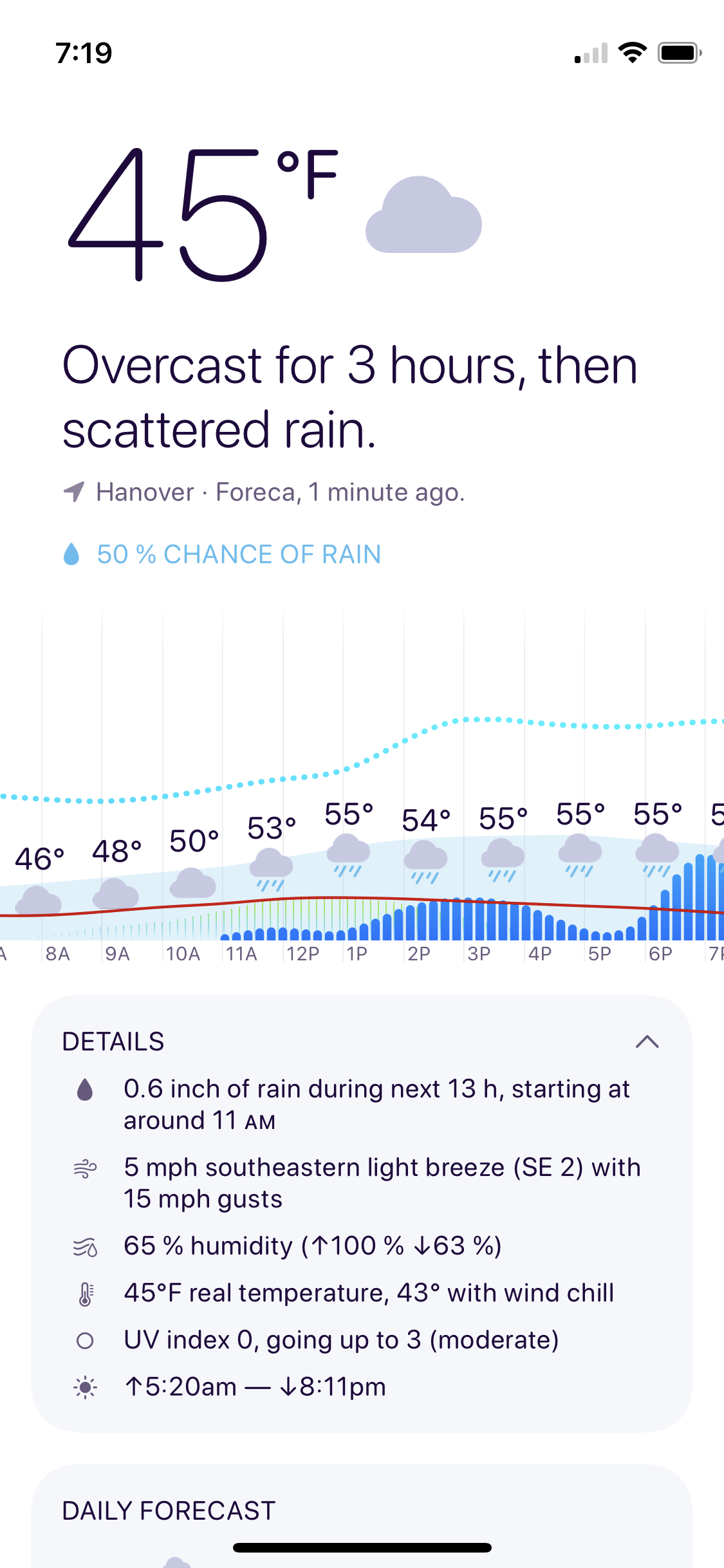
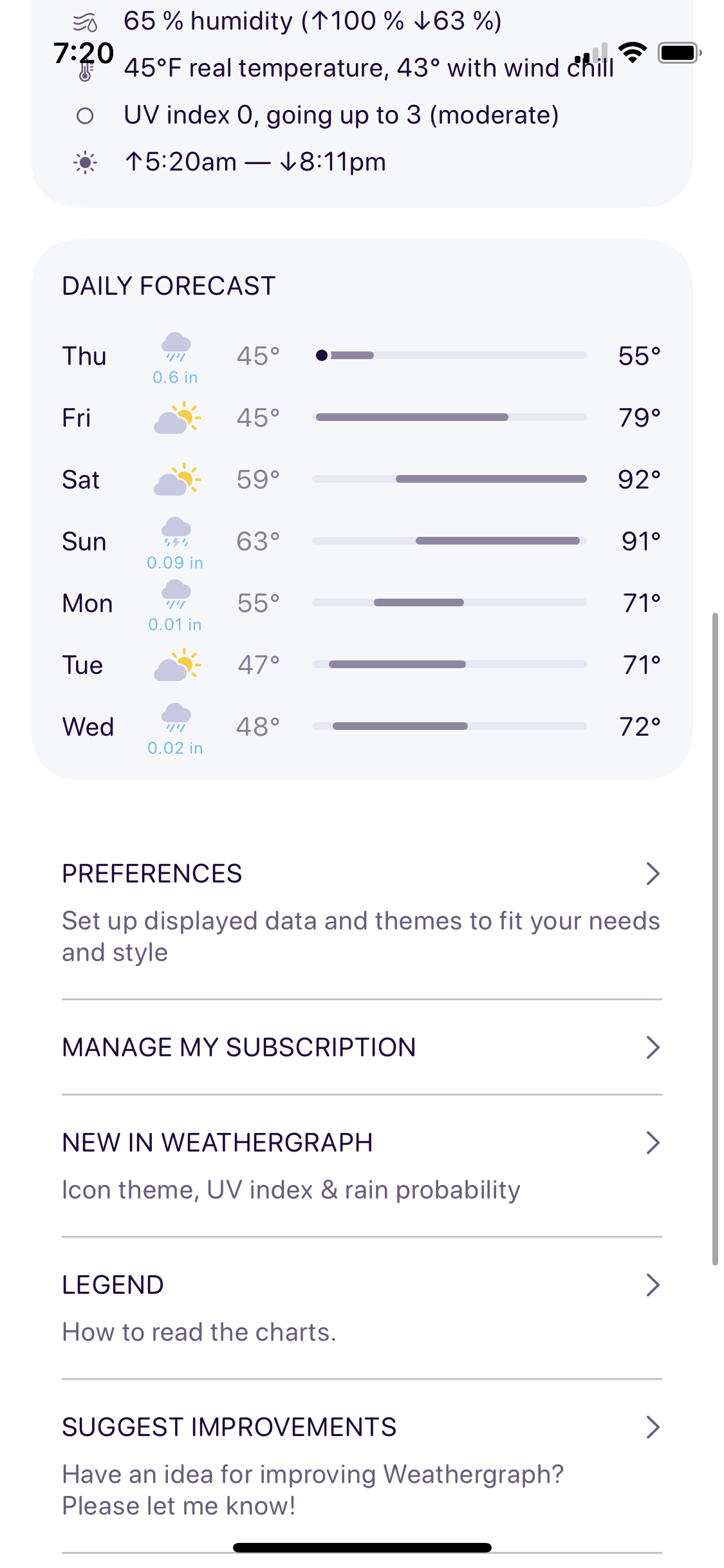
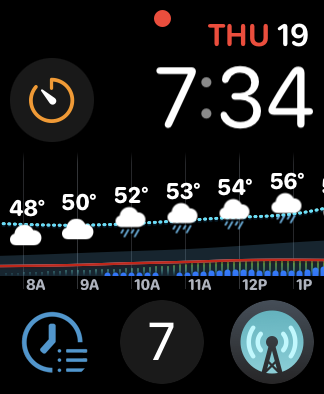
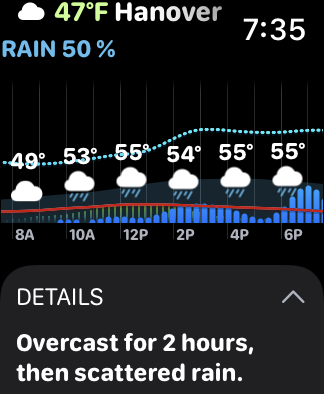
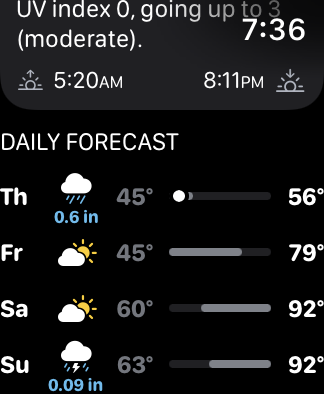
Apple

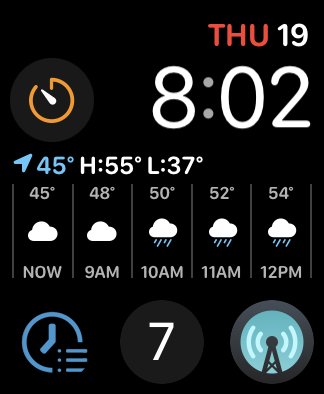


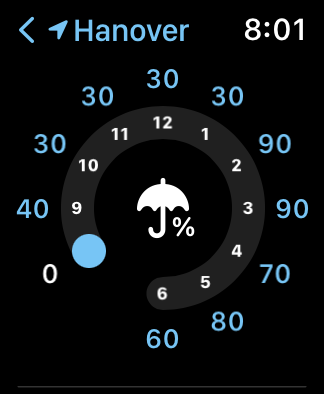
Snowflake Weather
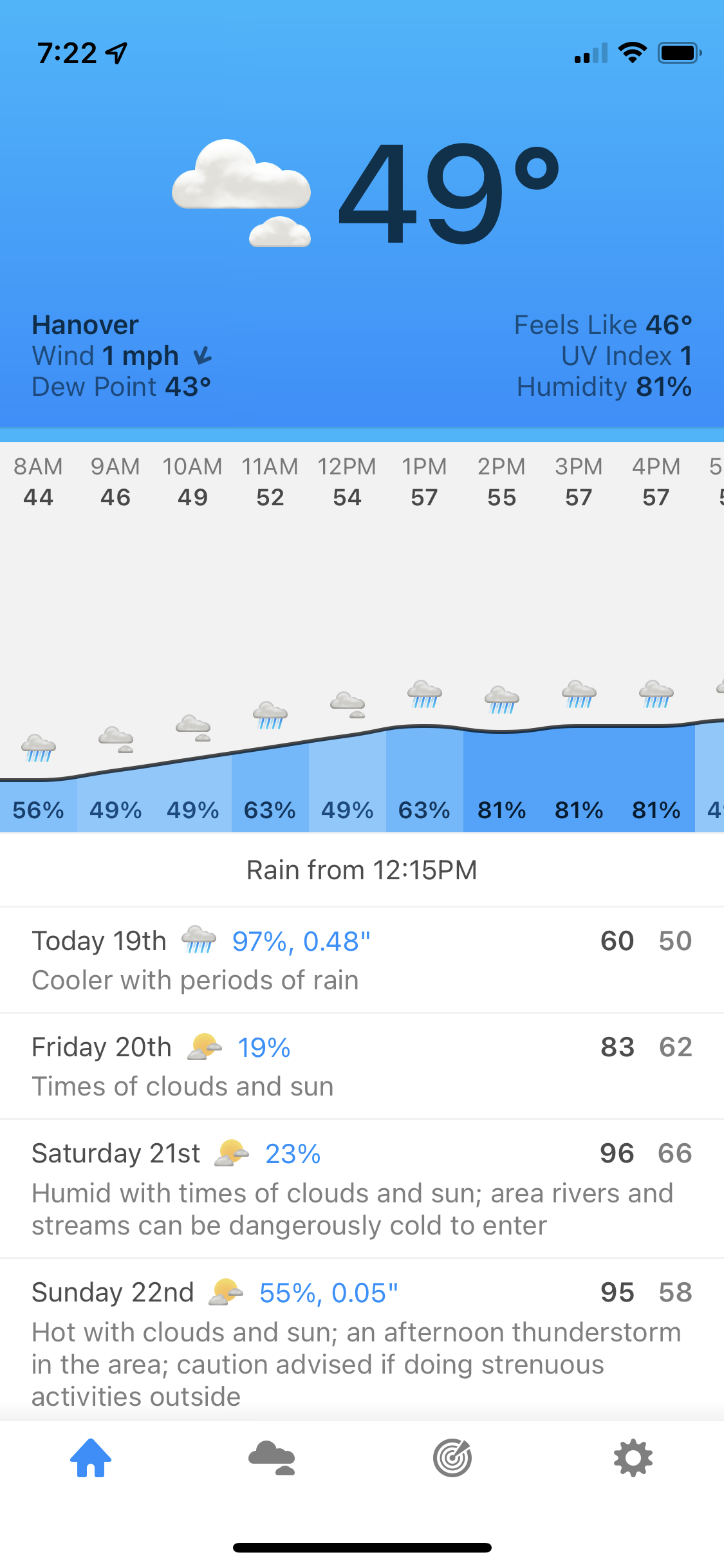

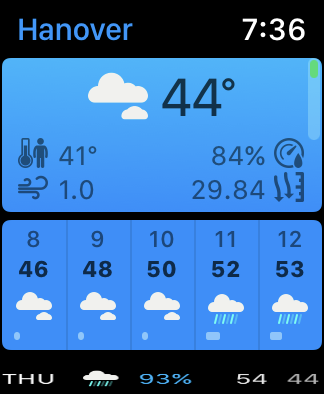
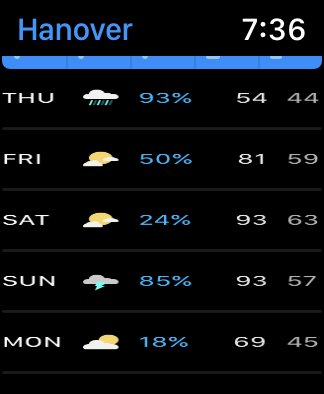
Weather Strip
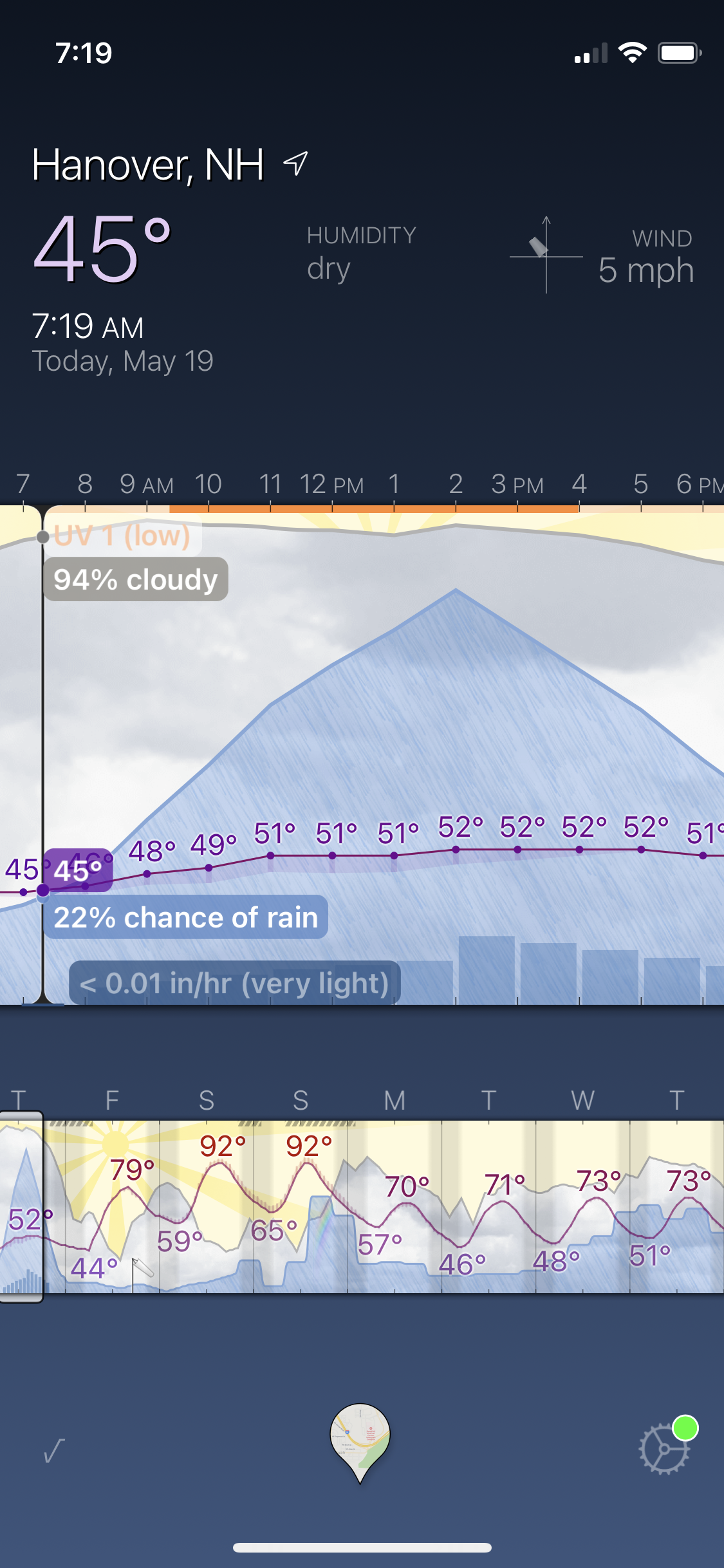
CARROT Weather
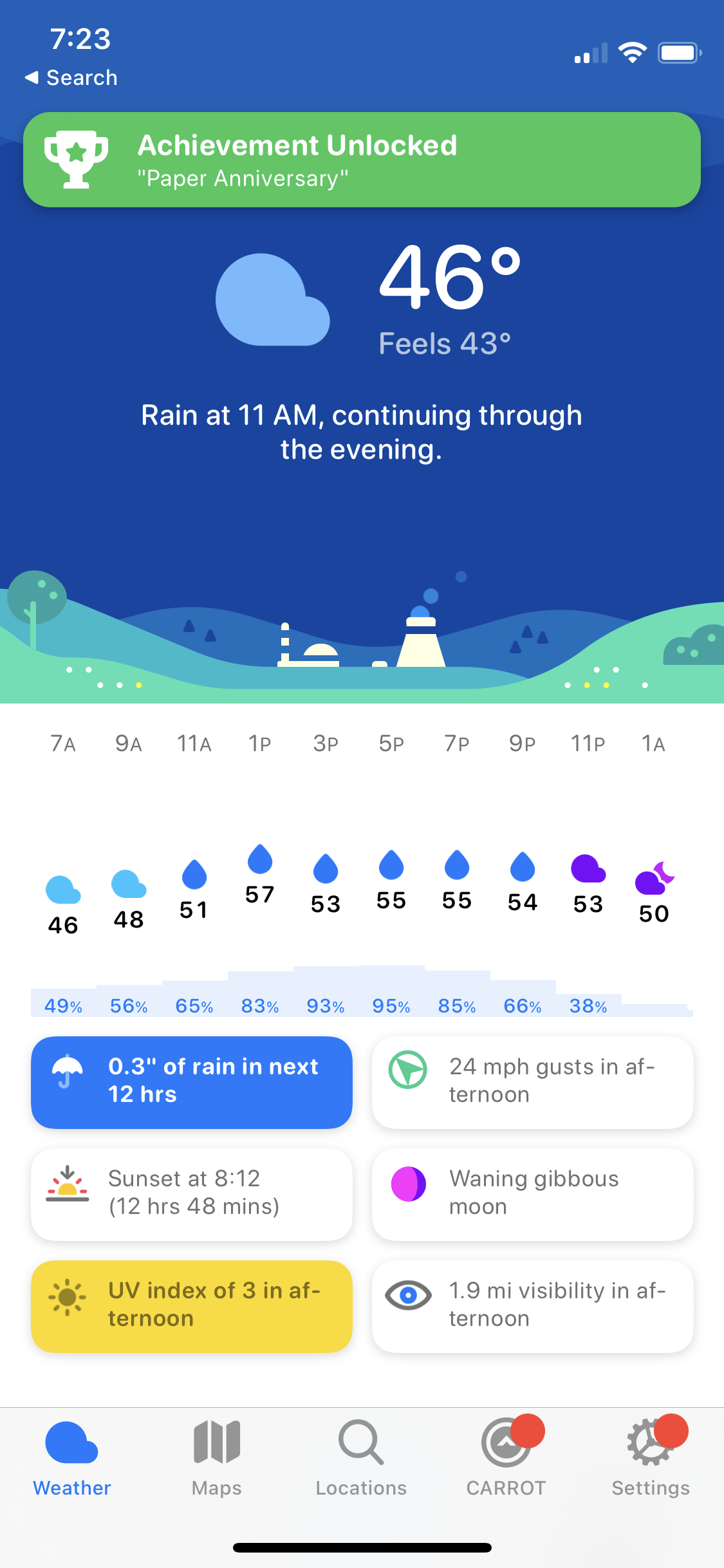


Previously:
- Apple Watch Late Adopter
- iOS 15 Weather App
- Snowflake Weather 1.3 for iOS
- Weather Strip 1.1
- Weather Line Acquired
3 Comments RSS · Twitter
Hi Michael (and everyone else), thank you for the thorough review!
Weathergraph is still a pretty young app (while the watch app has been out for a longer time, the iOS version is two months old now), and I'll be adding the things you are missing.
There will be support for multiple locations, and as for knowing the exact values from chart, rather than adding scales or labels to the already busy chart, I plan to make the chart interactive, so that you could tap or hold it to show a popup with numeric values for a given time. This should help with knowing the exact value of eg. precipitation probability, and building a better intuition for how to interpret the chart.
And another close thing on a roadmap are the rain alerts on a phone (they already work on a watch).
I'll be lurking in comments and am happy to answer anyone's questions :).
Tomas
I gave it a try and I really like the UI. The graphs make a lot of sense for me (and weirdly, the capture here doesn't give it justice: on my phone I see the cloud coverage on the very top and when it's going to rain throughout the day)
I wish there was a satellite view as well. I miss being able to see what storm system is coming my way… I also happen to have only Intel Mac at this point, so I'll miss having the data there (in a menu bar item, like Forecast Bar).
Now… I already have yearly subscriptions running for other weather apps, which might delay my adoption of this one :-\