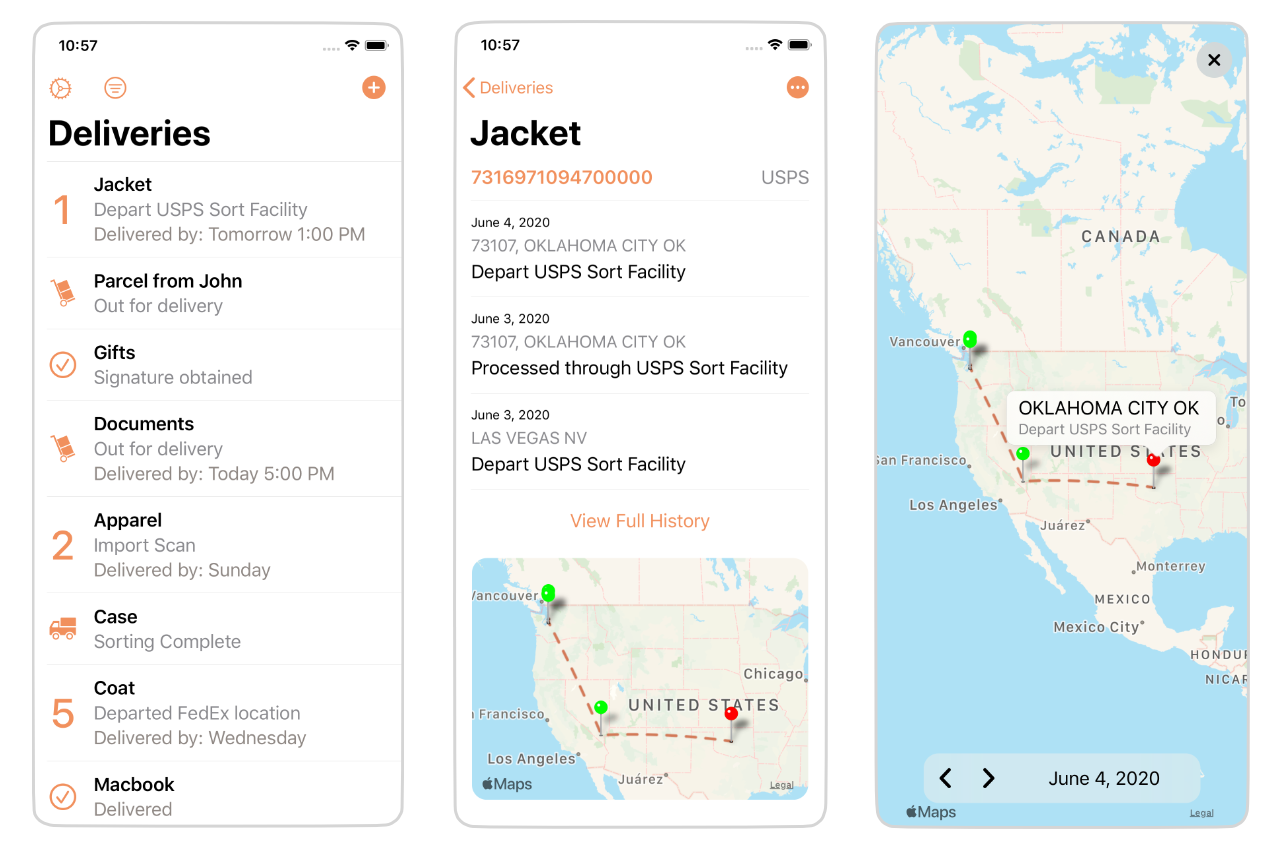My thanks to Parcel for sponsoring the blog this week.
Parcel is a package tracker for iOS and Mac that supports over 300 carriers around the world. It has been on the App Store since 2010 and was featured by Apple multiple times, including the “Editors’ Choice” award in the Mac App Store.
It is developed by an indie developer, and it is always updated with the latest new features available from Apple. Last year it was updated with dark mode support and “Sign in with Apple” on day one after the iOS 13 release.
Parcel has a clear and simple privacy policy. You don’t have to worry about your data getting sold because it is never shared with any 3rd parties.
Try Parcel today and enjoy tracking your packages with timely notifications and worldwide support for different carriers. It available on the App Store and on the Mac App Store.
iOS iOS 13 iOS App Mac Mac App macOS 10.15 Catalina Parcel Shipping Sponsor
Brent Simmons (tweet):
Otherwise, App Store review is looking for basic functionality and making sure the app follows the guidelines […] the guidelines are about protecting Apple’s interests and not about consumers.
[…]
I’d feel secure knowing that the apps, just by virtue of being iOS apps, are sandboxed and have to ask for permissions. (I’m also imagining a Mac-like notarization step, for additional security. I think this is reasonable.)
In other words: Apple has done a very good job with iOS app security and safety. The fact that we think this has something to do with the App Store is a trick, though.
As discussed in the comments here yesterday.
Charles Perry:
@brentsimmons
is right. Technical restrictions built into the OS (like sandboxing, asking user permission before accessing Contacts, etc.) are what makes iOS secure, not App Review.
Riley Testut:
This is important! Apps downloaded outside the iOS App Store would be far more safe than ones downloaded outside the Mac App Store. Regular iOS protections such as sandboxing apply to sideloaded apps like
@altstoreio
and Delta — the only difference is Apple doesn’t like them
Russell Ivanovic:
This whole notion that it’s Apple’s App Store or user privacy hell is pure nonsense. It’s not one or the other. In fact most apps on the current App Store suck up all the data they can already. That’s a toolkit issue not a store issue.
Dan Held:
I built out and headed up App Store optimization for all of Uber’s mobile products from 2016-2017.
The “review process” allowed hundreds of fake Uber apps to be approved. The problem got so bad we had to use a 3rd party software to issue takedown requests in mass.
If they can’t screen at that surface level then I’m not sure what they’re doing with each indie dev.
I don’t think this is what people expected to happen, but, even without fakes, the App Store does sometimes make it harder to find the official app. First, search ads deliberately make it not the top hit. Second, the organic result for typing the exact name often isn’t right. Outside the store, you’re always going to get the right app if you start at uber.com. And a Google search is unlikely to give you the wrong result because the fake app won’t out-PageRank Uber.
Previously:
App Store iOS iOS 13 Privacy Search Security Sideloading Uber
John Siracusa (tweet, 2, Hacker News):
Today, Apple’s stance seems to be that if they just hold the line on a few key provisions of the App Store rules, companies will build their business models around the Apple’s revenue cut in the same way companies built their business models around the costs of brick-and-mortar retail in the pre-Internet days. Apple seems to firmly believe that its ambitious goal state can be achieved with something close to the current set of App Store rules.
This belief is not supported by the evidence. Years of history has shown that Apple is getting further away from its goal, not closer.
[…]
Apple’s App Store rules need to change not (just) because developers don’t like them. They need to change because time and experience has shown that there is no viable path to Apple’s goal state given the existing rules. […] A hardline stance will not sway hearts and minds, and it has proven unable to change developers’ business models without sacrificing the user experience.
John Gruber:
It feels like Apple is fighting for its own long-ago-established vision for how the App Store ought to be, rather than making sweeping changes to account for how it actually is. They can do this because they have such tremendous power, but why? Why fight it?
Michael Love:
Since iOS, Apple has launched four major new “platforms” […] And every one has been a complete bust in terms of developer support, yet they seem to think everything is totally fine with App Store policies.
This is scarily close to what happened to Microsoft when they sabotaged promising new platforms like Windows Mobile to protect their massive profits from desktop Windows / Office, and absent a dramatic change I fear Apple is headed down the same path.
10 years from now, that line about Basecamp not contributing any profits is going to read exactly like Palm CEO Ed Colligan’s comment about PC guys not being able to just come in and figure this out.
Previously:
App Store Business HEY iOS iOS 13 Strategy Tax
Houdah Software:
Use CustomShortcuts to add keyboard shortcuts to menu items in most Mac applications.
- Assign custom keyboard shortcuts to Mac menu items
- Auto-completion helps you navigate menu hierarchies
- It makes sure you get menu titles exactly right
- CustomShortcuts checks for ambiguous menu items
- Copy & paste shortcuts between applications
Most Mac applications support user-defined keyboard shortcuts. CustomShortcuts makes it easy to add your own shortcuts.
A great little free app that gets around some of the difficulties and bugs doing this via System Preferences.
Unfortunately, the Mojave privacy protections add some friction to the first-launch experience. You have to restart the app multiple times after granting it Full Disk Access (to see which apps have custom shortcuts configured) and Accessibility access (so it can auto-complete the menu item titles).
Previously:
Keyboard Shortcuts Mac Mac App macOS 10.15 Catalina Privacy System Preferences Transparency Consent and Control (TCC)
Flexibits:
Calendar sets have been a very cool way to automatically toggle multiple calendars on and off based on your device’s location. When you left the house for work, maybe you had set up your “Work” or “Daytime” calendar set to activate, so that you could focus on those things that mattered to you when you were going to work. When you arrived left work, your calendar set may have been switched to “Home” automatically.
Well, with most of us working from home these days, we wanted to allow that same type of calendar set transition – but for this update, we based it on time.
See also: David Sparks.
Previously:
Fantastical iOS iOS 13 iOS App iPadOS 13 Mac Mac App macOS 10.15 Catalina