I Believe Anti-Aliasing Is Not Addictive
James Duncan Davidson really likes Mac OS X’s anti-aliasing. On the contrary, I find it to be the single most annoying part of OS X. (Yes, it’s worse than the open/save panels and the mostly stateless Finder.) I find the text hard to read and ugly. There’s no way to turn it off system-wide. Some programs, like OmniWeb, let you disable anti-aliasing for their content views, but the resulting Quartz text is so poorly drawn that it often looks worse than with anti-aliasing. As a result, I use applications like iCab and BBEdit that draw their content using QuickDraw and thus can display actual screen fonts. (Sadly, Mailsmith, uses anti-aliased text for its lists.) Here are some screenshots of Mac OS X’s anti-aliasing, taken from my ATPM coverage. (Click for discussion.)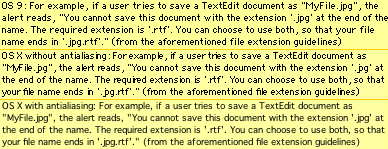
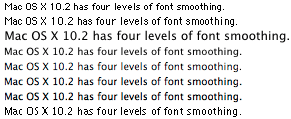
25 Comments RSS · Twitter
Amen! I simply will not feel comfortable in Mac OS X until I can use 9 point pixel perfect Geneva for the Finder text (icon titles and so forth). How hard can it be?
I completely hate the antialiasing. It gives me a headache. Thank you for drawing attention to it.
Everybody: Please report this horrible bug to Apple.. I have and they are ignoring me!
Its possible to improve the situation a bit by editing the file ~/Library/Preferences/.GlobalPreferences.plist
and changing AppleAntiAliasingThreshold to a large nice value like 22.
Hovever, many programs like the new 1.4.1 Java, X11 and Safari completely ignore this setting....
I *so* agree. I like OS9's antialiasing -- it tends to leave verticals and horizontals un-blurred, only antialiasing the curves. But in OS X everything looks fuzzy, and letterforms are inconsistent (an "a" in one place on the screen can look quite different than the same "a" elsewhere). In OS9 I like Monaco 12, antialiased, for text editing. On OS X, it gives me a headache. I am still searching for a decent large monospaced font on X (9pt anything is way too small on my monitor), so that I can happily use BBEdit, which otherwise is ruined by the OS.
Microsoft's ClearType on XP is *beautiful*, btw. I like it even better than OS9's antialiasing. ClearType is one of the primary reasons I prefer my Windows box to any of my Macs these days (even without my beloved BBEdit).
It doesn't really matter whether I like it or not. As an admin, I need an OS that provides the option to leave anti-aliasing on or turn it off system-wide ? no exceptions...and do a great job at it. I like anti-aliasing. However, when an employee finds anti-aliased type "unworkable" because of eyestrain, it becomes a larger job performance/job satisfaction issue. Providing more comprehensive options in the area of text display that are better implemented would make migrating our entire organization to OS X an easier transition with less complaints.
So agree. I feel this anti-aliasing thing gives a lot of people headaches. From linux to mac to windows. So far, I feel windows aa is the best among them.
There is another problem about current aa technique, normally the final visual effect depend on the monitor A LOT! Some fonts may look right on a large screen, but look poorly on a smaller one. and monitors sometimes come with different gamma values (contrast?), that makes aa hard to get consistent look on different monitors.
I still feel, at small font size aa is not necessary. fonts designed for aa generally looks bad when aa is turned off. i've heard something called embedded bitmap fonts or something like that, that might be the solution.
So agree. I feel this anti-aliasing thing gives a lot of people headaches. From linux to mac to windows. So far, I feel windows aa is the best among them.
There is another problem about current aa technique, normally the final visual effect depend on the monitor A LOT! Some fonts may look right on a large screen, but look poorly on a smaller one. and monitors sometimes come with different gamma values (contrast?), that makes aa hard to get consistent look on different monitors.
I still feel, at small font size aa is not necessary. fonts designed for aa generally looks bad when aa is turned off. i've heard something called embedded bitmap fonts or something like that, that might be the solution.
I AGREE 100% that ANTIALIASING IS 99% FLAWED. Apple should give all users a global instance to turn the fricken antialiased text off and display it properly on LCD Flat Panels. Antialiasing was mainly invented for CRTs. In contrast, a true digital flat panel does not need to have blurred text all over the screen. Please Apple Please, I am almost willing to dump OS X 10.x for a system like Mac OS 9 or Windows 2000 just because antialiased text looks so bad in OS X!
GTDV
Hello! I'm in complete agreement that anti-aliasing is an eye-killer. I realize that changing a plist entry can do the job, but somewhere I read/heard that it was safer to do it like this?:
defaults write NSGlobalDomain AppleAntiAliasingThreshold 14
I did this last night and it saved my eyes. it makes all the difference!
phil
Help! All you techno-geeks out there, please translate for me into layman's language how to fix the frickin' anti-aliasing thing. I cannot stand it. I never wanted OS X in the first place, only caved in b/c my PowerBook Lombard had died and I needed a replacement. I sorely, sorely miss OS 9.2, which I had organized to my liking and everything looked crisp. This OS X blurry font thing is a HUGE disappointment; really makes me mad. And it drives me nuts that 12 is the biggest option they give me to turn it off,l but I don't understand the above comments about changing it in Library or preferences or whatever...help! Which library? Which preferences? Where? Please specify. Thank you!!
why don't you guys use linux or windows, I can turn off anti-aliasing for linux to make it look just like windows.
What a relief to find this discussion and see that I am not alone! It has been severe headache and eyestrain central since I upgraded to OSX from 9.2 a month ago. I have used every utility (tinker tool) and terminal command I can lay my hands on to turn anti-aliasing off which works better in 10.3 than 10.4 but even the resulting non anti-aliased font is still hard to read. And you can't turn it off completely in safari or entourage unlike eudora or firefox.
I am faced with the expensive option of selling my new powerbook and acquiring a second cube and then going back to 9.2 on both cubes. Then maybe giving up on Macs when I can't get any more software for 9.2. I have been a Mac user for over 20 years so I am not happy. Why doesn't Apple do something about a problem that clearly affects quite a few people?
OSX has great functionality - but it's all useless if you can't read it!
Hi,
same sort of issues here. I use Word and PowerPoint quite a lot and on a daily basis, and the fuzziness is a serious drawback to an otherwise very tempting purchase (MacBook Pro).
Is there a solution, or will this problem take a year or two for Apple to work out?
(Typing this on a 140 dpi laptop screen... beats the pants off pretty much anything out there...)
- MS
Completely agree. OSX is absolutely unreadable for me. I have purchased 3 used Powerbook G4 Titanium 1Ghz systems so that I can keep booting in OS 9.2
Maybe its just those of us of a certain age or with a certain eye "condition" who can't accommodate themselves to reading the blurry, miserable font rendering of OS X. Everytime I use OSX and think I am getting used to it, I find I either have to use Classic or reboot to OS 9 for some rIeason, and as soon as I see that clear, crisp, clean OS 9 screen, my entire body relaxes.
How can a company so focused on elegant and simple design allow this incredibly messy situation continue?
I found this page because I would like to buy an Apple but I cannot stand anti-aliasing. The sad thing seems to be that there's no way to switch it off, which is reason enough NOT to buy an Apple.
Yes, it is appalling.
I just got a mac, and can't stand to look at it for any length of time. I'm probably going to end up going back to windows.
I can't believe there's no way to turn it off globally. And it's amazing how bad the fonts look without anti aliasing (I know, why tune it if "nobody" is going to see it.)
And Neil, the "condition" with your eyes is they are too good. Back away six feet. Notice that anti-aliasing now looks good. If your eyes were bad enough, it would look that good close up!
It _is_ possible to turn off anti-aliasing in OS X!
Phil had it right in 2003...
1. Run Terminal
2. At the command prompt, type this:
defaults write -g AppleAntiAliasingThreshold 128
...and of course, hit return. Then restart the Mac.
128 is just an example -- it is the point size below which all fonts are not anti-aliased. This is the same setting as is found in System Preferences for Appearance - "Turn off font smoothing for all sizes smaller than...". Use whatever number you like.
Steve: Yes, but then you run into the problems OS X has with the spacing and shapes of non-anti-aliased letters.
Seriously disappointing for such and expensive and much hyped machine. Is no one admitting this problem because they're embarrassed by being suckered in by Apple? Even Linux has clear, sharp fonts on the desktop. Why would anyone recommend a Mac when the onscreen text is basically unreadable? Misery loves company?
More:
This font problem is insane. But I also have another problem. Using the latest version of OS X and all the latest patches on a dual cpu, dual Xeon Intel mac pro, all my screenshots show the fonts more blurred than they originally look! So if I am on a website and I do a screenshot, when I open the image of the screenshot, the graphics look identical to the source but the fonts become more blurred than the original. I am not sure what is causing this but it is annoying and my only fix is to use 3rd party screen capture software since the default OS X capture is generating these ultra blurred images.
what 3rd party screen capture software works? I need to pull a couple bars of music out of a Finale file. I display the music, capture,but every format I try to save into is still blurry!
[...] you’re not looking at it from a specific angle. This is a controversial topic as can be seen here and here, so I talk about it much here. A lot of it is personal preference, of course, but [...]
I _hate_ font anti-aliasing. I love XP for it gives me an option to turn a-a off.
I _know_ Apple products come with style and beauty. But, please respect a user like me and give us an option.
I _also_ know I don't have to bother what's on Mac OS and keep using XP. In the case, Apple please create an Win32 version if iPhone SDK ;-)
Thanks, and options please.
Hello!
Very Interesting post! Thank you for such interesting resource!
PS: Sorry for my bad english, I'v just started to learn this language ;)
See you!
Your, Raiul Baztepo
I just tried Steve's method for getting rid of anti-aliasing (posted 30 March 07), which has helped a lot. Thanks, Steve.
However, ever since I did that, I haven't been able to open Photoshop. Whenever I try, I get the message:
'The application Photoshop has quit unexpectedly.
Mac OSX and other applications are not affected.
Click relaunch to launch the application again. Click report to see more details or send a report to Apple.'
Then I have the option to 'Ignore', 'Report,' or 'Relaunch' - but each time I choose relaunch, the box just comes up again.
From reading around, I get the impression that it was the anti-aliasing command that caused the problem.
Would be very grateful for any suggesstions...