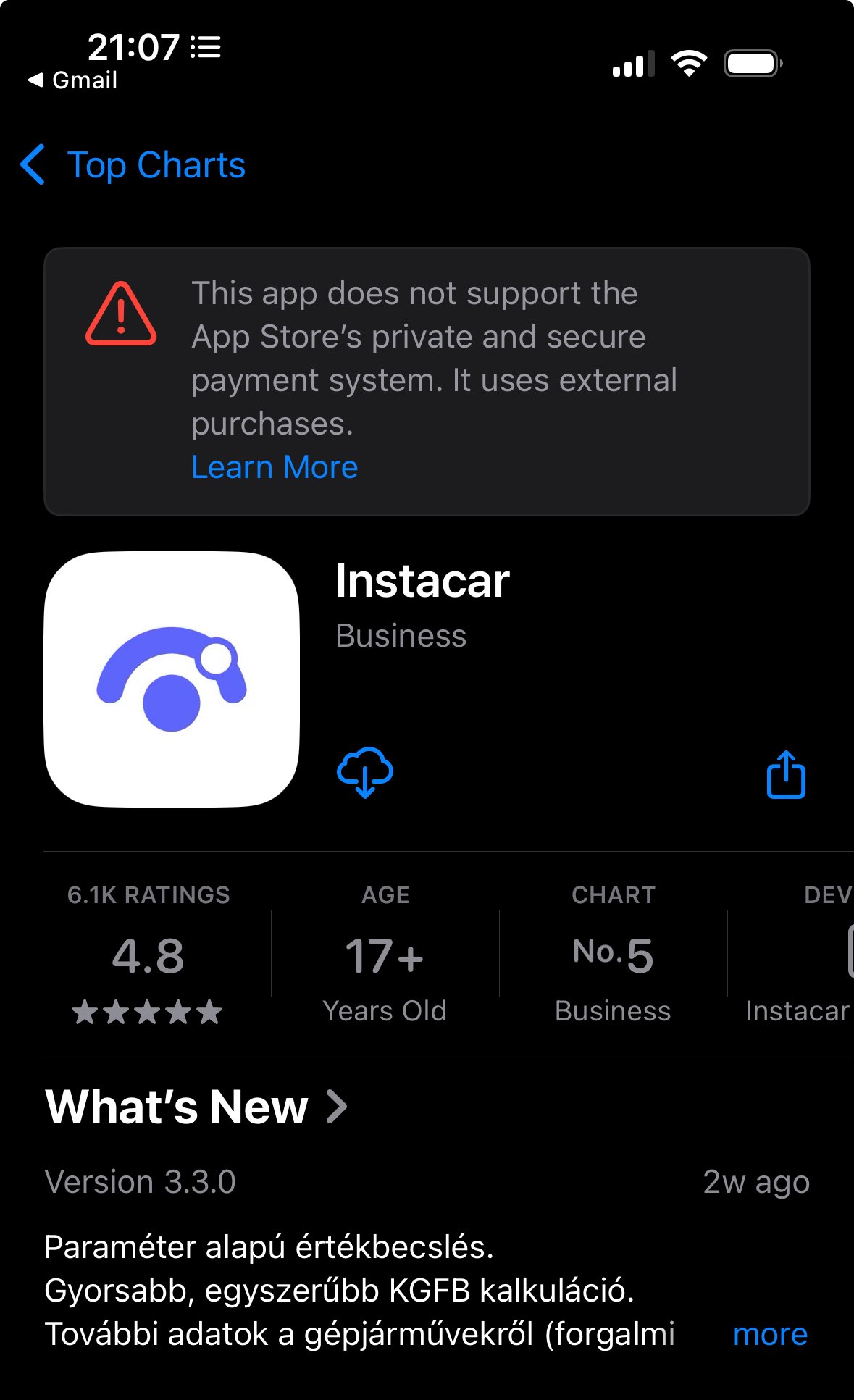Juli Clover:
As WWDC 2025 approaches, Apple has updated its Developer app to prepare for the week-long event. The refreshed version of the developer app will host the WWDC 2025 session videos, 1-on-1 labs with Apple engineers, and more.
It’s still unreliable at working offline. I launched the app, and all of the screens were empty. There was no way to access the videos I’d already downloaded. After launching it again when online, I can now browse the cached stuff when offline. But I assume it still works like previous versions in that after some unknown amount of time it will break until I take it online again.
Previously:
Update (2025-06-11): Paul McGrane:
So there is no way to make the video bigger than this except fullscreen? And even this big you have to do PiP.
Apple Developer App iOS iOS 18 Mac macOS 15 Sequoia WWDC
Jacob Eiting (Mastodon):
Turns out, in-app purchases are good for conversion rates. In fact, at least 30% better. That’s one of the things we found while running the first large-scale, side-by-side test of in-app vs web purchases in history.
[…]
The initial conversion rate for variant B is between 27% and 30%, while the equivalent web flow in variant D is between 17% and 19%. This is a large decrease, a 25% to 45% relative drop between the two. Digging into the funnel, most of that drop occurs from the payment sheet through to purchase. That’s a lot of fall off.
I do not find the difference surprising—especially since this is all so new. It can get better from here. I wonder how many of the customers had Apple Pay set up and how many used it.
Reduced fees aren’t the only benefit of web purchases; they usually have more tools to retain and serve these users. Payment processors like Stripe pay out much more quickly than IAP, reducing cashflow constraints.
And better handling for refunds.
RevenueCat:
You can make this up by offering a discount, we tested this too but don't have anything conclusive to say about that test yet.
Tim Schmitz:
It’s almost like Apple never needed these draconian rules all along and could have just competed on the merits 🤔
They’re still not competing on the merits because they don’t allow implementing alternative in-app payments.
Previously:
Update (2025-05-16): John Gruber:
That’s a notable drop-off.
I don’t find it surprising at all though. IAP really is more convenient. Apple’s built a great system, and they don’t need exclusivity to keep users preferring it, and thus keep developers using it.
Brandon Kelly:
18% vs. 28% is basically the same take-home revenue when you factor in Apple’s 30% cut. Most devs would probably prefer having 2/3 the customers (and support) for roughly the same income.
Ryan Poolos:
This is not competition. This is comparing an inconvenient workaround to a good system. Competition would look like an Apple Pay or Shop Pay button right in the UI.
Andy Allen:
There’s a long and growing list of features common on most payment & subscription service providers that still aren’t possible on the App Store today. Price testing, refunds, managing subscriptions, plan migrations, gifting, discount codes, subscription bundles—to name just a few. Entire businesses have spawned just to fill these critical gaps.
In fact, just last week a group of app developers and I were debating the least awkward approach to test subscription prices on the App Store where you have to choose between stranding customers on dormant plans or listing every price ever tested to everyone. Thankfully, in 2025, and we have solutions for things so fundamental as this—just not at the world’s largest tech company.
Via John Gruber (Mastodon):
It’s kind of bananas that it’s 2025 and the App Store still doesn’t allow developers to issue refunds. I’ve had this discussion with numerous developers. They’ll be doing customer support, and want to issue a refund, but explain that they can’t — and users find that so hard to believe they suspect the developer is bullshitting them.
Previously:
Update (2025-05-19): Curtis Herbert:
There are two things Apple provides as part of the IAP system that has always been undervalued, and in my opinion they are well worth that theoretical 27% (or 12% on subscription renewals).
[…]
The way I'm looking at all this is that IAPs are the best way to gather your first payment from a customer, especially if you have a free trial. They'll provide the least friction and highest conversion rate. From there, after you earn a customer's trust over time, you can try to move them over to the web, likely from other flows like emails. Maybe you have a black friday sale with a one-time discount to move them over. Maybe a year after they first subscribe, you offer a one-time 15% renewal discount if they move to web. Maybe you leverge the web to try to win back people who have churned out, or people who abandoned checkout.
There's a lot to experiment with here, and a lot to learn, as an industry. Just like you needed to experiment with things like the best time to show your paywall, you'll have to experiment with when's the best time to try to move them to the web.
Manton Reece:
I think the perspective on this topic varies between developers partly based on whether you expect users to randomly discover your app in the App Store, or whether you’re building a service outside the store and the mobile app is just a companion to that.
[…]
Developers are in the best position to know what marketing and payment options will work for their app. The whole point of these changes — from the EU’s Digital Markets Act to the judge’s ruling in the Epic trial — is to put the decision back in the hands of developers where it belongs.
See also: Nick Heer.
App Store Business External iOS Payments In-App Purchase iOS iOS 18 RevenueCat
Viktor Maric:
first time seeing this. Apple will punish the apps with external payment system
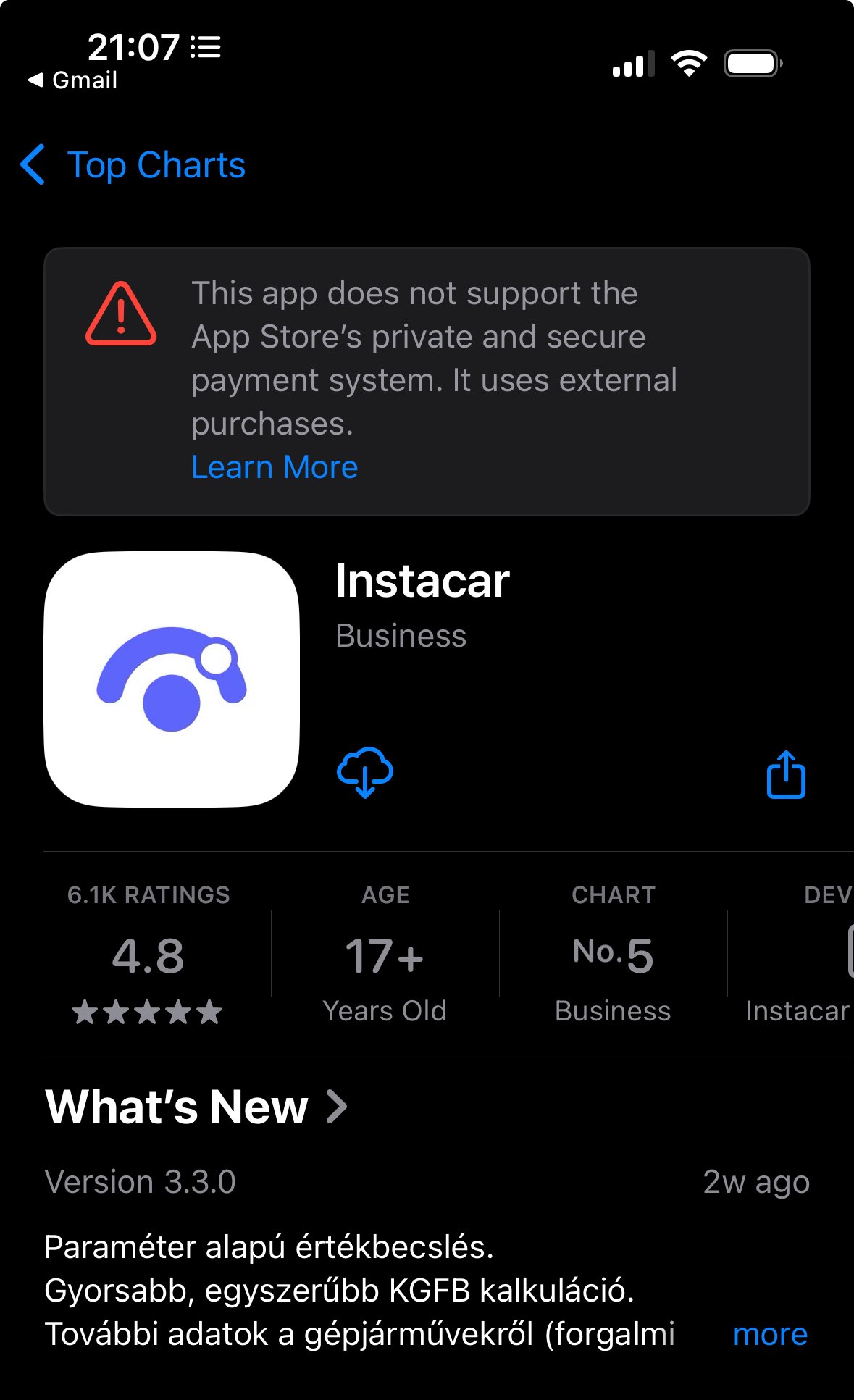
Swift Dev:
Yup it’s real, you see this warning if the app doesn’t use IAP.
Also it says external purchases next to the “get” button
It’s confusing to follow all the changes, but apparently—unlike in the US—external purchases in the EU don’t need to have corresponding IAP versions.
The warning adds five lines of text at the top of the App Store screen, above even the app’s name and icon.
On macOS, Apple declares three levels of alerts:
Informational (app icon): “to be used to inform the user about a current or impending event”
Warning (app icon): “to be used to warn the user about a current or impending event[…] when the alert’s content is more severe than [informational]”
Critical (orange ! triangle icon): “Use a caution symbol sparingly. Using a caution symbol like exclamationmark.triangle too frequently in your alerts diminishes its significance. Use the symbol only when extra attention is really needed, as when confirming an action that might result in unexpected loss of data.”
Guess which icon the App Store uses for external payments.
But I wonder how many users will see the warnings. If you’ve already purchased an app, it can auto-update to add external payments without your having to go back to the store. And I think the DMA mandated that there can’t be scare screens at the time of purchase.
Previously:
Update (2025-05-15): John Gruber:
It’s like when they still blather on about software being sold on discs inside boxes in physical retail stores. That was true. It was once relevant. It no longer is and hasn’t been for over a decade. […] I’m sure there remain sketchy corners of the Internet, but for the most part, all mainstream online payments today are private and secure. Apple’s IAP system has numerous advantages and user-centric features. (If Apple were actively competing, it would have many more.) But the fact that it’s “private and secure” is no longer distinguishing at all.
Apple has never spread FUD about buying physical goods, e.g. within the Amazon app or Safari. The payment systems are the same. But somehow they become dangerous, akin to data loss, if you use them to purchase digital content. I think external purchases are actually safer because you can get a refund, if necessary, through your credit card company. Apple is terrible about offering refunds, even when a product doesn’t work and the developer wants to refund the purchase, and you can’t go to your credit card company because then Apple will kill your whole account.
See also: Hacker News, Reddit, The Verge, MacRumors, 9to5Mac, The Mac Observer.
Brent Simmons:
Developers, me included, started selling software on the internet in the mid ’90s. The App Store didn’t save us from that.
Many developers, large and small, had been selling on the web for more than 10 years by the time the App Store appeared.
Dave Nanian:
Can I also say that those of us who were doing it back then resented being intermediated back to a “retail model” didn’t end up doing any software for iOS because of stuff like this.
Not only having to pay for the privilege of improving the platform, but the arbitrary rule changes that could rip a market out from under you at any time.
Doing good work is hard enough without that BS.
Kuba Suder:
Lol this is [passive]-aggressive as fuck 🫠 smh Apple
Marco Arment:
LOOOOOOLLLLLLLLL
Apple’s leaders have truly lost it.
Mario Guzmán:
The way Tim is fighting this so hard with malicious compliance, I wish he would put this same energy into fixing all the buggy stuff shipping out of Cupertino these days...
Steve Troughton-Smith:
If anything, the last few years have taught us so much about Apple and the people who lead it. The company cannot be trusted.
They’ve lied, they’ve cheated, they’ve bullied, strongarmed, and mislead, they’ve lobbied and bribed authoritarian leaders for support, they’ve faked ‘independent reviews’, they’ve intentionally degraded their products and their product user experience, they’ve broken laws and spurned lawmakers, shook down developers, and they will continue to do all of these things.
Previously:
Update (2025-05-16): John Gruber (Mastodon):
Apple told me that exact same warning has been in place since the very beginning of their DMA compliance, in March 2024.
[…]
Eiting includes a link to Apple’s own developer documentation for its DMA compliance features, which makes this clear[…]
[…]
I actually think that’s very useful information that should be on an app’s App Store listing. Users should know what to expect, and iPhone users’ expectations are that digital goods transactions go through Apple’s IAP. The problem with this disclosure, as it stands, is the way it looks: like a big scary warning. It should be something more akin to the privacy “nutrition label” information.
Apple’s documentation includes a screenshot with an icon and text that are much less scary than what’s actually shipping in iOS:
Kosta Eleftheriou:
On the left is what Apple tells developers their apps are going to look like if they add support for alternative payment systems.
On the right is what Apple actually shows.
Would love to see all the “make it more scary” internal communications that led to this.
Back to Gruber:
According what I’ve been told by Apple, they were (and still are) prepared to implement these changes, including the new disclosure screen. The EC raised no objection to the new disclosure proposal, but insisted that Apple not implement the changes at the time. Then, according to Apple, the EC never provided further guidance, until last month when they fined Apple €500M for noncompliance.
Somehow I don’t think Apple is telling the full truth there, but regardless, why blame the EC for this? Wasn’t it Apple who came up with the scary design in the first place?
Update (2025-05-19): See also: Accidental Tech Podcast.
Nick Heer:
In any case, does this message show on listings for any applications accepting payments through means other than In-App Purchases? I assume Apple is not warning users about the dangers of paying for a ride through Uber or a hotel room through Kayak. But subscribing to something without using Apple’s own payment mechanism? May as well shout your credit card number in a crowded room.
It is not like Apple is taking an elevated level of responsibility for payments made through In-App Purchases, either. This warning tone carried through in documentation may not be lying to users, but it is bullshitting them and that, in most places, is not a sign of trust or respect
Update (2025-05-27): Jeff Johnson:
From crApp Store defenders I frequently hear how easy it is to cancel subscriptions.
From crApp Store users I frequently hear how hard it is to cancel subscriptions.
Update (2025-06-24): IanBlackburn65:
I got denied a refund on an app (storm boy by blowfish) that didn’t work, and the developers say won’t work on Apple silicon and the listings needs updating (because the listing explicitly says it will work). I appealed and was still denied. I bought a game that is faulty and falsely advertised and Apple refuse to refund. This is nothing short of outrageous.
As others have noted Apple appears to have changed their policies to deny much more readily than before. But denying a refund in this case is not acceptable and I appear to have no redress without significant effort of trying to speak to someone at Apple, or taking legal action, which is not worth the effort for a £5 game.
[…]
I eventually got through to speak to someone by using support chat (had to say it was for something else initially!) and then got a call from Apple directly. They refunded without question saying it was clearly consumer law, which is great, but it should never be this hard to claim the money back for this. Apple’s processes are hostile once you have had a refund request appeal denied - they state “Final decision” and I suspect many would not put the effort I have into getting my fiver back.
Update (2025-07-17): Jeff Johnson:
I see so many posts like this: an App Store app with a short free trial and auto-renewing subscription, the user forgets to cancel the subscription, gets changed a significant amount of money, immediately requests a refund, and is denied by Apple, because it’s “technically” the user’s fault.
But it’s not the user’s fault that Apple has set up and encouraged this exploitative system that harms so many of Apple’s users.
Update (2025-08-05): JamesWrites95 (via Jeff Johnson):
Forgot to cancel this stupid trial from this stupid app and Apple is denying my refund and I’m going to be financially screwed.
Previously:
Update (2025-08-20): BasicAppleGuy:
Odds of getting struck by lightning: 1 in 15,300. ⚡️
Odds of winning an iTunes refund request: somehow worse.
Design Digital Markets Act (DMA) European Union External iOS Payments iOS iOS 18 Top Posts
Apple:
Apple today announced new accessibility features coming later this year, including Accessibility Nutrition Labels, which will provide more detailed information for apps and games on the App Store. Users who are blind or have low vision can explore, learn, and interact using the new Magnifier app for Mac; take notes and perform calculations with the new Braille Access feature; and leverage the powerful camera system of Apple Vision Pro with new updates to visionOS. Additional announcements include Accessibility Reader, a new systemwide reading mode designed with accessibility in mind, along with updates to Live Listen, Background Sounds, Personal Voice, Vehicle Motion Cues, and more.
Joe Rossignol:
For CarPlay, this includes support for the Large Text option that has long existed on iPhones. Apple is also expanding the Sound Recognition feature for drivers or passengers who are deaf or hard of hearing. CarPlay will be able to provide a notification if it hears a crying baby inside the vehicle, and it will also be able to alert users to sounds outside the vehicle, such as horns and sirens from police cars, ambulances, and fire trucks.
I wish CarPlay had a small text option so I could see more of the song title.
Shelly Brisbin:
App Store pages will soon include fields for developers to indicate which accessibility features their app supports, along with links to more detailed information. Examples include: VoiceOver, Voice Control, dark appearance, larger text, and more. Media app pages can indicate if the app supports audio description and/or captioning.
It’s safe to say that accessibility users have long requested a way to determine accessibility before downloading. For developers, the labels provide a means to differentiate between apps that prioritize accessibility and those that do not.
Ryan:
Gotta be honest, I do wonder if Apple’s apps will be honest about things like “Sufficient Contrast”.
I question whether the privacy nutrition labels are a net positive because there’s no verification. Maybe they just give users a false sense of security and help nefarious companies take advantage of them. The accessibility labels could be fake, too, but at least the harm would be along the lines of advertising features that don’t exist—rather than saying they protect your data when they don’t. And they should at least help raise awareness.
Marco Arment:
I worry that without verification, the features will be poorly understood and inconsistently implemented by developers claiming support.
I wrote back in 2014 that I wanted App Review to let us opt into accessibility testing, and show a badge for apps that pass.
Could be a great way to improve outcomes for customers AND give developers more value for the 15/30%.
Steven Aquino:
[The] longstanding Magnifier app for iOS and iPadOS is making its way to macOS this year. Its implementation is clear in inspiration, as Apple essentially took the building blocks for Continuity Camera on iOS and tvOS to make Magnifier for Mac. The company boasts the feature will be a boon to people with low vision (like yours truly) to understand the physical world more accessibly. It’s one thing to describe it, but it’s another thing entirely to see it; to that end, Apple has made a video showing a person with albinism using Magnifier for Mac, with their iPhone clipped to their MacBook’s display, taking notes in a college classroom during a lecture. Magnifier for Mac integrates with another new feature this year, called Accessibility Reader, which, with Magnifier, will “[transform] text from the physical world into a custom legible format.”
Previously:
Accessibility App Store CarPlay iOS iOS 26 Mac Mac App Store macOS Tahoe 26 Magnifier visionOS visionOS 26