Mavericks Font Smoothing
Since updating to Mavericks, I’ve noticed that text is not rendered as crisply. Here are some screenshots showing Verdana in Safari 7:
Mountain Lion
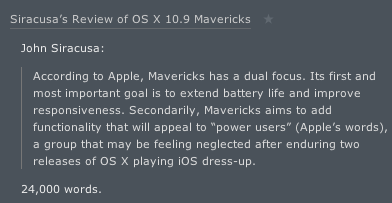
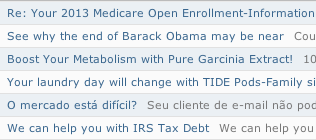
Mavericks
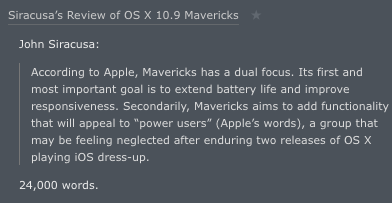
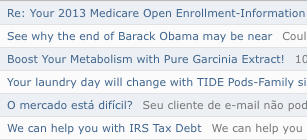
It feels harder to read, and compared side-by-side the Mavericks text looks like a fuzzy mush to me.
Related:
When using Xcode 5 with a Retina display connected, it does not seem to be possible to turn off font-smoothing. This is a shame because (on the adjacent non-Retina display) I find code fonts much easier to read without font smoothing. Not only is reading more pleasant, but I can comfortably use a 3pt smaller font and see more code (and therefore context) on screen at once.
Mavericks, like Mountain Lion, seems to ignore the Use LCD font smoothing when available system preference and always display PDFs using subpixel anti-aliasing:
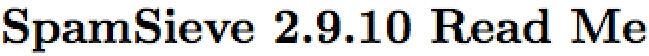
If I wanted to see colored pixels, I wouldn’t have unchecked that box.
Update (2015-03-11): Mike Ash had the same problem with Xcode and multiple displays:
Fixed Xcode’s antialiasing dumbness. Patch
-[NSTextView drawRect:], do[[self layoutManager] setUsesScreenFonts: YES];.
I made a hacked Xcode plugin. There’s an undocumented API for that. I might see about cleaning it up and publishing something.
5 Comments RSS · Twitter
[...] Mavericks Font Smoothing, I noted that there has been a regression in the quality of text rendering in Safari (and some [...]
[...] with Xcode 5, OmniOutliner no longer seems to be able to display bitmap fonts properly. Many of my outlines have [...]
[…] wanted something like this for a long time. Fortunately, NSTextView is not written in Swift, so it can be […]
[…] Mac OS X 10.9, Xcode hasn’t followed the normal system preferences for controlling font smoothing. Lately, […]
[…] Removed in macOS 10.14 Mojave, Mavericks Font Smoothing, Layer-backed Text Rendering, Anti-Aliasing in Leopard’s Menu […]