SpamSieve 2.1.2
![]() SpamSieve 2.1.2 is now available. The major change in this release is full support for Apple Mail (more on that later). And a big thank you to Goichi Hirakawa for translating SpamSieve to Japanese.
SpamSieve 2.1.2 is now available. The major change in this release is full support for Apple Mail (more on that later). And a big thank you to Goichi Hirakawa for translating SpamSieve to Japanese.
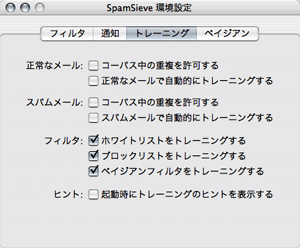
6 Comments RSS · Twitter
Awesome, awesome, awesome! Now it's finally time for me to find out what all the fuss is about :-).
Thanks for making SpamSieve better compatible with Mail.app.
In the FAQ, you tell how to edit the Info.plist file to make SpamSieve's icon invisible in the dock. You should also tell that if the icon is invisible, there's no way to access SpamSieve's user interface. Also, it looks like Panther caches the visibility information, so the icon will be visible (or invisible, depending on which change you're making) until you restart or change the modification date of the application bundle (with "touch" for example). Just to let you know!
Visa: I believe the FAQ does mention that, but I'll see if I can make the warning more prominent. I've found that temporarily moving the application to the Desktop and double-clicking it there will defeat Panther's caching.
Carl: I'm looking forward to GyazMail support, too. :-)
Yes, even moving SpamSieve to another folder and then back will make the new LSUiElement setting work.
Love the application but I'm not a big fan of that icon. It's really busy. I'd prefer something more simple and elegant - especially since it's stuck in my dock all day. Just one guy's opinion.