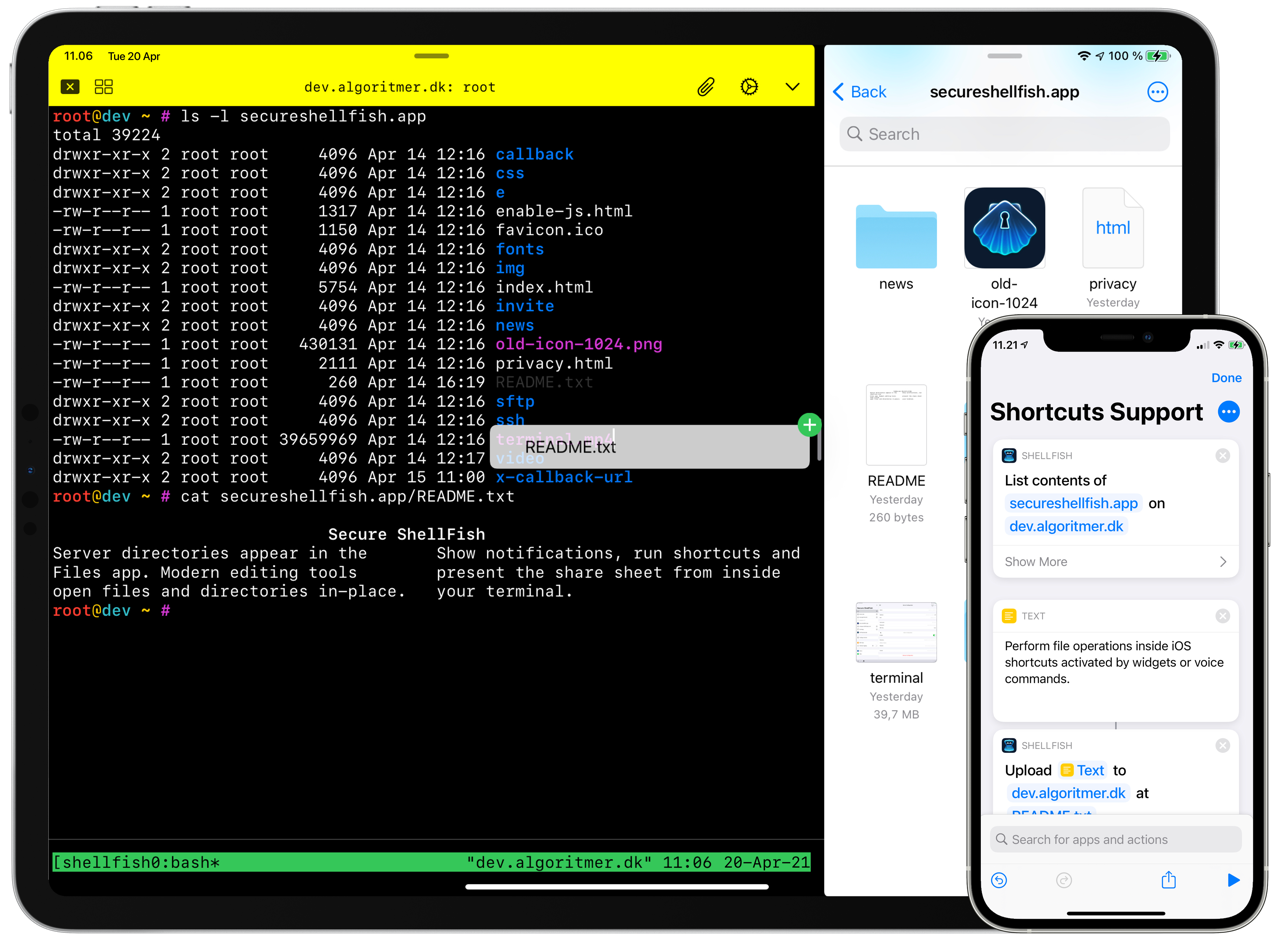Secure ShellFish (Sponsor)
My thanks to Secure ShellFish for sponsoring the blog this week.
Secure ShellFish connects iOS devices to your Mac, Raspberry Pi, and any other SSH server to open terminals, browse the file system, and upload files.
With a location in the Files app, your server content is listed alongside cloud storage and available to third-party apps. Upload files or even directories from any share sheet.
It has extensive Shortcuts support for automating file operations and has widgets for following long-running jobs or tailing log files from the home screen.
Use tmux to keep your terminal sessions alive, picking sessions by thumbnail and passing sessions between devices with Handoff. Select files in the terminal and drag these into other apps as actual file content. Drop items onto the terminal to upload.
There are shell functions to invoke the share sheet, post notifications, and run shortcuts right from the terminal with the files on your server.
Secure ShellFish is made by Anders Borum, who also brought you Working Copy. It is a premium app where you subscribe monthly or purchase a lifetime unlock. Get started with the 15-day free trial that doesn’t convert to a subscription.