PowerMail 5.0b12
CTM Development has released a public beta of PowerMail 5. SpamSieve and PowerMail have worked together since September 2002, but PowerMail 5 makes the integration much tighter. You no longer have to install AppleScripts to use SpamSieve with PowerMail, and (similar to Mailsmith) PowerMail provides options for what to do after training SpamSieve with a message:
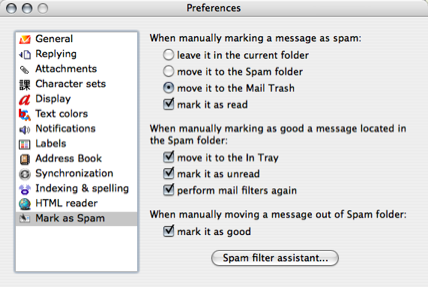
CTM is offering a bundle of PowerMail 5 and SpamSieve for $65 ($45 for upgrades).
PowerMail 5 includes other improvements, which are being well received on the mailing list, but I’m not a heavy enough user of the product to judge, for example, how much faster it is than the previous version.
One of the new features is very exciting to me, and I’d like to see it implemented by other Mac e-mail clients. (In fact, several years ago I sent it to Bare Bones and Apple as a feature request.) Most e-mail clients let you run AppleScripts as filter actions. This new feature lets you also run them as filter criteria (conditions, in PowerMail parlance):
tell application "PowerMail 5.0b12"
set theMessages to current messages
repeat with msg in theMessages
-- do something
set filter criterion result to true
end repeat
end tell
Aside from allowing very flexible boolean combinations of message properties, the script could also take into account what’s happening elsewhere on your Mac. What location is your Mac in? What’s your IM status? Is the sender in your customer database? I’m sure there are far more creative and useful possibilities than these. I only wish CTM had implemented this feature using an AppleScript handler:
on testcondition(msg)
tell application "PowerMail 5.0b12"
-- do something
return true
end tell
end testcondition