SpamSieve 1.3.1 and Mailsmith 2.0
![]() SpamSieve 1.3.1 and Mailsmith 2.0 are out. The SpamSieve update is minor. It's about making SpamSieve 1.3 a little faster, better, and smaller to tide people over to the next major release. Mailsmith 2.0 is a major update. Besides adding support for the Mac OS X Address Book, PGP, background queries, clickable links, digest bursting, better mailbox pop-ups, and a refined interface, it features direct integration with SpamSieve. No more AppleScripts or filters: enabling SpamSieve in Mailsmith is as easy as clicking a checkbox.
SpamSieve 1.3.1 and Mailsmith 2.0 are out. The SpamSieve update is minor. It's about making SpamSieve 1.3 a little faster, better, and smaller to tide people over to the next major release. Mailsmith 2.0 is a major update. Besides adding support for the Mac OS X Address Book, PGP, background queries, clickable links, digest bursting, better mailbox pop-ups, and a refined interface, it features direct integration with SpamSieve. No more AppleScripts or filters: enabling SpamSieve in Mailsmith is as easy as clicking a checkbox.
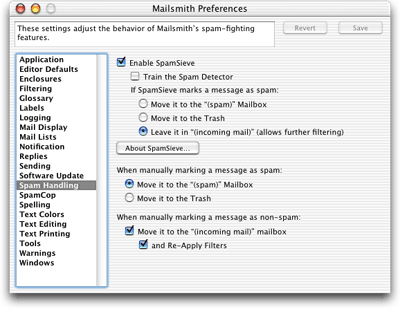
Bare Bones Software has seamlessly integrated SpamSieve with Mailsmith's powerful filtering system. You can choose what happens when you manually mark messages as spam or good. For instance, I have it set so that correcting a false positive re-applies Mailsmith's filters to the message, thus filing it in the proper folder. Mailsmith can automatically move spam messages to its (spam) folder, but if you want more control there are also new filter criteria called Is Spam and Is Not Spam. It sweats the details: Mailsmith knows not to bounce or animate its Dock icon after receiving a batch of messages that are all spam. You can also add an address to SpamSieve's whitelist by Control-clicking on the message's sender and choosing Add to Address Book from the contextual menu. For extra speed, Mailsmith sends SpamSieve decoded versions of the messages (there's no sense in both programs decoding them) and strips out large non-text attachments that can be slow to transfer through the Apple event pipe.
New purchases of Mailsmith between now and July 30 will include a free copy of SpamSieve, and there is an additional 10% discount if you order before June 30. SpamSieve continues to work with e-mail clients other than Mailsmith, and 1.3.1 adds some improvements specifically for users of Emailer, Entourage, Eudora, and PowerMail. Of course, if the developers of these or other clients wish to also provide direct integration with SpamSieve, the interface that Mailsmith and SpamSieve use to communicate is completely open. I would be happy to answer any questions that they have about it.
4 Comments RSS · Twitter
Way to go, Michael! You rock, my friend! I'm nabbing MS 2 right now!
Would it be too cornball to say I'm proud of you?
Still no IMAP in version 2?
I guess BB still isn't quite ready to win over a few Entourage stragglers who would switch at the drop of the hat---er---IMAP.
Michael, just got your email re 2.7. Michael,
FYI, I never got SpamSieve to work. You had given me some advice in the past that didn't help. The person who recommended Spam Sieve to me, also a Mac user and former Mac tech person, never had a problem with it. He spent about 10 hours and 5 different service calls trying to fix a $30 piece of software. But, it never "sieved." He couldn't figure it out, and I -- a non-tech person -- sure couldn't. (I use OX 10.4.)
I ended up having to forward my various accounts to Google, and then back to me. It's cumbersome, but it sieves out hundreds of pieces of spam a day on my 15 different work and personal accounts.
As a sole proprietor of a small business who works 20/7, I just didn't have any more time to try. Just wanted you to know! Sorry that it didn't work for me.
Sincerely,
Karen Hochman
Karen,
When you contacted me in March of 2007, you said that it was working fine with just SpamSieve rule, but that you wanted to use additional Entourage rules to organize your incoming good messages. I replied that this would work if you setup your SpamSieve rules like this. You said that this didn't work, and then I asked to see screenshots showing how you had it setup, but I never heard back. I wish that your tech guy had read that page or contacted me. I'm confident that there's an easy way to make it work for you, as this is a very common configuration. If you're interested in trying again, just e-mail me.